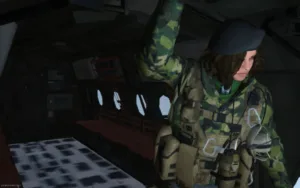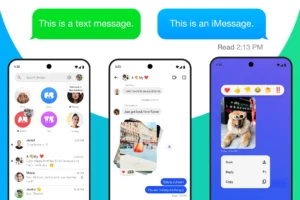Time To Read: 6 Mins
Our smartphones have made it much easier to read our favourite books on the go. Moreover, it has replaced the need to carry so many physical books. Let us explore the best eBook Reader Apps for Android that can view epub, PDF, text and more formats.
ReadEra
This is one of the best eBook reader apps for Android because it supports almost all document formats. Additionally, the user interface is simple, easy to use and ad-free. The hamburger menu has all our books sorted by reading, authors, favourites, etc. The app automatically scans your storage and shows all the eBooks available. We can easily mark a book as read, favourite, share, etc from the list. The eBook reader interface has a lot of options like fonts, size, background color, brightness etc.
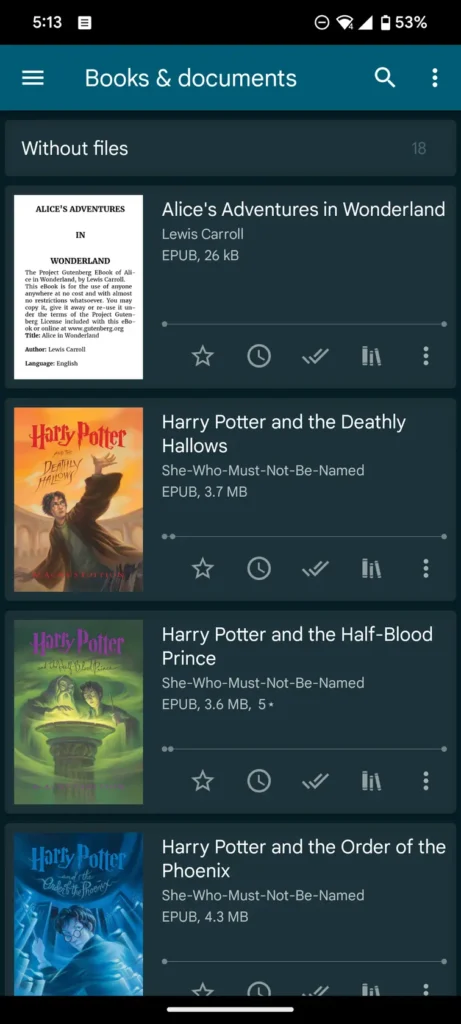

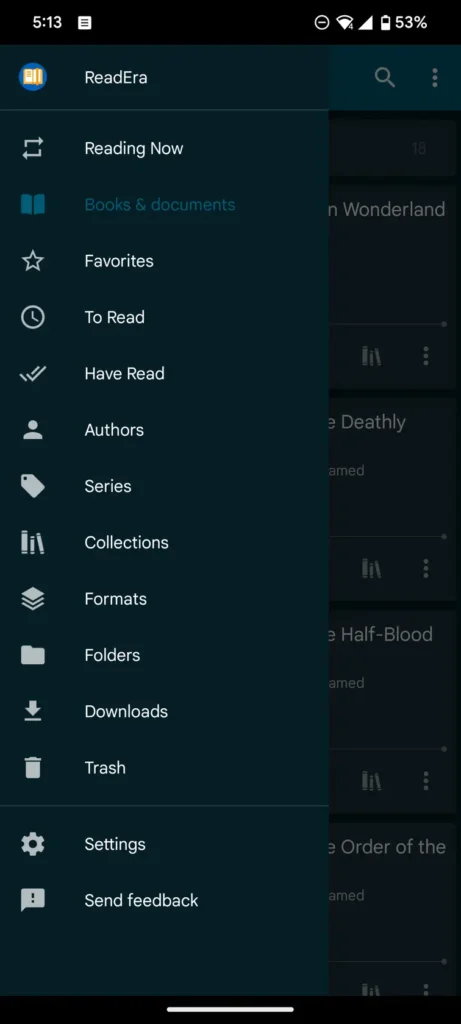
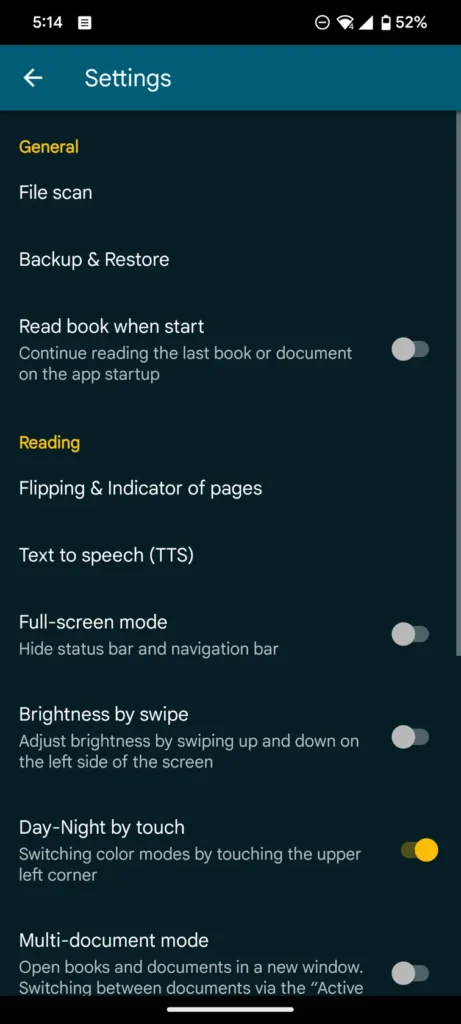
Moreover, we can even enable the text-to-speech option which converts the eBook to an audiobook. We can even configure those options further by changing the speech rate and model. Additionally, there is an option to view all the chapters, add bookmarks and even quotes. We can even add our own ratings and reviews for the eBook. The settings have advanced options like auto scan for new files, parental controls, language and more. We can tweak the settings for page flip, brightness, and other interface options. Overall, the support for multiple formats, advanced options and simple interface make it one of the best eBook Reader Apps For Android.
eBoox – Best eBook Reader Apps For Android
This is a very well-designed eBook reader app for Android as it’s simple and easy to use. On first start-up, the app asks to auto-scan for the eBooks stored on our device. Additionally, we can manually add books from storage or even online. Moreover, there’s an option to choose which ebook formats the app should import. We can even manage our books by creating bookshelves for various categories.
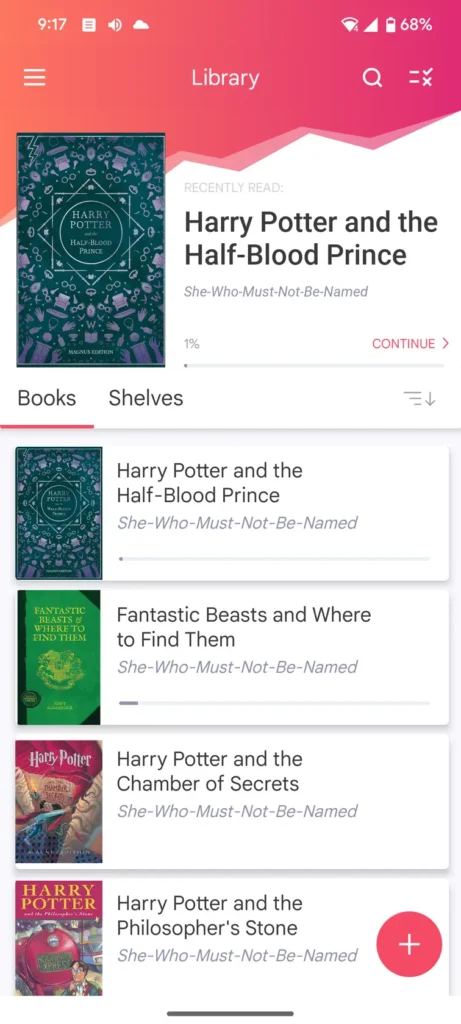
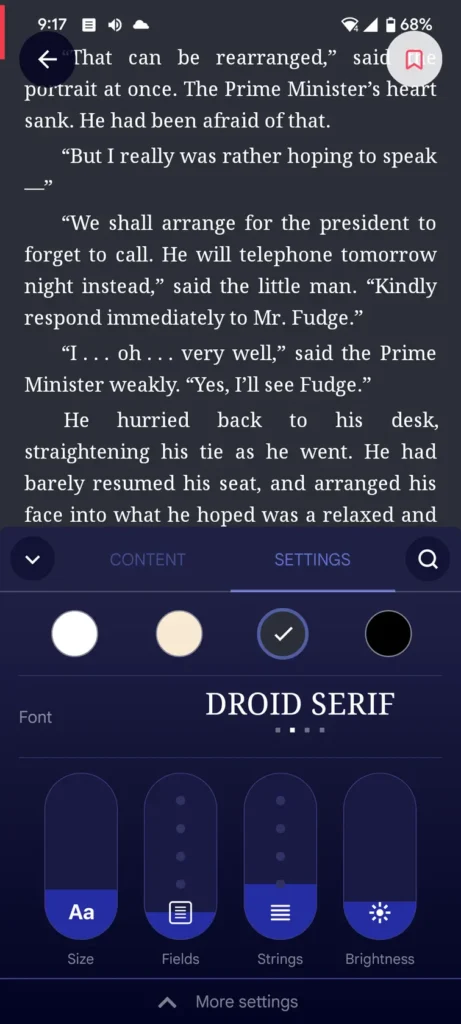
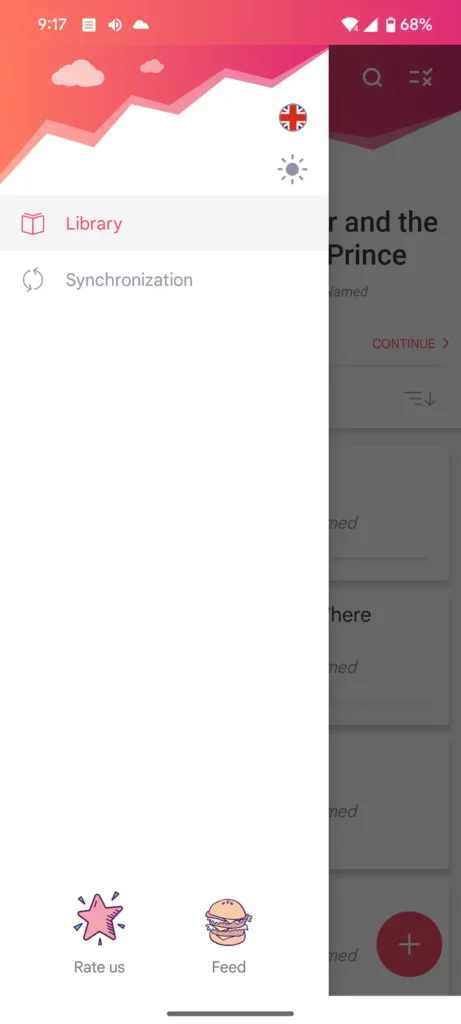
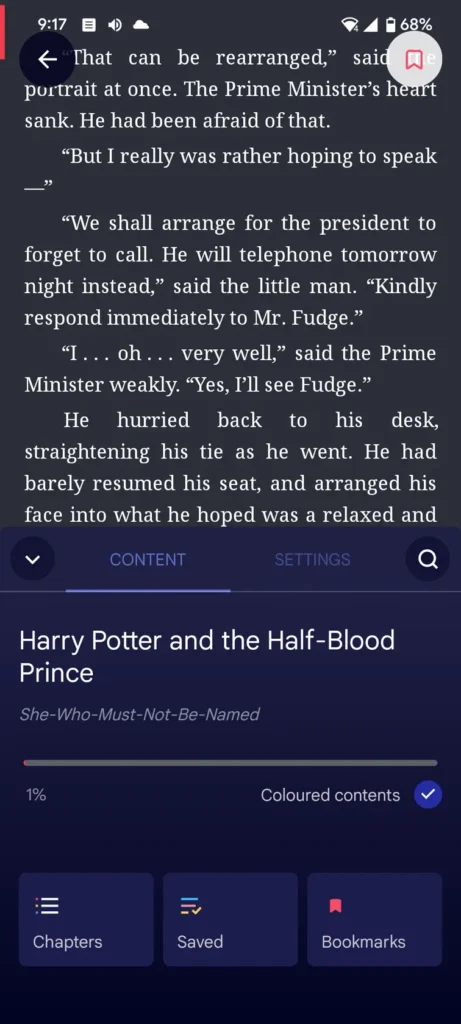
The eBook reader interface is intuitive with sliders for brightness, font size, and margins. Additionally, we can change the background colour and fonts as well. The advanced settings include options like volume button action, page orientation, page layout, etc. There are even multiple transition animations for page flipping. While reading one can add bookmarks and even custom notes as desired. Also with one tap, we can toggle between light mode and dark mode. Overall a simple, easy-to-use and one of the best eBook reader apps for Android.
eBook Reader Prestigio
This app is on this list of the best eBook reader apps for Android because of its overall experience. Firstly, the app has an old-school bookshelf design home page with all our eBooks. However, there are banner ads that appear at the bottom and sometimes semi-full screens too. Just like the previous app, we can choose the eBook file format the app should scan and import. On the left swipe, we have multiple options like catalogues, files, themes, collections, etc. A unique feature of this app is the built-in eBooks store which has both free and paid eBooks.
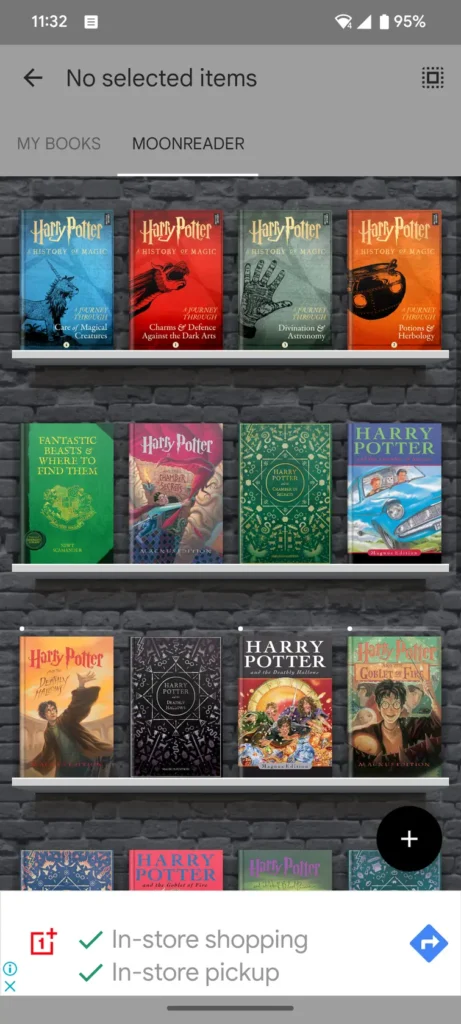
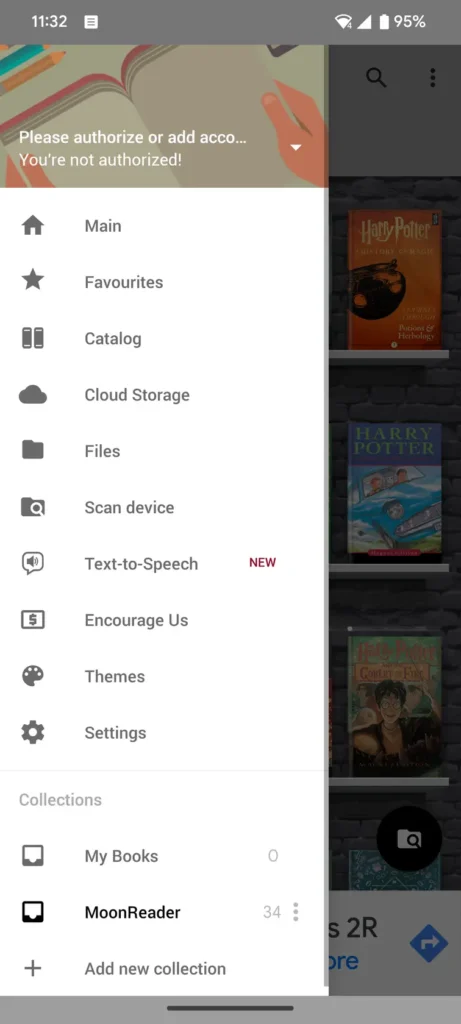
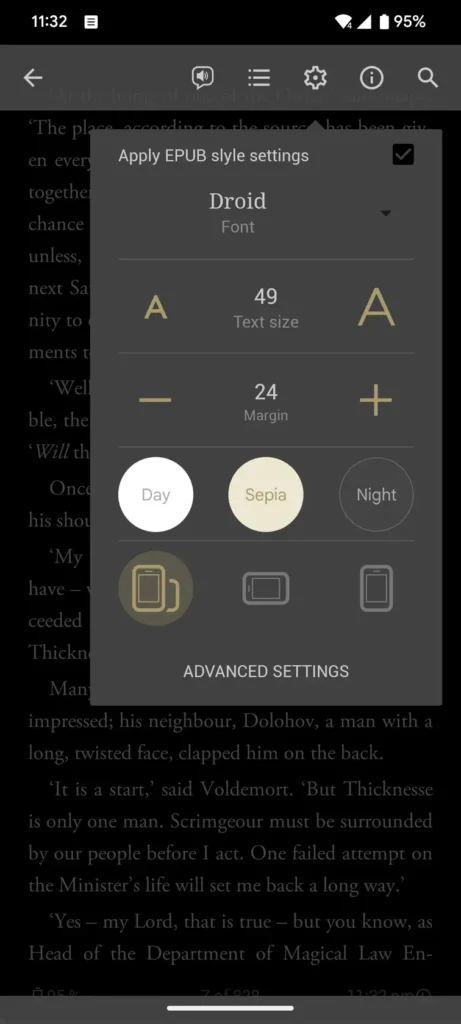
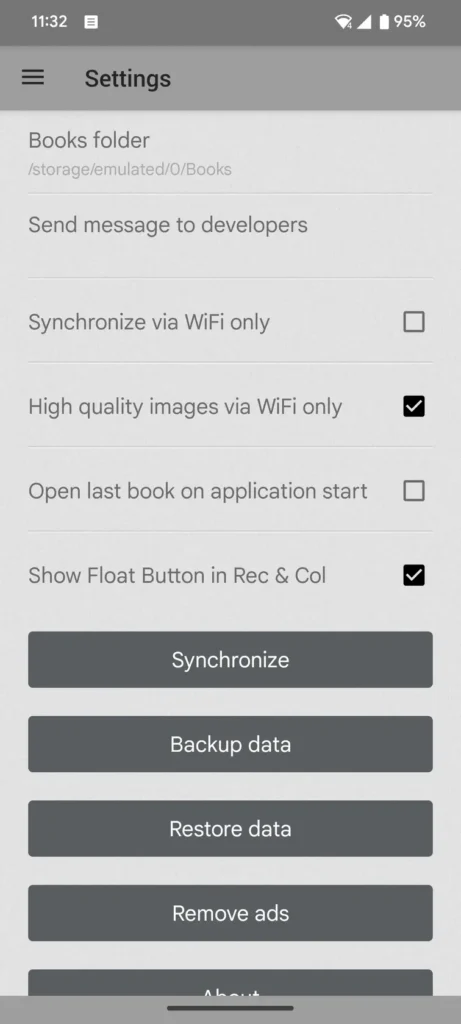
Moreover, the eBook reader interface looks clean with realistic book-flipping animation. There is also a text-to-speech icon but unfortunately, it’s a paid feature. Additionally, we can change the fonts and their size, background colour, margin, etc. Moreover, the advanced settings have even deeper settings for fonts, text styles, colours and more. We can also switch to the dark mode with one tap which is named power saving mode here. Another good thing is the themes are free to use and the bookshelves change accordingly. Overall, the eBook store and the overall experience make it one of the best eBook Reader Apps For Android.
PocketBook – Best eBook Reader Apps For Android
This is another great eBook reader app for Android as it has a lot of important features. Firstly, the user interface is ad-free and quite simplified. We have multiple tabs at the bottom, and it even has an audiobook mode. Another great feature is the built-in store from where we can purchase eBooks as well as audiobooks. Additionally, the app has integration with multiple cloud services like Google Books, Smashwords, Pocketcloud, Dropbox etc. Moreover, we can access all these options from the left-swipe hamburger menu.
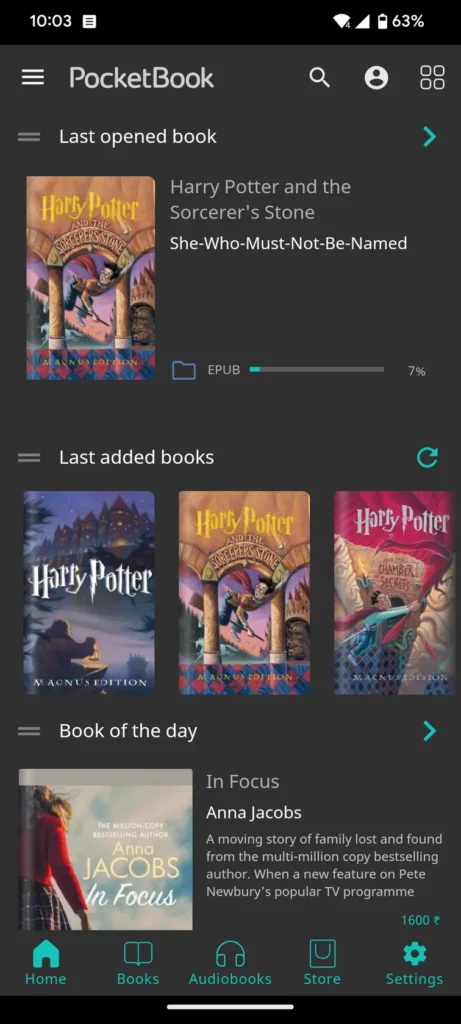
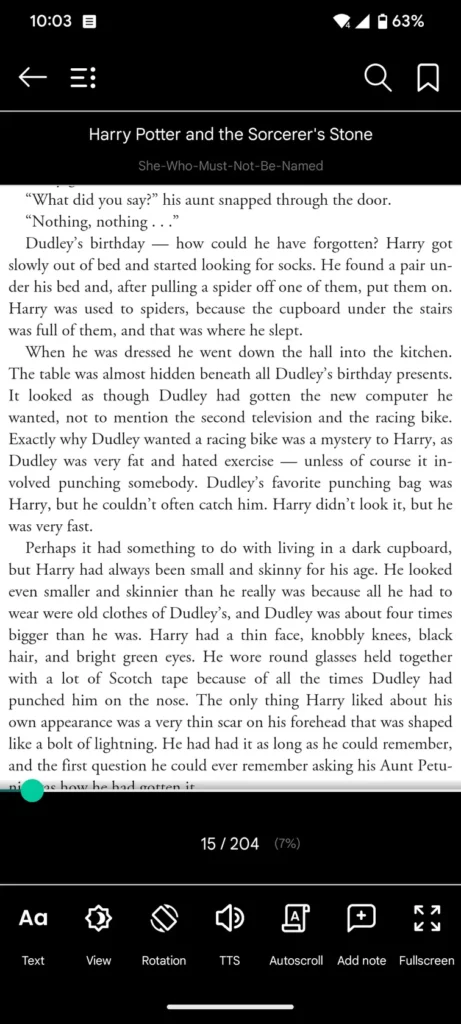
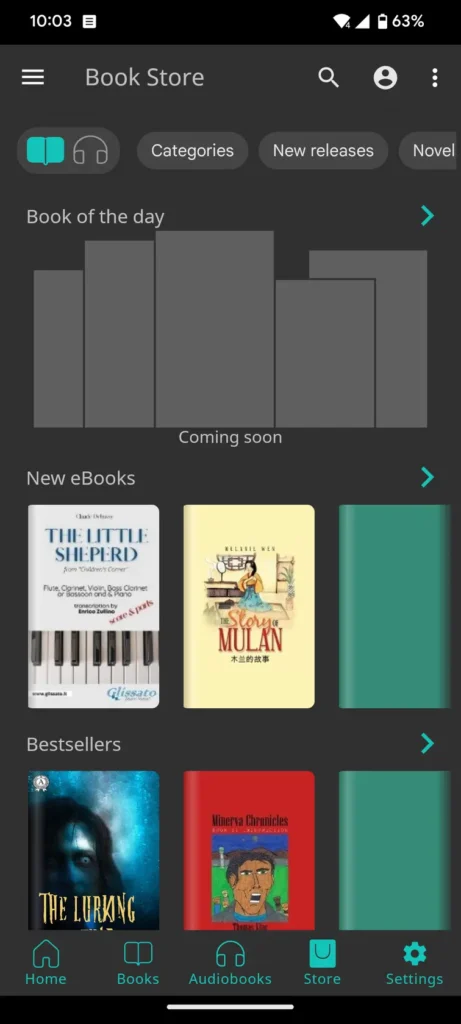
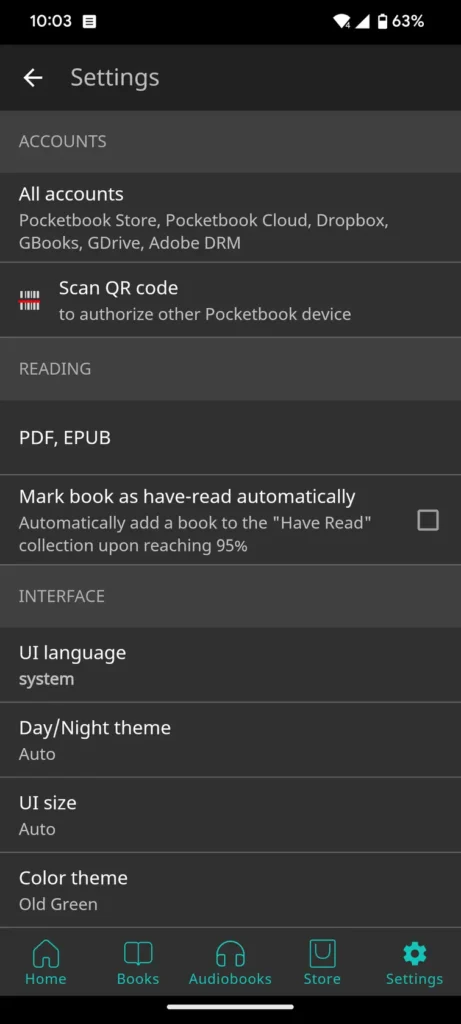
Moreover, the eBook reader interface is quite advanced with many options. The TTS feature is one of the best as it has multiple language support and works quite well. Additionally, there are options like an auto scroll, fonts, size, margin, brightness and more. In the settings, we get even more advanced options related to colours, paragraphs, display, configuration and more. Moreover, we can assign gestures to volume buttons or keyboard keys if connected to perform various functions. Overall, PocketBook provides an all-around experience and is definitely one of the best eBook reader apps for Android.
Lithium
Now this app is a minimal and easy-to-use eBook reader app for Android. The app does not contain any ads and you can find all your eBooks on the home page. Additionally, on the left swipe, we can access the categories and settings. In the settings, there are options like backup, navigation gestures, accessibility, etc. We can scroll through eBooks using either the tap or the volume buttons. Moreover, the eBook reader interface is simple with options to change fonts, size, color, margin, brightness, etc. There is a pro version of the app which unlocks the cloud sync, themes, etc. Overall a basic and easy-to-use eBook reader app for Android.
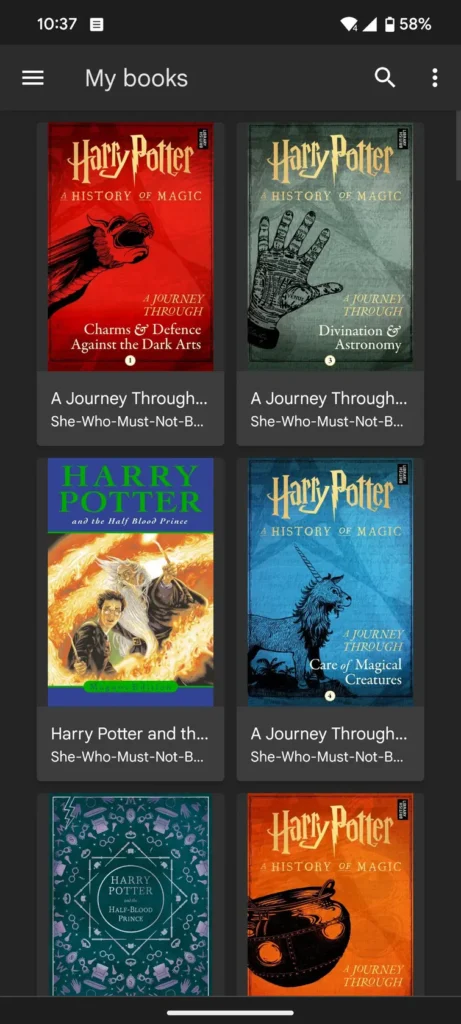
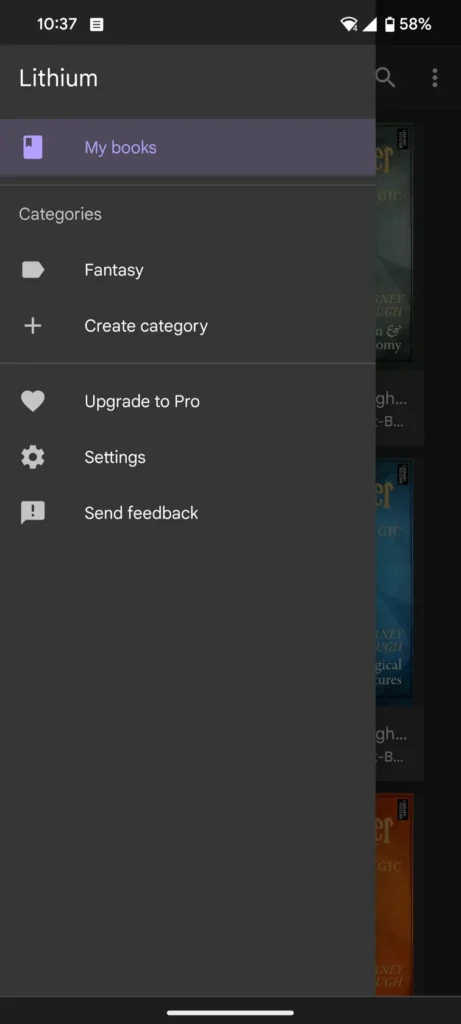
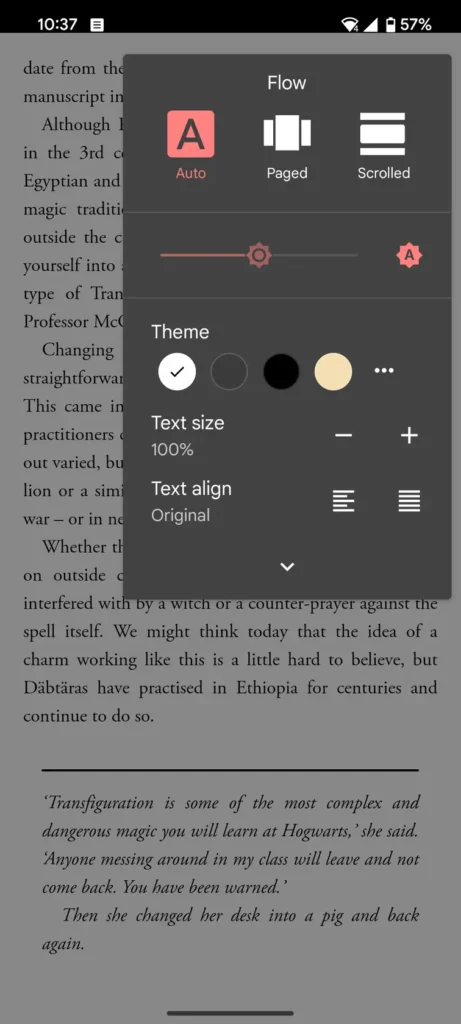
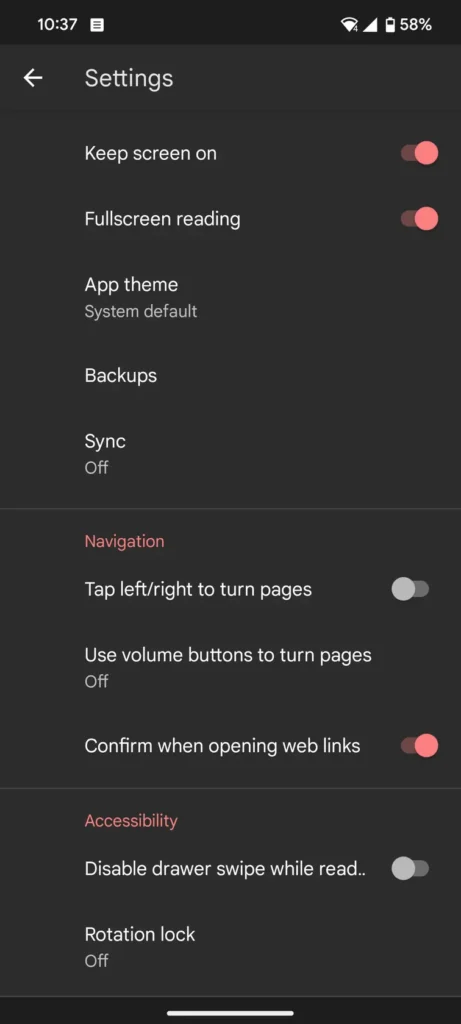
Best Online eBook Reader Apps For Android
Wattpad
Now this is a great online eBook reader app but not for reading the files sorted in your device. Wattpad is one of the most popular apps to discover and read original stories and novels. Moreover, these stories are written by various creators from around the world. You can read stories from a variety of genres including some new and lesser known ones. The user interface is well designed but there are ads and even full-screen ones after each chapter ends.
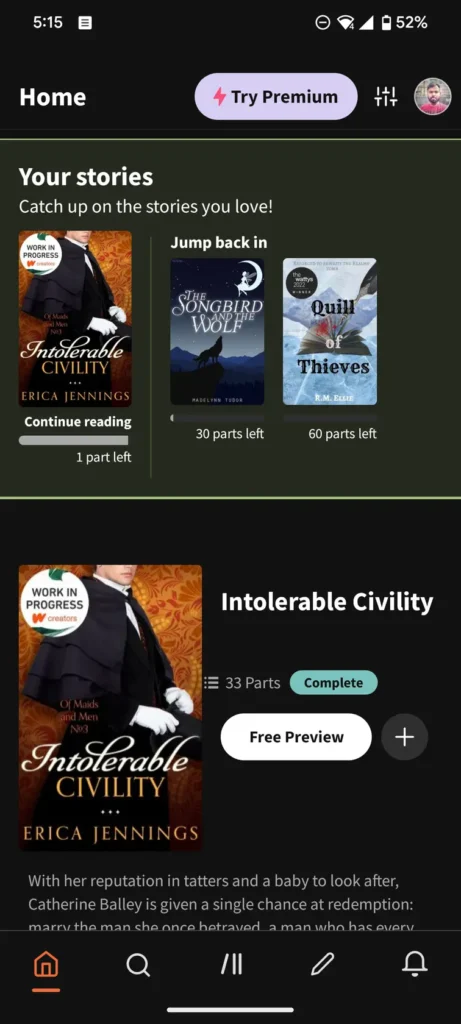
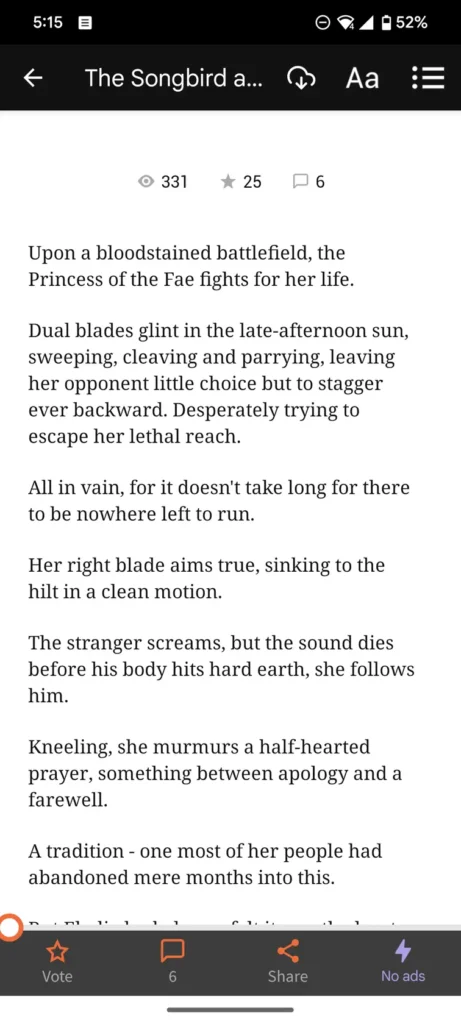
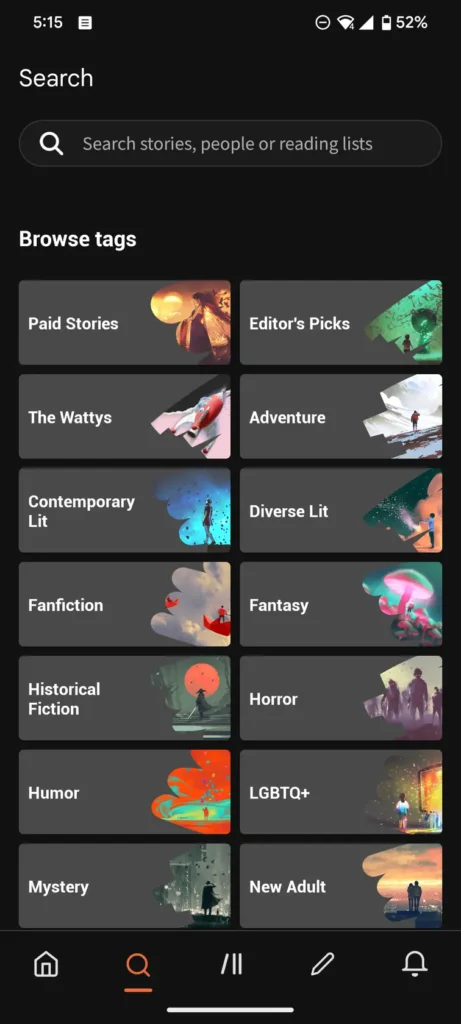
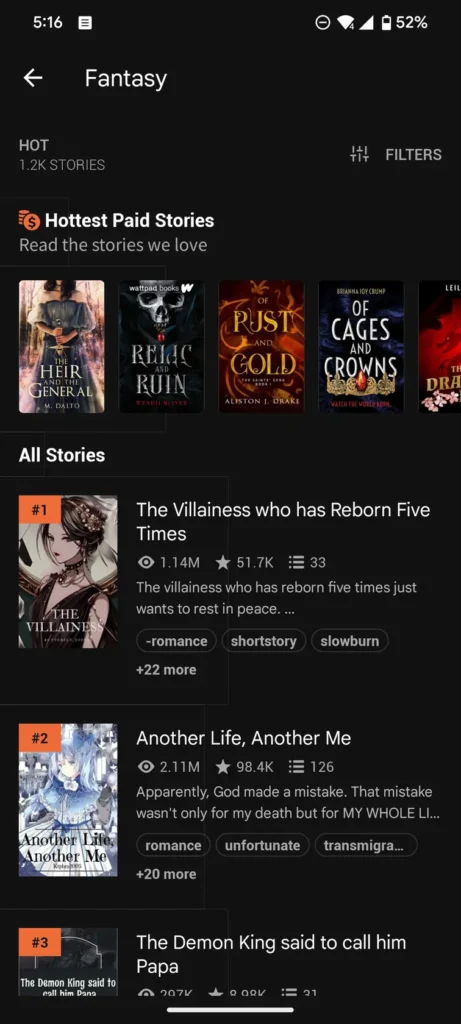
The eBook reading interface shows the book’s ratings, views, summary and tags which makes it easier for us to select a title. Additionally, we can create multiple reading lists to organise eBooks. We can read most of the stories for free, but some exclusive titles do require a subscription which also removes the ads. Moreover, we can become a writer ourselves and publish stories here which opens up an opportunity for aspiring authors. Wattpad has been around for decades and is still one of Android’s best online eBook reader apps.
Webnovel
This app is similar to Wattpad as it contains original stories and novels. Moreover, it also features comics or Korean Manhwas and fan fiction which is exciting. Of course, for all these novels and comics there are multiple genres for everyone’s taste. Additionally, all the titles are properly arranged by top lists, featured, likes, tags, etc. Although a lot of the content is free to read there are some that require coins to unlock further chapters.
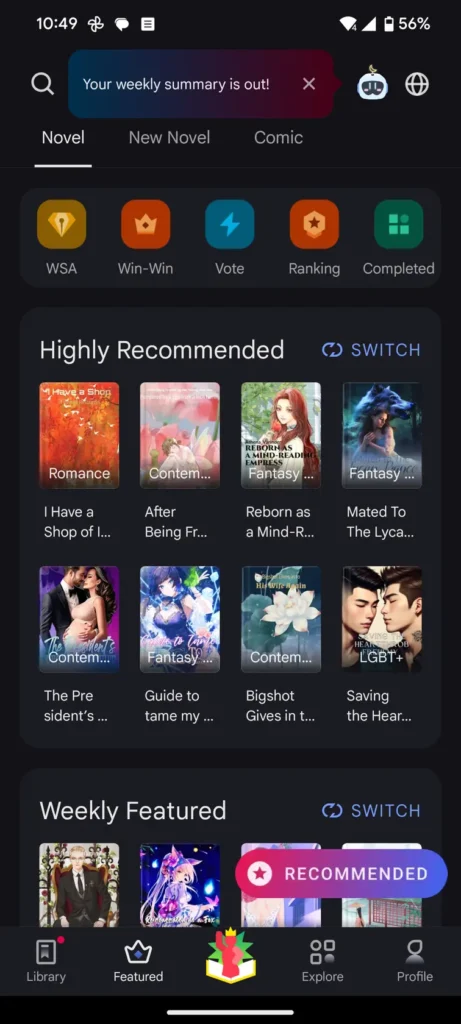
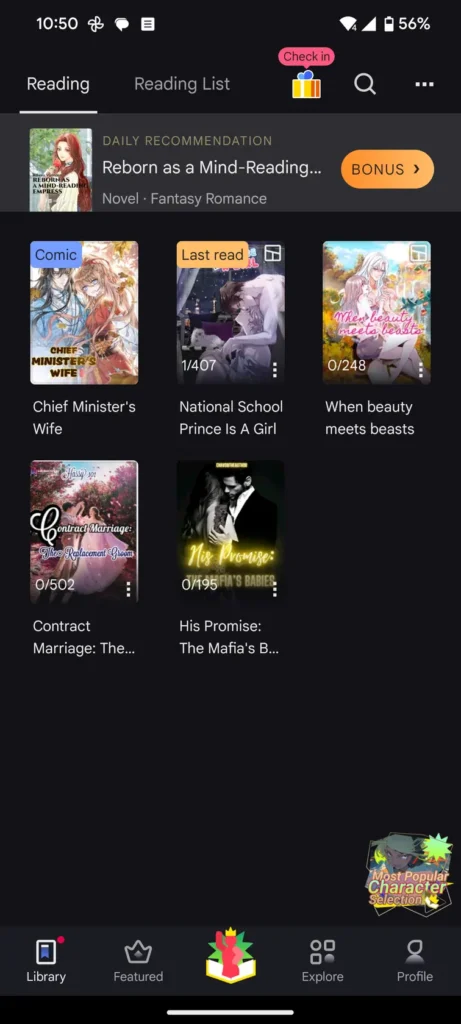
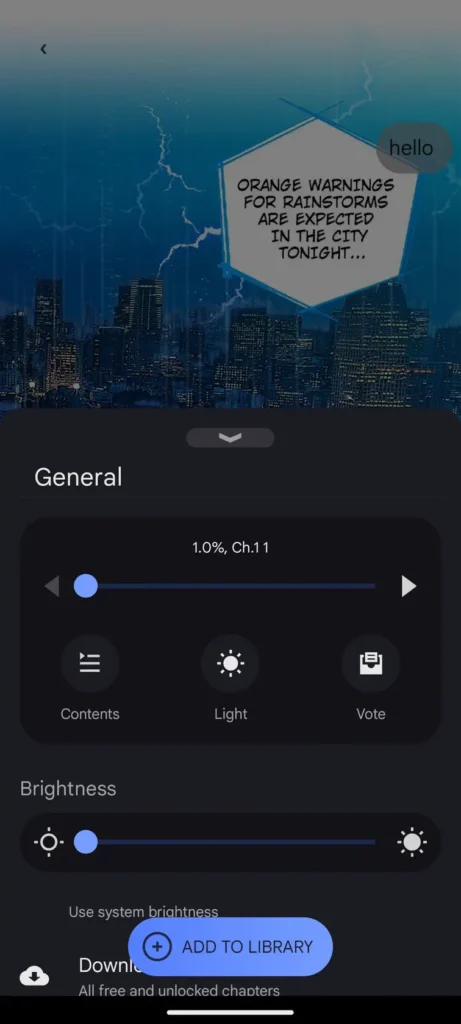
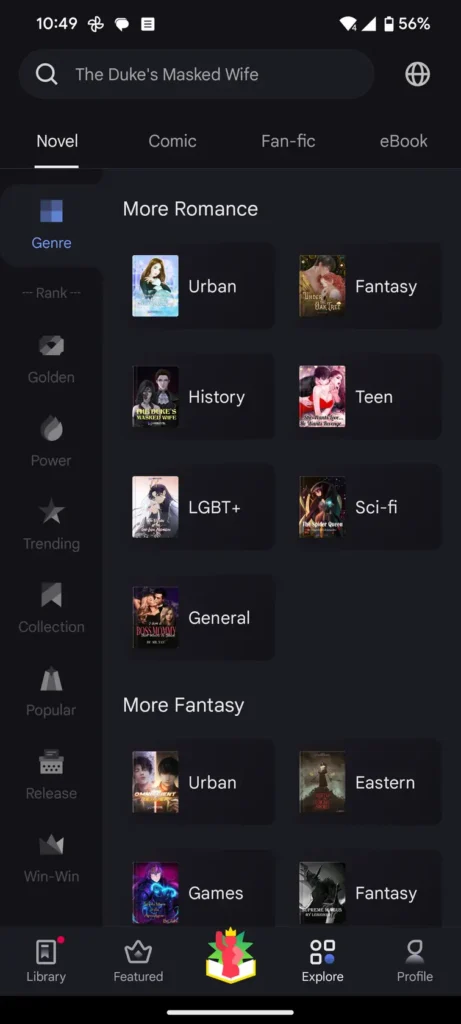
The eBook reader interface is well-designed with options like brightness, fonts, and background colour. We can also toggle light or dark mode, play it as an audiobook, download and more. Moreover, there is a unique feature in translating chapters to another language. This is quite a helpful option for international readers. Also to make it easier to select an eBook title, there are ratings, summary, views and ranking displayed at the top. Overall, Webnovel is suitable for people who are into original novels, stories and Korean Manhwas.
Verdict
Ebook reader apps are a great way to store and access our books on the go. Additionally, there are no limitations to the number of books we can access. Apps like Audible or Google Books are great to read paid eBooks. But for offline reading or to read the downloaded books we can use the following apps. Some of them even have their own store to purchase books apart as well. ReadEra, eBook and PocketBook provide the best overall experience as an eBook reader app. And for original stories and novels, we have apps like Wattpad and Webnovel.