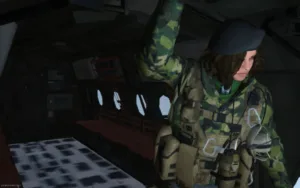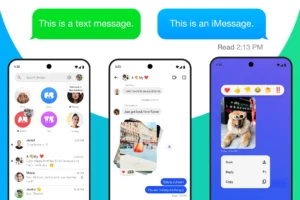Time To Read: 5 Mins
Smartphones are electronic devices at the end of the day and are prone to failure. Hardware Test Apps are helpful in diagnosing any such defects. Additionally, these apps come in handy when buying refurbished or second-hand smartphones. Let’s explore some of the best hardware test apps for Android to help us in these cases.
Device Info by Yasiru – Best Hardware Test Apps For Android
This is one of the best hardware test apps for Android as it offers tons of premium features. Firstly, the user interface is modern and really intuitive as expected of a hardware test app. However, there are some ads in the interface. There are visual graphs and live status for CPU, RAM, Battery and more. Additionally, we can easily see the storage space availability and number of apps installed. You can also see almost all the intricate hardware and software details about your smartphone.

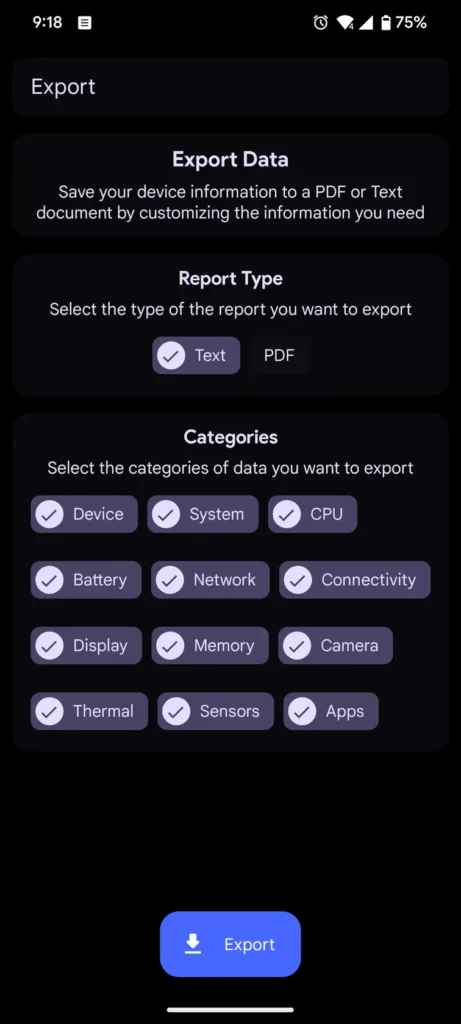
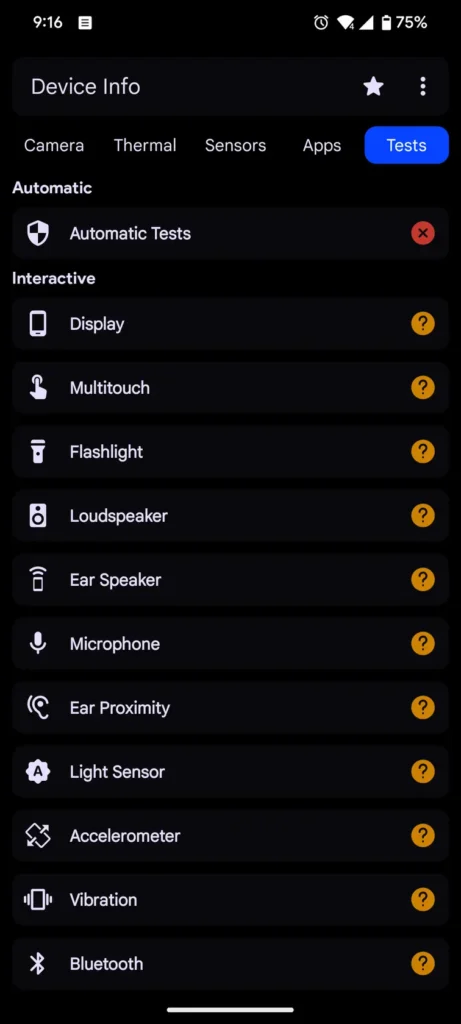

Moreover, there’s DRM information, dynamic and system-less updates information which usually requires a separate app. Another advanced feature is the hardware test capability. We can check all the hardware aspects of our device including display, multi-touch, network, wifi, battery and more. Additionally, we can export all the device information to a PDF or text file which is really helpful. Also, the app features intuitive widgets that look great on the home screen.
DevCheck Device Info
This is another great hardware test app for Android as it features a minimal user interface and an ad-free experience. You can see almost all the basic hardware details on the app’s dashboard. This includes RAM, storage, network, battery and more. Additionally, we can swipe between the tabs for detailed individual device information. The apps list page has some advanced options like we can check for all the permissions required by any app. Additionally, we can backup, uninstall, and see the manifest of the app right from this page.
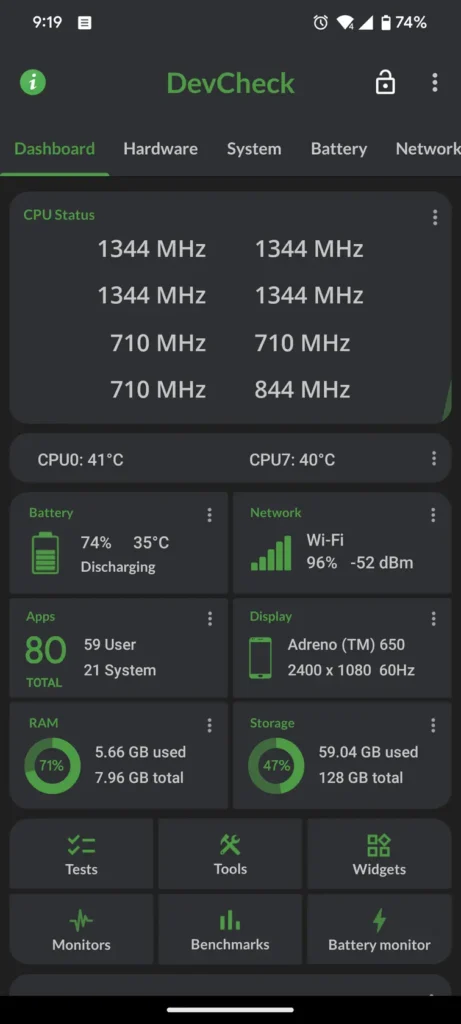

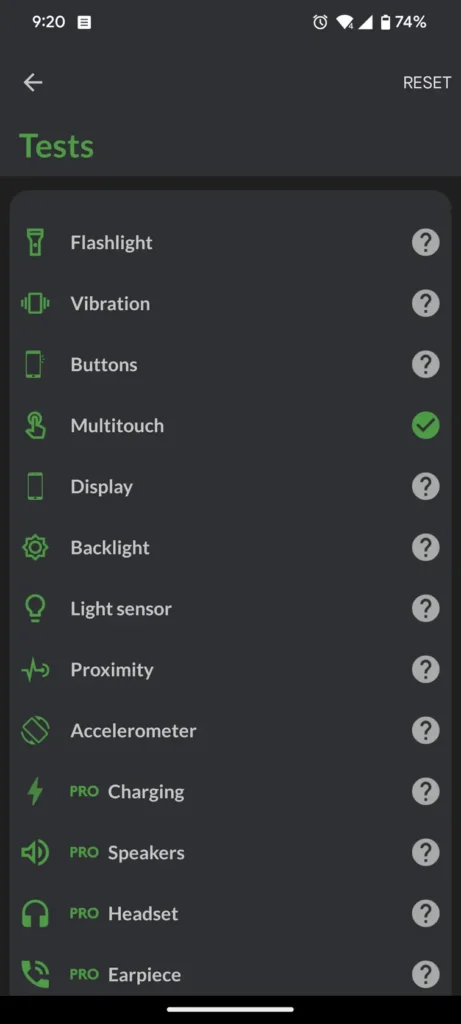
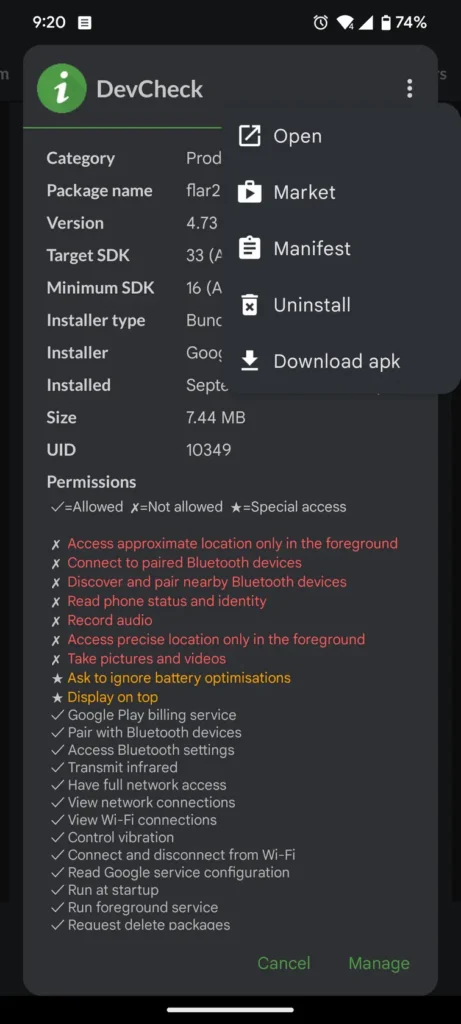
Moreover, we can also perform hardware tests which are limited but do cover all the important ones. Additionally, for root users, there’s a built-in root checker tool. The premium version of the app which isn’t very expensive does offer quite a lot. There is a built-in battery monitor, benchmark tool, themes, etc. Also, the developer of the app also made the famous EX Kernel Manager app. Overall DevCheck Device Info does offer the necessary features and is one of the best hardware test apps for Android.
CPU X – Best Hardware Test Apps For Android
This app surprised me because it has completely changed from the last time I used it. Starting off, the user interface is now material you inspired and quite minimal looking. Although there are ads, they aren’t intrusive. All the hardware information is sorted by category which cleans up the whole interface. Additionally, there are helpful tools like a ruler, compass, leveller, and even light blinkers. Of course, we also get the hardware tests which cover all the important parts.
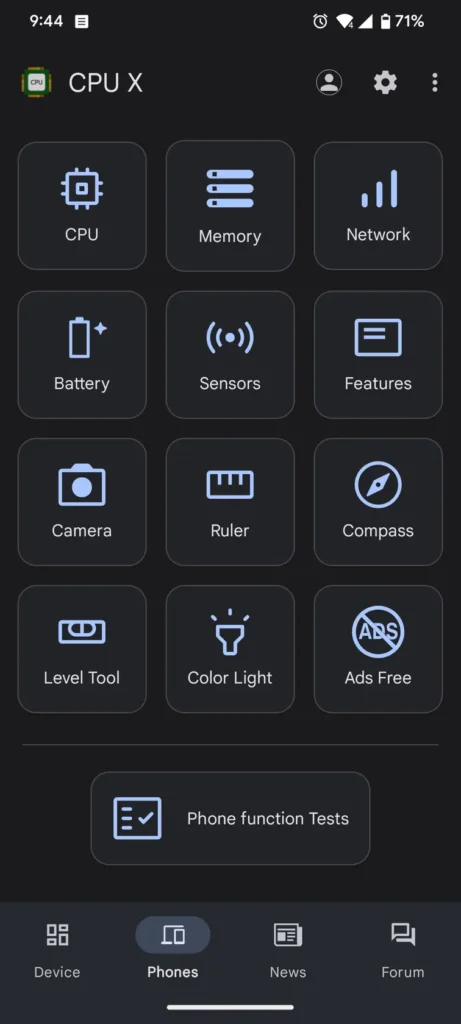
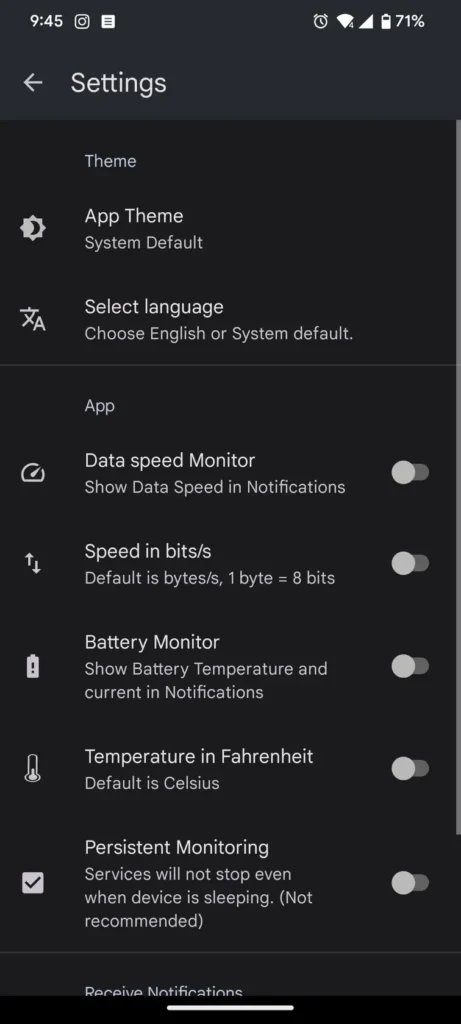
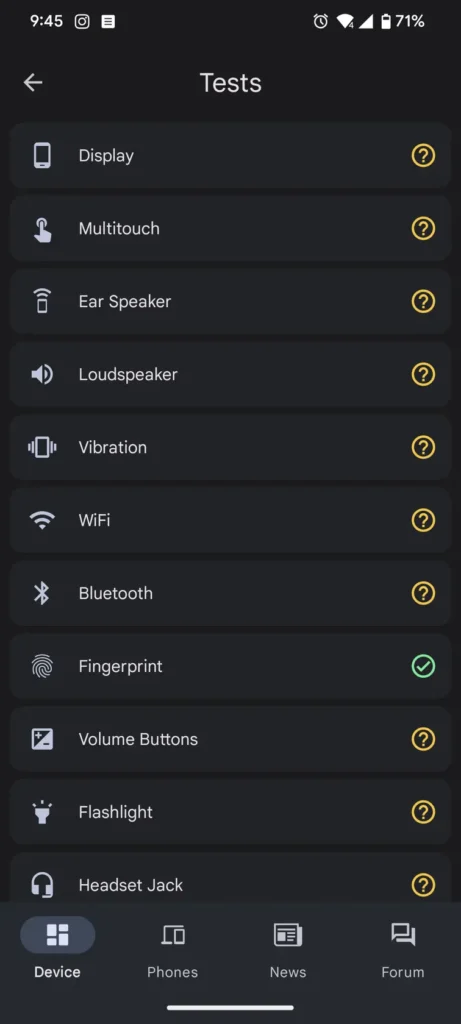

Moreover, the app has become similar to platforms like XDA or Reddit as it features news and forums. These are specifically targeted towards people interested in smartphones and technology in general. Additionally, we can browse the latest smartphones and even compare them side by side. In the settings, there are options to enable persistent notification for battery monitor and network speed. This app is definitely filled with amazing features and is definitely one of the best hardware test apps for Android.
Inware
Inware is one of the best hardware test apps for Android because of its superb user interface. The layout is easy to use as it’s categorized and the material you design looks fantastic. Additionally, there are no ads and no premium version for any upgrades. However, sadly there are no hardware testing options like the apps before. Although, the information it provides is helpful as it includes some advanced ones too.
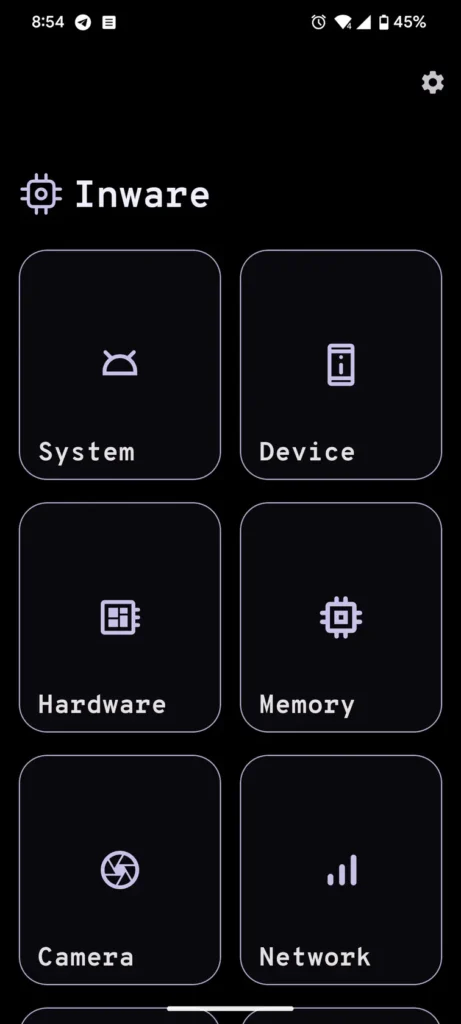
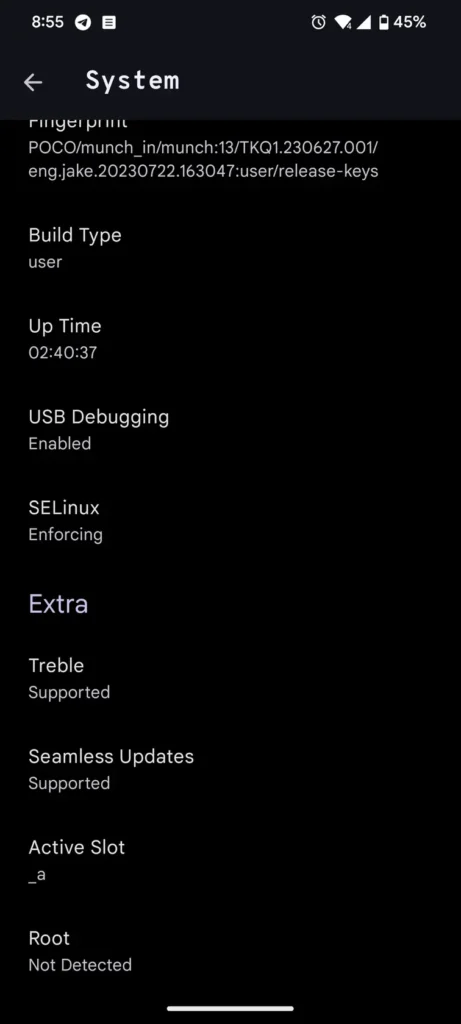
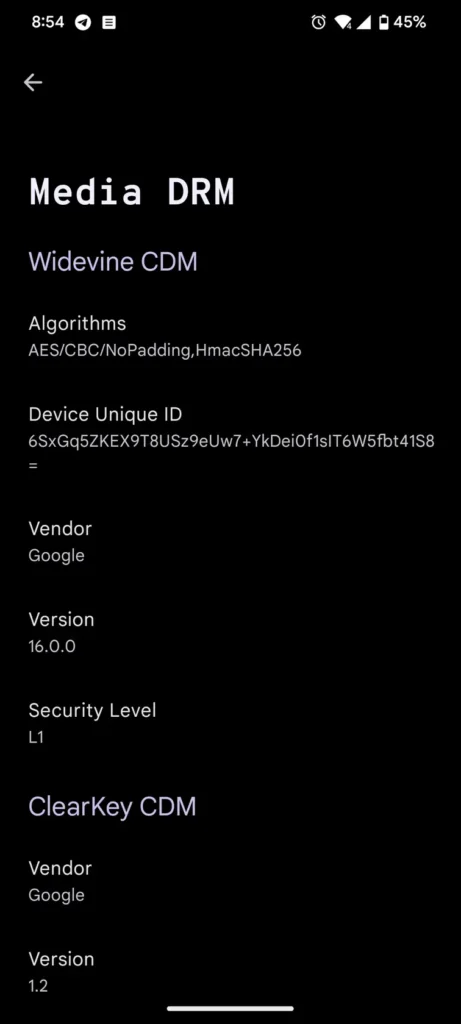
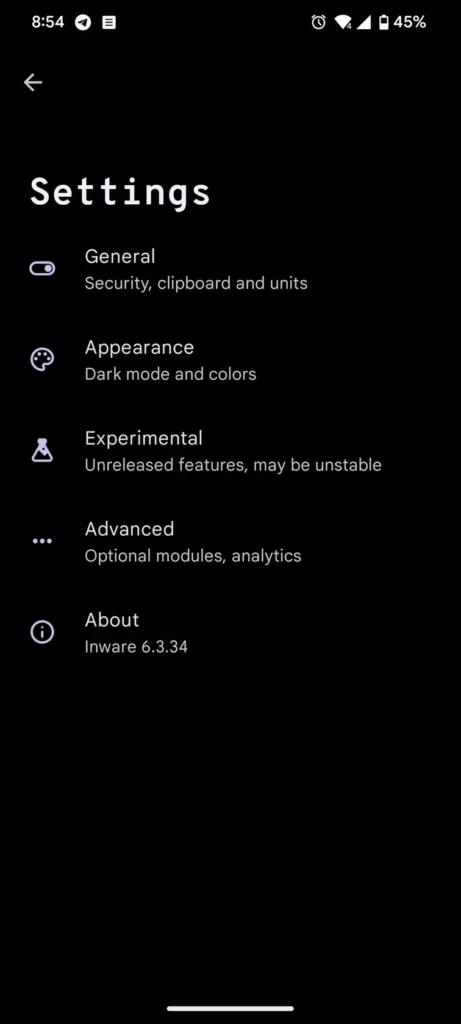
These options include treble support, root detection, DRM information, etc. The connectivity page shows the Bluetooth devices that are connected. Additionally, the network page shows complete information about the WiFi network, even the real-time upload and download speeds. Moreover, the app allows us to copy any of the information with a simple long press. In the settings, we can change the theme to light or dark mode or toggle the dynamic theming option. Overall, a well-designed hardware test app for Android that provides a lot of information.
Testy – Best Hardware Test Apps For Android
Now this app is hands down one of the best hardware test apps for Android as well as for many other things. Firstly, the interface is modern with interactive graphs for CPU, battery, RAM, etc. These graphs continue for sensors like gravity, gyroscope, etc. inside the device info option. Also, you can see the generate report option which can be exported in text, PDF and even JSON format. Additionally, the tests tab provides various hardware test tools as well as the device info option.
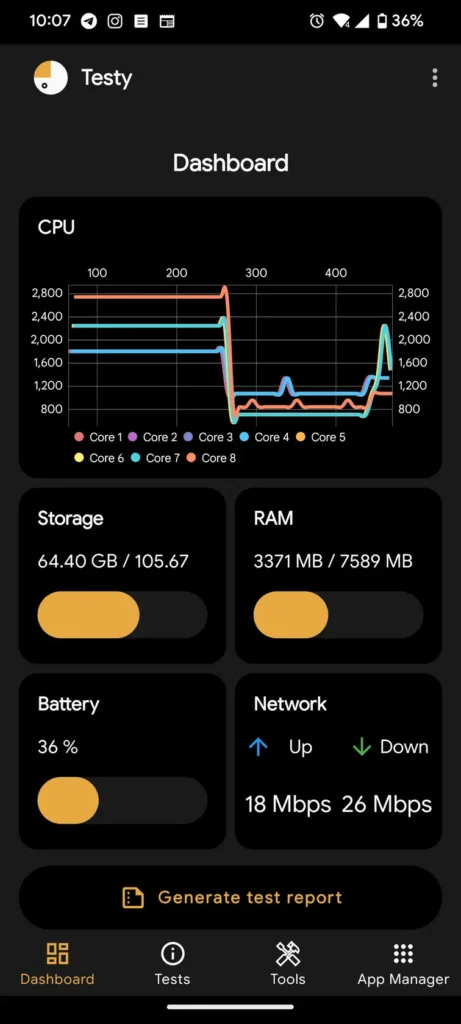
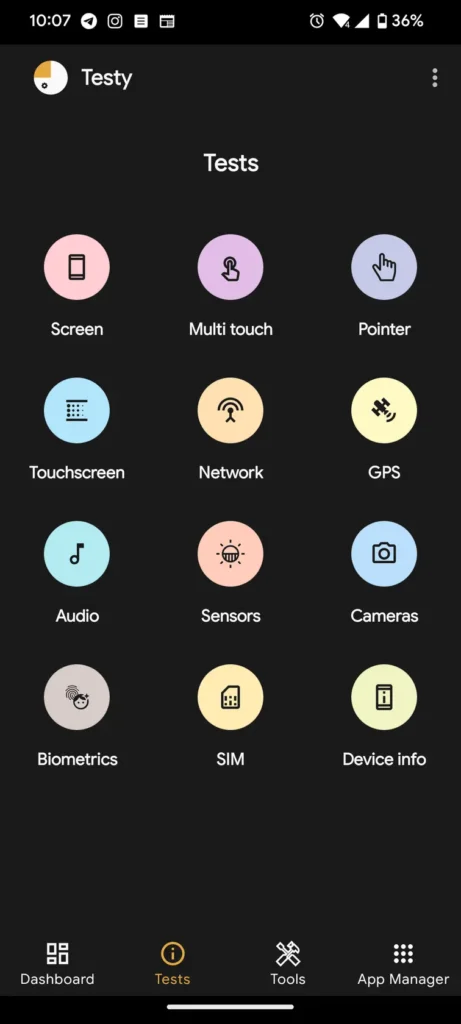
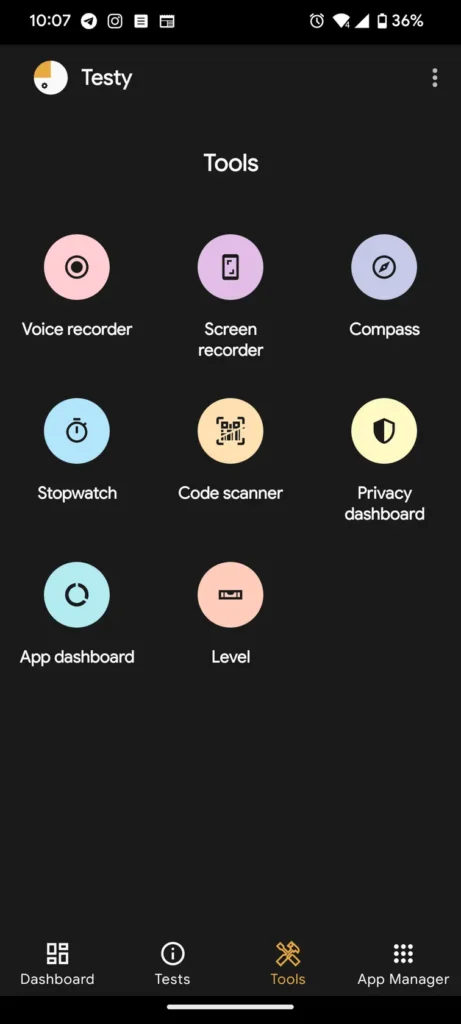
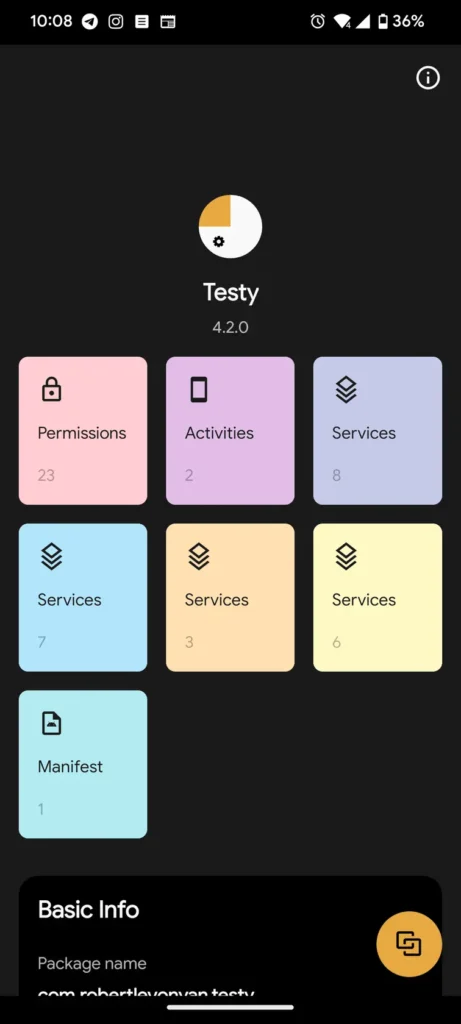
Moreover, the tools page offers unique options such as a compass, leveller, stopwatch, QR code scanner, etc. There is even a sound recorder and even a screen recorder which is quite surprising. Additionally, there is an app as well as a privacy dashboard that helps track your app usage, app permissions, etc. Also, the app manager lists down all the details like permissions, activities, services, manifest, etc. Testy definitely covers almost all the ground when it comes to a hardware test app for Android.
Device Info HW
This is a rather old-school designed app but with many great features. Firstly, the interface is ad-free and is fairly easy to use. We can swipe to access all the different tabs or use the hamburger menu. The app shows all the important information about our device and even many advanced ones. We can even view the different partitions on our device with their detailed information. Additionally, there is a codecs tab that lists down all the video and audio codecs supported.
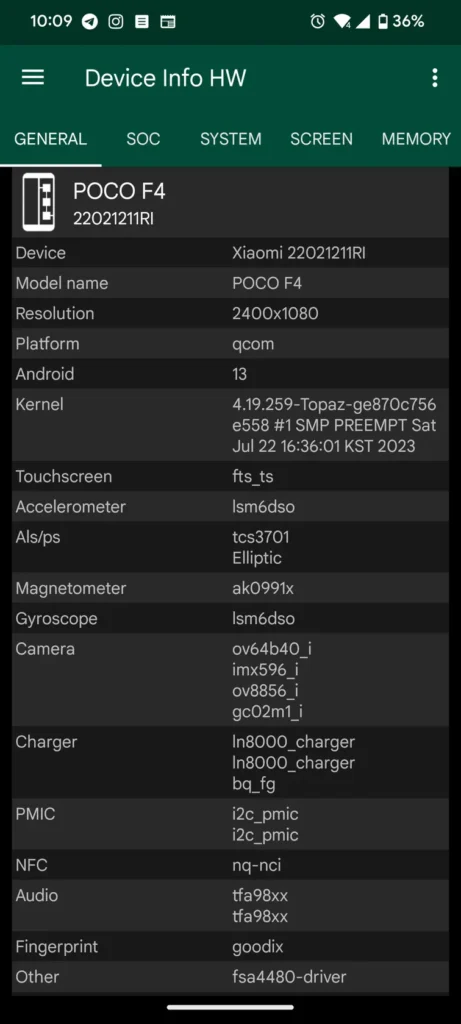
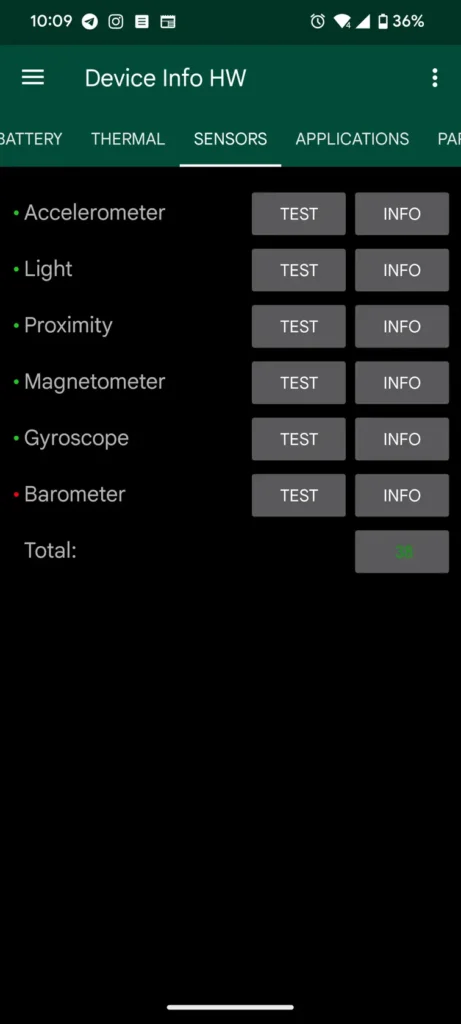
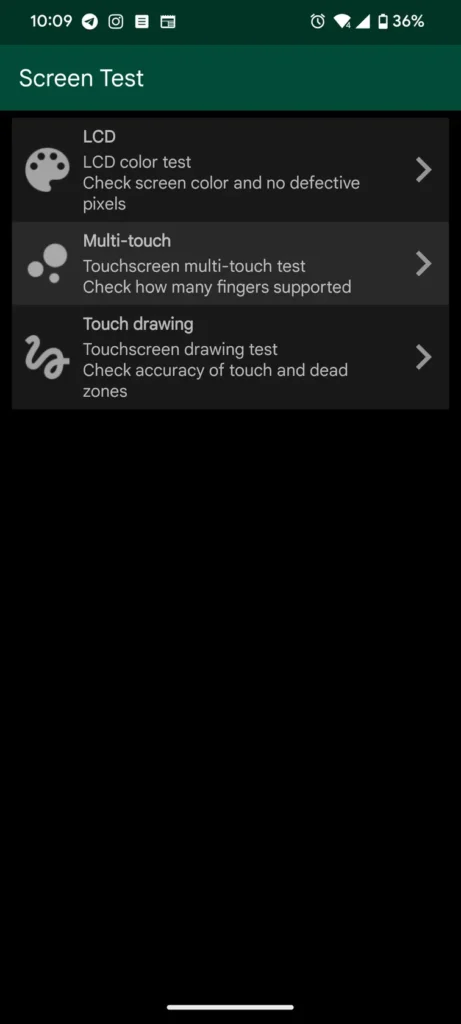
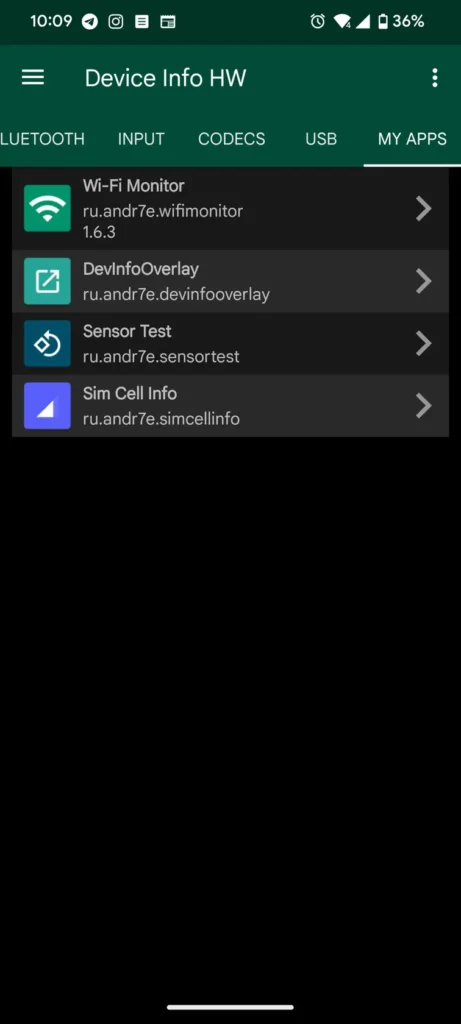
For hardware tests, we only have options to test the display and touch. However, we can also test the different sensors that are available. There is even a USB tab that shows the connected device information and is quite helpful. Additionally, we can download extensions like WiFi monitor, sim cell info, info overlay, etc. These are extremely helpful in figuring out various aspects of our device. Overall this app is one of the best hardware test apps as it helps us in discovering more about our machine.
Verdict
Hardware test apps for Android are definitely needed to uncover our device secrets and perform various tests. Apps like CPU X and Testy provide a lot of other features apart from just hardware tests and info. Additionally, DevCheck and Inware are simple and easy to use. While Device Info by Yasiru provides the best overall experience for hardware tests and info.