Time To Read: 6 Mins
Listening to podcasts is a great way to learn about new topics and broaden our knowledge. Additionally, it helps in reducing our screen time and cuts down on social media usage. Let’s explore some of the Best Podcast Apps For Android.
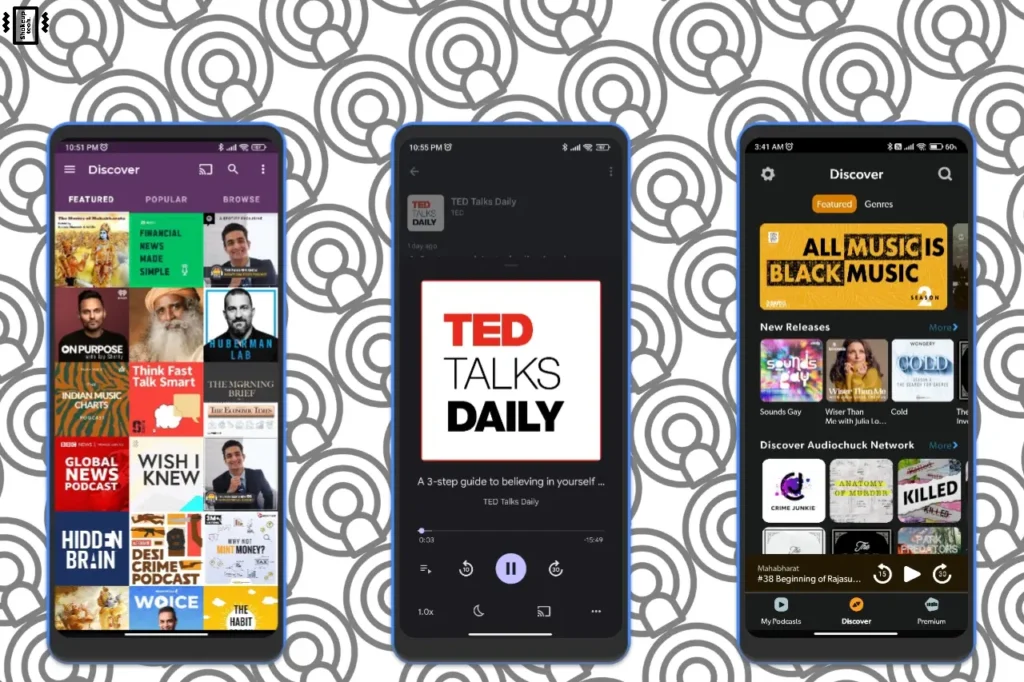
Stitcher – Best Podcast Apps For Android
This podcast app for Android brings a vibrant user interface that resembles some design inspiration from iOS. The homepage has the featured and the genre section. We can easily search for our favorite podcasts or browse the trending and new ones. The podcast player screen has big buttons for player controls with bottom icons for Chromecast, timer, speed, and more.
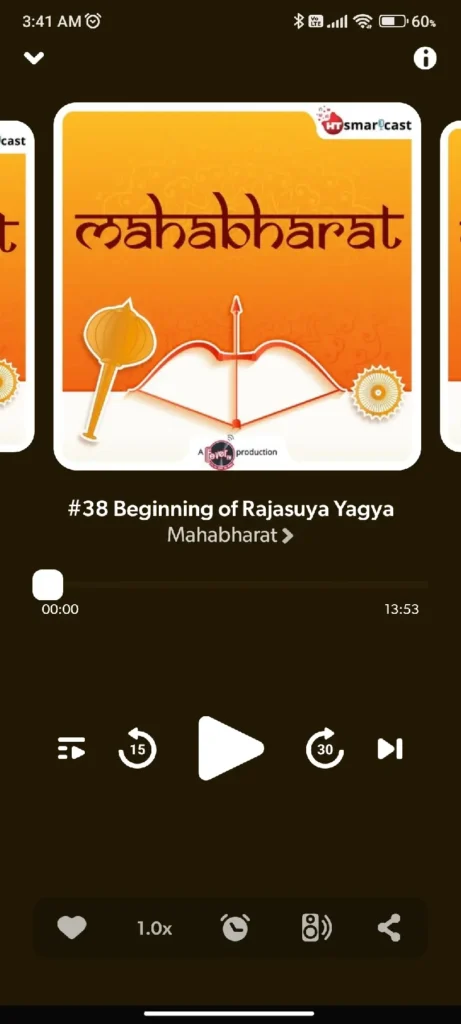
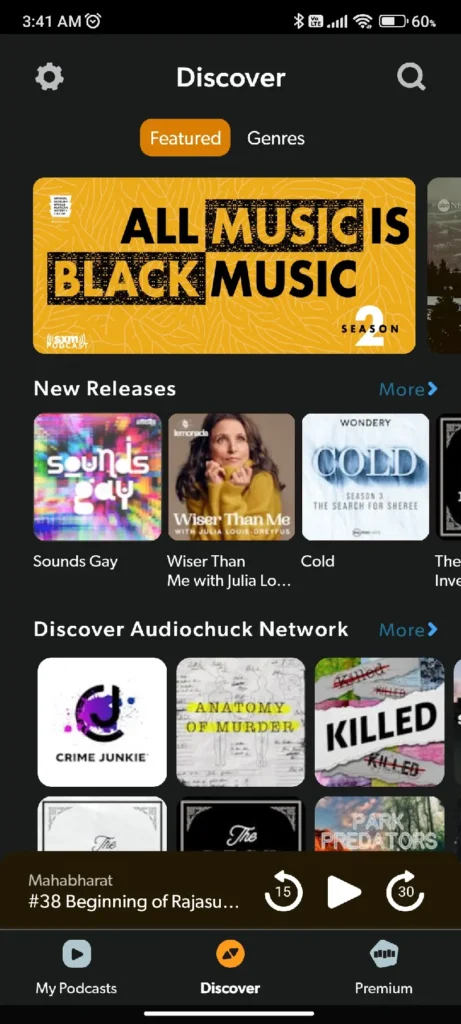
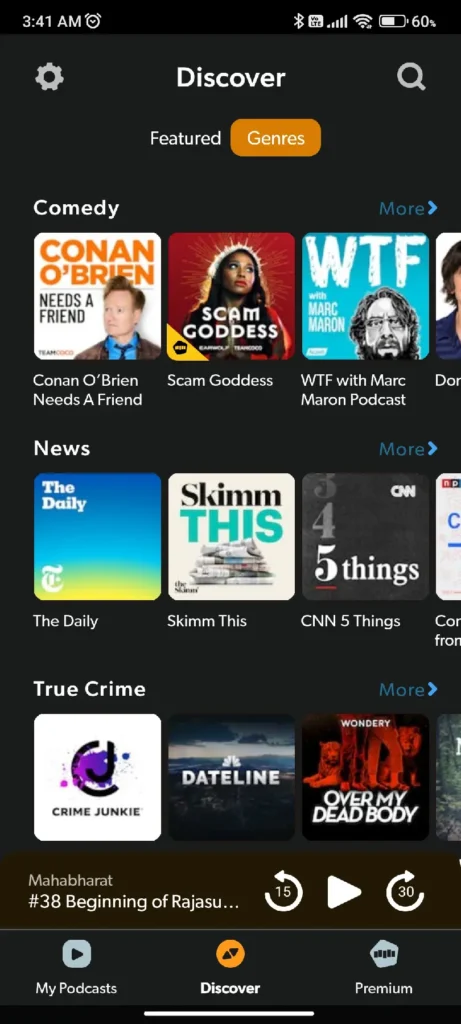
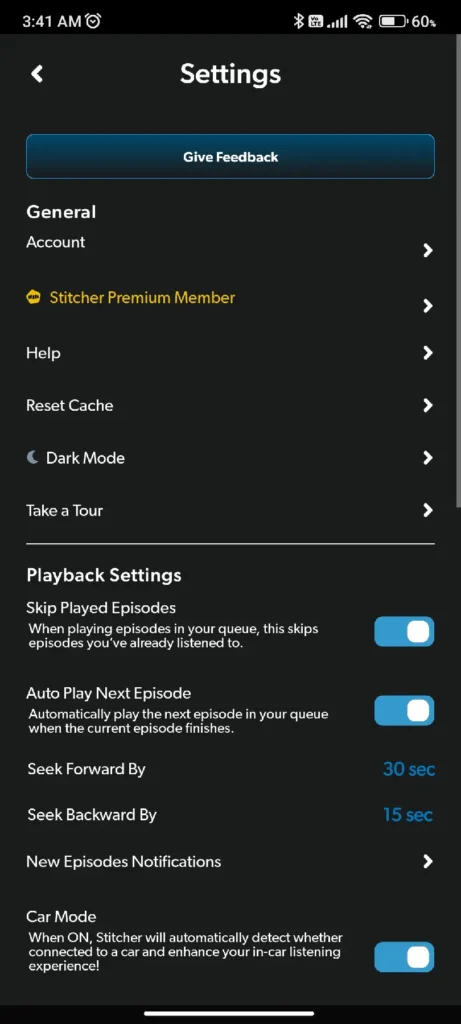
The app will ask to sign in at first but we can use the app with a guest account. Additionally, there’s even an option to download the podcast episodes. Moreover, we can customize the playback controls, change themes and manage downloads from the settings menu. We even have an option for a Car Mode and offline mode, which is quite helpful. Additionally, there’s a premium version of the app with exclusive podcasts, features, and early access. Overall a well-designed, feature-rich, and definitely one of the best podcast apps for Android.
(DOWNLOAD)
Podbean
This podcast app has a nice interface and features various podcasts sorted by categories, networks, trending, audiobooks, etc. Moreover, the audiobook section makes it quite easy to find and listen to various classic and new audiobooks. There is a center icon to create our own recordings, live stream, and even group recordings. Additionally, the podcast player screen has tools for a timer, Chromecast, add comments, etc.

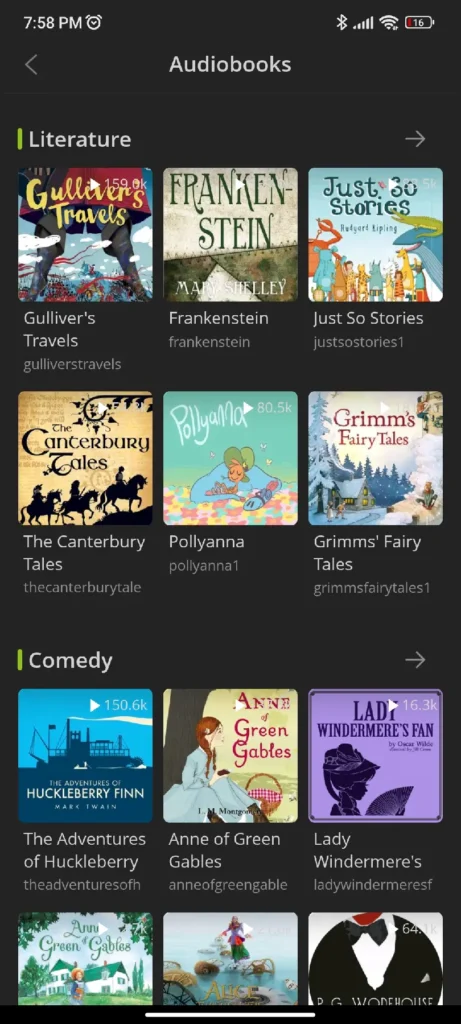
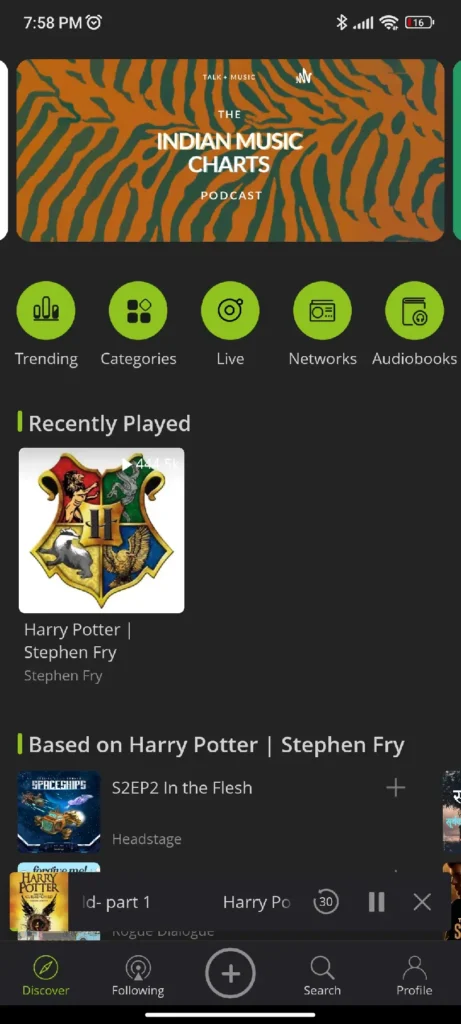
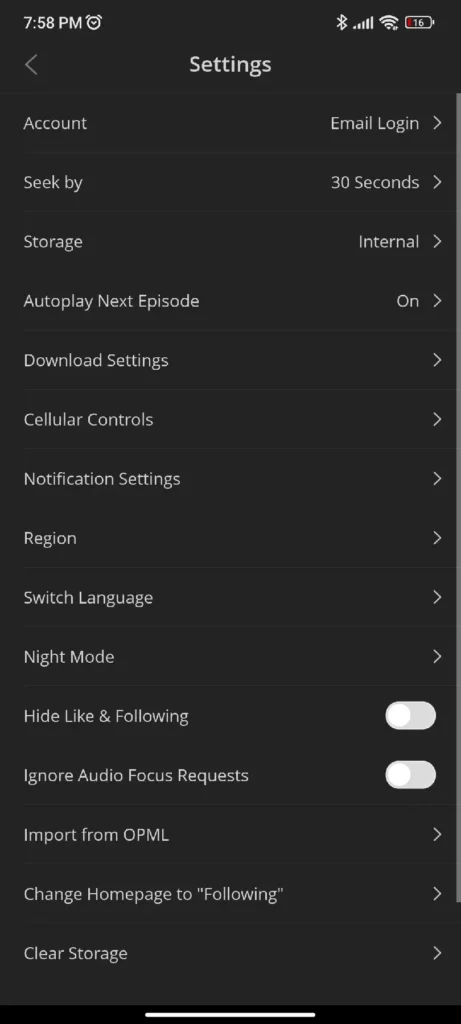
One thing to notice is that there are ads in the app but they only show up on the podcast artwork and nowhere else. The settings have options for downloads, night mode, regions, etc. Additionally, we can import podcast lists from other apps using the OPML file backup. The network option that I mentioned earlier features multiple online radios and podcasts. Overall, Podbean makes it easier to discover new podcasts and audiobooks.
(DOWNLOAD)
Pocket Casts – Best Podcast Apps For Android
Pocket Casts is another great app for listening to and discovering podcasts. The app has a simple and clean user interface with easy navigation. The default page is the Discover tab showcasing trending and feature podcasts. Additionally, there’s a section for as seen on TikTok and country-wise lists as well. Moreover, we can browse the podcasts by multiple categories and counties as well.
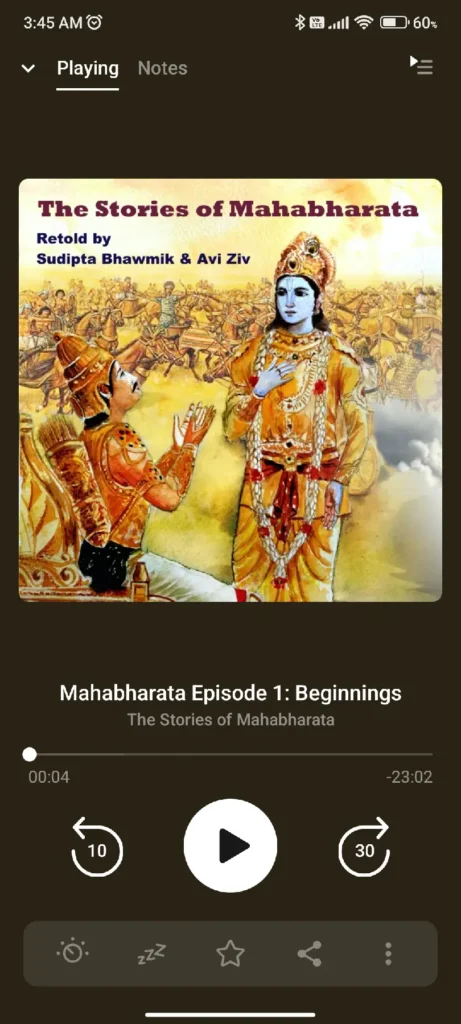
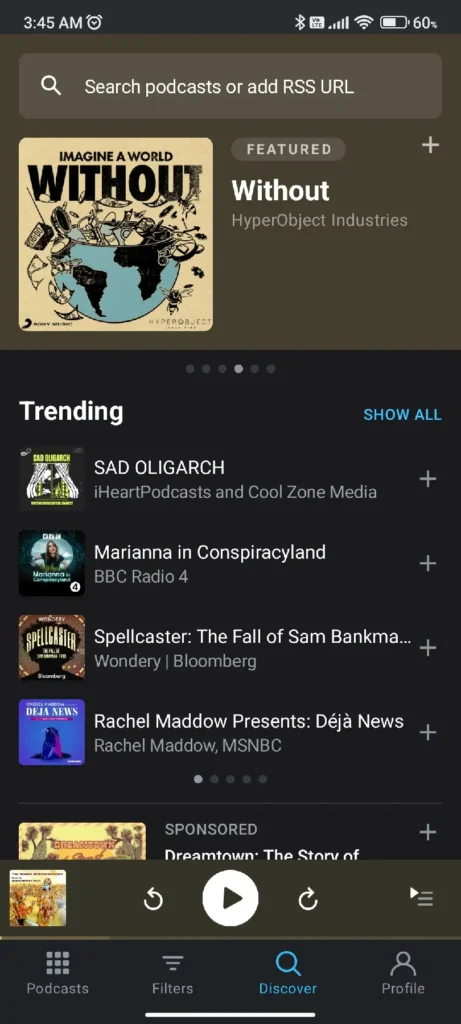
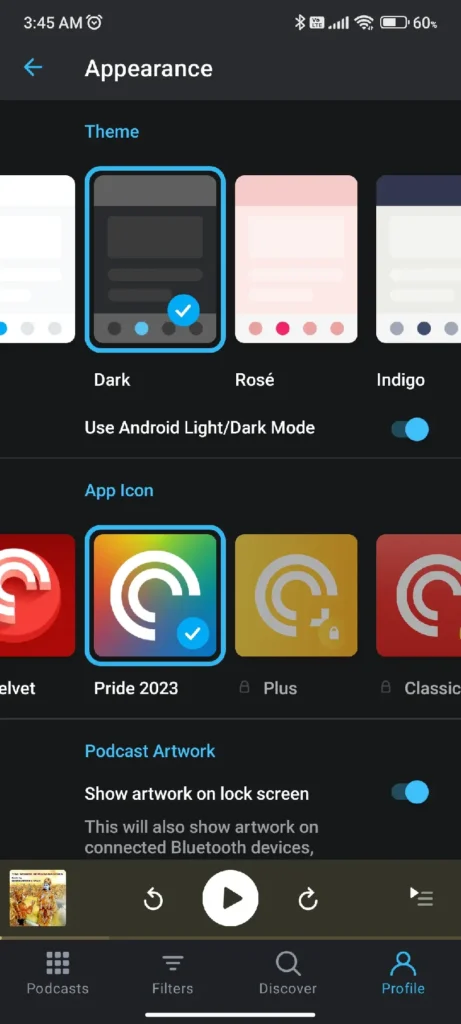
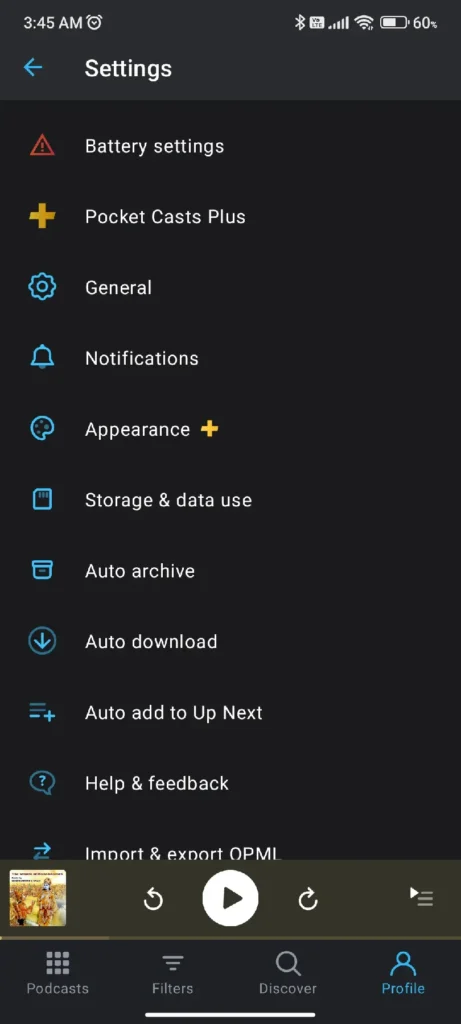
The podcast player screen is well designed with options for playback effects, timer, Chromecast, etc. Moreover, Playback Effects has the option to boost the volume and trim podcasts to remove any silence between conversations. This feature is useful to trim down long podcasts for easy listening. The app features multiple theme options with some paid ones as well. We can even import lists of podcasts from other apps or export lists to create backups. Overall Pocket Casts has some unique features that make it one of the Best Podcast Apps for Android.
(DOWNLOAD)
Podcast Guru
This podcast app for Android has a simple yet appealing user interface. On the homepage we get podcasts sorted by featured, popular, and categories. The featured podcasts are listed with big square thumbnails which look good. Additionally, the popular section shows all the basic details of the podcasts and makes it easier to choose what to listen to. We can import podcasts through the OPML file or even the RSS feed.
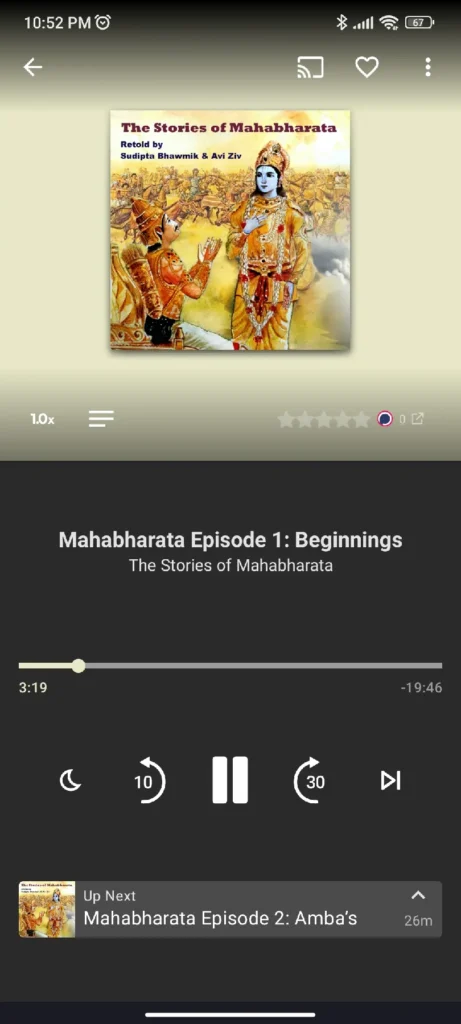


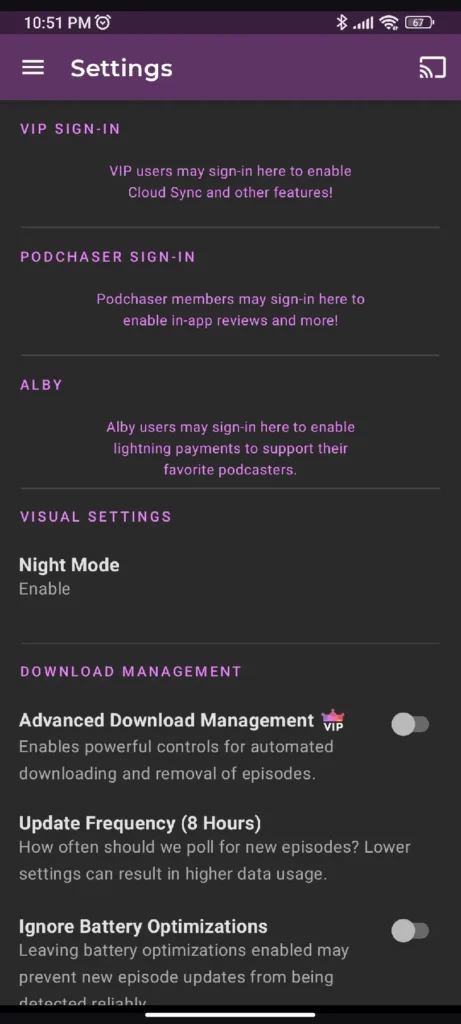
The podcast player screen has options for a timer, Chromecast, ratings, speed, etc. There are no themes other than the dark and light options. However, the dark theme is grayish and not AMOLED black. Some options related to advanced downloads are only available for the premium subscription. Additionally, we can download podcasts easily and save them for offline listening. Overall, PodcastGuru offers simple yet attractive features for a podcast app for Android.
(DOWNLOAD)
Podcast Republic – Best Podcast Apps For Android
Podcast Republic is one of the most popular and best podcast apps for Android. The obvious reason can be the plethora of options and features available in the app. We can manually add podcasts, online radio stations, and RSS feeds. Additionally, we can add YouTube videos and even playlists as podcasts. And of course, we can import podcasts from other apps using the OPML file as well. Another great feature is the option to add virtual Podcasts from our own storage directory. These can be offline audio files or audiobooks that we have saved on our storage.
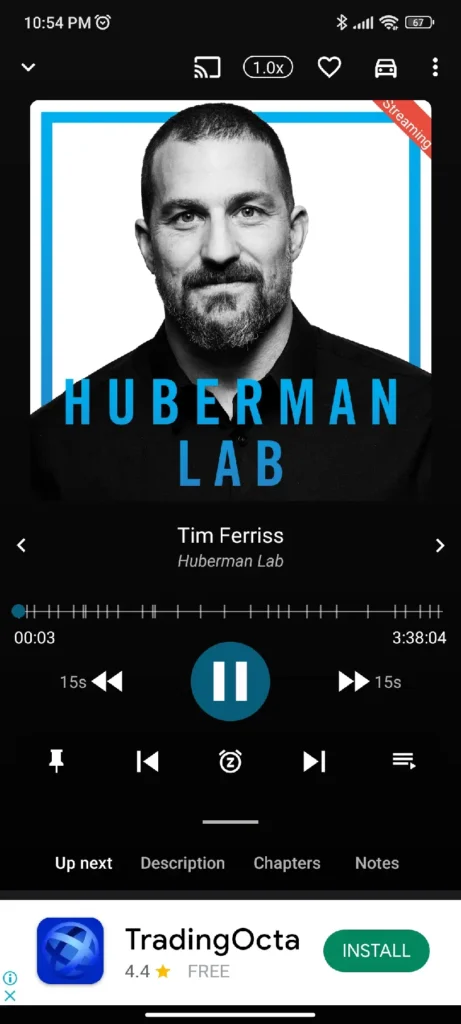
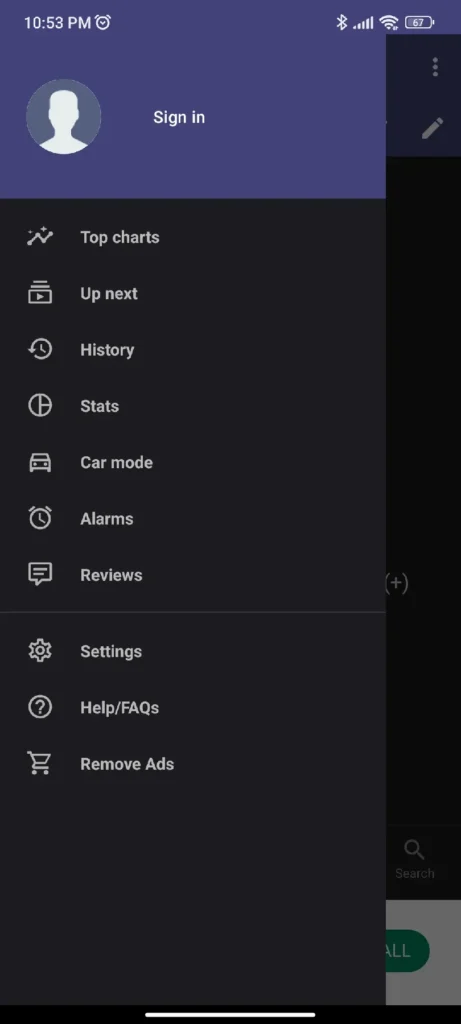
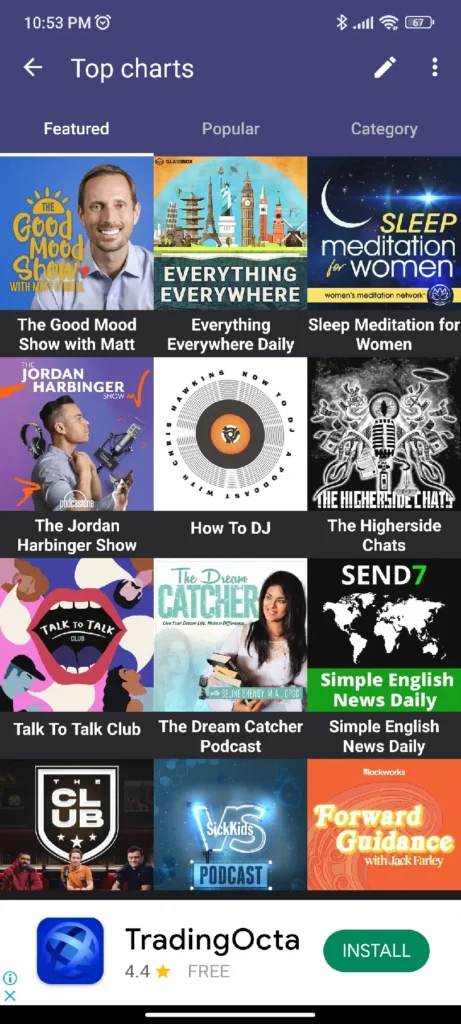
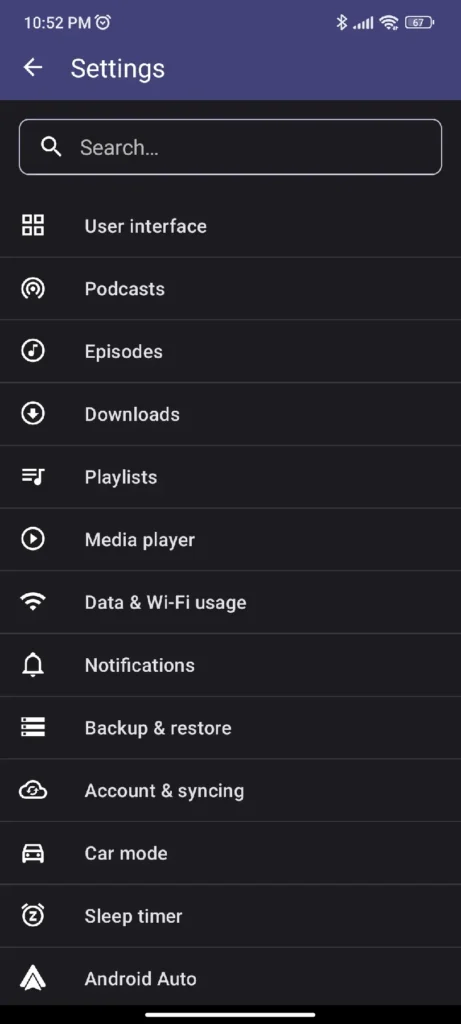
The settings page has tons of options related to the media player, user interface, downloads, account, and more. Additionally, we have multiple accent colors for themes and options for dynamic colors as well. The podcast player screen also features multiple useful options. We can toggle car mode, tweak audio effects, and Equalizer, Chromecast, etc. Moreover, there is an interesting feature called Shake your device. This can be customized to toggle options like skip next, previous, pause, timer, and more. There are ads in the app but they’re not intrusive. The features and options feel endless and make it one of the best podcast apps for Android.
(DOWNLOAD)
Google Podcasts
This app made by Google is one of the best podcast apps for Android as it packs all the goodness in such a small package. Additionally, the user interface is fairly minimal with the home page showcasing the latest and trending podcasts. We can easily search and add podcasts to the queue and our subscriptions and access it from the home page.
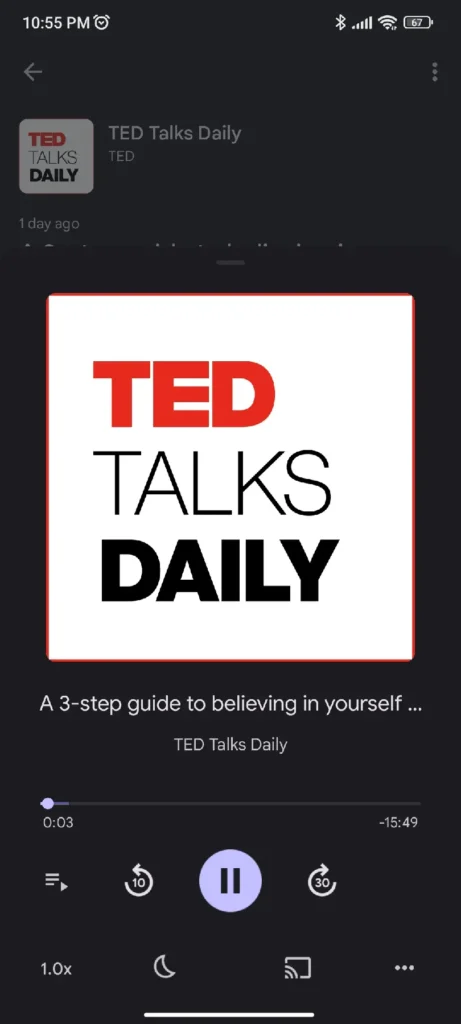
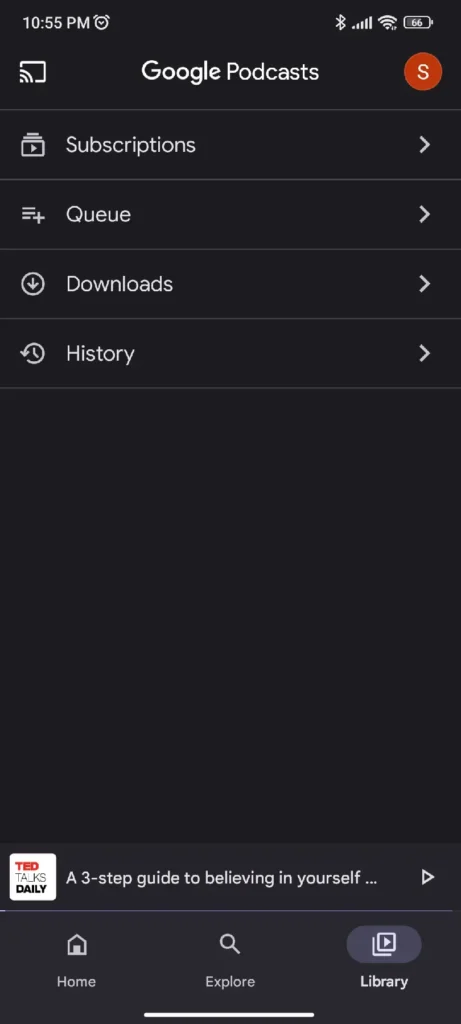
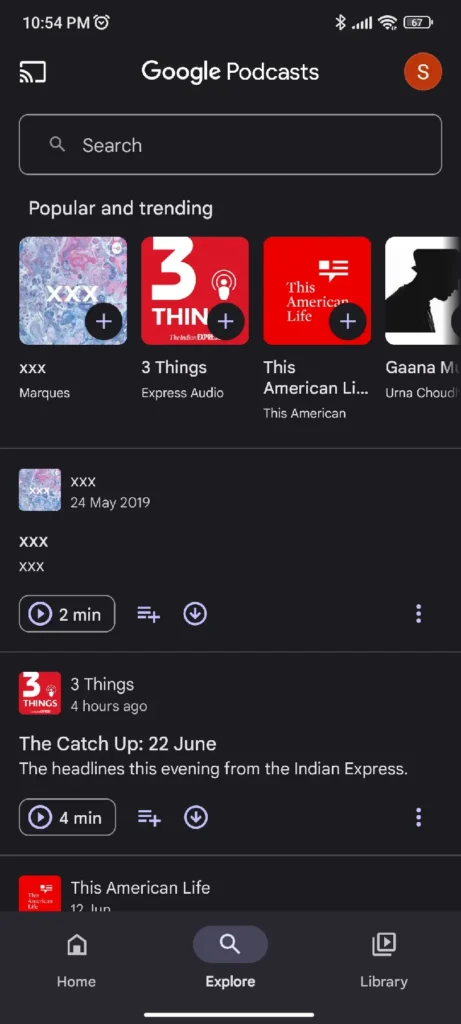
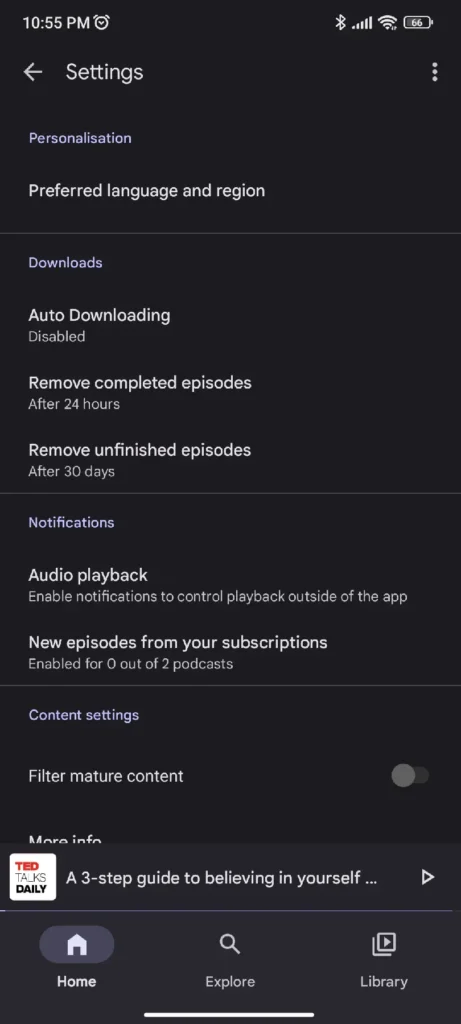
The settings have options related to downloads, notifications, content filters, etc. For themes, we only get the light and dark theme, but the Material You design fits well. Moreover, we can even change the preferred language and region according to one’s needs. The podcast player screen has options like a timer, playback speed, Chromecast, and more. If you don’t care about all the extra features and options then Google Podcasts is definitely the best option for listening to podcasts.
(DOWNLOAD)
The Best Podcast Apps for Android?
Podcasts are definitely a great way to enhance our knowledge about the world and ourselves. All the apps mentioned above offer something unique to compete for the Best Podcasts Apps For Android. Pocket Casts and Stitcher have a fluid and modern user interface with all the necessary features. Podbean and PodcastGuru come with an easy-to-use and minimal interface. On the other hand, Podcast Republic boasts of a ton of features and options which can definitely feel overwhelming. And last but not least Google Podcasts is there if you don’t want anything fancy. Comment on your favorite Podcasts app and podcast you’re listening to right now.







