Time To Read: 5 Mins
Most of the essential documents are stored in PDF format. Additionally, it is one of the most popular document formats for managing documents. On PC, we can view PDF files on the browser but for smartphones, we need a specific Android app. Let’s explore some of the Best PDF Readers for Android to manage our documents easily.
Xodo
This is quite a feature-rich PDF Reader for Android. Firstly, the interface is clean and ad-free, with three tabs to work with. Additionally, the Action tab has a host of useful features for PDF files. However, the free version only allows us to view, edit and e-sign PDF files. There is even a free option to convert images into PDF files.
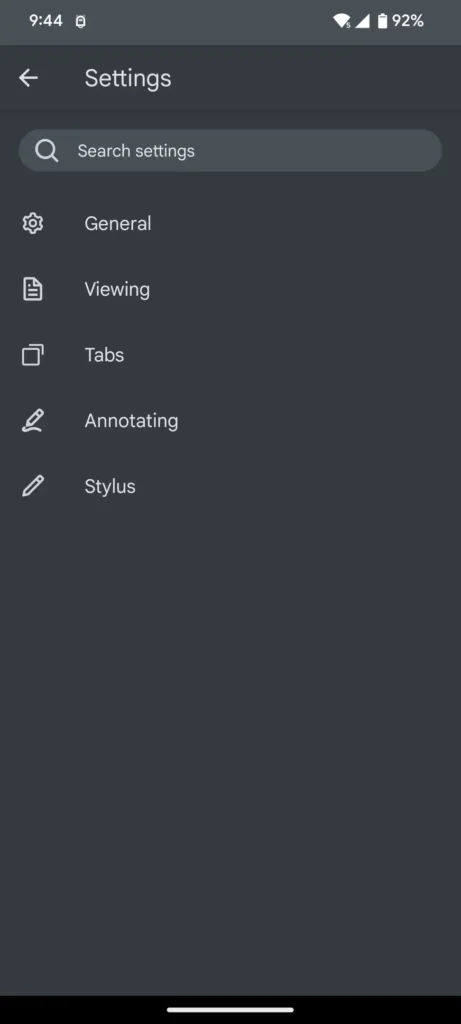
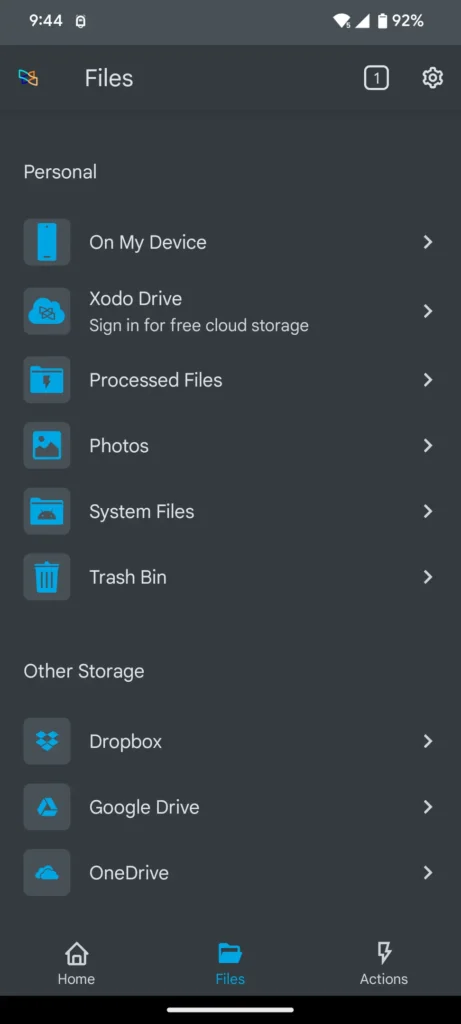
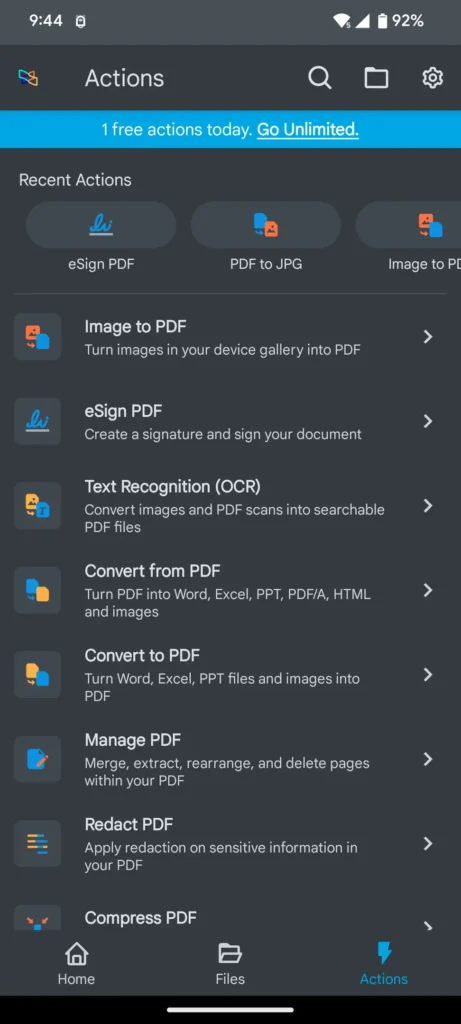
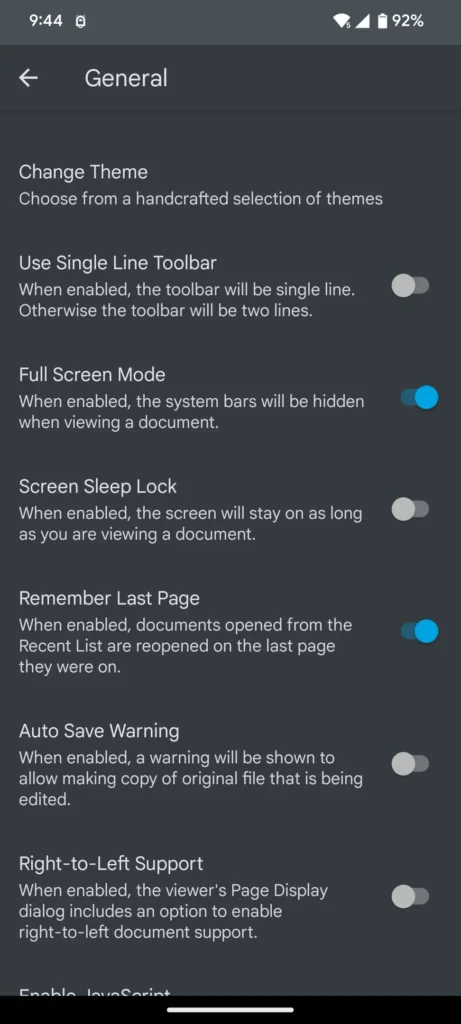
The app has some theme options but only the dark and light modes are freely available. Other options include the viewing and scrolling settings. There is even an option for stylus support and annotation settings. Moreover, a premium version will unlock a host of other features like conversion to Microsoft Office formats like Word, Excel, etc.
(DOWNLOAD)
PDF Reader by Simple Design
This is one of the best PDF Readers for Android as it offers extra features apart from just viewing PDF files. Additionally, the interface is clean and well-designed. There were no ads when I tried the app but the reviews say that they’re are some ads in the interface. However, we only have themes for light and dark modes.
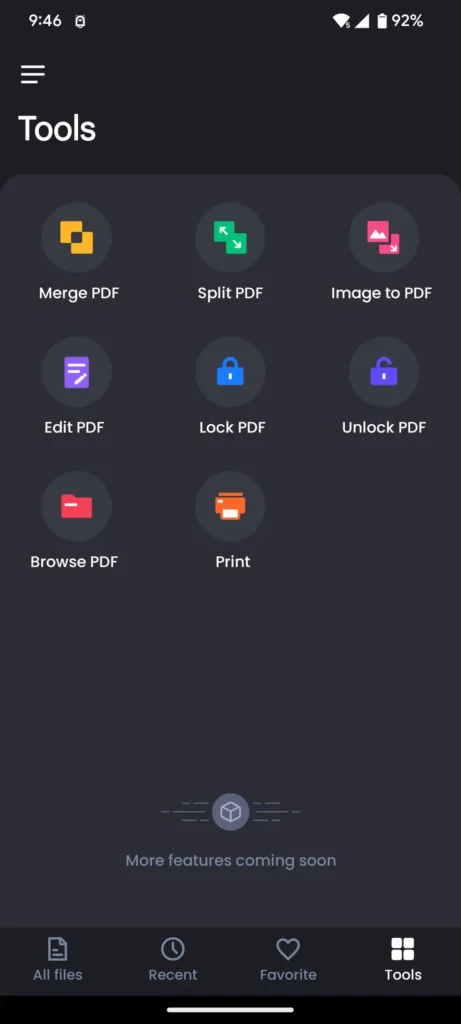
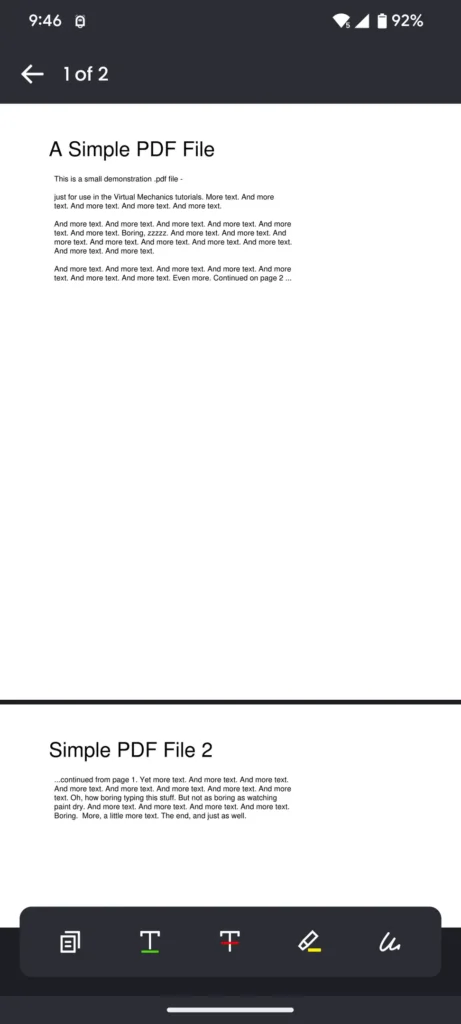
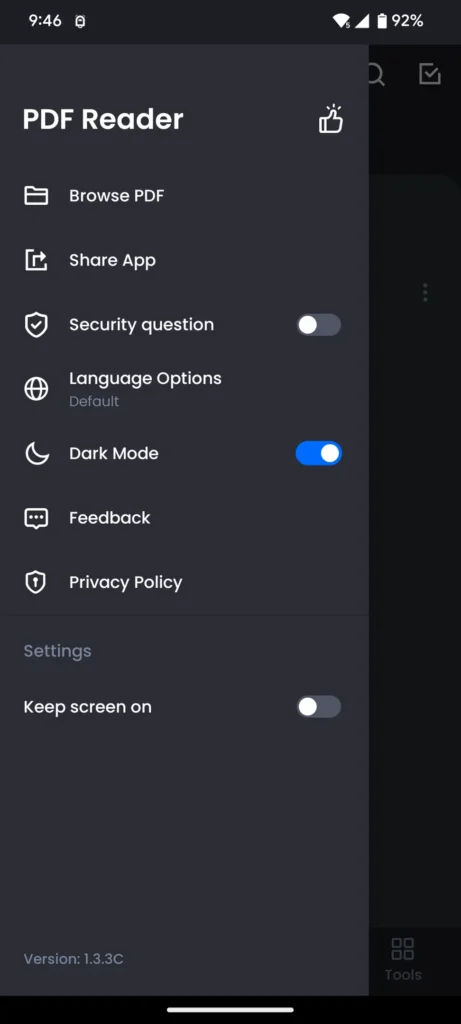
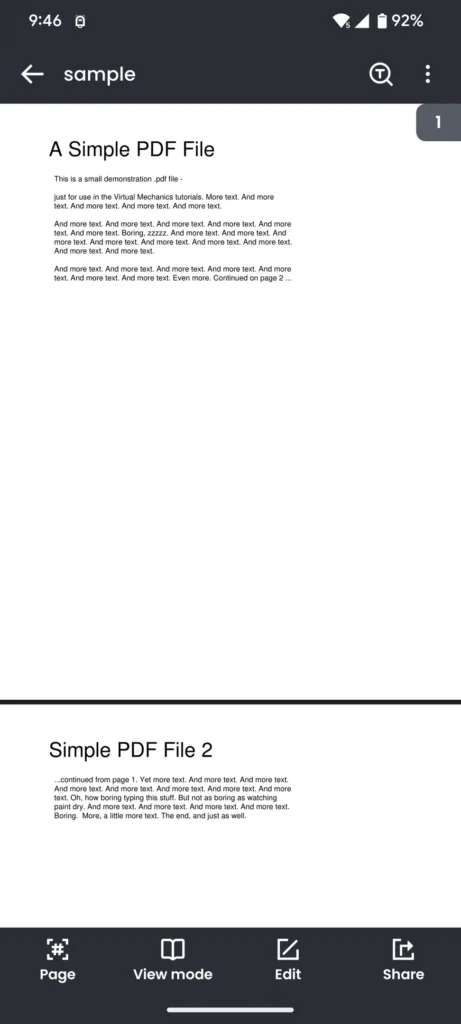
Coming to the functions, include Image to PDF, Merge or Split PDF files. Additionally, we can even lock and unlock PDF files. Editing the PDF files has the option to add text, highlight, draw, etc. Moreover, we can directly access the print option from the tools page. Also for PDF files, this is one of the best apps available currently on the Google Play Store.
(DOWNLOAD)
WPS Office – Best PDF Readers for Android
This is one of the most famous PDF Readers for Android. We can easily view the PDF files and even perform basic editing functions. Additionally, apart from PDF files, we can view Microsoft Office files like Word, Excel, PowerPoint, etc. Moreover, there are multiple premade Resume templates to import and edit. Additionally, we can easily view and edit even our cloud storage files from Google Drive, One Drive, Evernote, etc. However, most of the features do require us to sign-in and also a premium subscription.
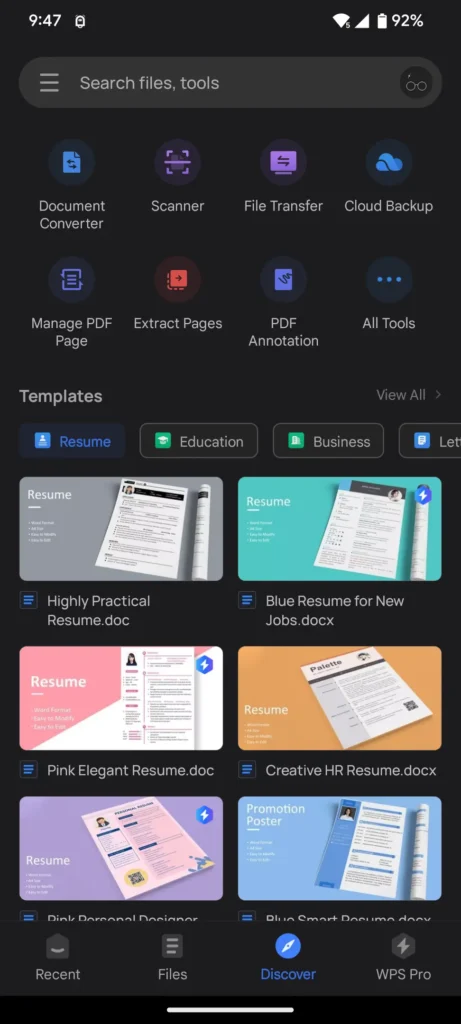
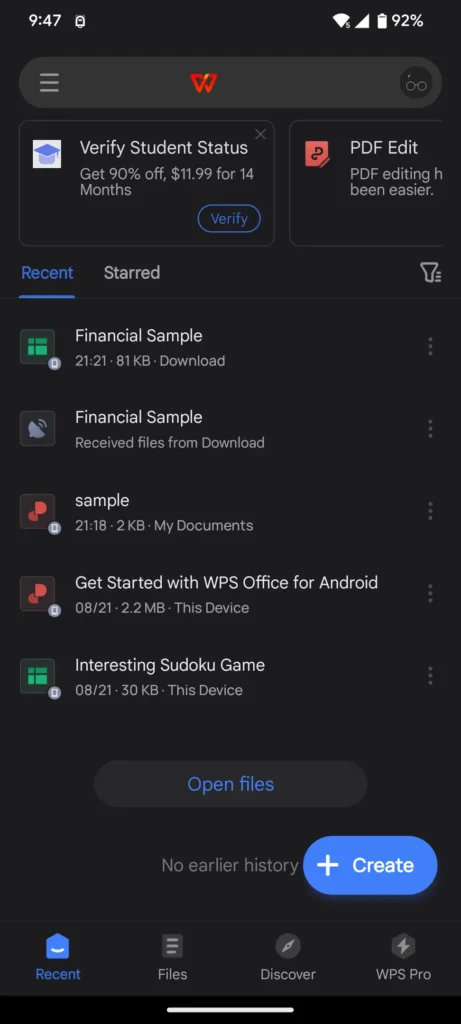
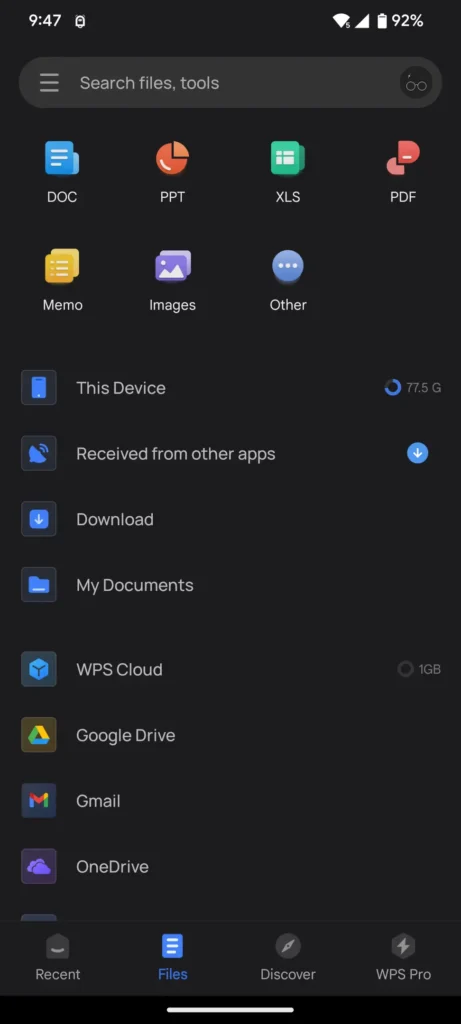
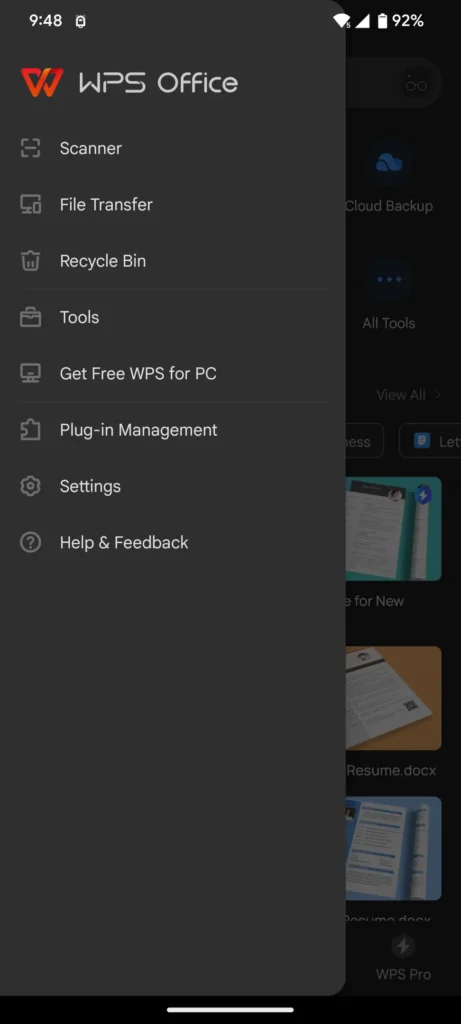
(DOWNLOAD)
ReadEra
This is not just one of the Best PDF Readers for Android but also a full-fledged eBook reader as well. The interface is well designed with all the options on the left hamburger menu. As it is also an eBook reader, there are categories such as authors, to read, have read, etc. Additionally, there is a unique feature to read aloud the eBook or PDF files using the built-in text-to-speech option.
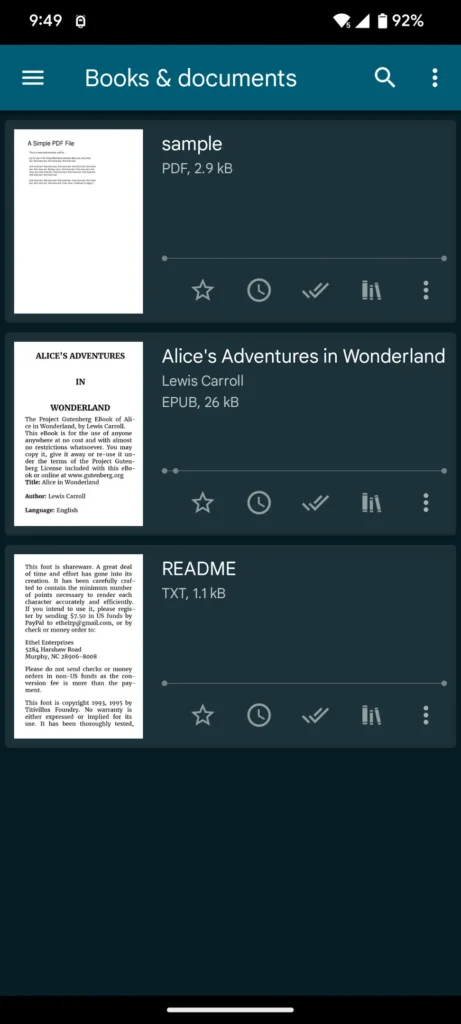
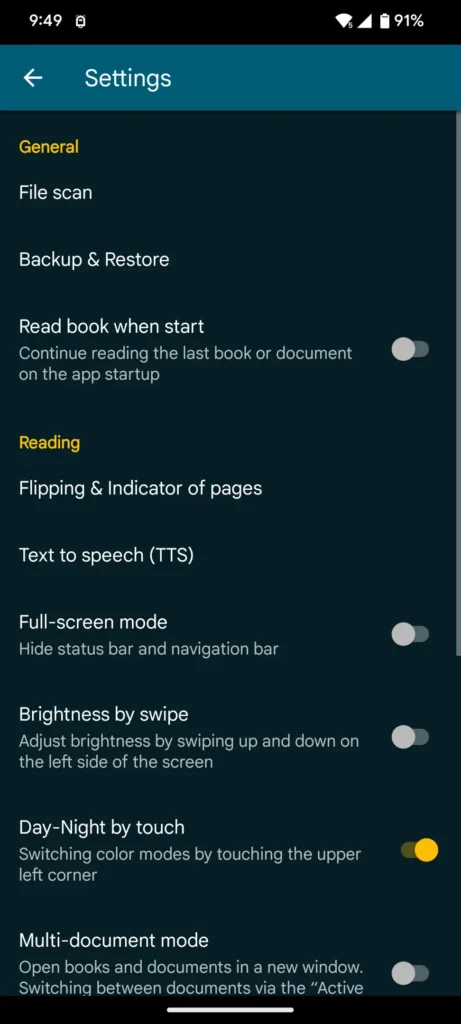
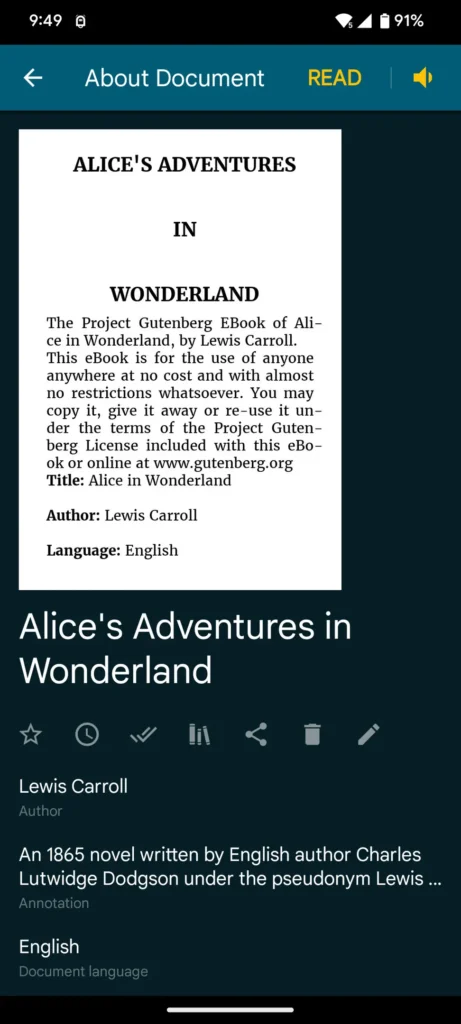
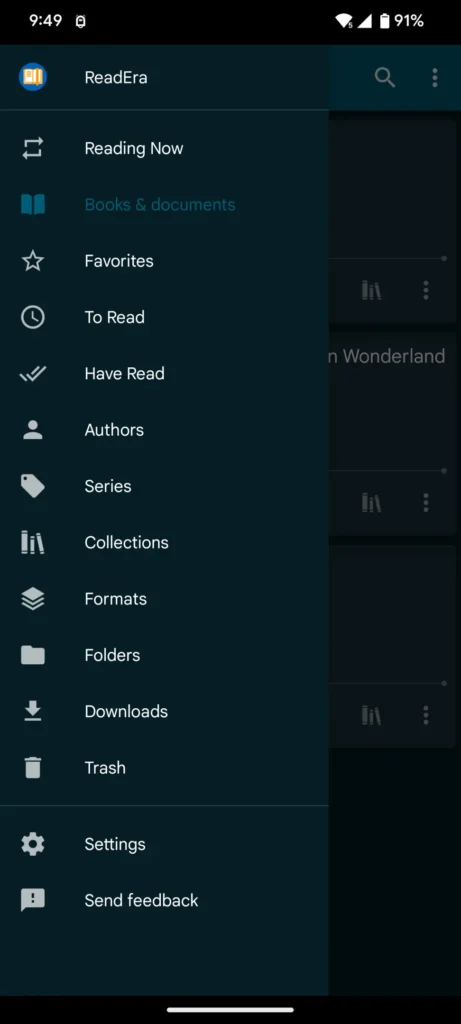
Moreover, we can create and restore local backups and edit the page-flipping animations. Additionally, we can even change the text-to-speech voice from the given multiple options. There’s even a kid’s mode which eliminates all the unnecessary options and provides a simple interface.
(DOWNLOAD)
PDF Reader by Trusted Android Apps – Best PDF Readers for Android
This is one of the best PDF Readers for Android because of its wide file support. The interface is clean and well designed with support for light and dark themes. Additionally, there are options to convert text or images to PDF, Merge or Split PDF. We can even lock or unlock PDF files and access print options directly from the tools page.
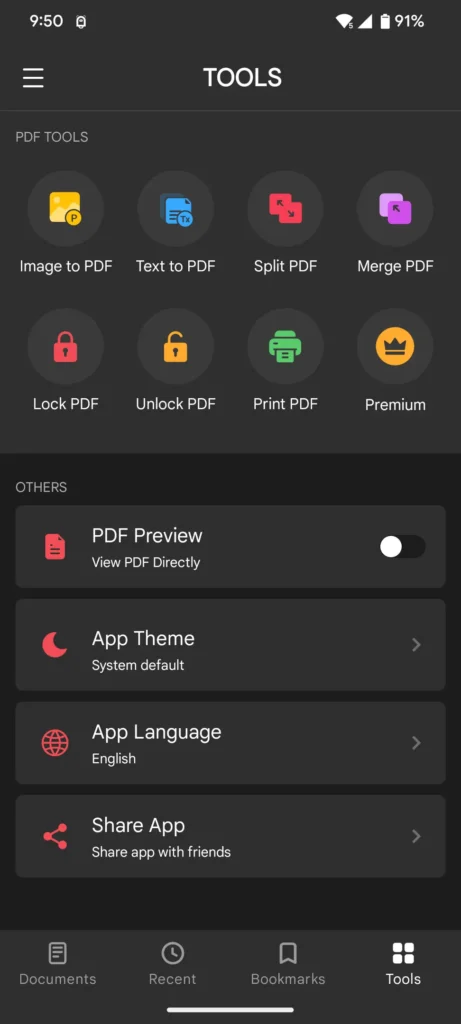
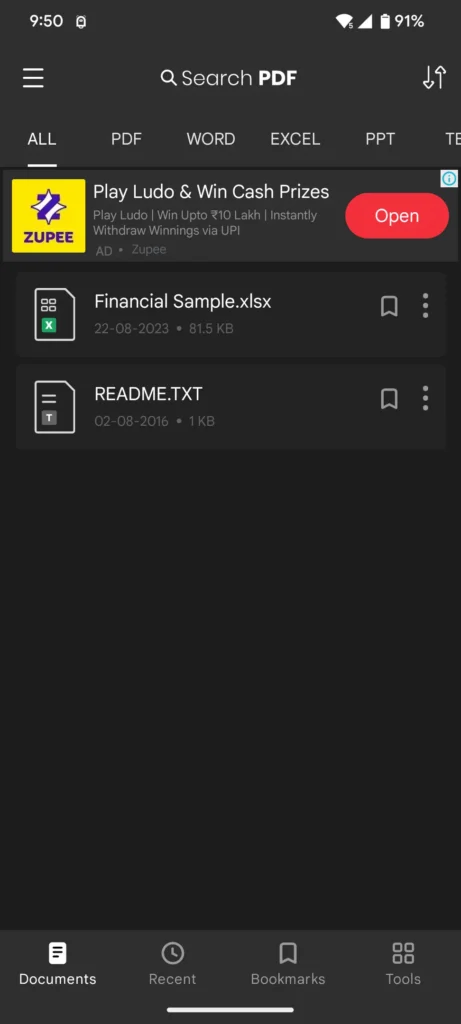
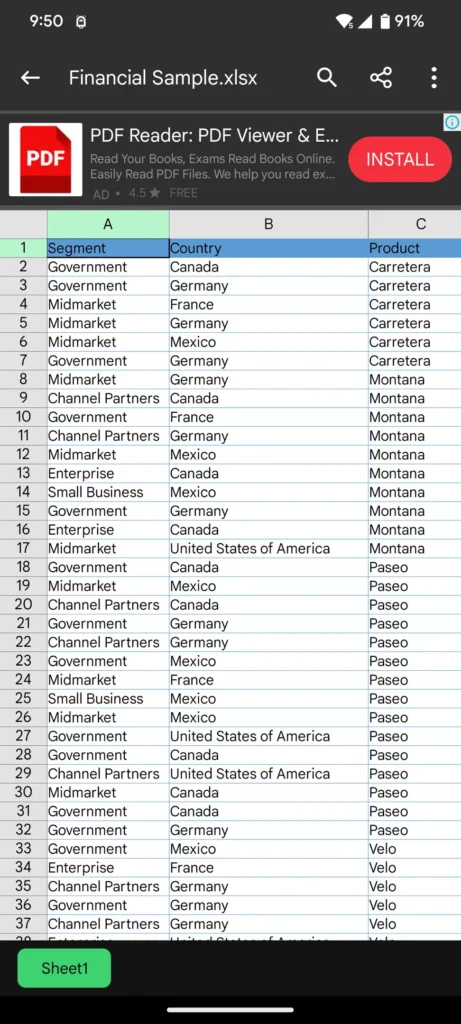
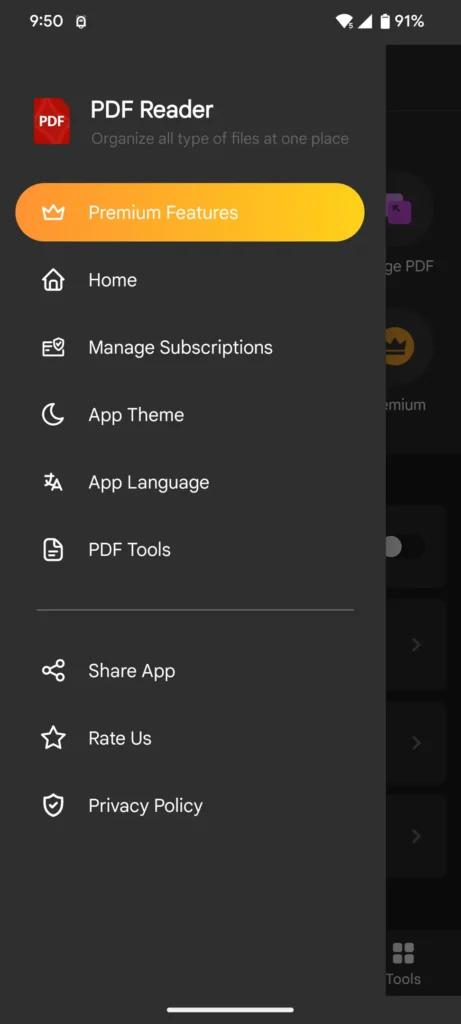
Moreover, the best feature is the support for Microsoft Office files like Word, Excel, PowerPoint, etc. We can easily view all these files but unfortunately, we cannot edit any of them, even the PDF files aren’t editable. There is a small banner ad in the interface but nothing intrusive. One of the rare PDF viewers with the option to view the Microsoft Office files as most of them require a paid version.
(DOWNLOAD)
Minimal PDF Readers For Android
True PDF Viewer
This is one of the Best PDF Readers for Android because of its ad-free and clean interface. Additionally, we can switch between light and dark themes with one tap. There’s also an option for auto-scrolling to make it easier to view large-size files. However, the app doesn’t have extra features to edit PDF files or other options like the ones mentioned before.

(DOWNLOAD)
Google Drive PDF Viewer – Best PDF Readers for Android
This PDF Reader for Android comes pre-installed on most Android smartphones. It is best to view all the PDF files as it’s not a standalone app. It doesn’t have a lot of other features but we can draw or highlight items. Moreover, if your need is just to view PDF files then this app from Google should be enough.

Verdict
PDF Readers or Viewers are quite important in our day-to-day lives. Most of the documents are shared in this format and are also used for printing as well. Hence, making it one of the most popular sought-out document formats. Moreover, we do have an inbuilt PDF reader from Google Drive that does the work. however, if want to view Microsoft Office documents then there are apps like WPS Office or PDF Reader by Trusted Apps. However, the majority of PDF-related editing tools are paid and can be found in the Xodo app.






