Time To Read: 5 Mins
Audio recordings are useful for capturing important activities like courses, lectures or instructions. Additionally, artists use it to record voice notes or beats for their music. Let’s explore some of the best voice Recorder Apps for Android that are available on the Google Play Store.
Audio Recorder by Dmytro
This is one of the best voice recorders for Android because of its feature-rich user interface. The app is easy to use and shows us the various options on the first start-up. Additionally, we can choose between multiple bitrates and sample rates. Moreover, there are also settings for audio formats and channels.
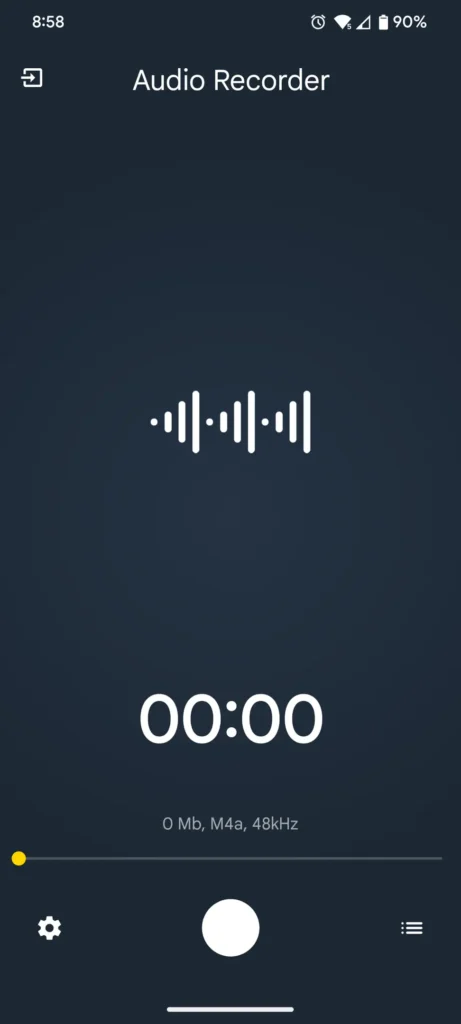
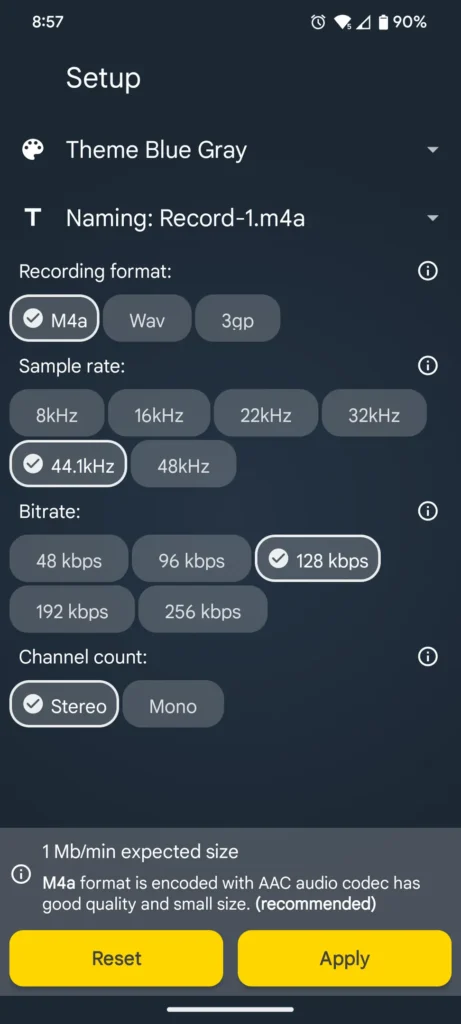

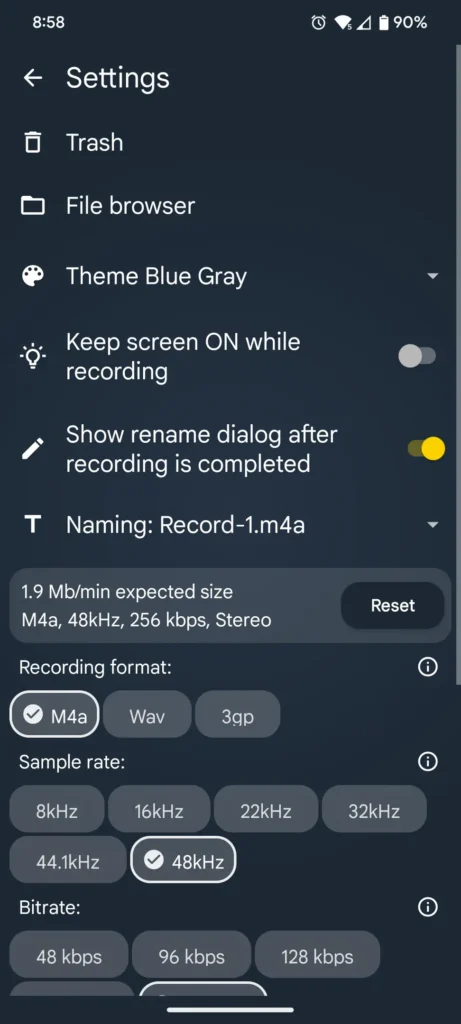
There are multiple free themes available which are quite attractive. It also shows the hours of recording that can be done with the remaining storage which is helpful for storage management. Moreover, we can also choose the naming format for our recordings as well. Lastly, there are no ads in the interface and the recording interface is clean with pause, stop and a delete option.
(DOWNLOAD)
URecorder – Best Voice Recorder Apps for Android
This is another great voice recorder app for Android and packs more features than the last one. Firstly, the interface is well designed and there are three recording options on start-up. This is good for beginners and needs no configuration. However, we can tweak the settings like the format, bitrate, sample rate, etc. Additionally, there’s an option to enable noise suppression, echo cancellation, and also for automatic gain control.
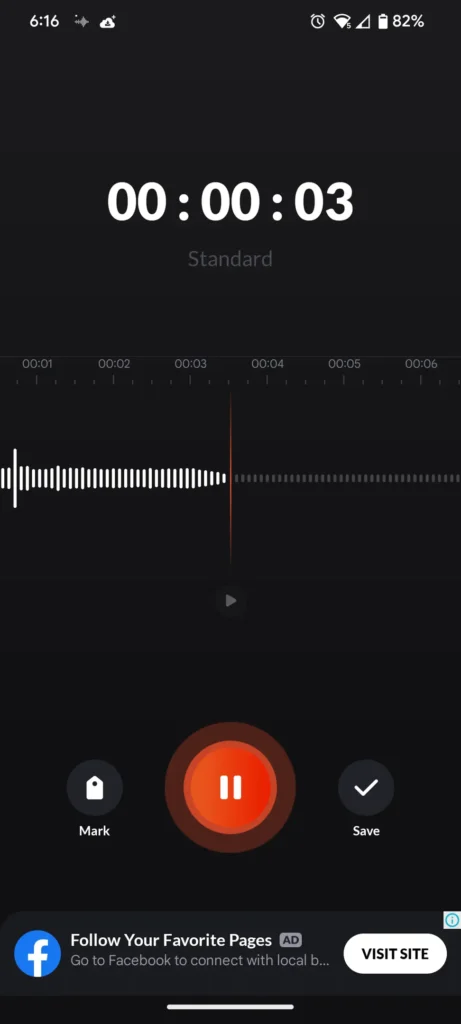
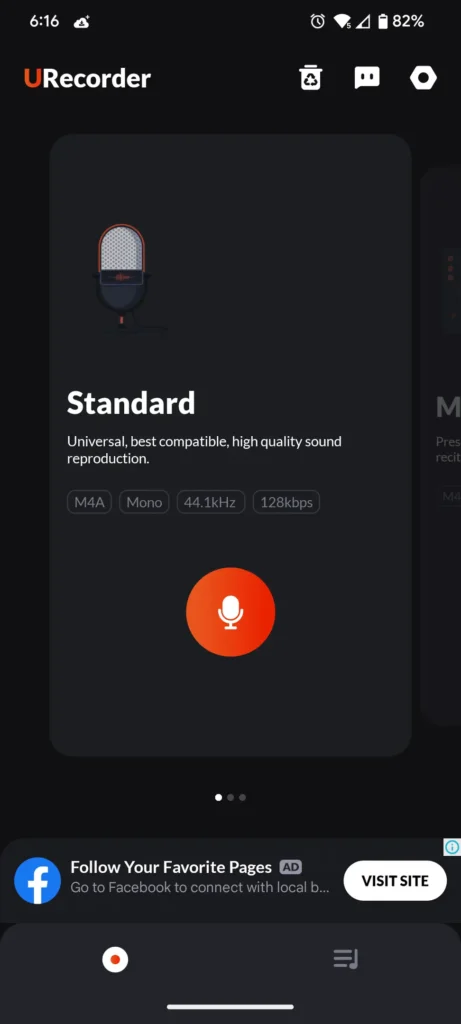
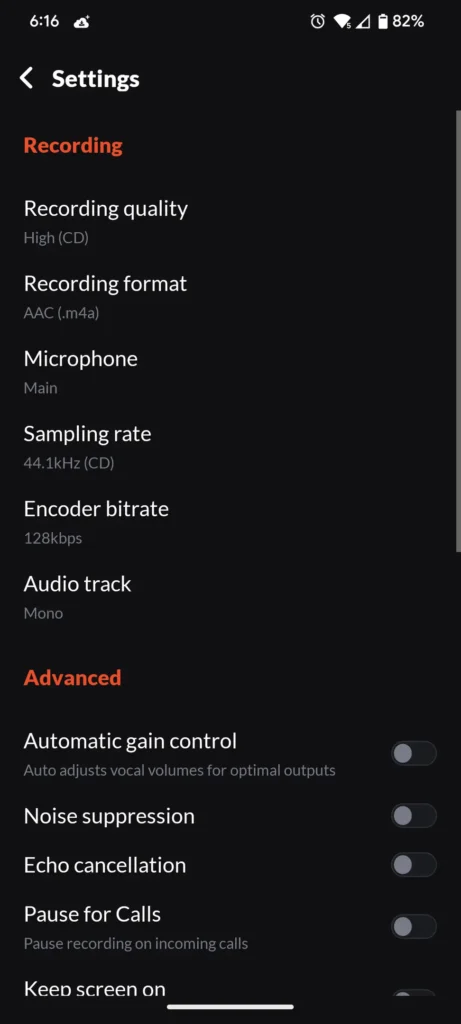
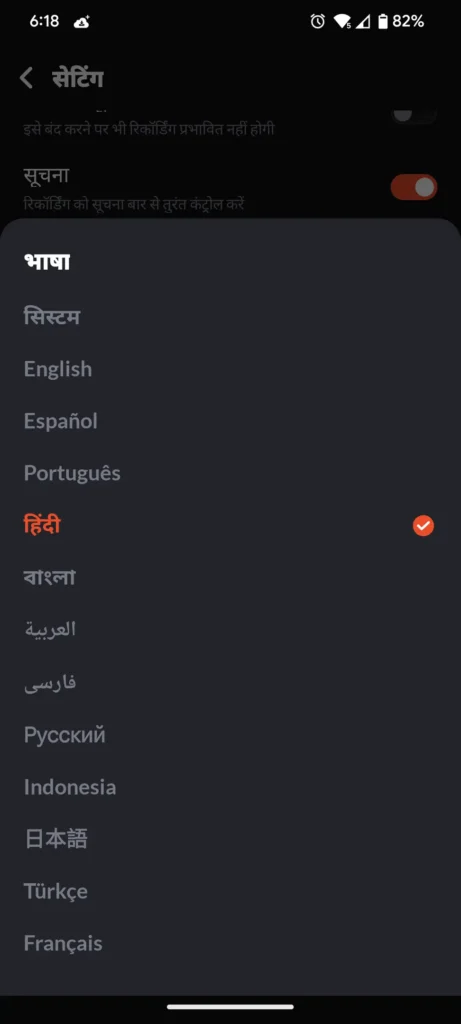
The app does have small banner ads at the bottom but fortunately no full-screen ads. For customisation, there are no themes but we have support for multiple languages. Additionally, we can trim the recordings and even continue where we left off from the recordings tab. Moreover, we can even set the naming format for the audio recordings. Overall this app has some unique advanced features, making it one of the best voice recorder apps for Android.
(DOWNLOAD)
Recorder Pro
Now this voice recorder app is a bit different than the rest. It has some special offerings to make the voice recordings quite fun. Additionally, the interface is simple and clean with no ads in sight. The app behaves like an iOS app with its options like importing audio files or saving files to photos. Moreover, even the interface for sharing and saving resembles the same. Apart from a recording button, there’s an option to record only when speaking and recording using Bluetooth.
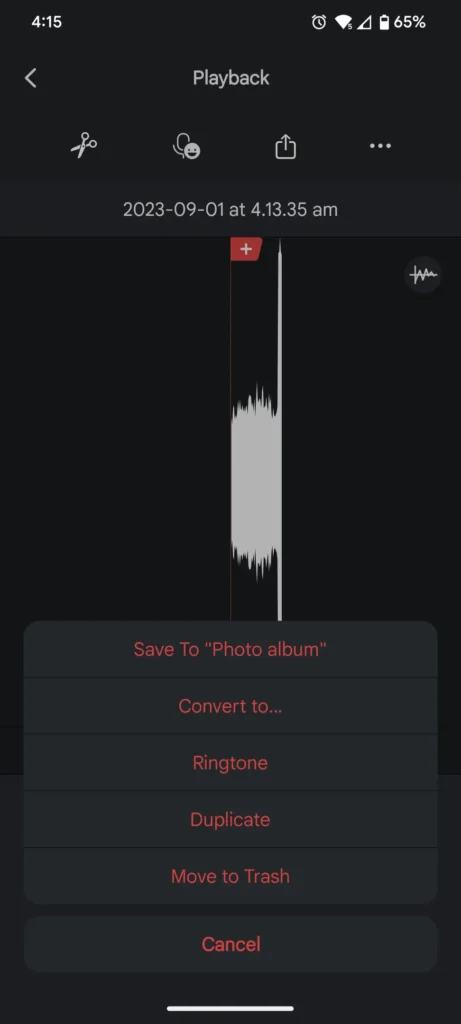
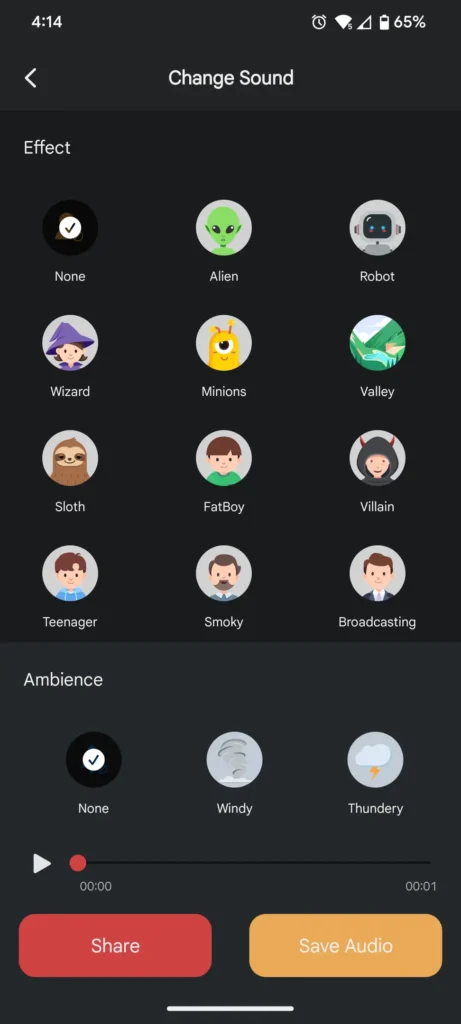
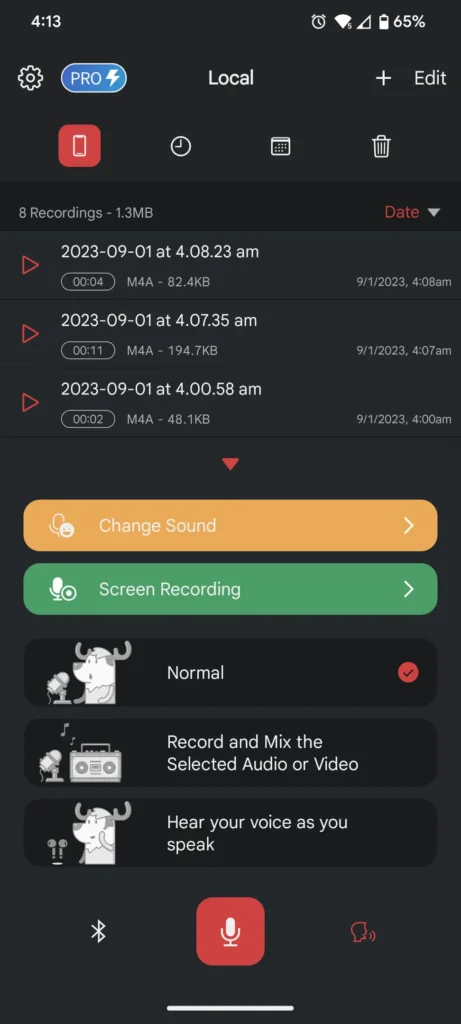
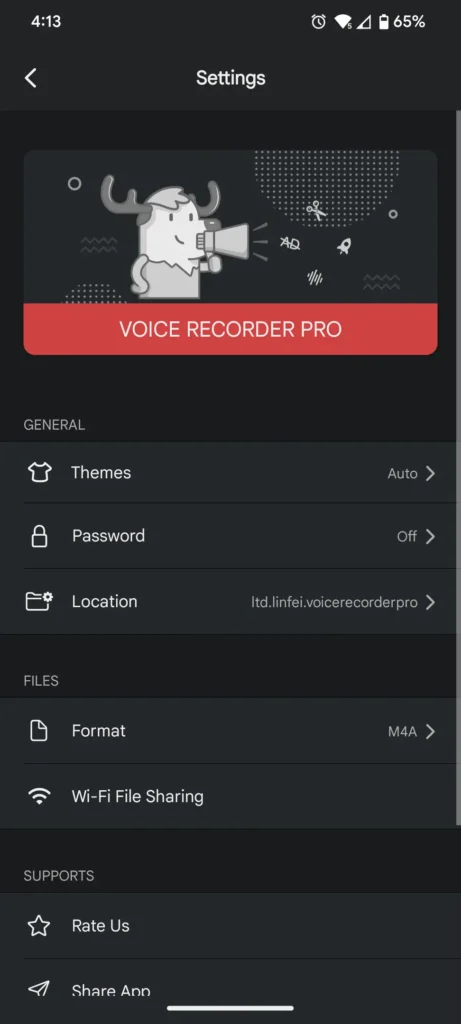
For recording audio we have three options which include normal, change voice or voice monitoring. The voice changer has multiple options ranging from aliens, kids, villains, robots, etc. We can change the voice, adjust the pitch and gain even after the recording is over from the edit interface. However, there are no advanced audio options like the bitrate, sample rate, etc. Moreover, we can lock the app and even share files using Wi-Fi from the settings. Overall, the app has not the best audio quality but comes with a unique set of features.
(DOWNLOAD)
Dolby On – Best Voice Recorder Apps for Android
This is one of the best voice recorder apps for Android and it comes from the house of Dolby. The company needs no introduction as they are already a well-known name in the audio enhancement industry. Additionally, this app is free to use and features the Dolby enhancement for voice recording. After a recording is done it applies various tweaks and functions to improve the overall output of the recordings. Moreover, we can check the with or without the Dolby effect in real-time as well.
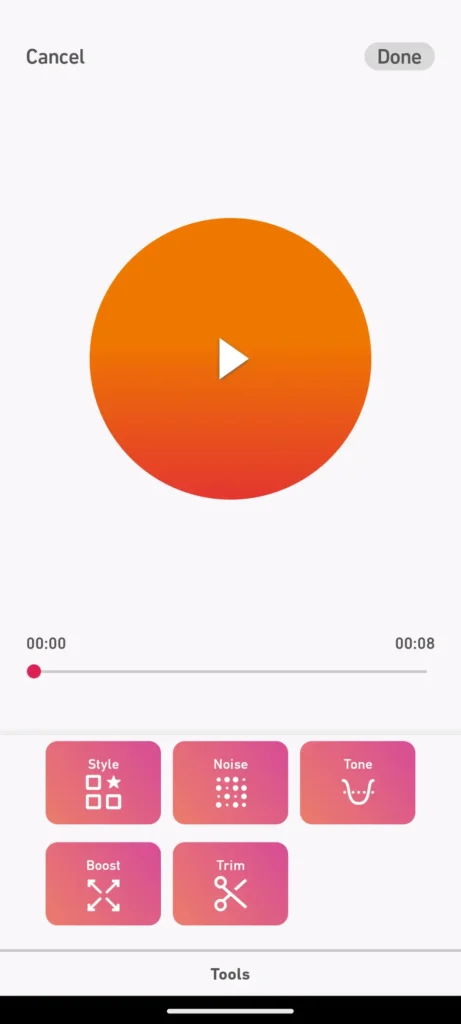
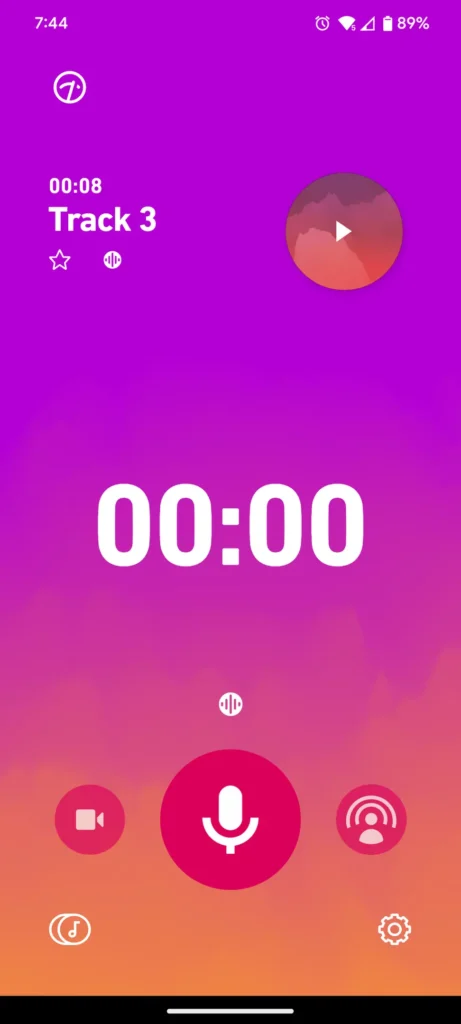
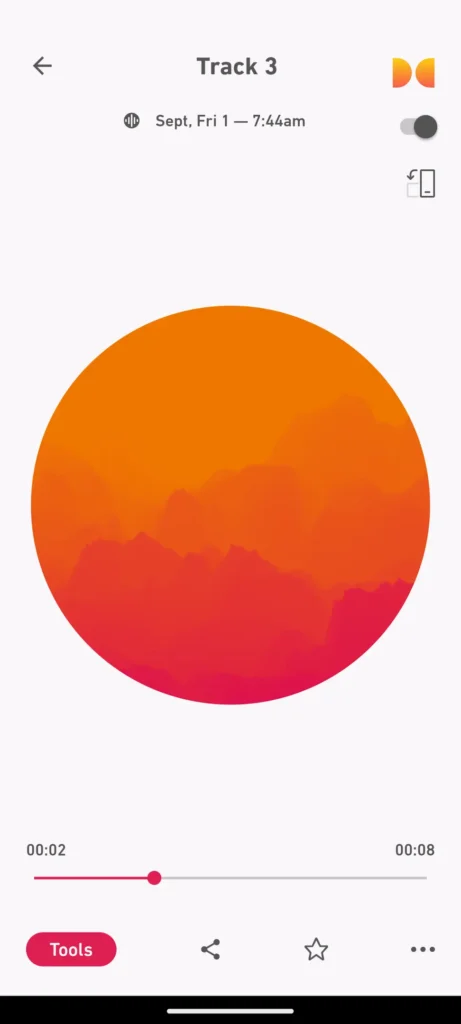
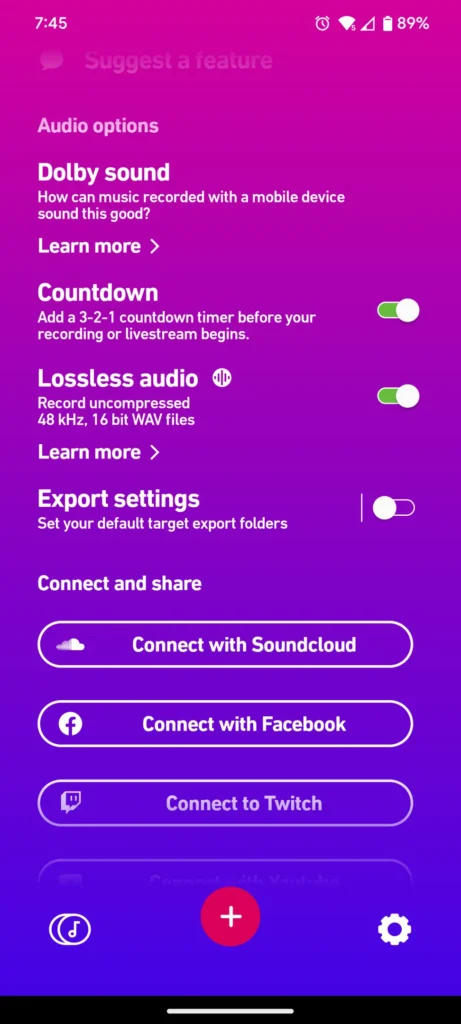
Also, there are other tools available for the recordings like noise suppression, audio style, tone, boost, etc. The audio style has pre-made tones for the audio recordings or we can manually edit them from the tone setting. Moreover, apart from the built-in Dolby enhancement, we can even record in lossless quality. Although not related to audio, there’s an option to record video with the same Dolby enhancement which is great for social media. Overall Dolby On is capable and almost feels like a professional voice recorder app for Android.
(DOWNLOAD)
Best Voice Recorder Apps for Android with Audio Transcription
Google Recorder
This app has a unique feature which makes it one of the best voice recorder apps for Android. Firstly, like all the Google apps, the interface is minimal with just a recording button. Additionally, you can view and play all your recordings on the home screen. Now coming to the unique feature which is the transcript option. This enables us to view real-time speech-to-text on the screen that we can view later as well.
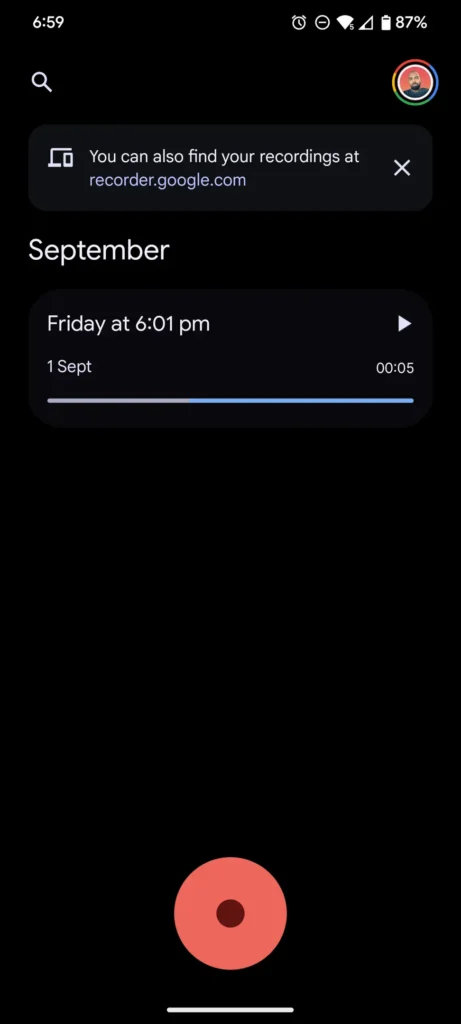
Moreover, all the recordings can easily be backed up to our Google Drive and viewed on the cloud from anywhere. However, the biggest con is that it works only on Google Pixel devices. The workaround to get it working is to install a custom ROM and most of them will allow this app to work. Overall, a great and innovative voice recorder app for Android by Google.
(DOWNLOAD)
Voice Recorder by Smart Mobi
Now if you’re looking for the audio transcript feature and you don’t own a Google Pixel then this app is for you. The name of the app is generic but the features it offers are quite advanced. Firstly, the interface is inspired by Google’s Material You and is quite minimal. However, there is a small banner ad at the top which isn’t intrusive. Additionally, we can organize the recordings as categories, favourites, etc.
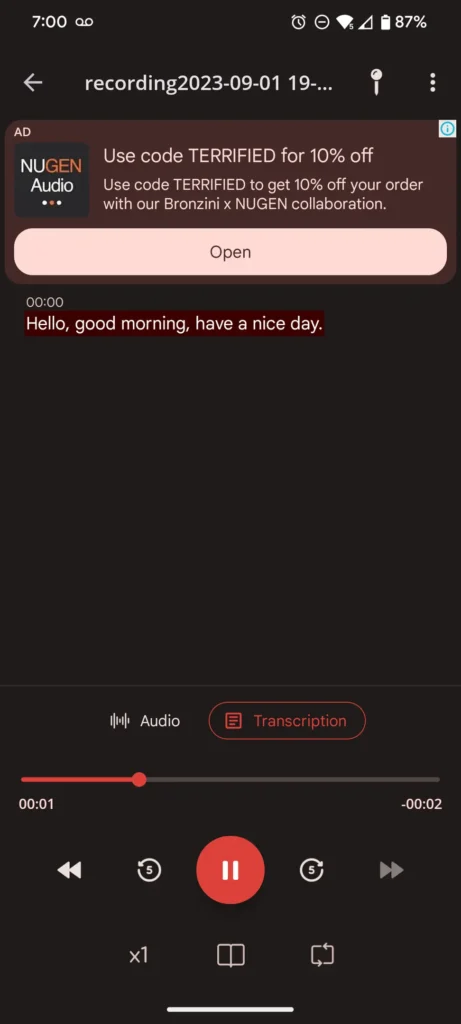
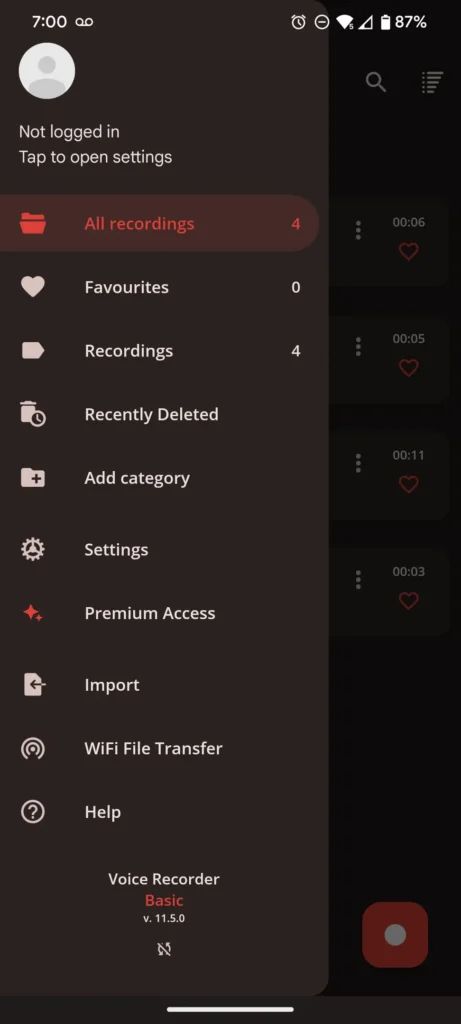
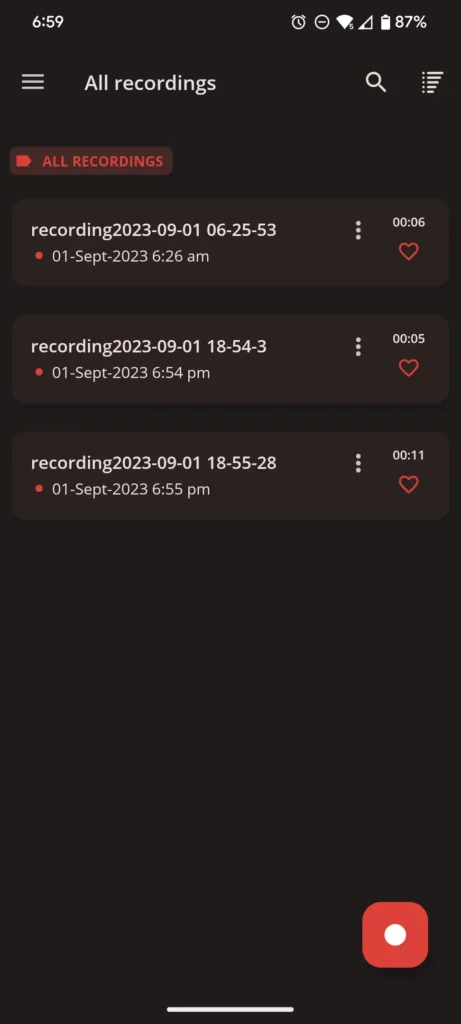
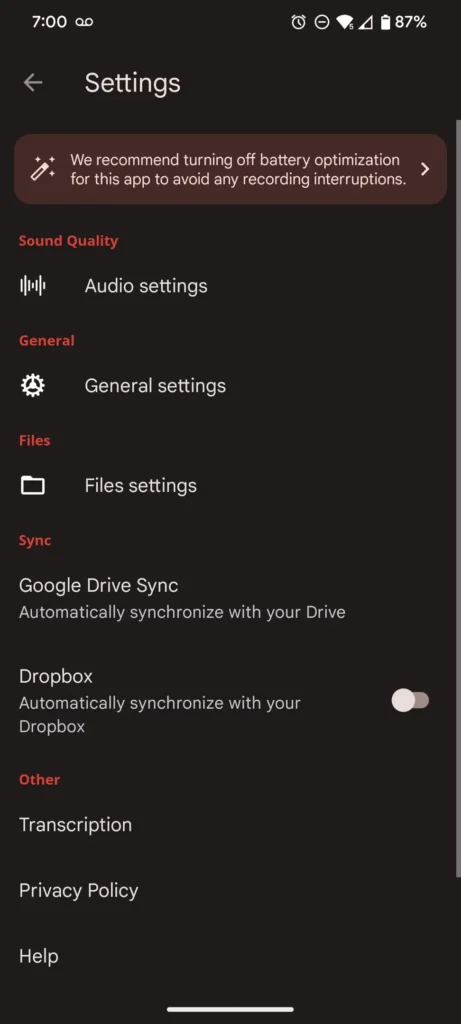
Now coming to the features, the audio options include an encoder, sample rate, and formats. Additionally, there are advanced effects like noise suppression, echo cancellation, skip silence, etc. Moreover, we can even adjust the microphone gain and choose the audio source as well. There’s even an audio transcription feature which is helpful and can be installed with one tap. However, the transcription works only after the recording is finished and not in real time. Overall, the mixture of advanced audio options and transcription makes it one of the best voice recorder apps for Android.
(DOWNLOAD)
Verdict
Audio or Voice recorder apps are extremely helpful in capturing voice notes and songs. The apps mentioned above are tried and tested but the end choice is up to you. Moreover, most custom Android skins like MIUI and One UI come with a default voice recorder app that works well too. However, they lack advanced features like URecorder or Voice Recorder by Smart Mobi. For a beginner who wants the best audio output Dolby On can be a great option due to its auto audio enhancement. Additionally, for audio transcription to convert speech to text, we have the Google Recorder or the Voice Recorder.






