Time to Read: 6 Mins
We have to do a lot of tasks every day. Whether it’s work, home, or personal tasks. However many of us think we have nothing to do or too much to do. It’s the result of not writing down the tasks beforehand. Either the tasks pile up or get ignored. So let’s explore some of the Best Note-Taking Apps for Android to Get Organized and take control of our daily lives.
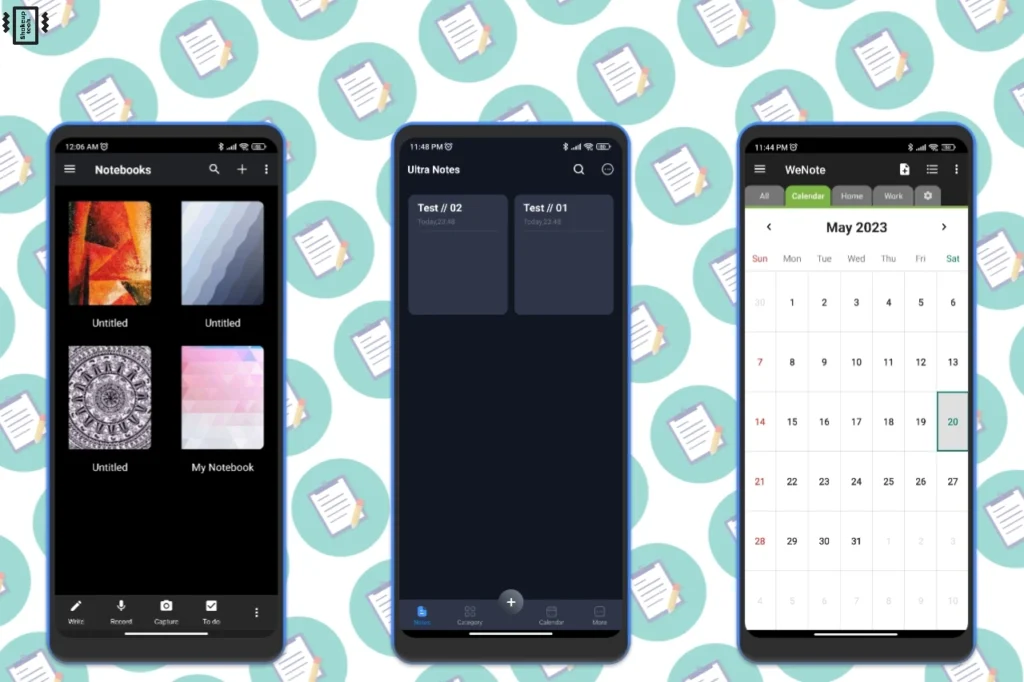
Color Note
This is a very simple and minimal-looking note-taking app for Android. Firstly with a single tap, we can add a note or a checklist. Additionally, we can assign colors to different notes. There is even a calendar built in and is a swipe away. Moreover, we can add notes for a particular day on the calendar.
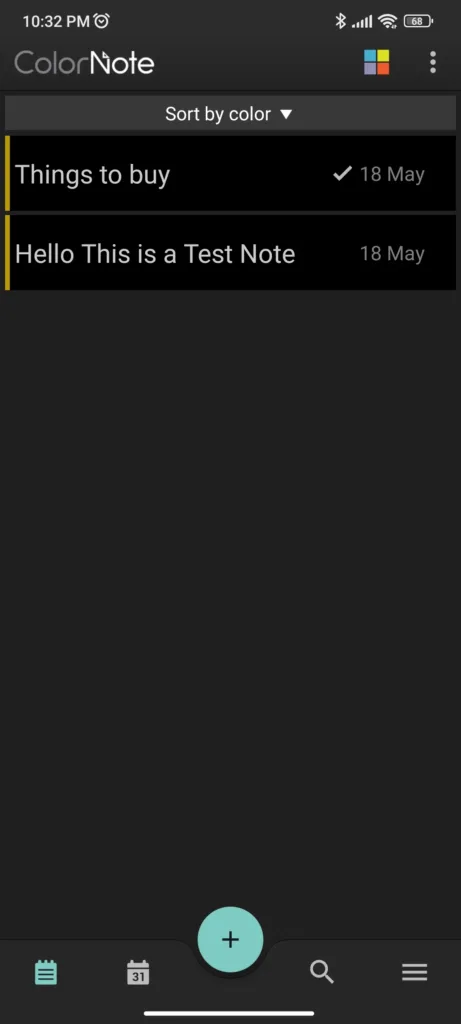
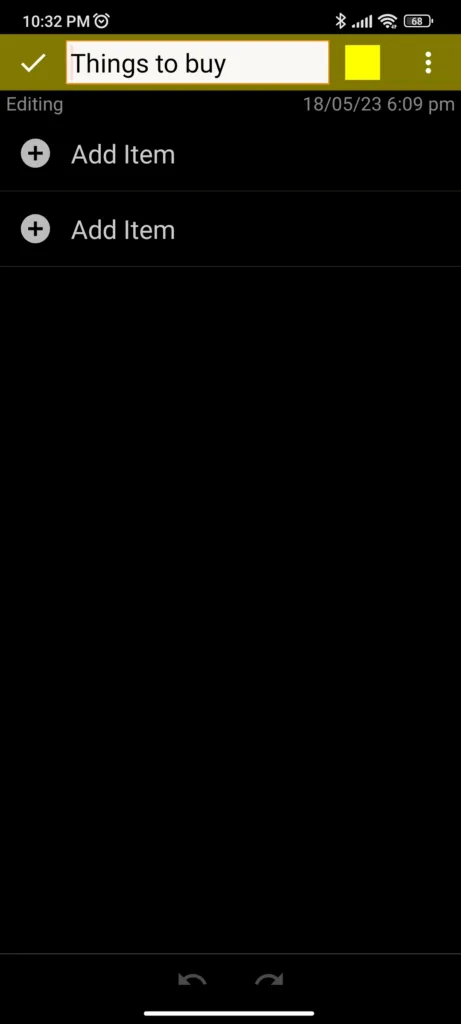
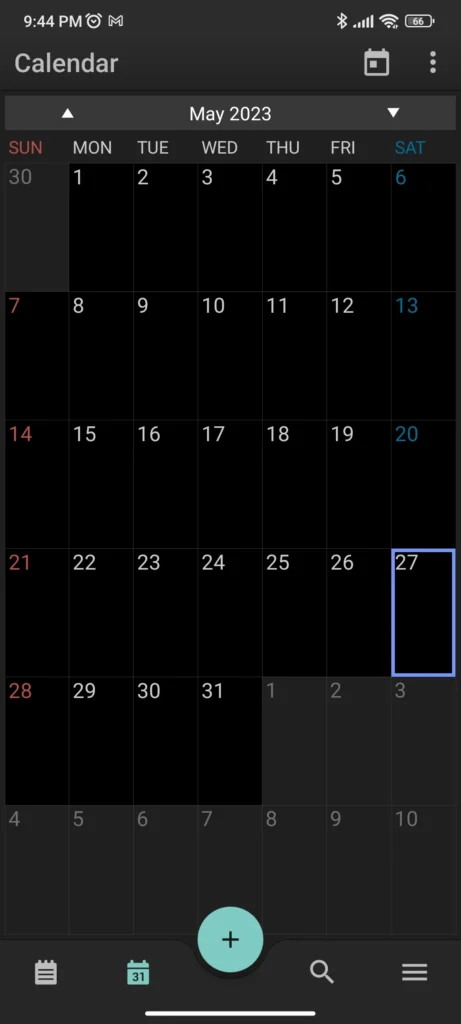
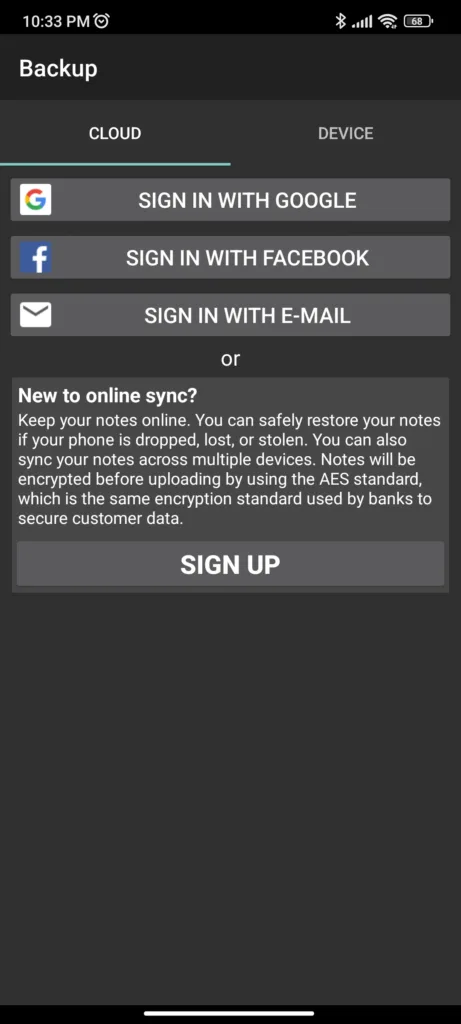
Furthermore, we have a home screen widget for easy access and a reminder of our notes. We can even lock an individual note with a password and also sync the notes online using a cloud service. For these features, we need to sign up using our email account. Overall ColorNote is a simple and one of the Best Note taking apps for Android.
(Download)
BlackNote Note-Taking App for Android
This is truly one of the Best note-taking apps for Android. Mostly, because of the fact that it is completely offline. You do not need an account to back up or lock the notes. You can create backups and even restore them from your device storage.



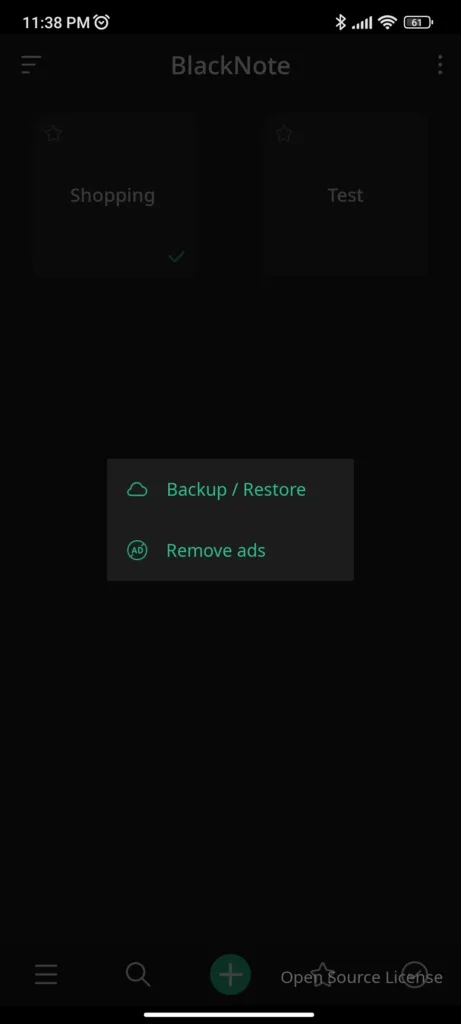
Additionally, BlackNote has a very simple and minimal user interface, even more than Color Note. This is probably because it’s dark and very empty at first. Moreover, you can’t color code different notes. Other features include Notes, Checklist, Category, Lock, Favorites, and more. Definitely, a must-try app for note-taking on Android.
(Download)
Notebook
This is not just a note-taking app but a whole Notebook, like its name. It has a lot of features that we usually see in the paid Notes app. Although to backup and sync our notes we need to sign-up for an account. Furthermore, there is an option to create multiple Notebooks, it could be for different subjects or categories.
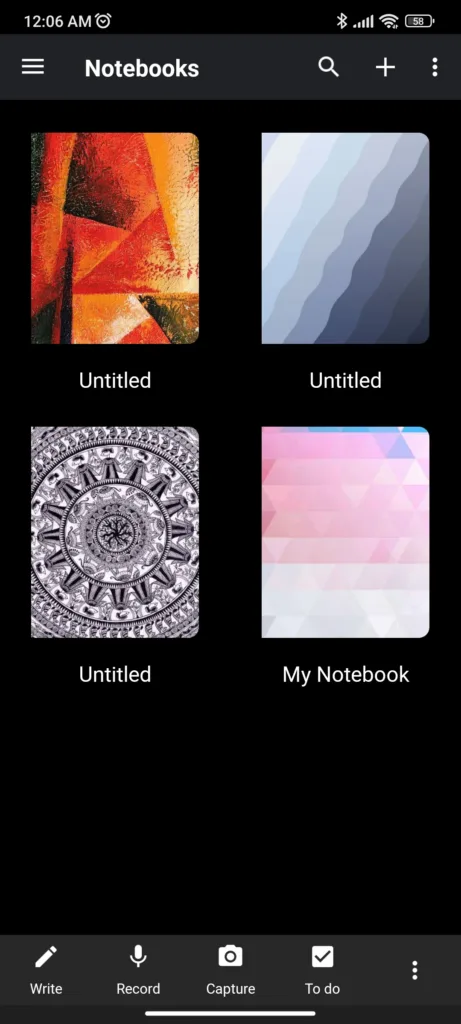
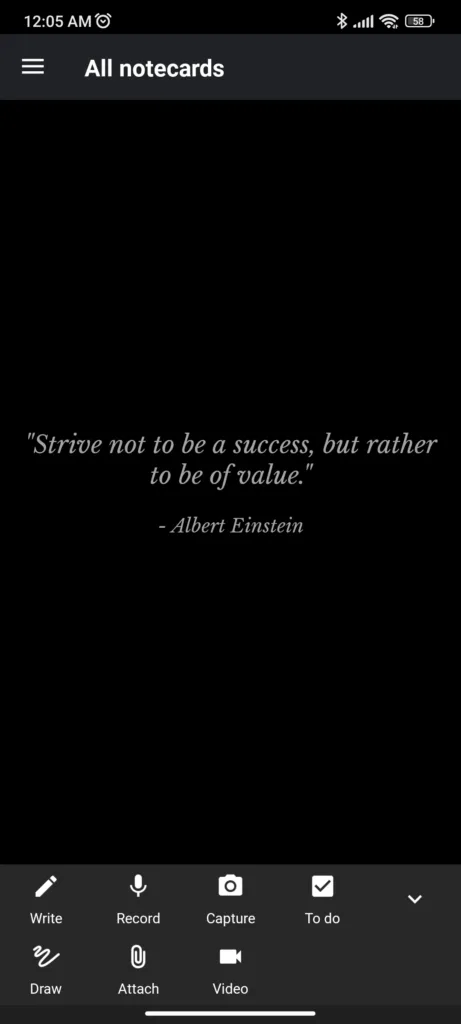
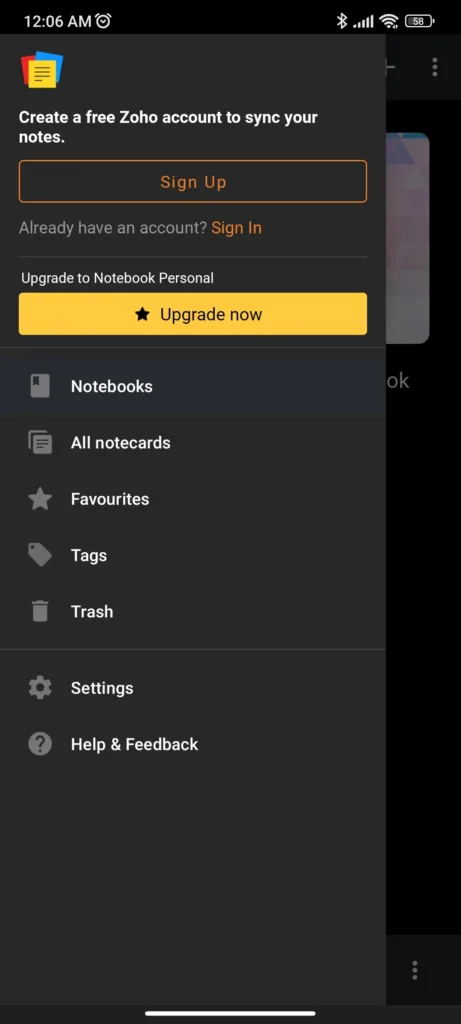
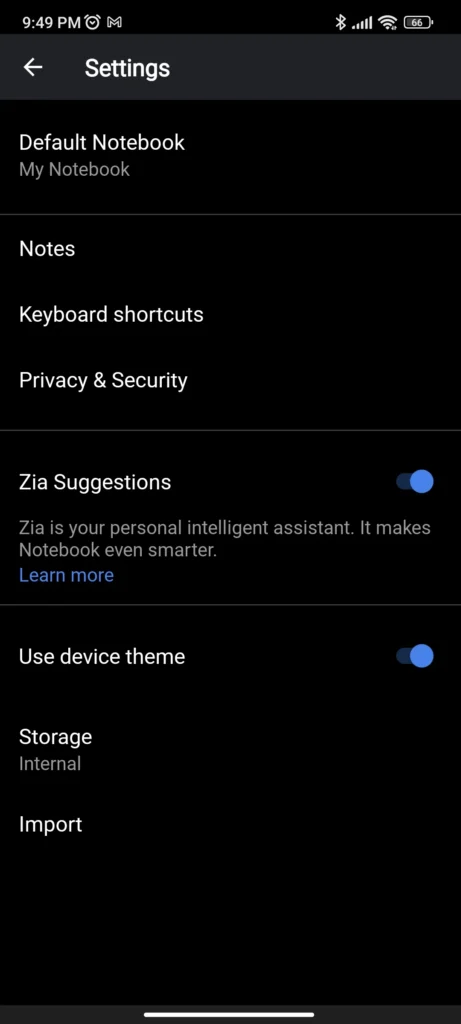
Additionally, we can create tables, add codes, and even draw. Moreover, we can capture photos and videos in the app itself. Which can be helpful for students to organize various notes and study materials. We of course have the function of creating a normal to-do list and checklist. Overall, Notebook is a feature-packed and one of the Best Note-Taking Apps for Android.
(Download)
WeNote Note-Taking App for Android
This note-taking app has a very interesting layout. The user interface is divided into several tabs according to categories. Moreover, this simplifies organizing your notes with one tap or swipe. There is even a calendar built-in with a function to add notes for a particular date.
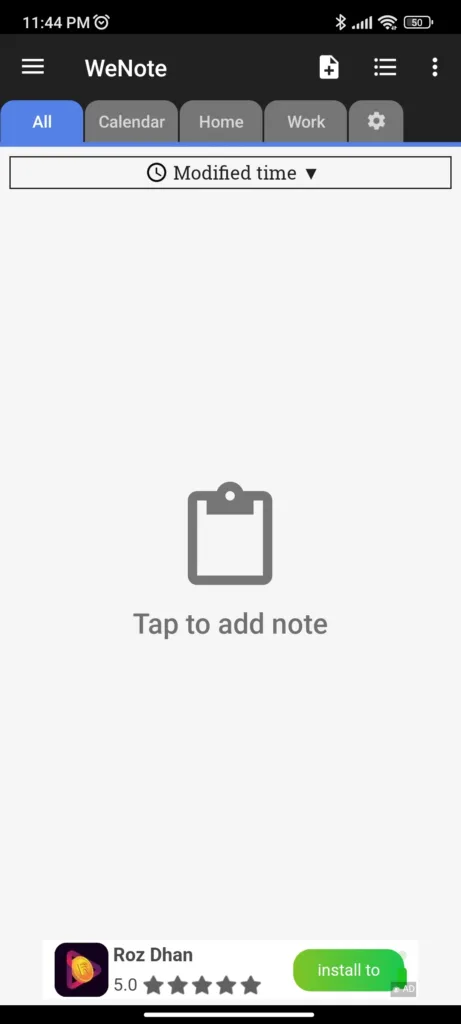
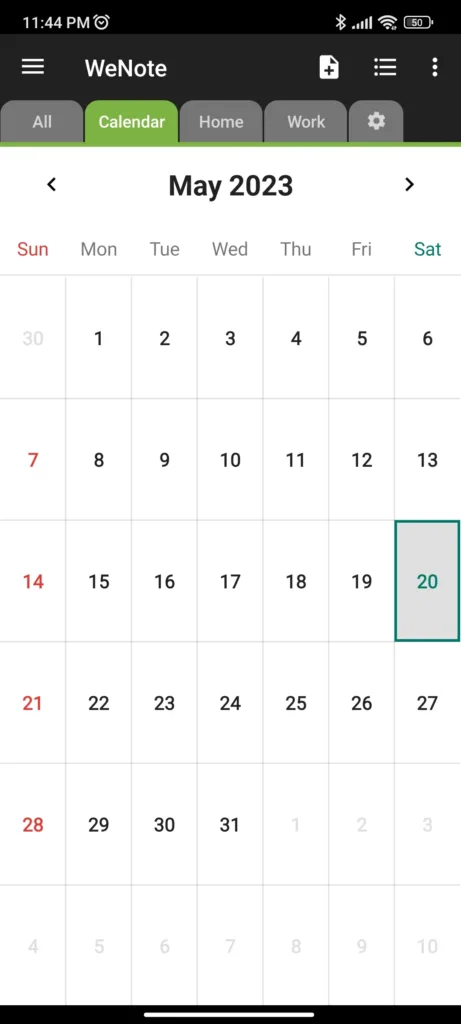
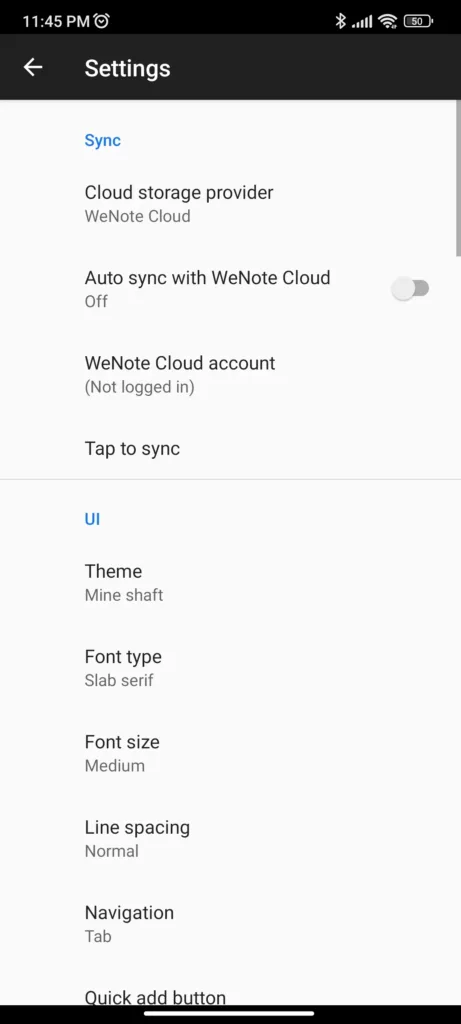
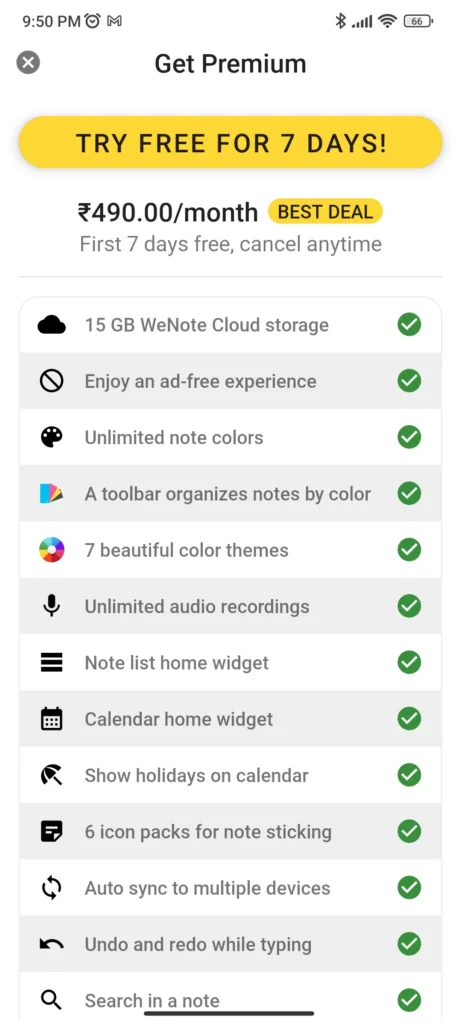
Additionally, we need to sign up for an online account to use the backup and sync feature. There are minimum ads in the interface which isn’t very intrusive. While taking notes we can add an image, video, or even a drawing. To unlock additional features, there is a premium version. Overall, WeNote is a good note-taking app for Android with easy to use interface
(Download)
Offline Notepad
This app is on the list of best note-taking apps for Android because of its direct approach. Firstly, the app is available completely offline. We can create backups to our local storage. Additionally, the user interface is extremely simple. We can either create a note or a checklist. There are no additional extra features or functions.
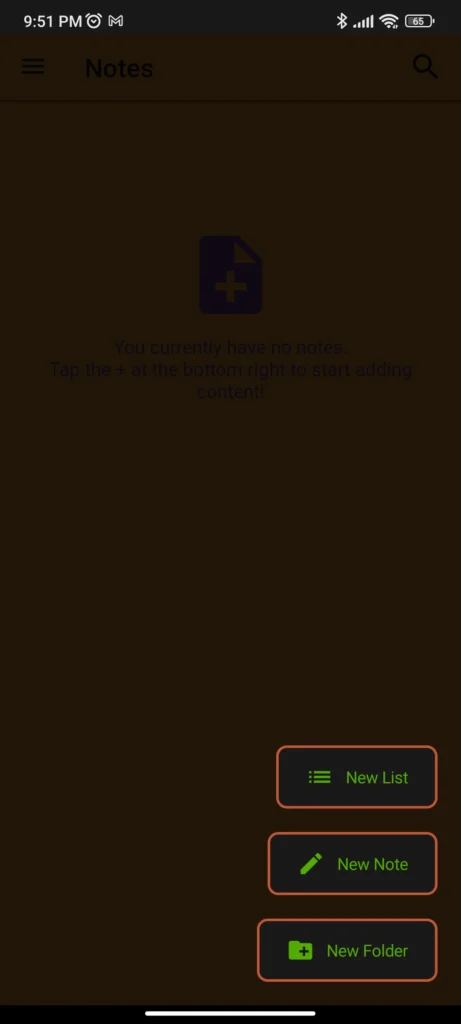
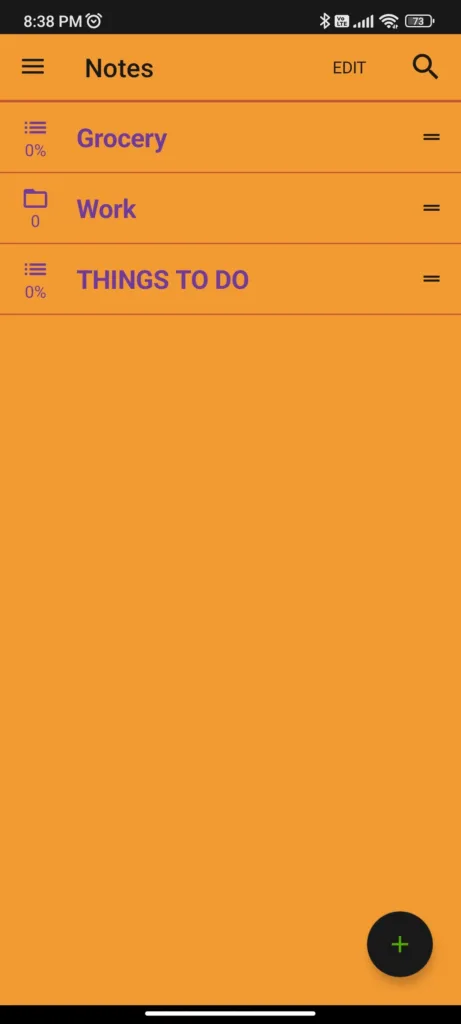
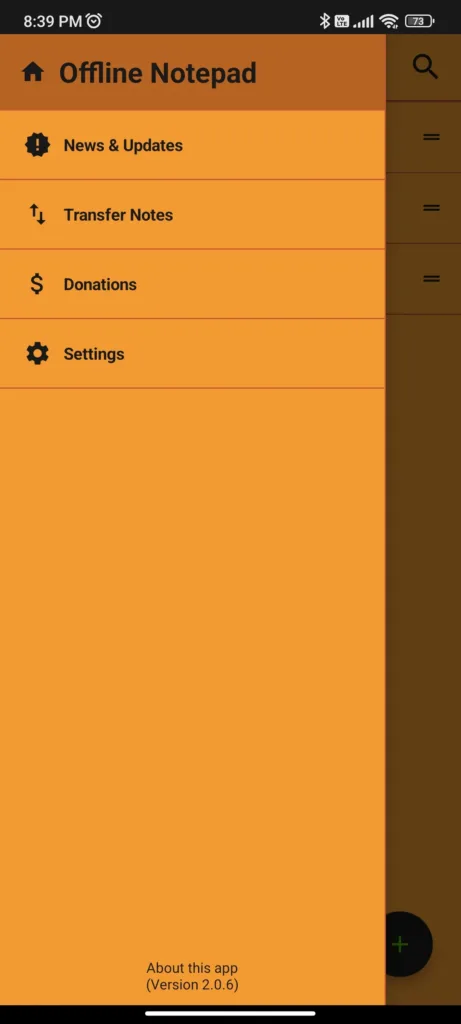
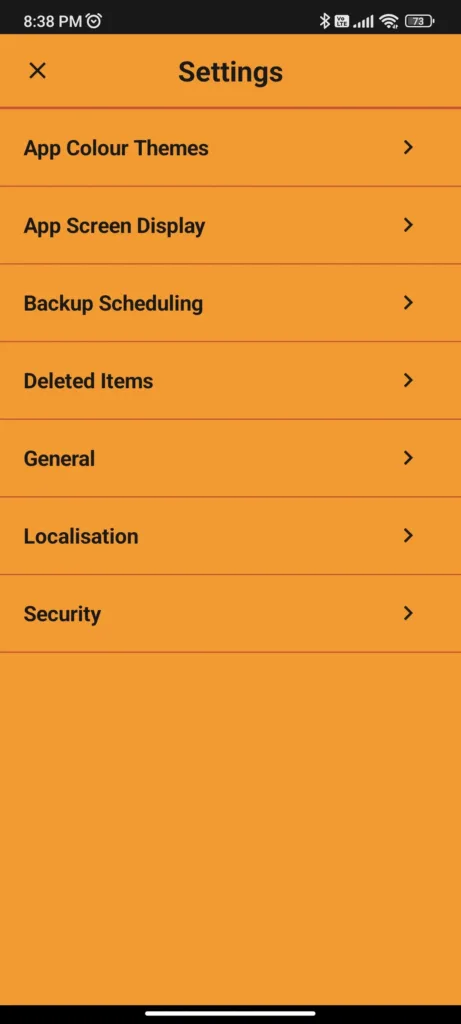
Moreover, to easily organize bulk notes, we can create folders. This way notes can be categorized based on their usage. Furthermore, we can change the app’s theme and even schedule automatic backups. The app is ad-free and is made by a single developer, who accepts donations only. Overall, Offline Notepad is a nice and simple note app for Android.
(Download)
Ultra Notes Note-Taking App for Android
This is one of my favorites out of the best notes taking apps for the Android list. Everything is well designed, right from the user interface to the functionality and features. Moreover, we can create offline backups but also send backups to our email. Additionally, to organize our notes we can create multiple categories and tags.
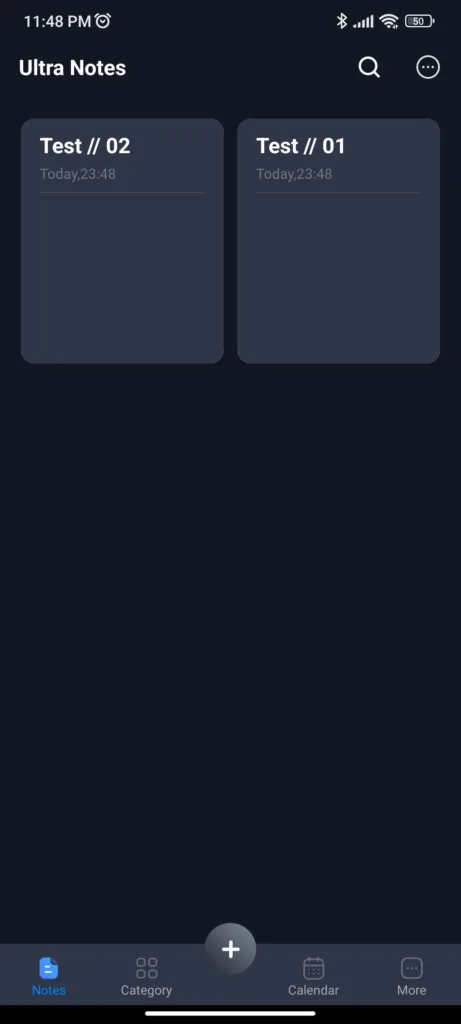
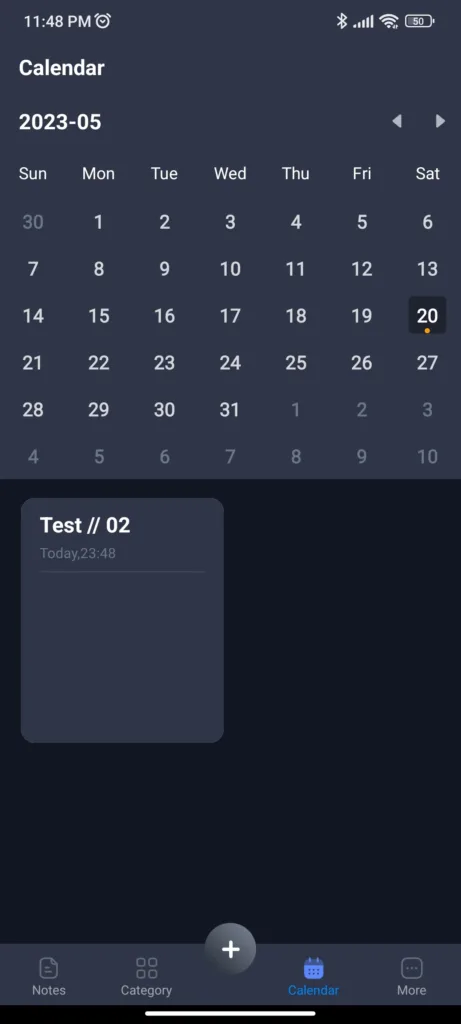
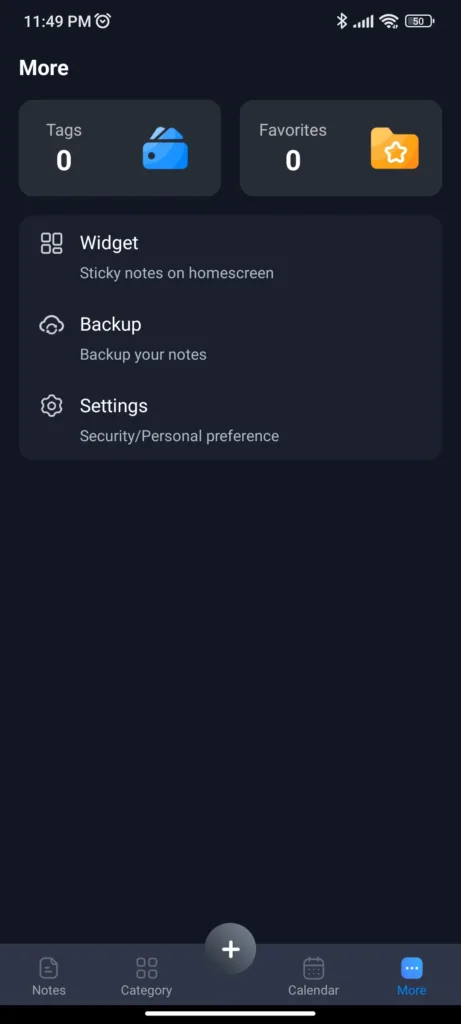
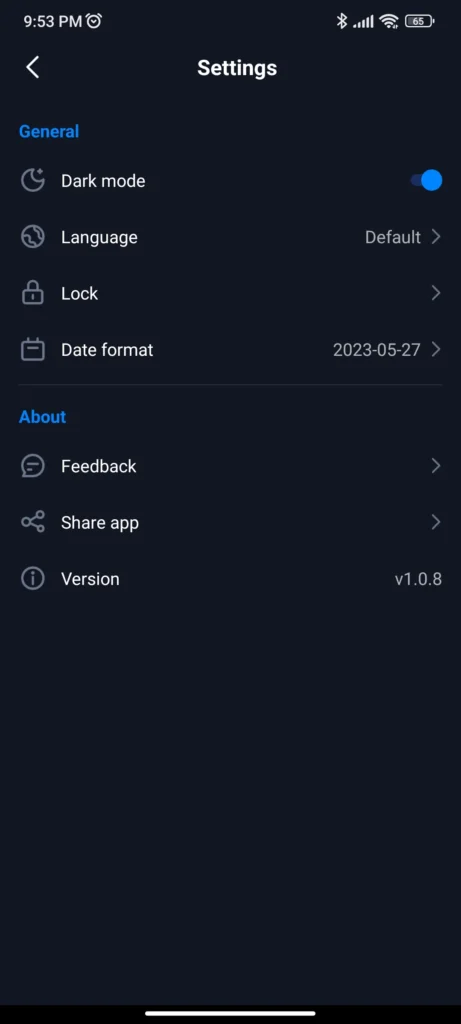
Apart from notes and checklists, we can also add tables, hyperlinks, images, videos, and drawings too. Additionally, we have a lot of color options even gradient ones. There is even a calendar available, which can come in handy for future planning. Definitely, Ultra Notes deserves to be on the Best Notes-Taking Apps for Android list.
(Download)
Some Popular Notes-Taking Apps for Android
Google Keep
Most of us are already familiar with this note app. Google Keep comes pre-installed on many Android smartphones. It is one of the best note-taking apps for Android. Firstly, it’s free to use and second it automatically syncs with your Google account. There isn’t even a need for any paid or premium plans. Moreover, we can add notes, checklists, drawings, voice notes, and even images. Google Keep definitely gives you a default choice for the Notes App.

(Download)
Microsoft OneNote
This is another popular note app for Android as well as Windows computers. We need to sign up using our Microsoft account which enables the sync feature. The best thing about this notes taking app is that we can easily create notes on our Windows PC. And it’s available on our phone to access and edit. Additionally, we can add sticky notes, checklists, images, and even voice memos. Overall Microsoft OneNote provides the best solution for Android and Windows Note-taking needs.
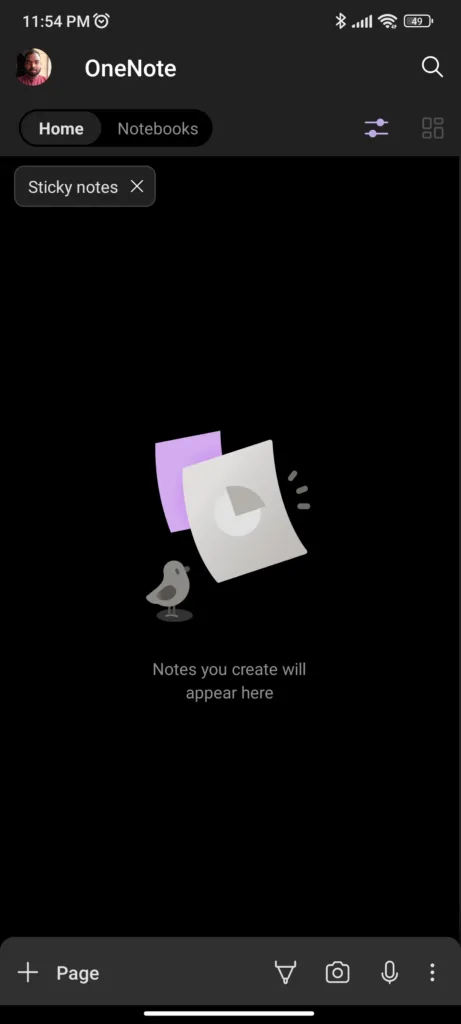
(Download)
Using Google Docs as a Note-Taking App for Android?
This is not a note-taking app but you can use it just like one. Google Docs is one of the most popular Word documents editor and viewers. But if you think about it, it’s just another note-taking app. We can create long notes with proper headings and lists and even print them out if needed. Moreover, you can highlight texts which makes it much easier to go through the notes later. Additionally, like Google Keep, all your notes and documents are synced with your Google account. And, if you want to edit further you can seamlessly continue on your PC or laptop.
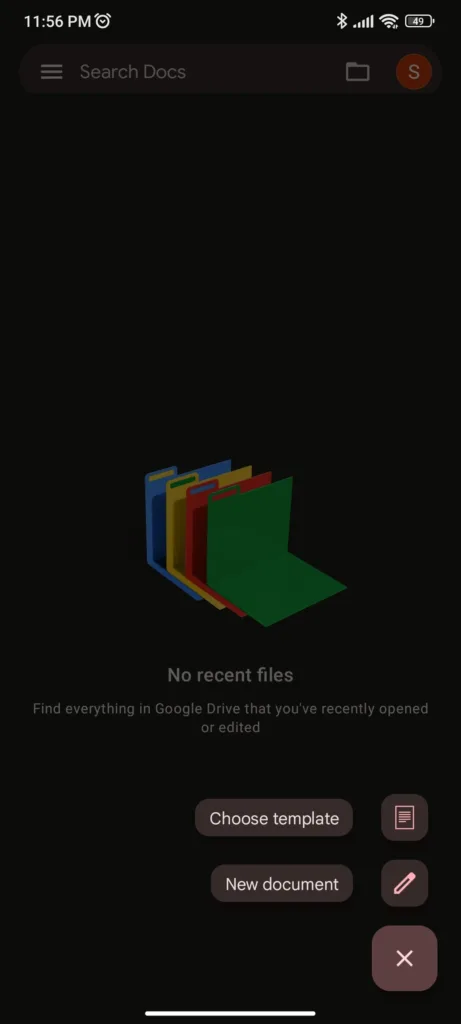
(Download)
Which Note-Taking App for Android to Choose?
All the notes the app mentioned were personally tested. Some of them are more refined than others while some provide more flexibility. If you can work with Google Keep and Docs, then there is no need for an additional Note-Taking App. But the apps do provide extensive features related to organizing your notes. A better user interface or unique features can definitely tempt you to install them. Overall the Notes app for Android doesn’t take up your background resources and doesn’t require lots of unnecessary permissions.






