Chrome OS 121 Update is here and brings some new visual and feature enhancements. Google has been improving the OS with every minor and major update. In this blog, we will explore the brand new Chrome OS 121 Update and see what’s new, what’s changed and what’s added.
What’s New in Chrome OS 121 Update?
Visual Enhancement
Chrome OS 121 brings a fresh visual aesthetic to the media control interface. Similar to Android 13 we have a new preview image of the media content. Additionally, the progress bar has a wave-like animation with an overall modern twist. Moreover, we can control multiple media files that are playing simultaneously. Also, the cast option has a fresh design that matches the overall tone.
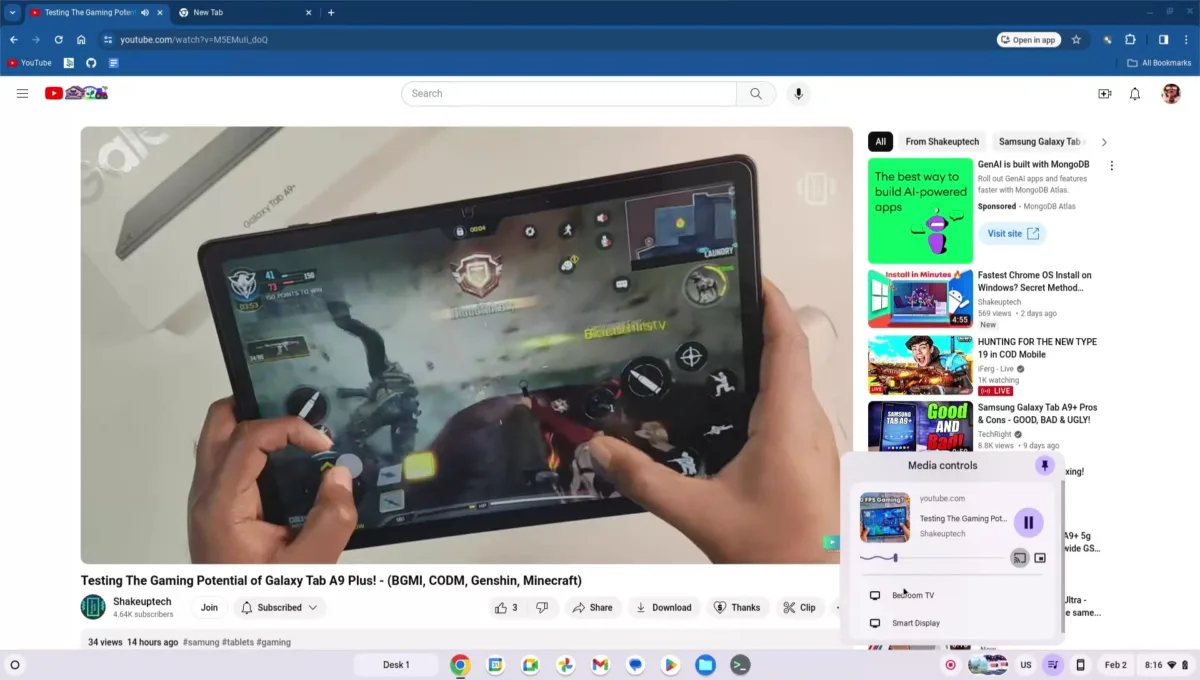
Quick Share Functionality
One of the major changes of Chrome OS 121 is the renaming of the popular Nearby Share function to Quick Share. Now it is easier to share files across phones and computers alike. Especially, since Quick Share was previously a part of the Samsung ecosystem. This update further simplifies the process for Samsung phone users. Moreover, the Quick Share update is live on Windows as well, so it’s quite a convenient update for all users.
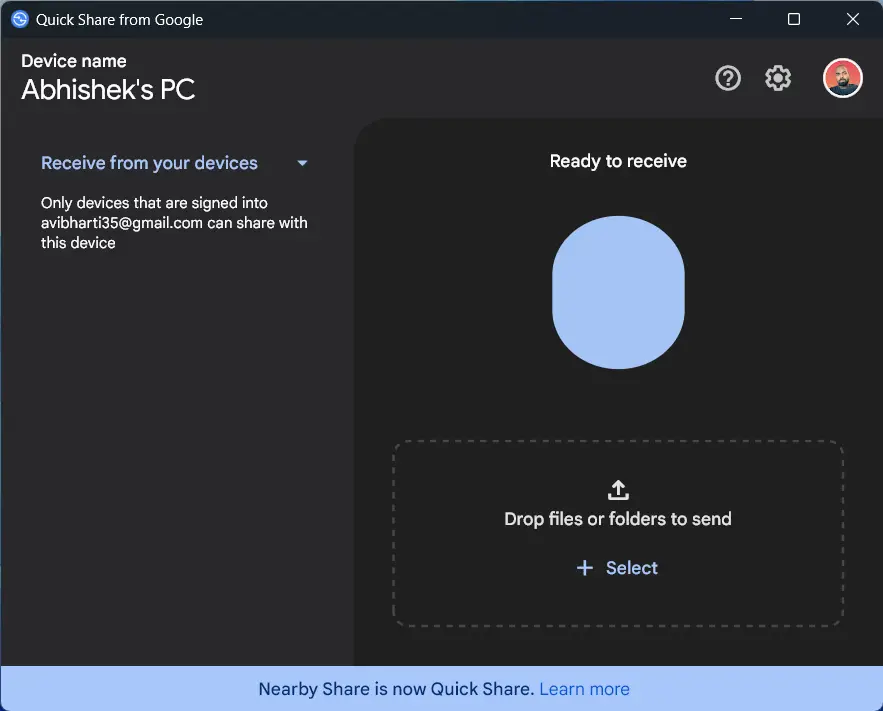
Dictation Enhancement
Chrome OS 121 introduces improvements to dictation functionality. Now users can easily activate or deactivate dictation by keyboard using a simple key combination. This feature is especially valuable for users who prefer voice input. This seamlessly integrates text entry in various applications such as Google Docs. Also, they have improved speech recognition for more accurate speech-to-text functions.
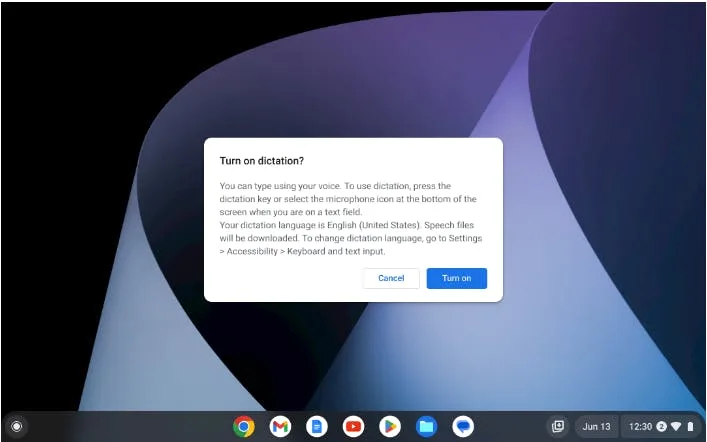
Google Assistant Removed During Set-up
With the new Chrome OS 121 update, Google has removed the onboarding process for Google Assistant. This means you won’t see the Google Assistant set-up screen when booting up ChromeOS for the first time. This could be in favour of Gemini Assistant or something else. At least it will make the settings process faster than before.
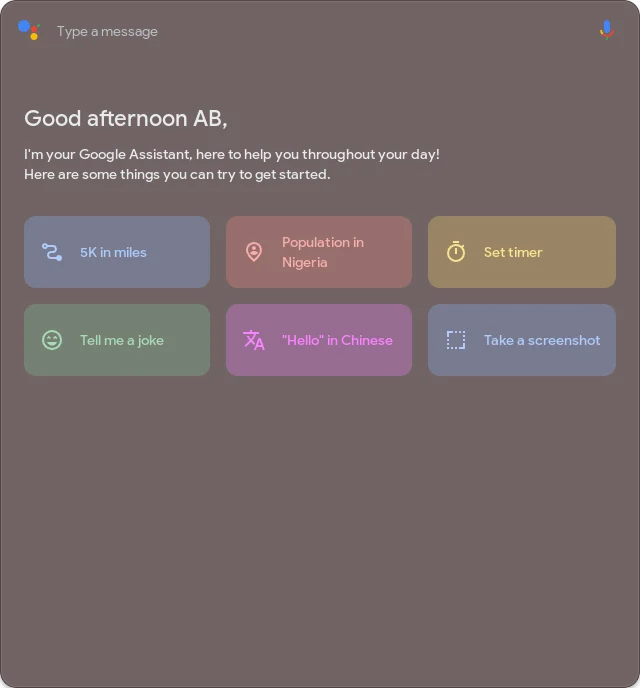
Borderless Printing
Another noteworthy addition in Chrome OS 121 is the ability to print borderless documents. Users can now select “None” in the borders area when printing, allowing for a seamless printing experience without any unwanted margins. This feature is sure to benefit Chromebook users who frequently print documents and images.
Screen Saver Customization
Chrome OS 121 also introduces the ability to customize the duration of the screen saver while the Chromebook is charging. Users can now set their preferred screen saver duration, adding a personal touch to their device’s idle screen. This simple yet practical enhancement improves the overall user experience.
Conclusion
In conclusion, Chrome OS 121 brings a host of exciting updates and enhancements to Chromebook users. From visual improvements to enhanced functionality, this update improves the overall Chromebook experience. It’s good to see Google taking the Chrome OS updates seriously and keeping it up to the mark. What was your favourite feature from this update and what else you would like to see in future updates, let me know in the comments.





