Are you looking for the best-recommended apps for Chrome OS Flex? We all know Chrome OS Flex lacks Android support but there’s Linux. Yes, we will use the power of Linux, to unlock the hidden power of Chrome OS Flex. Let’s explore some of the best Linux apps for your Chrome OS Flex.
Steam for Gaming
Since Steam is officially available for Linux, it means it works on Chrome OS Flex too. The familiar interface has lots of games, but you just need to look for ones made for Linux. Steam even makes this easier with a tag called SteamOS+linux for these games.

Once you find them, you can enjoy titles like Metro Exodus, Counter-Strike, DOTA, Euro Truck Simulator, and more. The gameplay experience will depend on your system, but since Steam runs directly on Linux, it should be smooth for most users. Additionally, you can enable the compatibility mode to run the Windows titles! Yes, that’s possible and unlocks another level of excitement.
Read: PC Gaming on Chrome OS Flex with Steam (It Works!)
PPSSPP Emulator for PlayStation Games
If your system finds it challenging to handle high-end PC games, the PPSSPP emulator provides a viable solution. It facilitates the smooth running of popular older PlayStation titles with impressive graphics. Classics like GTA, God of War, Need for Speed, FIFA, and others offer a gaming experience. Moreover, the experience is even superior to some latest Android titles.
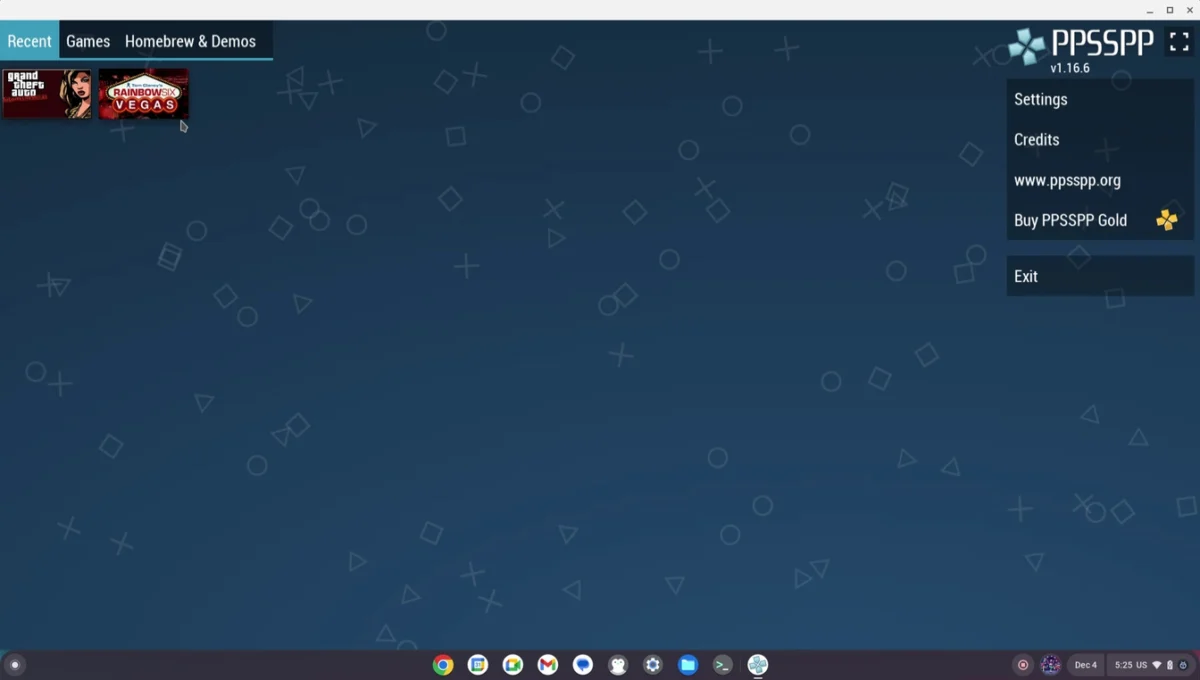
You can easily find many game ROM files that you can use on this emulator. However, remember to change the graphics settings to suit your GOU capabilities. Additionally, I would highly recommend using a gaming controller to play these games.
Linux App Store
Chrome OS Flex might not have its dedicated app store. But that can also be installed using the power of Linux. Additionally, installing the Linux app store can make your experience so much better. We have a full catalogue of apps and games across all categories. Moreover, it simplifies the process of discovering and installing applications. I highly recommend you install it ASAP on your Chrome OS Flex.
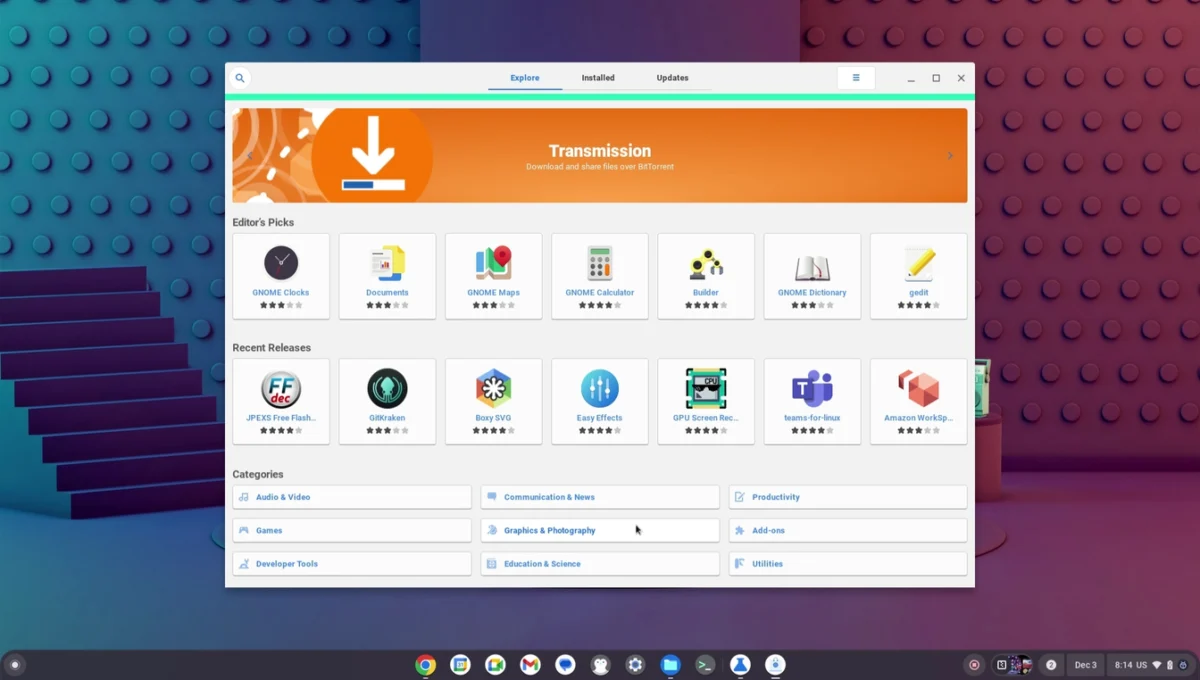
Also, for advanced users, we can make use of the Flatpak repository. They are a very popular Linux app repository that houses the latest app updates. Once you install it, you’ll find it even easier than using the App Store. Mainly because the Flathub website is a lot better for browsing and discovering apps.
Read Linux on Chrome OS Flex – Install Google Play Store Alternatives
New Google Chrome
With the new update, we get a brand new Chrome browser that is different from the previous ones. This variant allows you to add multiple Google accounts, providing seamless switching between profiles. A handy feature, especially for those accustomed to managing multiple accounts on Windows or Linux. We need to enable the specific Chrome flags to enable this feature.
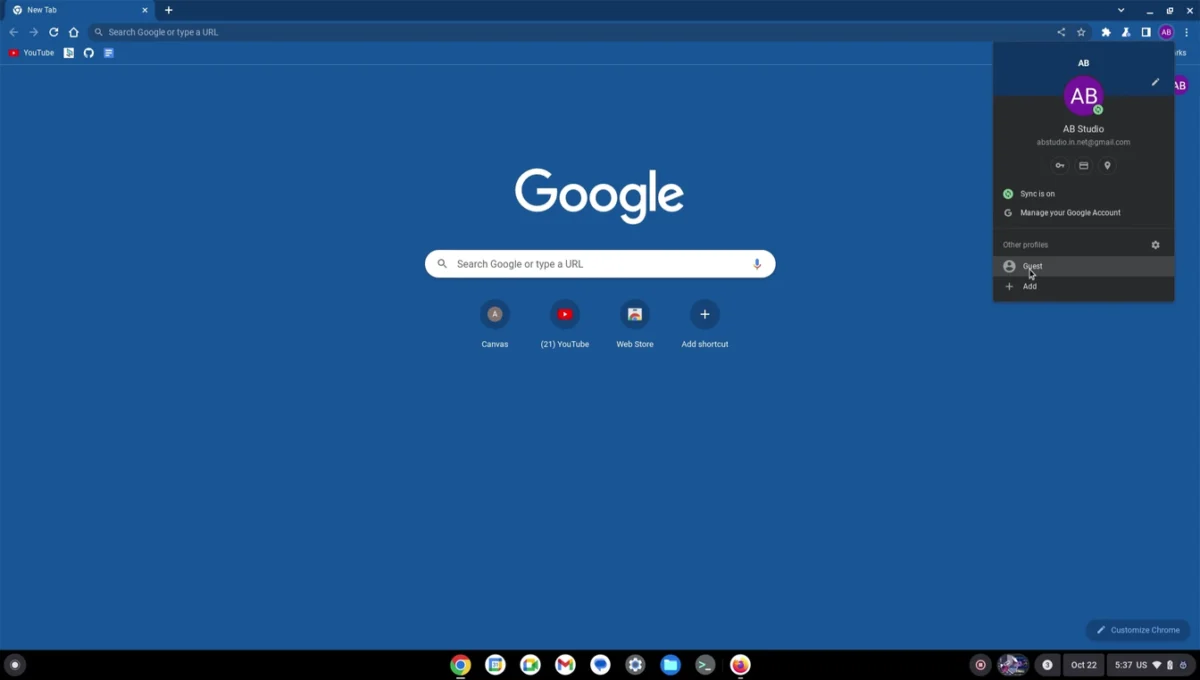
- Go to
chrome://flags/#lacros-supportand turn on that flag. - For full Lacros implementation, also turn on the flag found here:
chrome://flags/#lacros-primary - Click the blue “Restart” button at the bottom
PlayOnLinux for Windows Applications
If you’re determined to run Windows applications on Chrome OS Flex, then PlayOnLinux can come in handy. It enables the installation of older versions of popular Windows programs like MS Office, Photoshop, Premiere Pro, and more. PlayOnLinux is a graphical interface for Wine. Wine is the core program that emulates Windows applications on Linux.
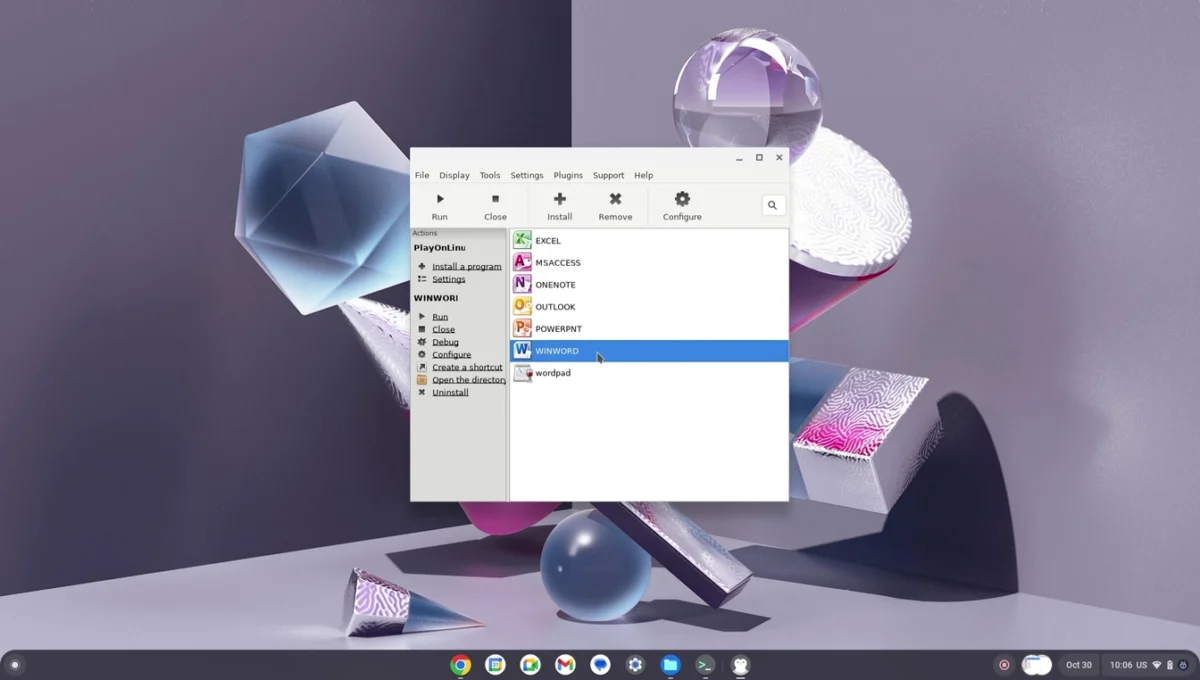
However, installing PlayOnLinux can be complicated on Chrome OS Flex. It’s much easier on other Linux Distros but not here. You may need to retry a couple of times to make it work. But once it does, you can then install and use the Windows app of your choice.
Read How To Run EXE Files on Chrome OS or Chrome OS Flex
LibreOffice for Productivity
LibreOffice is a widely used alternative to Microsoft Office and is a good choice for Linux users. It provides access to applications that serve as alternatives to MS Word, Excel, PowerPoint, and more. Additionally, it is frequently updated which keeps the user interface fresh and bug-free.
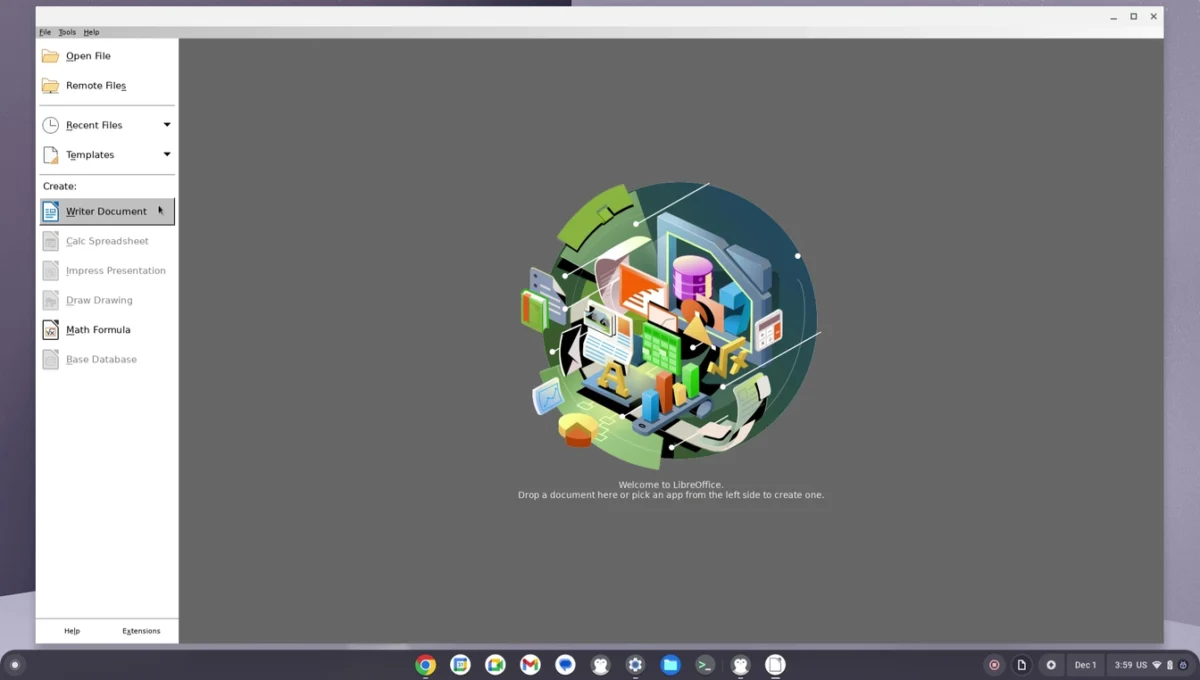
Read MS Office on Chrome OS Flex – Install and Run
Shotcut Video Editor
Video editing has become a basic need for a lot of users. Since we do not see a default app for this task we can manually install one. Shotcut video editor is a good app for that, it is a popular Linux video editor. We also have Kdenlive, another popular video editor on Linux. These apps are open source and feature all the necessary options for a good video editing experience.
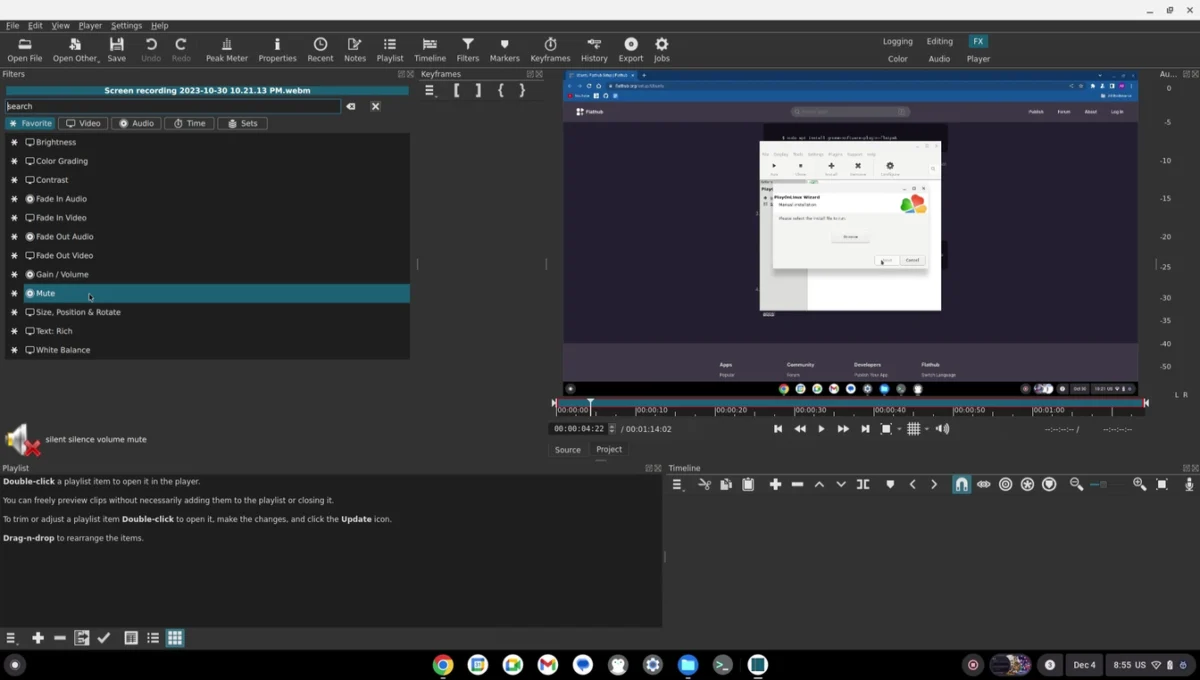
They have a plethora of features for video effects, audio adjustments, colour grading, and more. We can edit videos, export them, and share them on social media or use them for a project.
GIMP as a Photoshop Alternative
GIMP (GNU Image Manipulation Program) steps in as a reliable alternative to Adobe Photoshop. It includes options for layers, brushes, effects, colours and more. Photoshop users will find the interface familiar to use, which is a good thing.
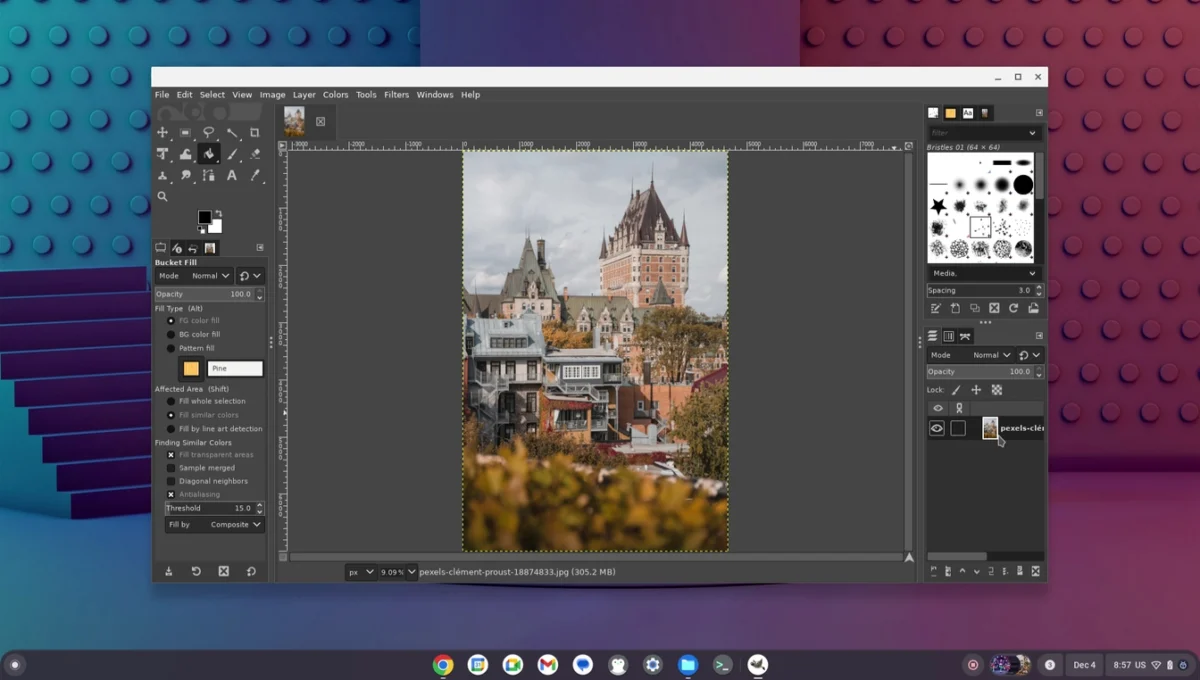
You can easily Import images from the Linux Files and then start your customization process. This app tries to provide a professional-grade photo editing experience. Like the video editor apps above, GIMP is also open-source software.
Share Your Best Apps For Chrome OS Flex
Those were some of the best Linux apps for Chrome OS Flex. In my opinion, these are the basic apps that you should have installed on your computer. Apart from these we have the whole Linux app store at our disposal. Make sure to try some more apps and share your favourite ones in the comments.





