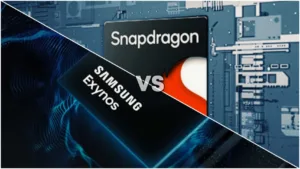Samsung One UI 4.1 is based on Android 12 which brings some new awesome features. But not all Samsung phones can handle the newest and greatest software updates. In this video let’s see how we can downgrade Samsung Galaxy smartphones to One UI 3 which is based on Android 11
Requirements:
Samsung Smartphone
Internet
PC / Laptop
Internet
Build Number (Ex, SP1A.210812.016.M325FXXU4BVH2) Note the number after “U”, U4 or U5)
Downloads:
So to downgrade our Samsung phone to One UI 3, first we will download and install the Odin software. This will enable us to flash the One UI 3 firmware files.
Then we need the Samsung drivers, this will help to recognise our device in fastboot mode. We will use the Samsung Kies software to install the necessary drivers.
And finally, we need the One UI 3 Android 11 firmware file. We need to download the file according to our bootloader version only. We cannot flash any other versions. Enter your model number and search.
Choose the country and bootloader version from the drop down list. After downloading, extract the firmware file. You will see Six different files.
How to downgrade Samsung Phones to One UI 3 Android?
Getting Started
Open the Odin application, now switch off your smartphone. Also do note all files will be lost after the process. Now press Volume Up and Volume Down key together. And while pressing them connect your phone to the PC via cable.
You’ll see a new blue screen with some warnings. Press the Volume Up key to continue the process.
Downgrade to One UI 3 Android 11
Flashing Process
In the Odin application you’ll see the device added notification. We have to choose six files from the menu. So first it’s BL, make sure to choose the correct filename.
Similarly, AP and here the app may stuck a bit but do not worry. Now continue with other four files as well. In the CSC slot, choose the normal CSC file and not the Home CSC file.
Acter selecting all the files, we don’t need tk do any other changes. Simply click on the start button. You can see the progress on theefy side. This will take a long time so don not interfere in between.
Why Downgrade Samsung Phones to One UI 3 Android 11?
Boot into One UI 3 Android 11
After the process is completed, you will see a gree Pass text on the top left side. Your Samsung smartphone will now reboot. You will be greeted with the One UI 3 setup screen.
After setting up your phone, make sure to disable the automatic updates from the settings. Also if you want to go back to One UI 4, you can do so from the official OTA update.
So that was how you can downgrade Samsung Phones to One UI 3 Android 11 from One UI 4 Android 12.