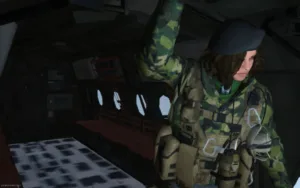Time To Read: 6 Mins
Drawing on Android smartphones hasn’t always been a great experience. However, with new display tech and an improved touch sampling rate, now it’s more than just great. Additionally, Android smartphones support various styluses and gestures while drawing as well. Let’s explore some of the best drawing apps for Android to bring out the creativity inside.
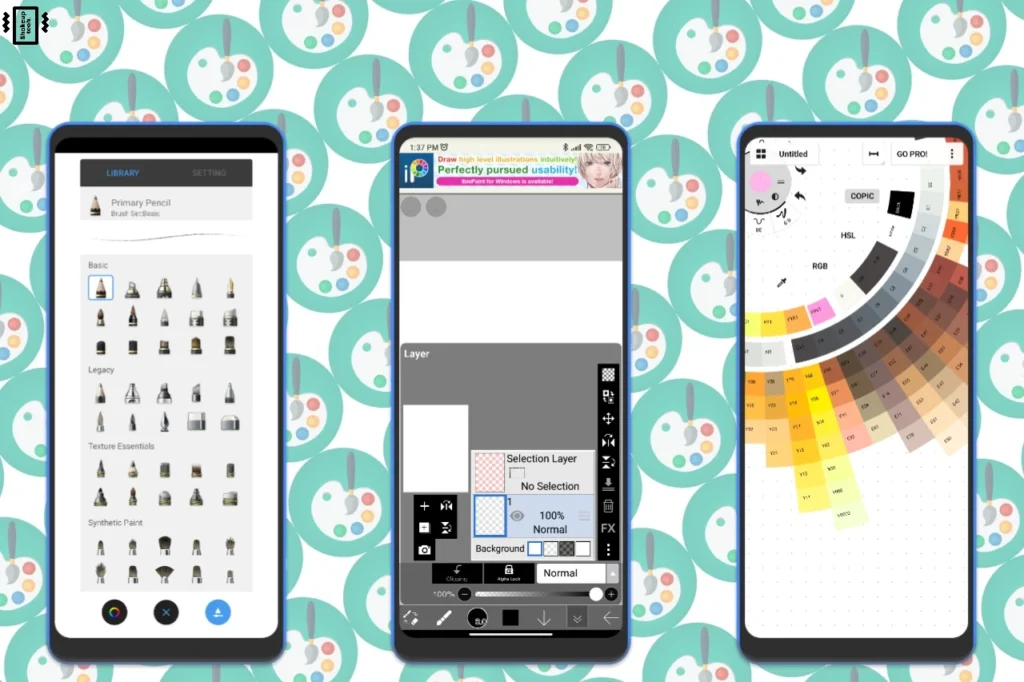
Concepts
This drawing app for Android features a minimal and modern user interface. We get multiple layers options and a wheel-like brush and color picker. The animations of the app are superfluid and fun to interact with. Additionally, there are multiple backgrounds with some advanced options as well. Additionally, there’s a Pro version of the app which unlocks all the brushes, infinite layers, multiple tools, export options, and much more. These features can be useful for professionals and experienced artists.
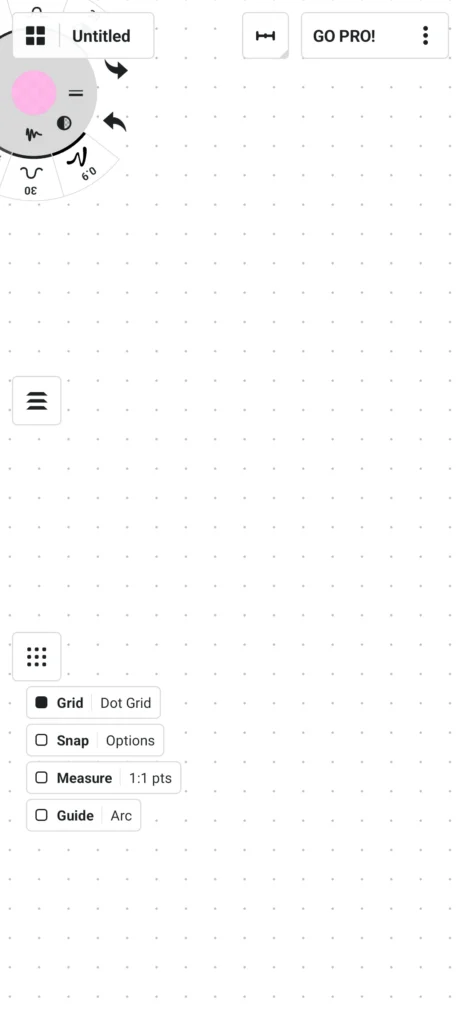
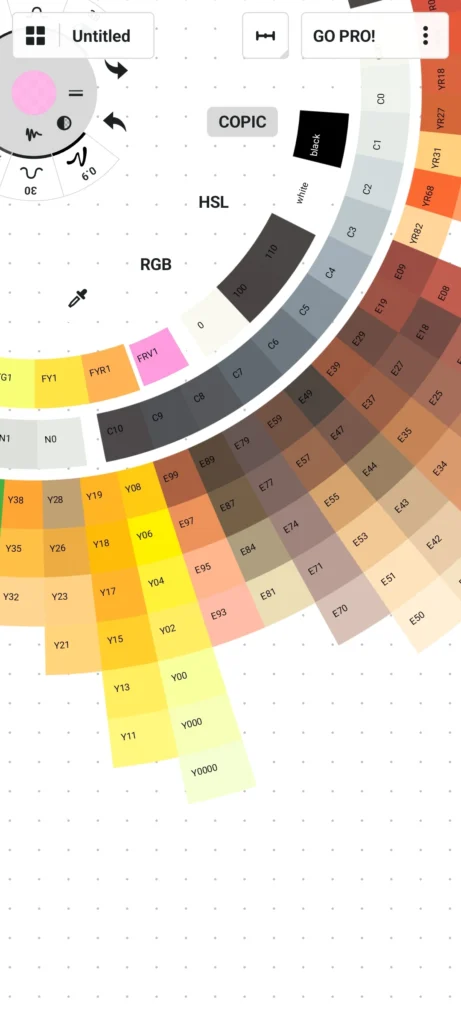
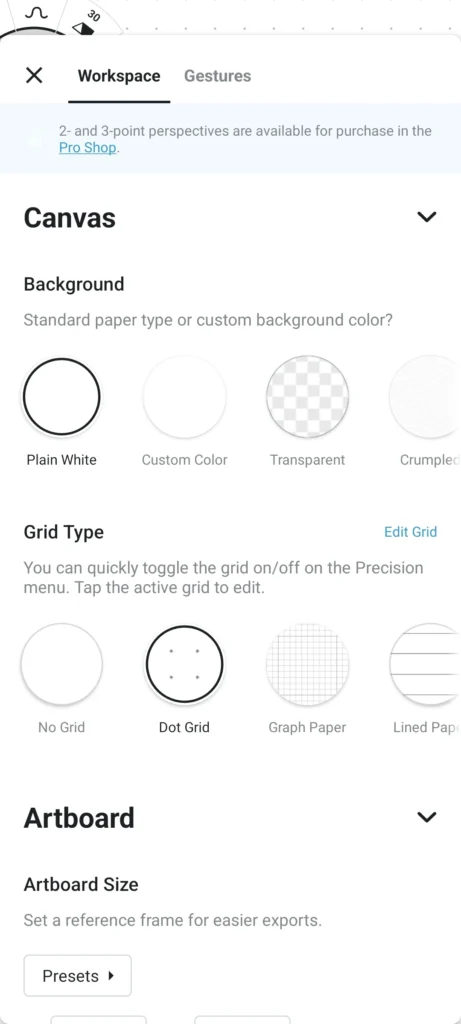
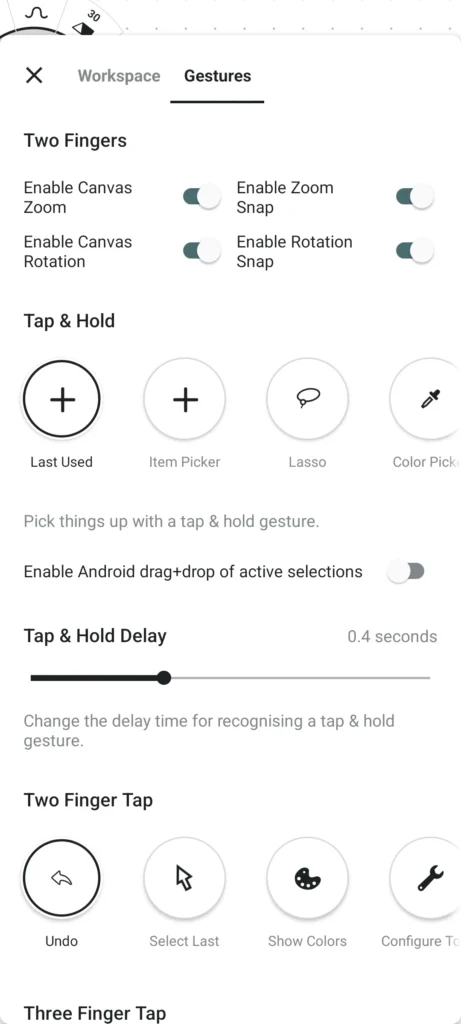
Moreover, for drawing we have multiple brushes, textures, and sizes with options for paid ones as well. The color picker is quite vast and provides a choice of tons of colors. Additionally, there are some useful brush tools like nudge, mask, and slice which provide utility while drawing. We even have support for multiple gestures for drawing-related functions like undo, redo, show toolbar, show colors, and much more. Overall, Concepts provides one of the Best Drawing Apps for the Android experience with its unique interface and features.
(DOWNLOAD)
ibisPaint X – Best Drawing Apps for Android
This drawing app for Android has been around for quite a while. And this shows in its user interface, as it looks quite dated compared to the previous app. Although, it’s true if it ain’t broke don’t fix it, and that holds true here as well. IbisPaint X is quite popular among artists on the Android platform and also has a supportive online community. Additionally, we get tons of brushes to work with the option to create and download custom brushes as well.
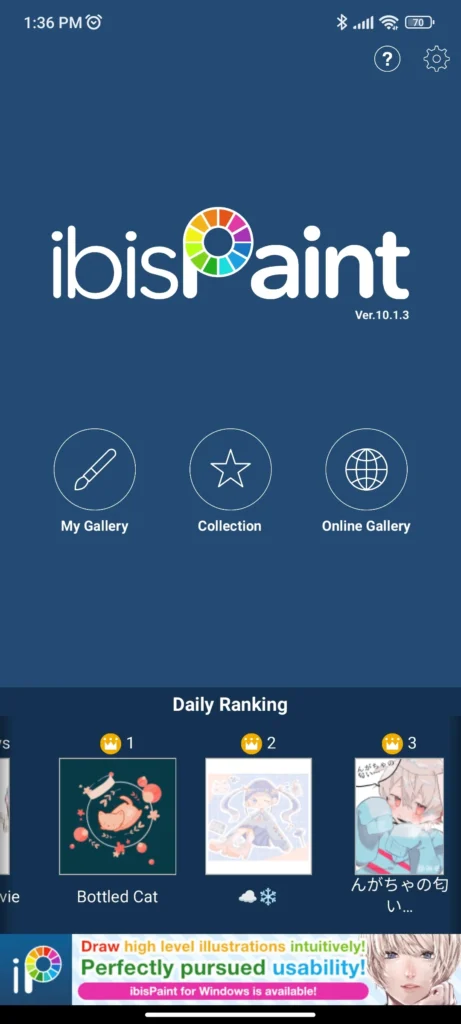

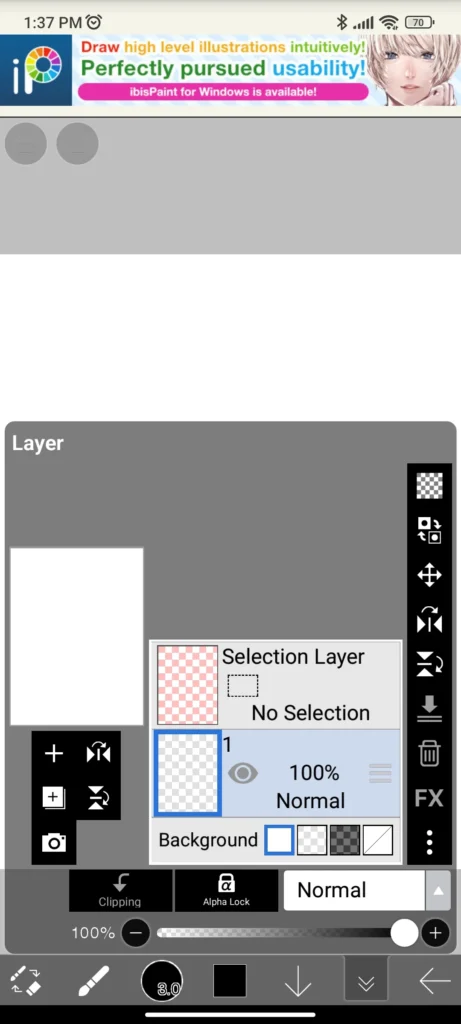
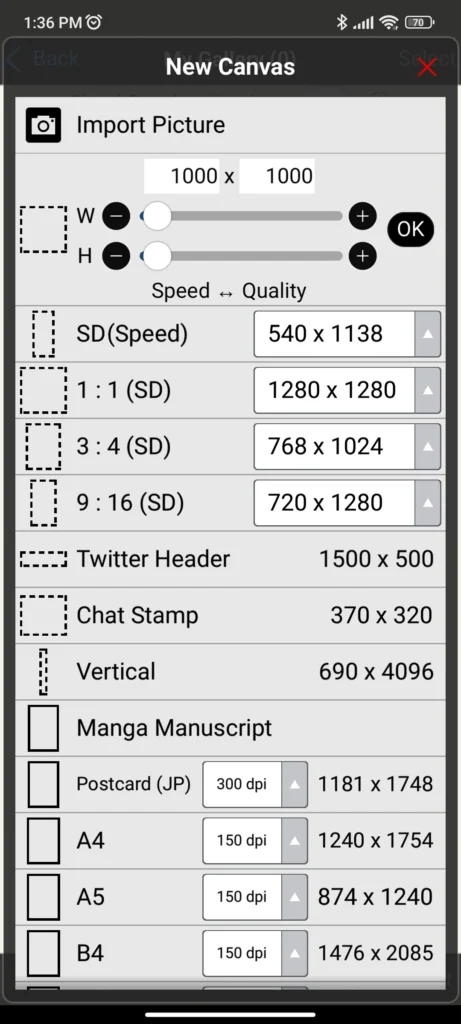
Moreover, we get multiple layers options with various tools like text, dropper, blur, effects, and more. Additionally, we get advanced options like an alpha lock, merging layers, clipping mask, etc as well. There’s even a pro version of the app which removes ads and unlocks all the premium brushes and tools. Additionally, we get 20GB of cloud storage to upload our artwork online. Moreover, we can even post on their online gallery, which features different artworks from around the world. Overall, apart from the dated interface, ibisPaint X is definitely one of the best drawing apps for Android.
(DOWNLOAD)
Adobe Sketchbook – Best Drawing Apps for Android
This is one of the best drawing apps for Android and is made by the well-known company “Adobe”. Sketchbook has a minimal and modern user interface with a wide drawing area. Additionally, there are no ads in the app which makes it easy to work with without distractions. We get a ton of brushes, pens, pencils, and smudge tools to work with.
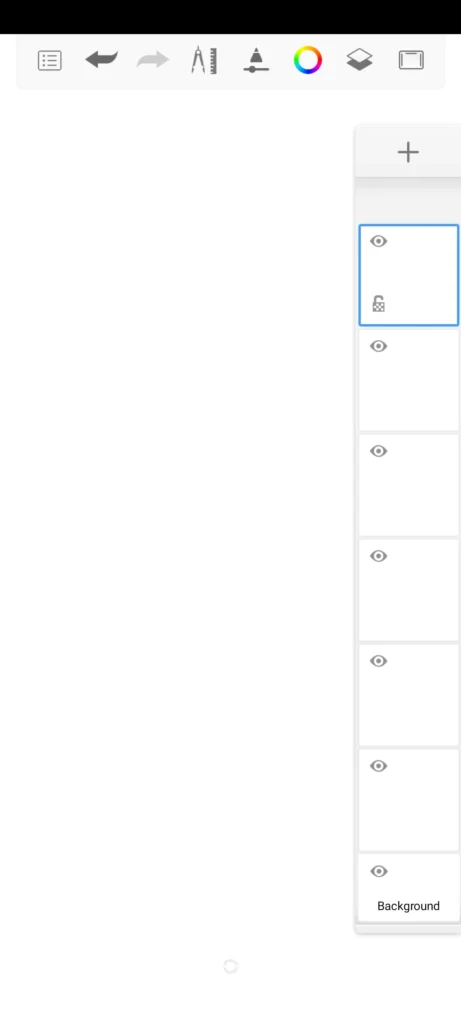
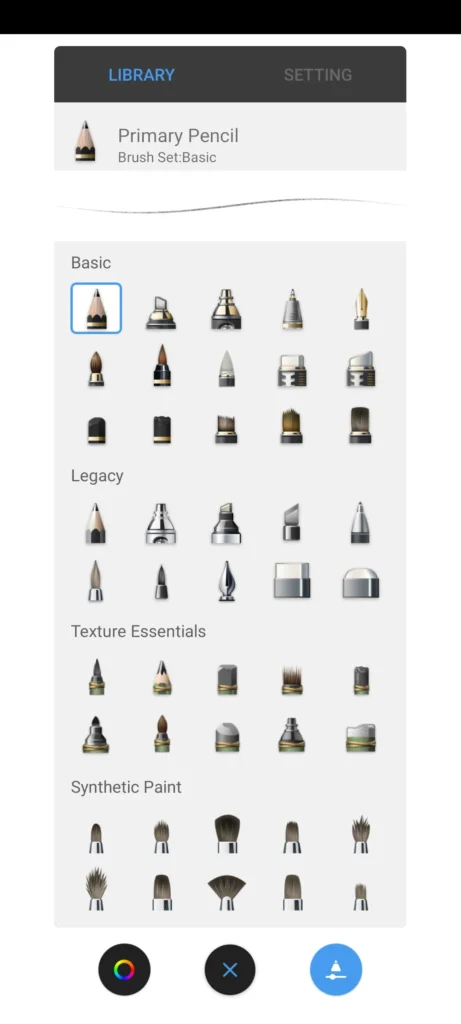

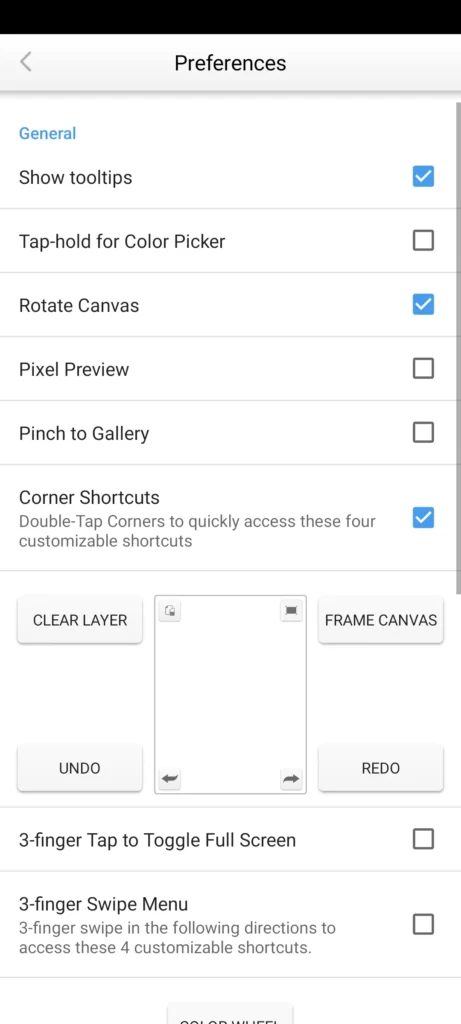
There is a unique feature of recording your drawing process using the time-lapse recorder. Additionally, we can assign gestures to the canvas edges for quick action. Of course, there’s support for multiple layers with basic options and not the advanced ones like ibisPaint X. Overall, Adobe Sketchbook proves to be a go-to for beginners in illustration and is highly recommended as well.
(DOWNLOAD)
TayaSui Sketches – Best Drawing Apps for Android
This drawing app for Android is only suited for casual users, at least the free version. The best thing is the easy-to-use interface and modern user interface. Additionally, we get a large drawing area with multiple drawing tools at the bottom. The drawing tools include pens, pencils, a single brush, a cutter, text, etc. Despite the app saying that the premium version removes ads, I haven’t seen a single ad in the Free version. This app is well suited for casual users who want to create doodles, simple sketches, or draw over images.
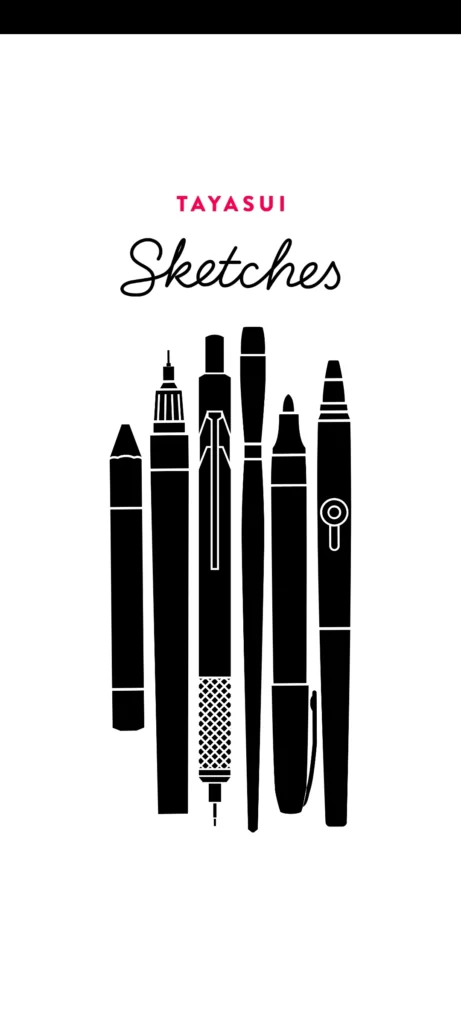

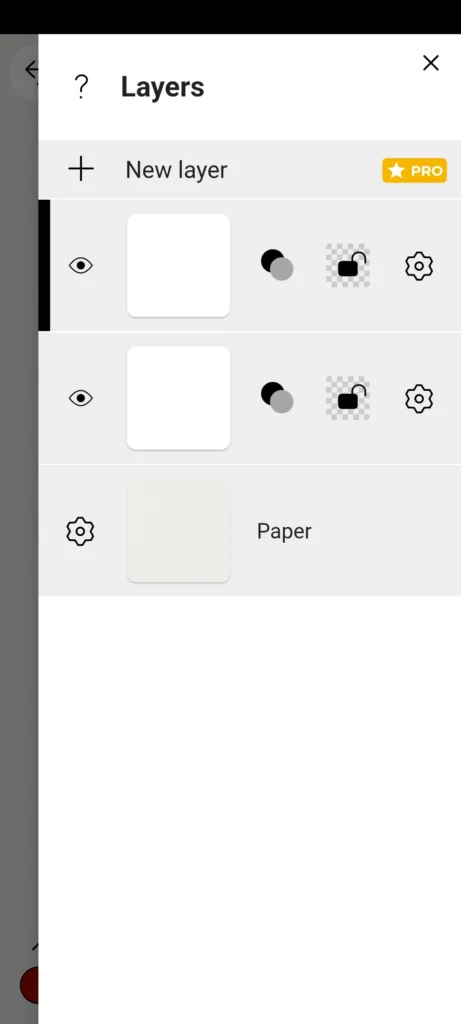
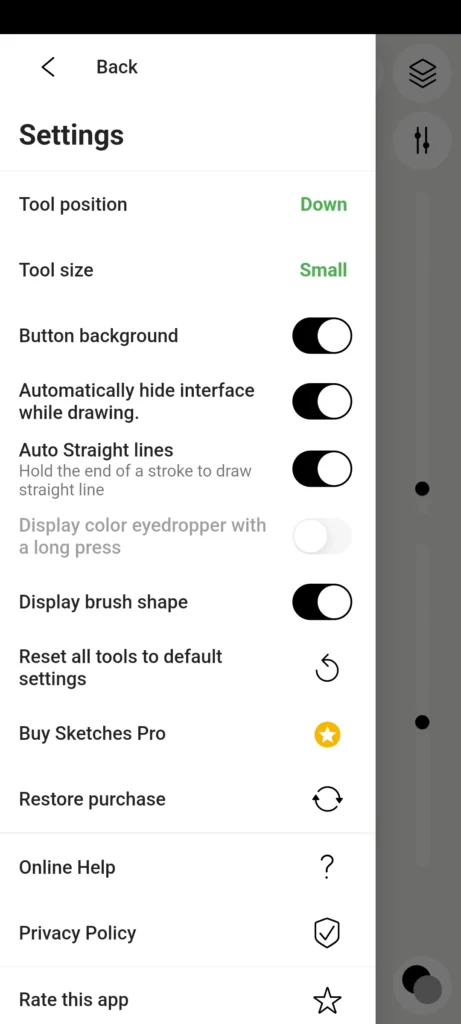
(DOWNLOAD)
MediBang Paint
This app is quite similar to the ibisPaint X in terms of functionality. We get an Adobe Photoshop-like user interface that includes layers, color pickers, tools, etc. Additionally, there are multiple brushes and drawing tools available but you need to sign up to use them. A lot of other features need a user to create a MediBang account. Additionally, we can utilize various tools to create our artwork. However, there are annoying ads in the interface which sometimes aren’t dismissible. Overall, I didn’t like the experience compared to ibisPaint X and wanted to mention this app for awareness purposes only.
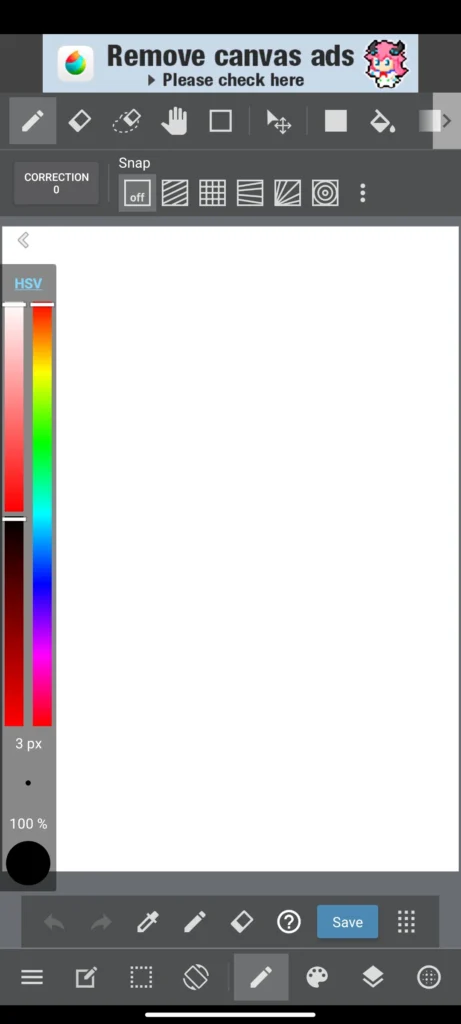
(DOWNLOAD)
Best Productivity Drawing Apps for Android
DrawNote
This is not just a drawing app for Android but also a note-taking app. DrawNote has cleverly integrated note-taking and drawing together in one app. However, this is not a full-fledged drawing app for illustrators or artists. We get multiple pens, different brush strokes, geometric shapes, etc. Additionally, there’s a magnification tool that helps to add intricate details.

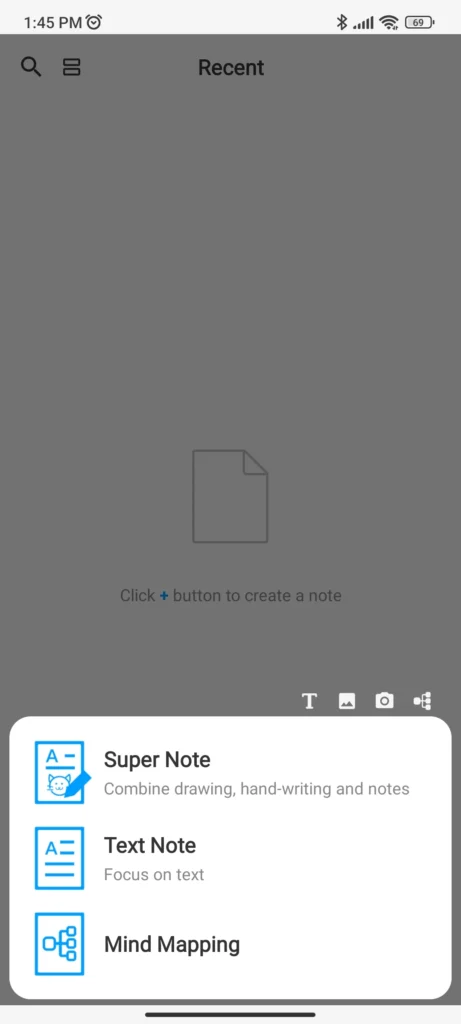
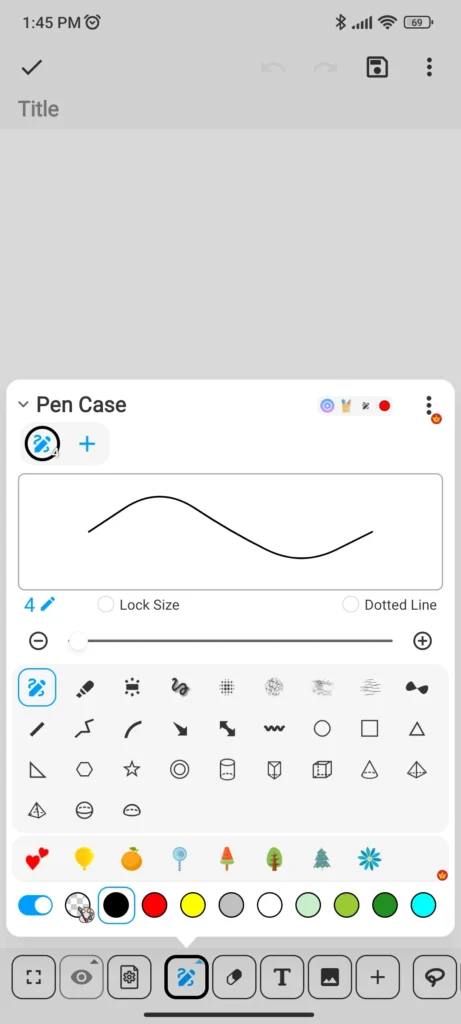
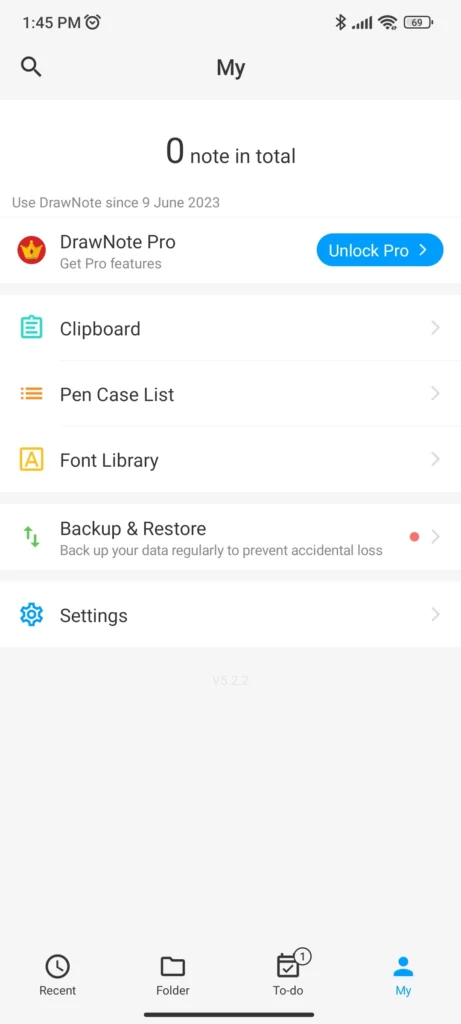
The note-taking features are useful as well, including to-do lists, tick boxes, fonts, backgrounds, etc. Additionally, we get a mind mapping feature, which is a unique offering and quite helpful as well. There’s a premium version of the app which unlocks more drawing tools as well as note-taking tools. Moreover, we can create backups and even lock the app with biometrics. Overall, one of the best drawing and note-taking apps for Android considering its unique features.
(DOWNLOAD)
Microsoft Whiteboard
This is a unique drawing app for Android which is offered by Microsoft. However, it’s not meant for illustrators but is good enough for simple drawings and doodles. Additionally, the main function of the app is similar to that of DrawNote, to create a mixture of drawing and note-taking. We can use texts, pictures, drawings, and sticky notes to create various project ideas or whiteboards as Microsoft calls them.
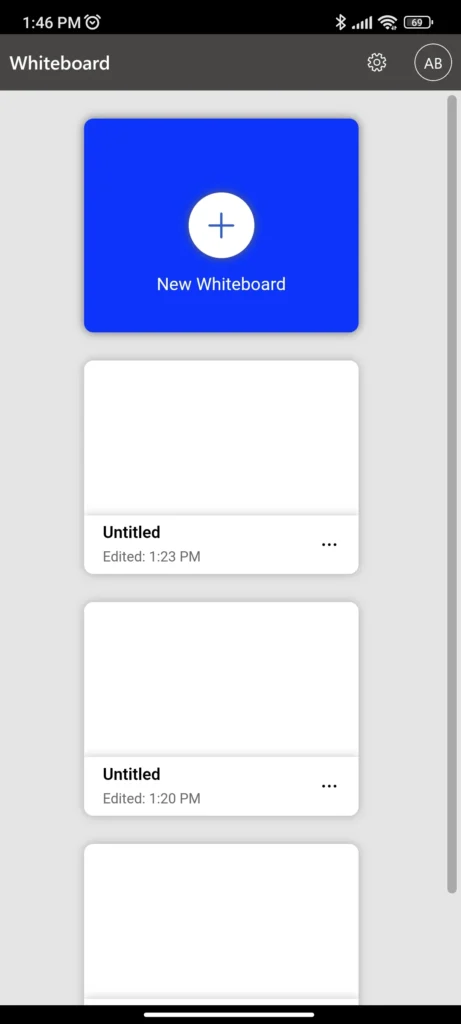
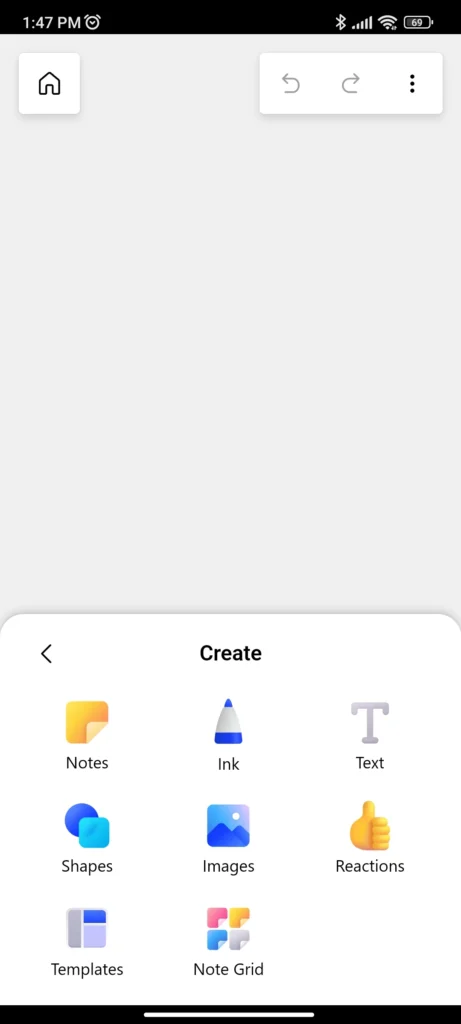
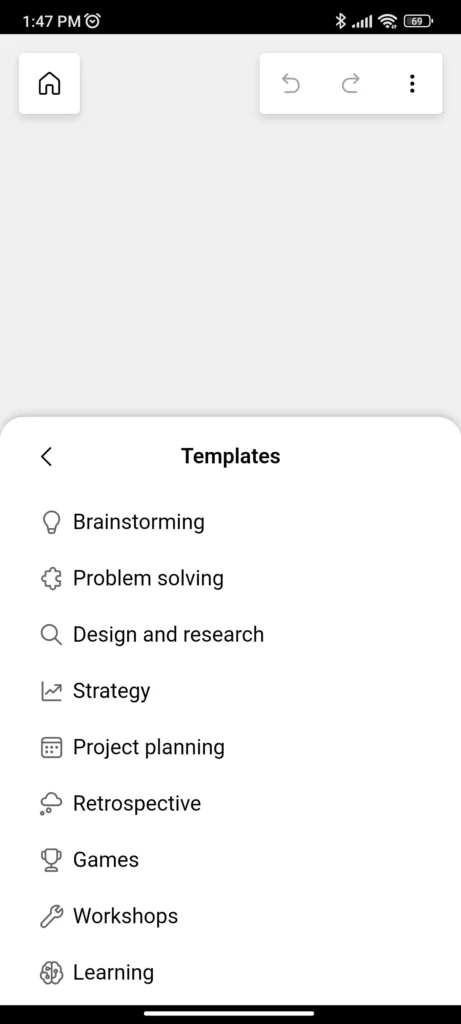
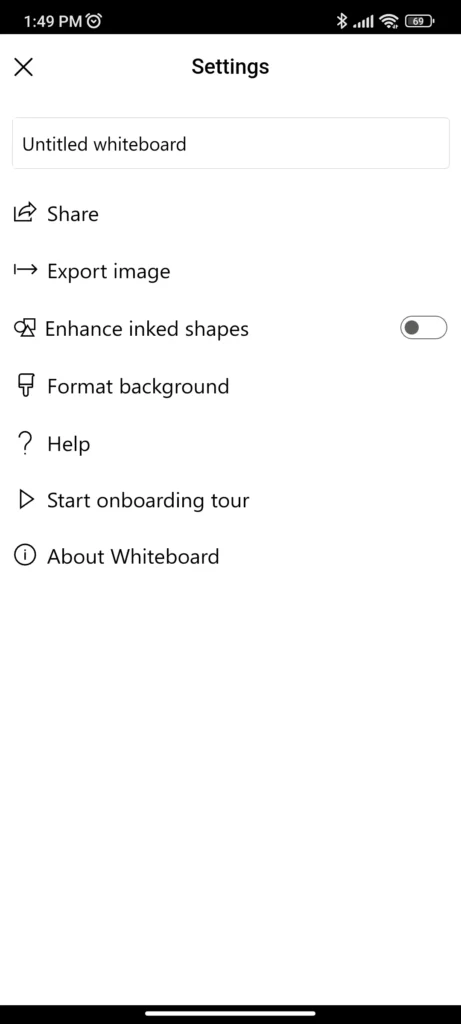
Additionally, there are multiple templates for different projects which can be used to create your own ideas. We can import images from galleries, and add emoji reactions and different geometric shapes as well. However, we need to sign in using a Microsoft account to start using the app. Another great feature is the option to collaborate on a whiteboard by simply sharing a link with others. Overall a great tool for productivity, allowing users to create whiteboards full of creativity and ideas.
(DOWNLOAD)
Verdict
Drawing apps on Android has become a lot better than they were earlier. Apple iPads used to provide the best drawing experience with its Procreate app, which is still the most popular drawing app. However, with new updates Android has improved, and now we have much better support for drawing and illustrating. Concepts and Adobe Sketchbook are some of the Best Drawing Apps For Android, also ibisPaint X is not far behind as well. Additionally, for normal doodles and sketching we can use apps like DrawNote, and Microsoft Whiteboard, which also supports note-taking features.