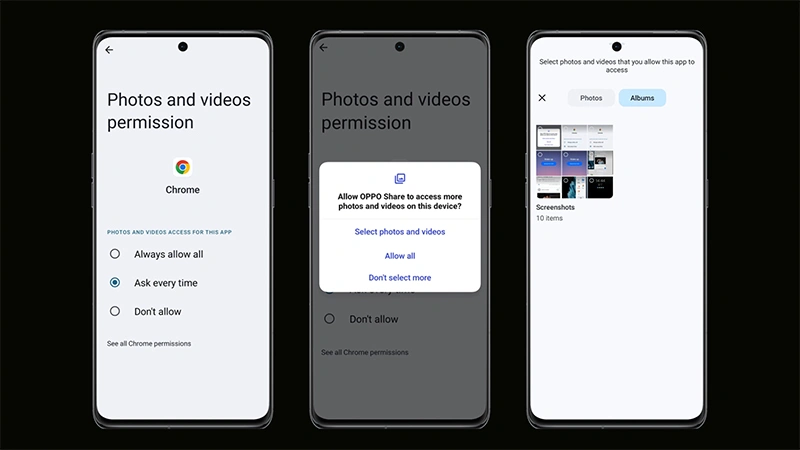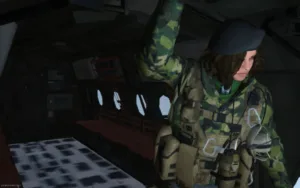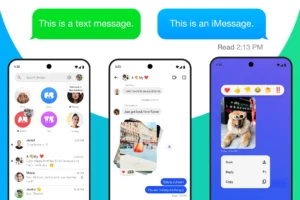Oppo has released the complete timeline for its newest Operating System update, “ColorOS 14″ (Android 14). In December, Oppo K10 and Oppo A77 5G will get the update. Also, many devices have already received the ColorOS 14 update in October and November. We are left with two months of update schedule for the remaining devices.
Below are the devices that will receive the ColorOS 14 update in January and April 2024.
January 2024: Oppo A78, Oppo A58
April 2024: Oppo Reno 8 Z 5G, Oppo F21s Pro 5G, Oppo A96 5G
Moreover, in the image below, you can see the list of all the devices that have received this update.
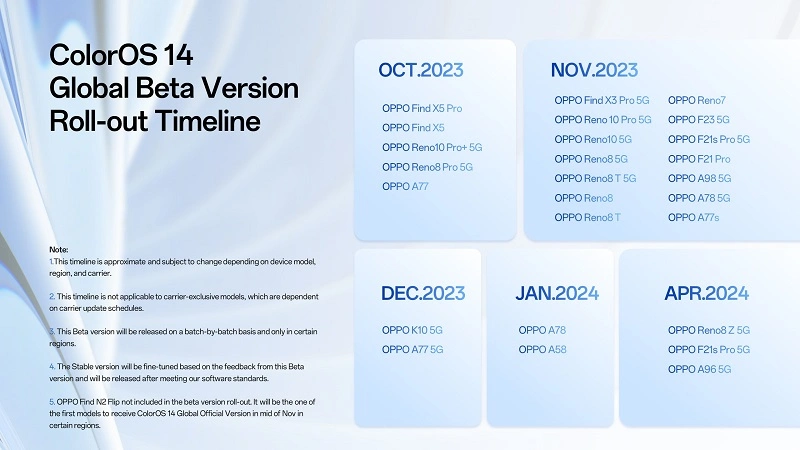
What’s New in ColorOS 14?
ColorOS 14 features an upgraded Aquamorphic Colouring system that can intelligently adapt to the smartphone’s status, time, and on-screen content. Additionally, the system uses the context of the content, time of the day, etc to understand and adjust the colours accordingly. This provides for a more intuitive and immersive experience while using our smartphone.
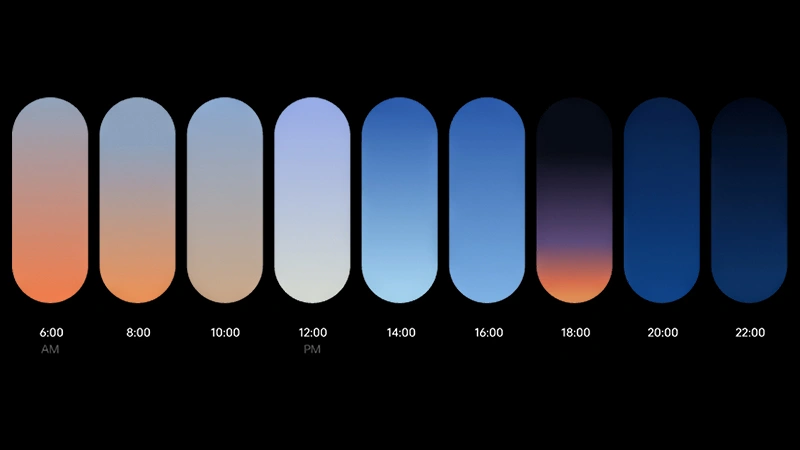
Aqua Dynamics
This feature is similar to the iPhone’s Dynamic Island and shows information in a capsule around the front camera. This information can be related to calling, charging, voice recording, timer, etc. It’s an interesting feature that allows us to see information about one app while using the other.
New ColorOS 14 Always on Display Animations
ColorOS 14 has added a new GO Green Always-On Display to raise awareness about climate change and environmental protection. The Go Green AOD includes three sets of Environment pages, each including five environment-related animations. They can change based on the user’s daily step count, while also showcasing the amount of carbon emission saved.
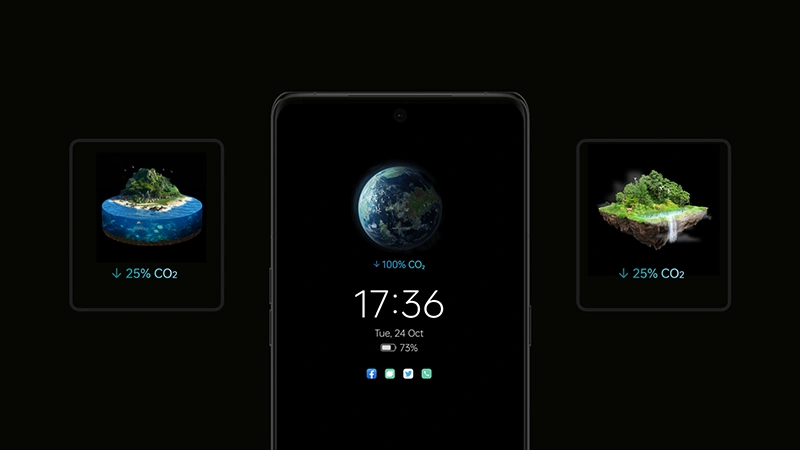
- 6 PC Games Like Stellar Blade That Fills The Void!
- Humane AI Pin is Bad & MKBHD’s Worst Reviewed Product!
- What Exactly is Sweet Baby Inc & How it affects our Games?
- Finally: Nokia 230, 5310 & 6310 (2024) with Type-C (Full Details)
- KDE Neon Offers PURE KDE Experience – Plasma 6 UPDATE
New Enhanced AI Features
ColorOS 14 brings Smart Touch, an AI-powered feature that makes daily tasks easier. The File Dock on the Smart Sidebar enables smooth content sharing across apps with split-screen and floating windows support, boosting productivity across devices. Another AI feature is the Smart Image Matting which allows you to separate subjects from images easily or pause video frames. Adjust cutouts effortlessly using File Pocket, File Dock, or Split-Screen Mode.

Trinity Engine Smartly Manages Device’s Health
ColorOS 14 enhances device smoothness and stability through the updated Trinity Engine. This is possible by efficiently managing computing resources, memory, and storage. The three key features of Trinity Engine include ROM Vitalization, RAM Vitalization, and CPU Vitalization. Moreover, the AI-powered Smart Charging system adapts the charging current according to usage conditions, automatically minimizing unnecessary battery wear.
ColorOS 14 Has Improved Security
ColorOS, acknowledged by ISO, ePrivacy, TrustArc, and others, aligns with Android 14’s privacy features. Picture Keeper, a new feature, prevents apps from misusing permissions for your photos or videos. With the new permission management, apps must seek approval each time users enable the permission, giving you control over privacy.