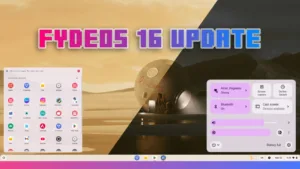Fortnite Battle Royale is a top-rated online multiplayer game developed by Epic Games. It’s part of the larger Fortnite game, including Creative mode and Save the World mode, but Battle Royale is the most well-known and widely played.
You can get the Fortnite game on Chrome OS with the Heroics Game Launcher, Google Play Store or Nvidia GeForce Now. However, remember that the gameplay may be laggy and not as good as the Windows counterpart.
How to Play Fortnite on Chrome OS
1. Install Heroic Games Launcher:
- Firstly, install the Flatpak repository with the command: sudo apt install flatpak
- Then add the Flathub repository: sudo flatpak remote-add –if-not-exists flathub https://dl.flathub.org/repo/flathub.flatpakrepo
- Open a terminal and run: sudo flatpak install flathub com.heroicgameslauncher.launcher
2. Install Epic Games Store integration:
- Open Heroic Games Launcher.
- Click the menu icon (three lines in the top-left corner).
- Select “Add games” -> “Search the Lutris website for installers.”
- Search for “Epic Games” and install the “Epic Games Store” option.
3. Sign in to your Epic Games account:
- Click “Sign in” in Heroic Games Launcher.
- Enter your Epic Games account credentials. If you want to just play the Fortnite games or other free games, then try using a secondary Google account.
4. Installing Fortnite on Chrome OS
- In Heroic Games Launcher, find Fortnite in your library.
- Click “Install” and choose an installation path and Wine prefix (usually the defaults are fine).
- Select a Wine version (experiment with different versions if you encounter issues).
- Click “Install” to start the download and installation. A strong internet connection is recommended as the download size is close to 100GB.
- Once the installation is complete, click “Launch” to start Fortnite.
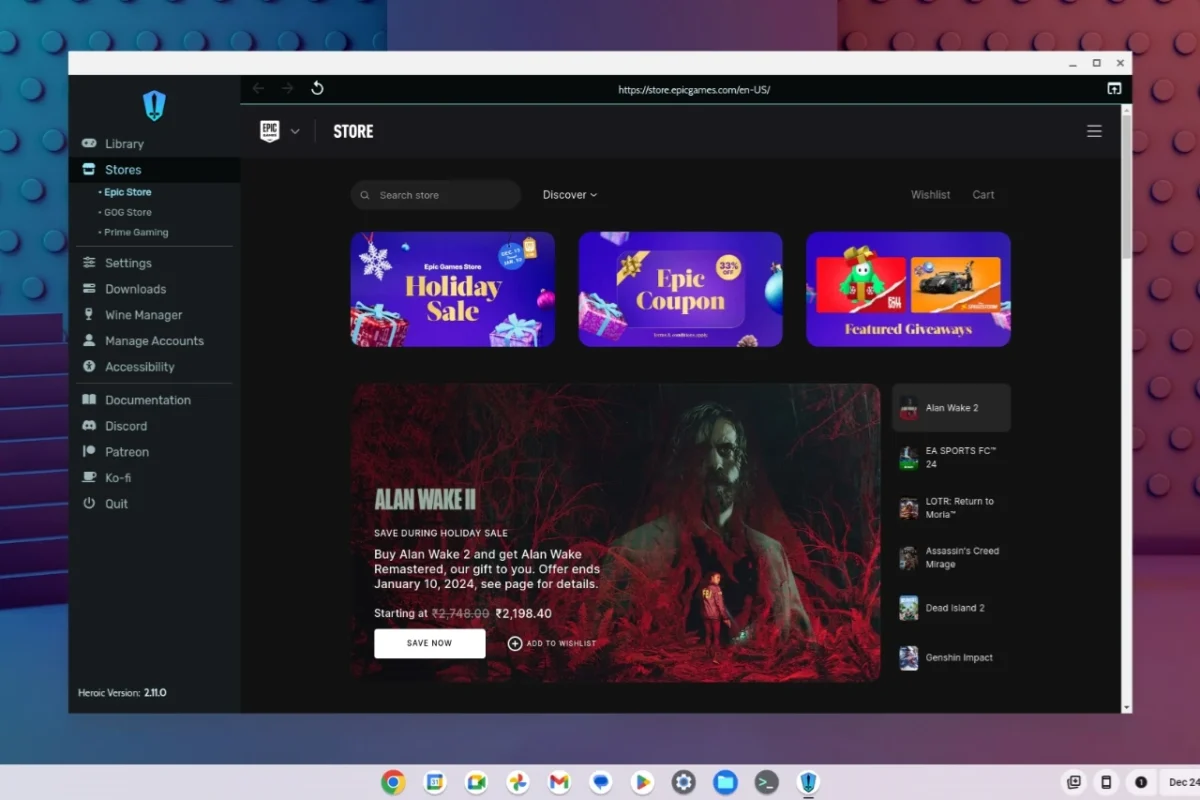
Things To Know about Fortnite on Chrome OS
When diving into Fortnite on Chrome OS, optimizing performance is key. Adjust graphics settings to match your system’s capabilities, and keep graphics drivers up-to-date for smoother gameplay. Be mindful of Fortnite’s anti-cheat system, which may occasionally affect online multiplayer functionality on Chrome OS.
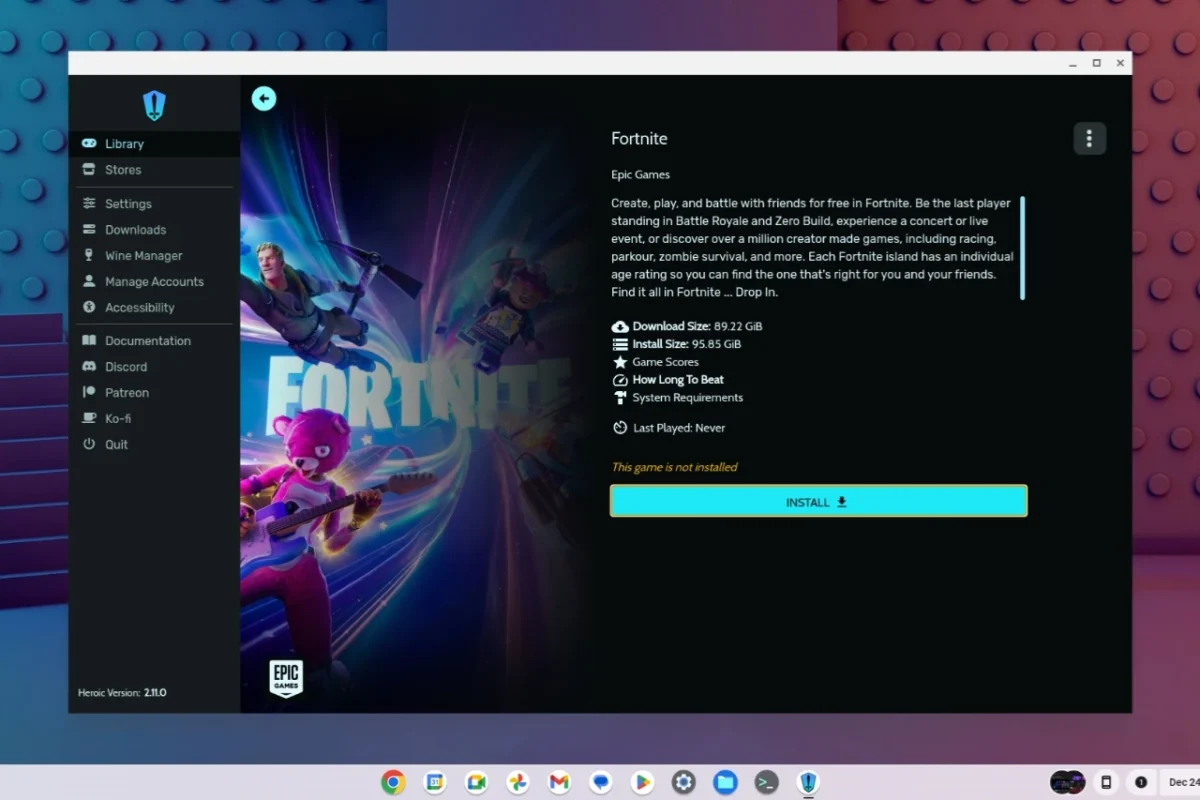
Experiment with different Wine versions to enhance compatibility and address potential performance issues. The Heroic Games Launcher forums and subreddit serve as valuable community resources for troubleshooting and tips. If needed, alternative launchers like Lutris or Bottles provide different approaches for a smoother Fortnite experience on Chrome OS. These considerations help Chrome OS users navigate challenges and elevate their Fortnite adventures. Happy gaming!
How to download Fortnite on Chrome OS (Android)
1. Download the Epic Games Launcher App
- You can download the Fortnite game app from the official website as it is not available on the Google Play Store.
- Click on “Download the App from Epic Games.” and follow the prompt to download the Epic Games app.
2. Install and Launch Fortnite
- Open the downloaded Epic Games app and If prompted, grant necessary permissions.
- Now Search for Fortnite within the app and then Tap on “Get” or “Install” to download and install Fortnite. Once installed, tap “Launch” to sign in and start playing.
- Fortnite on Android supports various Bluetooth controllers for enhanced gameplay.
How To Get Fortnite on Chrome OS (GeForce Now)
- Firstly, visit the official Nvidia GeForce Now website and sign in with an Nvidia account or create one.
- Inside the GeForce Now, log in to your Epic Games account. If you don’t have one, you’ll need to create an Epic Games account.
- Look for Fortnite in the list of available games on Epic Games Store. If you have the game in the library, you can access it from there. Otherwise, add it to your library for free of cost.
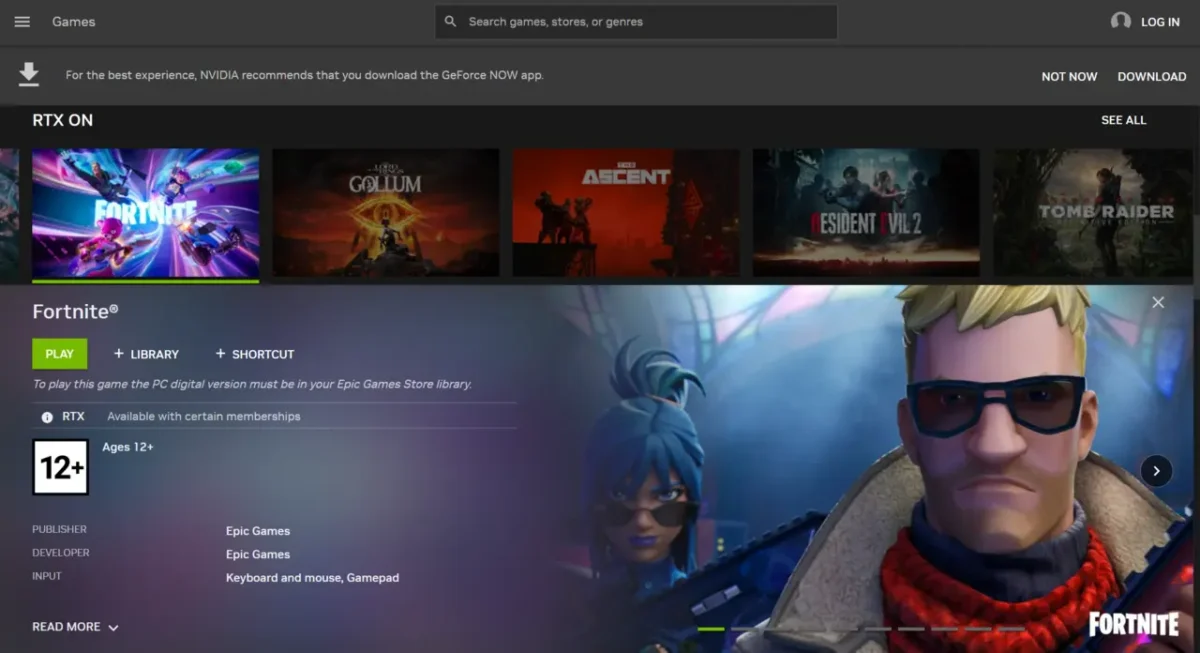
- Now you can hit the play button and start enjoying Fortnite on Chrome OS. The game runs on powerful Nvidia servers, and you can enjoy a smooth gaming experience even if your local device has lower hardware specifications.
- Additionally, Nvidia GeForce Now allows you to adjust in-game settings, graphics quality, and other preferences to suit your gaming experience.