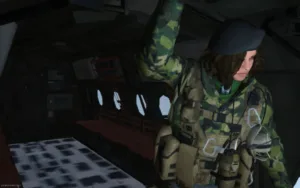A lot of users love to customize their smartphones as it gives them a personal touch. Android has always been one of the best platforms for deep customization. Android Launchers is one of those customization features that are loved by many. Let’s take a look at the Best Android Launchers, that can help you give your smartphone a new makeover.
Time To Read: 6 Mins
Smart Launcher 6
This Android launcher is quite different from the ones mentioned above. Smart Launcher 6 does not try to mimic the Google Pixel launcher or the Material theme but has its own unique implementation. Firstly, we get themes that arrange the home screen icons in a creative way. Furthermore, there is also a Google Feed-like News Page on the left swipe which is quite convenient.

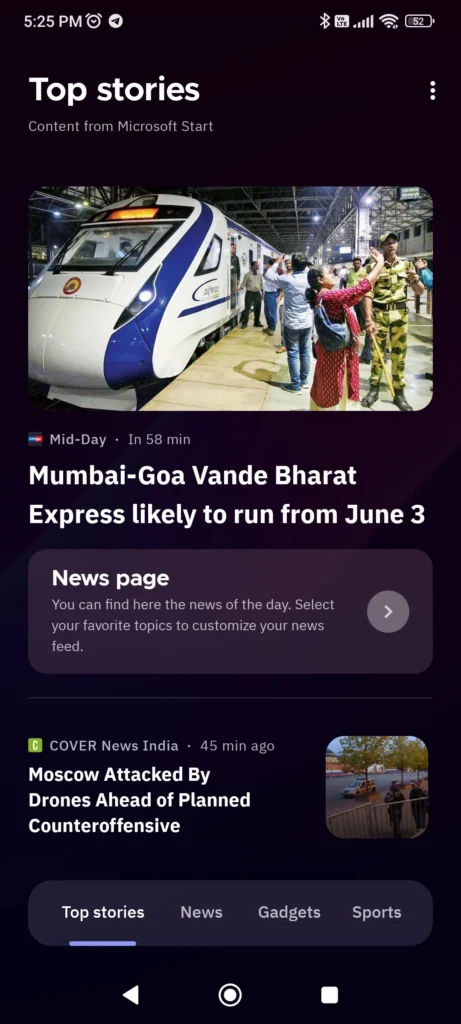
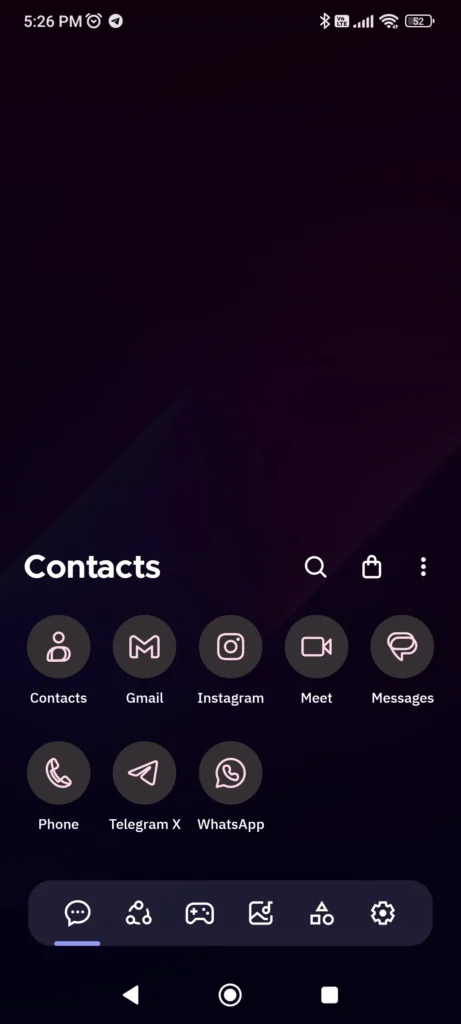
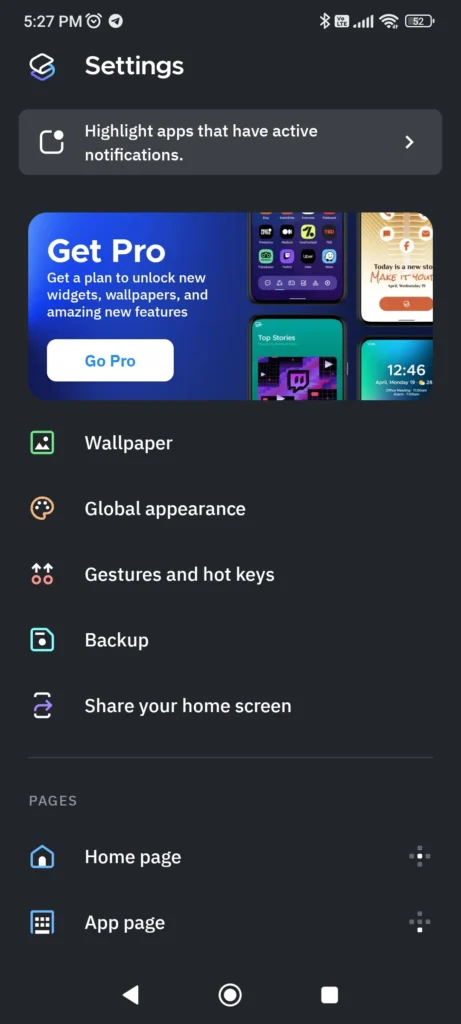
We get all the basic home launcher options like customizing icons, folders, animations, and effects. Additionally, we can create backups of our setup and even assign different gestures. Moreover, there is an option to share the home screen setup with a default mockup. We also see a good collection of wallpapers and widgets. There’s even an option to hide apps with biometrics. Overall Smart Launcher gives a refreshing makeover to our phone and is one of the best Android Launchers available.
(Download)
Nova Launcher – Best Android Launchers
Starting the list with one of the oldest and also among the best Android Launchers available for Android. Nova Launcher has set a benchmark when it comes to giving the maximum number of customization options. Some of the features include customizing icons, folders, animations, app drawer, and more. Additionally, we can customize the search widget and dock style.

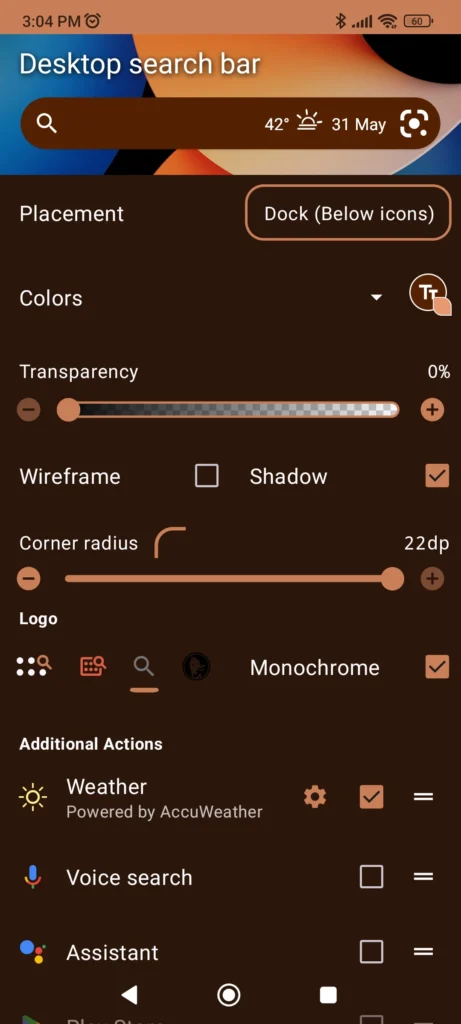
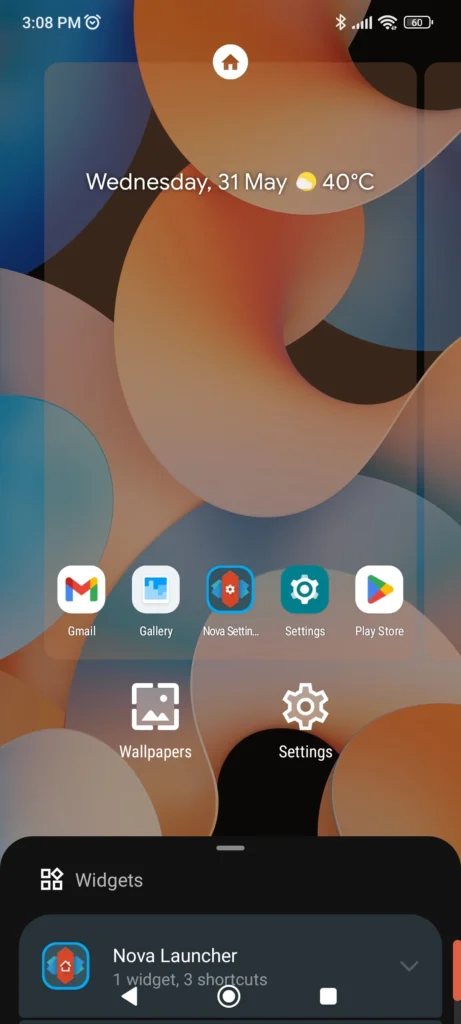
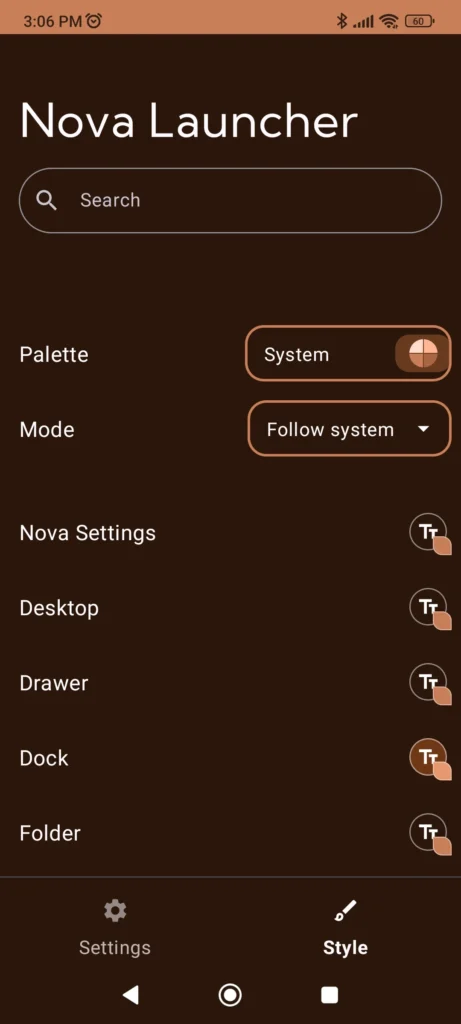
Moreover, we can even assign different gestures. Although it requires a Prime version which is available for $0.13 or ₹10 during Google Play Store Sale. I would highly recommend purchasing it if only you enjoy the regular version. Additionally, we can back up our entire setup and easily restore it on another device or a new device. Nova Launcher hasn’t been updated on the Google Play Store for a long time. However, we can download the latest version from their website.
(Download)
Launcher iOS 16
This launcher proves how extensively you can customize your Android smartphones. Launcher iOS 16 is one of the many iOS launchers available on the Google Play Store. However, unlike the others, it has no ads in the interface and also has a smooth app opening and closing animation. Moreover, we see a lot of background blurs while interacting with different options.

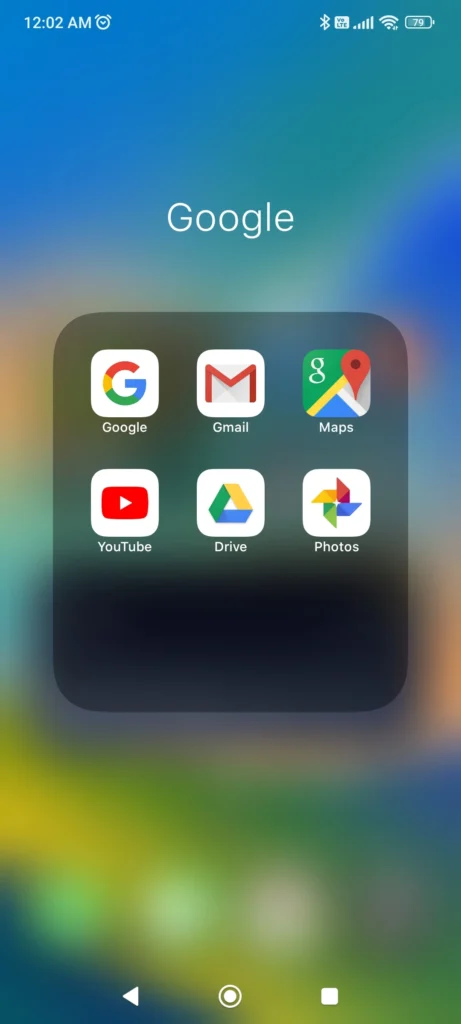

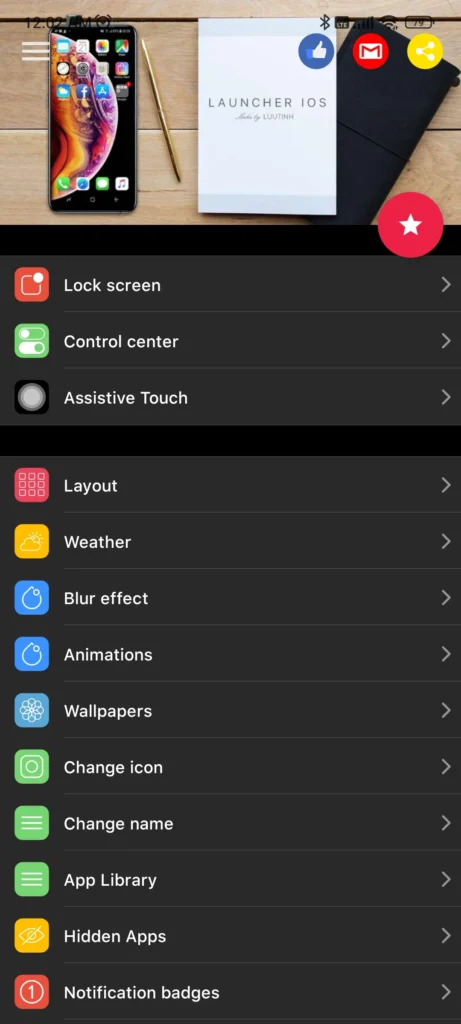
However, it does not have the most features like the ones mentioned before. The main purpose of this launcher is to mimic the Apple iPhone’s iOS. Additionally, we can even download the control center and lock screen app to take it to the next level. Moreover, there are some functional iOS-style widgets as well. We can set a wallpaper that has a parallax effect as we see on Apple devices. Overall Launcher iOS 16 does a good job of copying iOS and is one interesting Android Launcher.
(Download)
Lawnchair
This Android launcher became quite popular after its release. Lawnchair was popular mostly because of how it resembled the Google Pixel Launcher. Unlike Nova Launcher, which requires the user to customize a lot of its aspects. Lawnchair has simplified the process of customization. Additionally, the whole user interface is like the latest Android 13 design language.
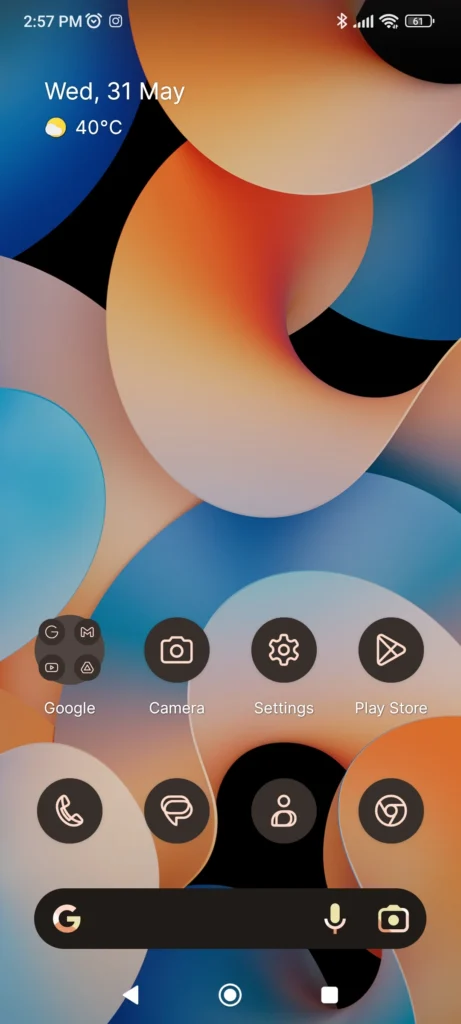
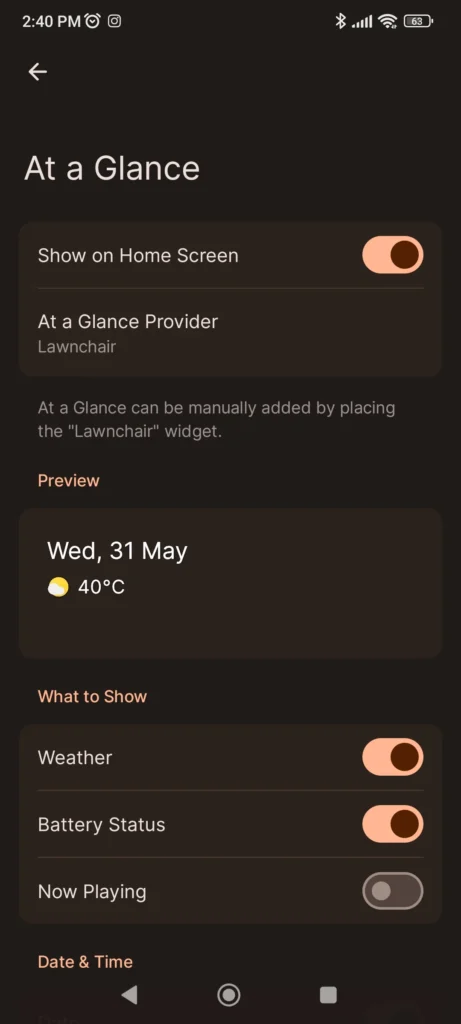
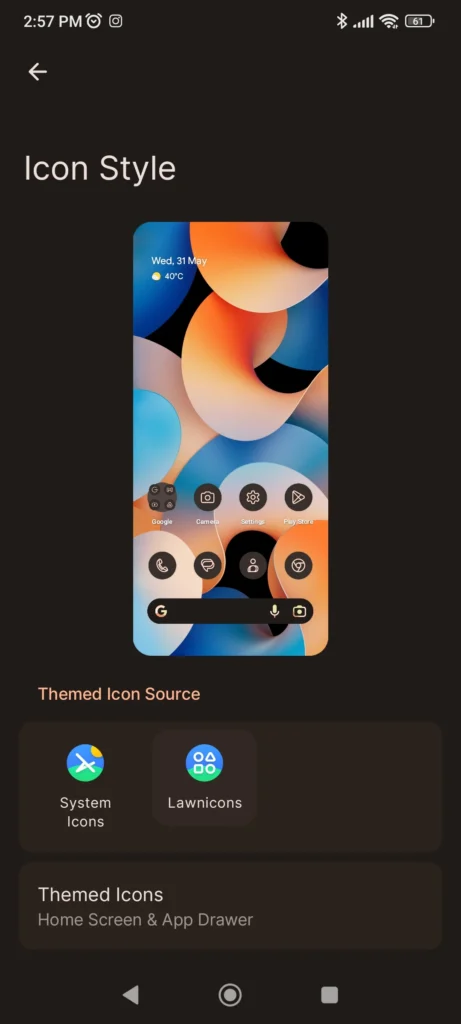
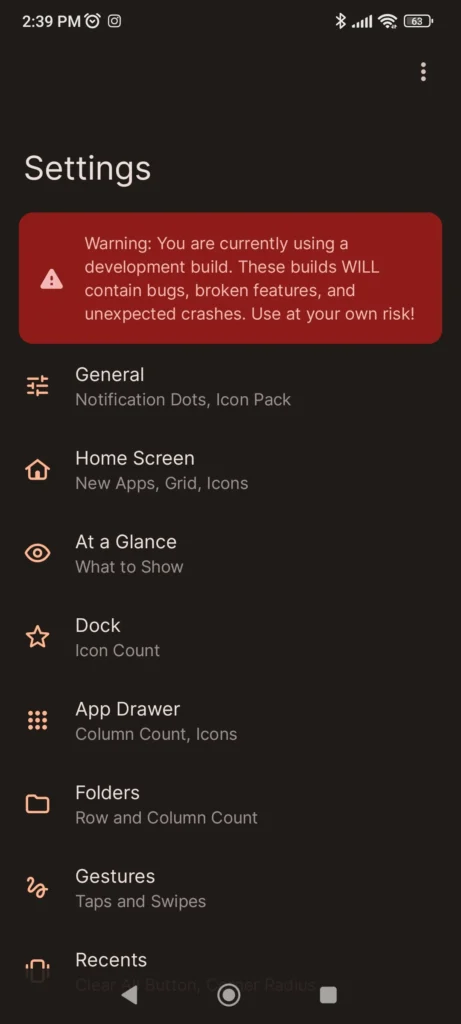
Furthermore, we can customize the icons, docks, folders, and app drawer. We even have an At a Glance widget, which is similar to that of Google and is customizable as well. Additionally, we can install the Lawnicons icon pack which comes with the Launcher to create Android 13-like Themed icons. Furthermore, we can even change the launcher’s fonts and assign various gestures. Like Nova Launcher, Lawnchair too does not have the latest version available on the Google Play Store. However, we can download the same from their website.
(Download)
Third Party Android Launchers does not support the Gesture navigation on newer Android versions atleast not without the Root permission.
Microsoft Launcher
This Android Launcher by Microsoft has a good balance of customization and productivity options. Firstly, on the left swipe, we have Glance and News Feed. Glance contains your notes, to-do lists, recent documents, and much more. The News Feed is similar to Google Feed but has a limited news showcase. Additionally, we have a useful Clock and Weather widget on the home screen.

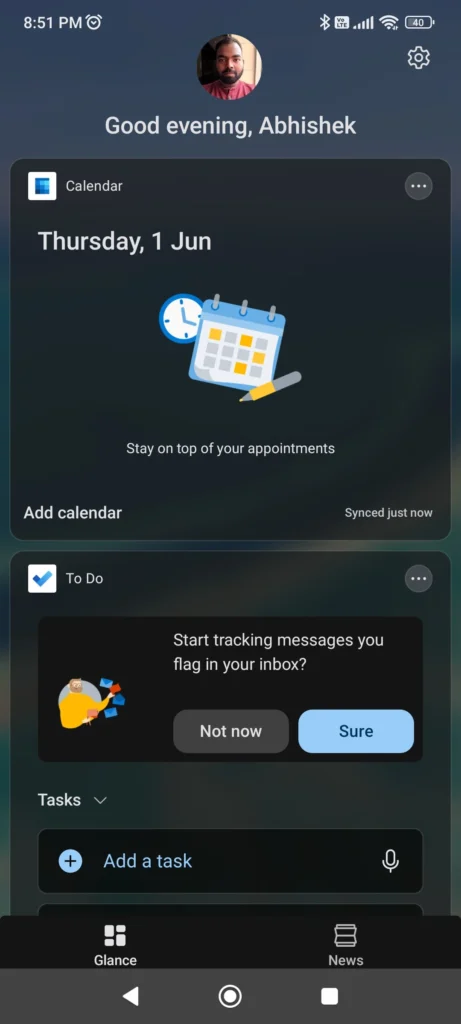
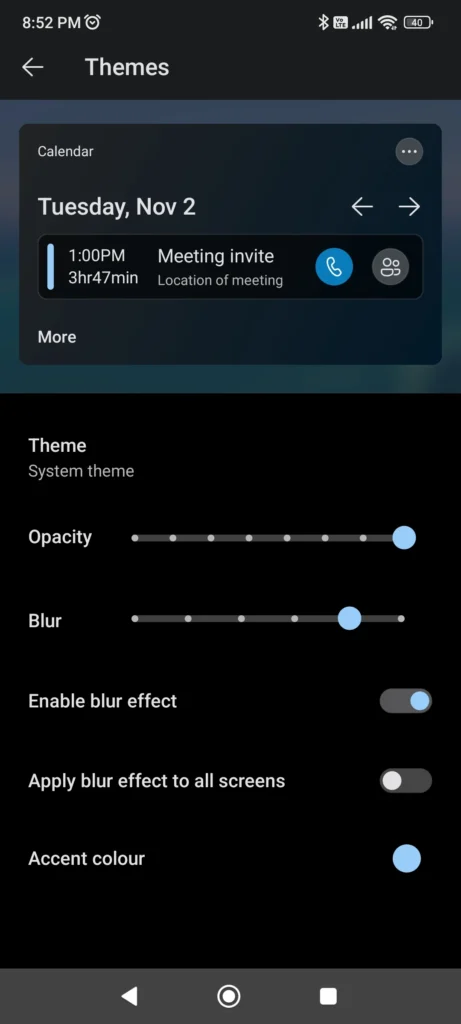
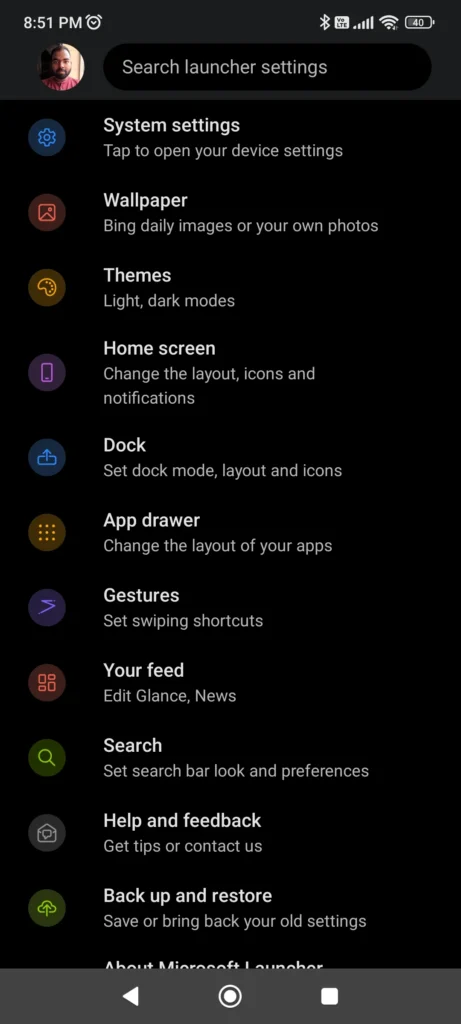
Moreover, we can customize icons, folders, grid layouts, and docks. There is an option to hide apps and even back up and restore home screen setups. Additionally, we get a whole bunch of gestures that are otherwise paid for in other Android Launchers. Another unique feature is the collection of Bing Wallpapers, which we can change with a single tap from the home screen. Overall Microsoft Launcher provides a good user experience which makes it one of the Best Android Launchers.
(Download)
Best Minimalist Android Launchers For Productivity
Olauncher
This Android Launcher is one of my recent favorites because of how minimal it looks. Olauncher features a simple home screen with a clock widget and up to eight favorite apps. Additionally, we have four swipe gestures for different apps which is quite convenient. Moreover, there is a daily new wallpaper feature that updates the wallpaper automatically. Overall a nice and simple Android Launcher with a focus on minimalism.
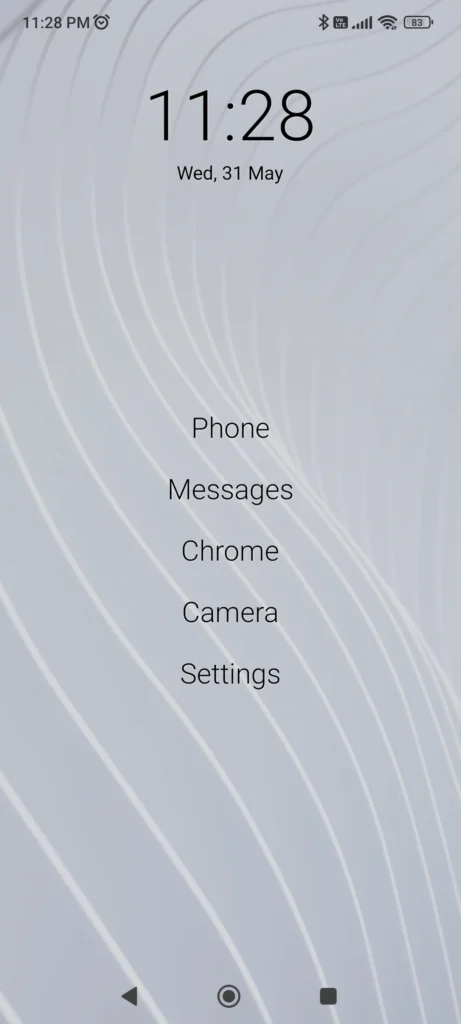
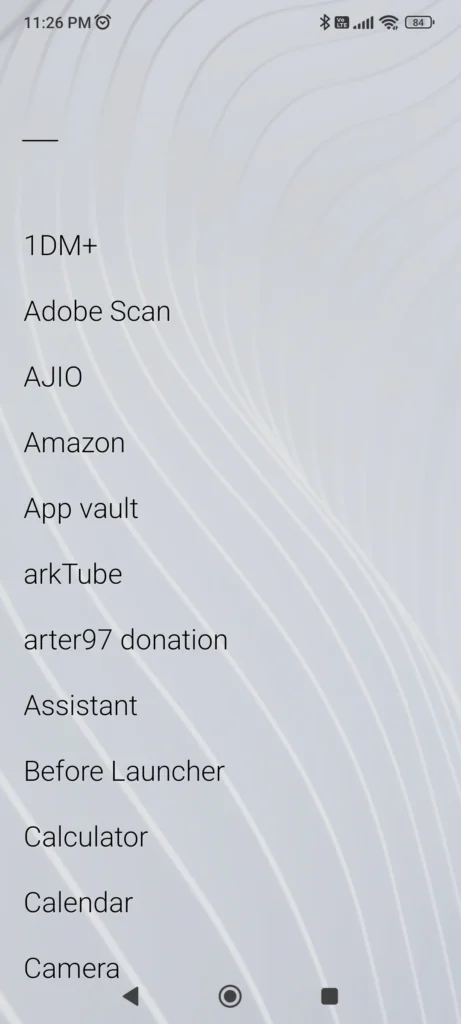
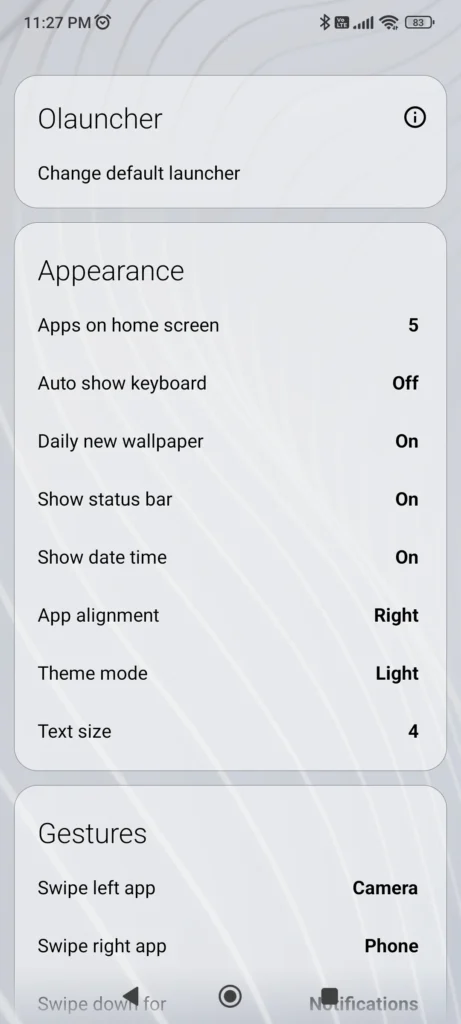
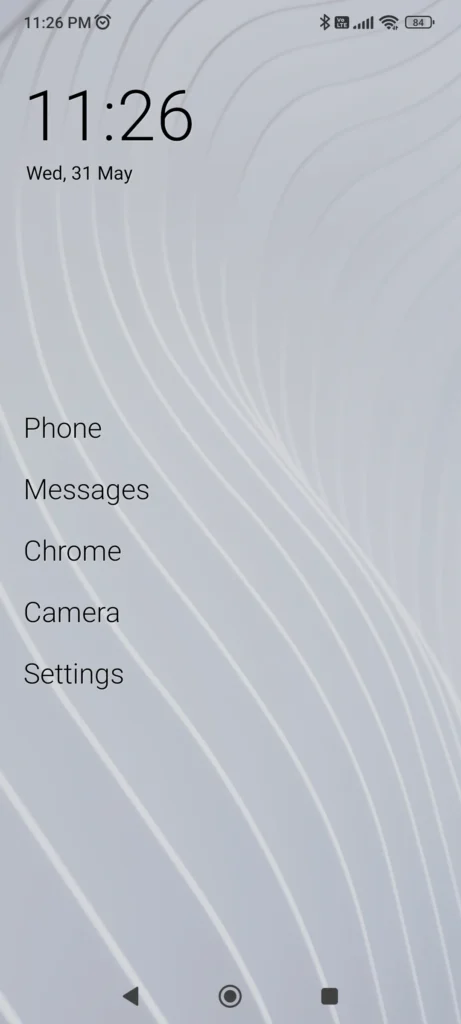
(Download)
Ratio – Best Android Launchers
This one is quite similar to Olauncher but it has some additional features. Firstly, the app is quite simple but very well-designed. Ratio Launcher is mainly focused to improve the user’s productivity. Firstly, on the left swipe, we have a page with Ratio widgets and we can add more widgets too. While on the right swipe, we get a unique conversations page that shows all your messages in one place. Moreover, we can limit hours for these apps and even deploy an auto-reply message. However, the conversation feature requires Notification access permission which can be a privacy concern. Overall, Ratio is not a normal Android Launcher and is strictly for users looking to increase their focus and productivity.
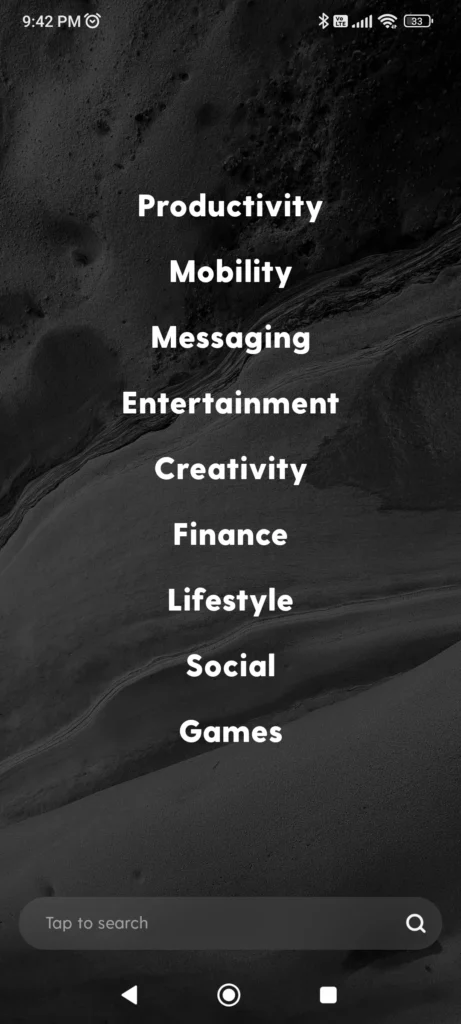
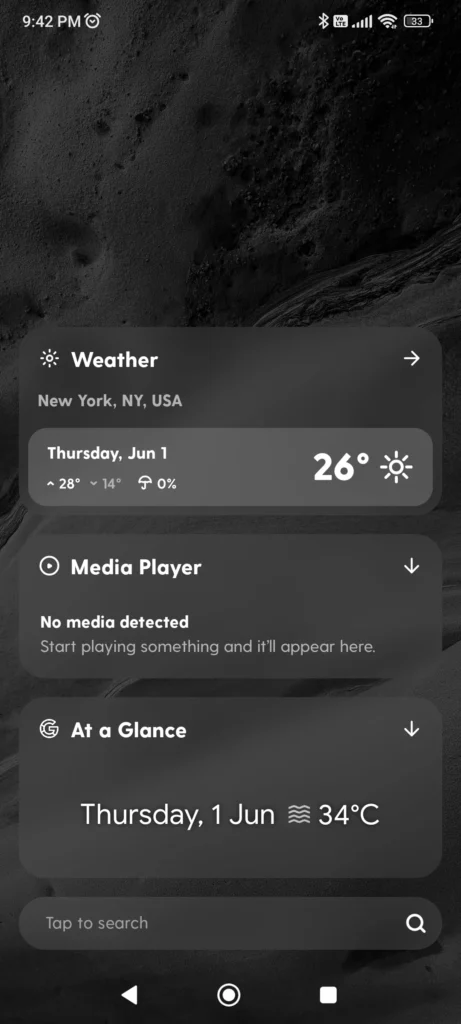

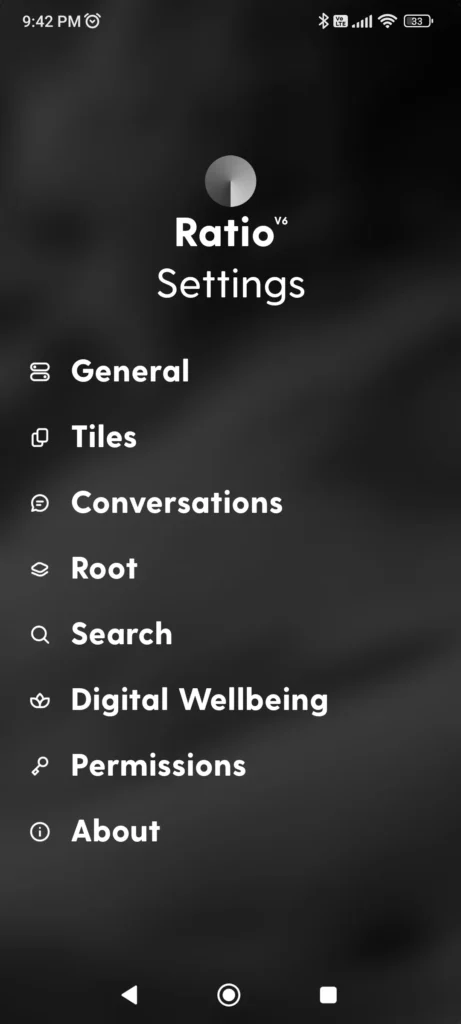
(Download)
Productivity Launcher
This Android Launcher also falls in the category of productivity-related apps. Productivity Launcher features a unique time & date widget which also shows the day and year progress in percentage. Moreover, the whole app’s design is very minimal. On the right swipe, there’s an app drawer, which can also show your app usage time right beside the app name. Additionally, we can even change the icon packs and assign gestures. Moreover, instead of wallpapers, we get multiple colorful themes. Overall I found the app to be useful and definitely one of the Best Android Launchers.

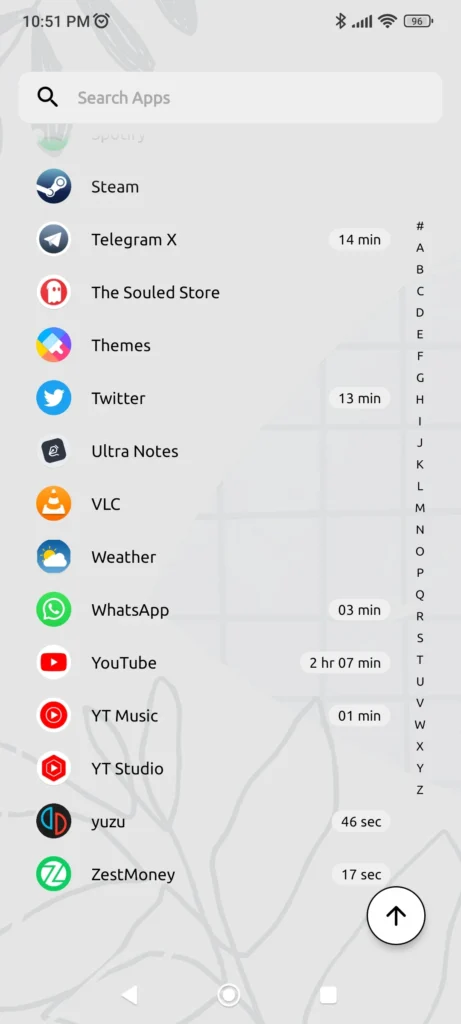
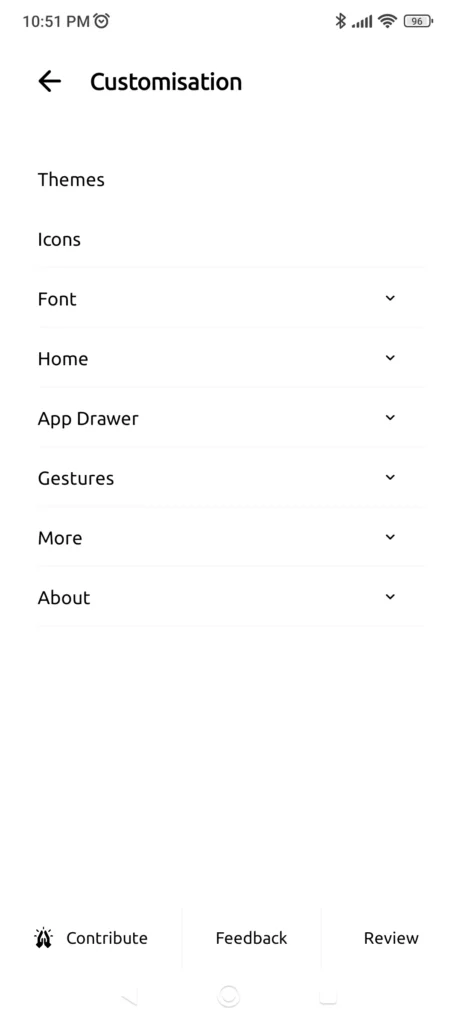
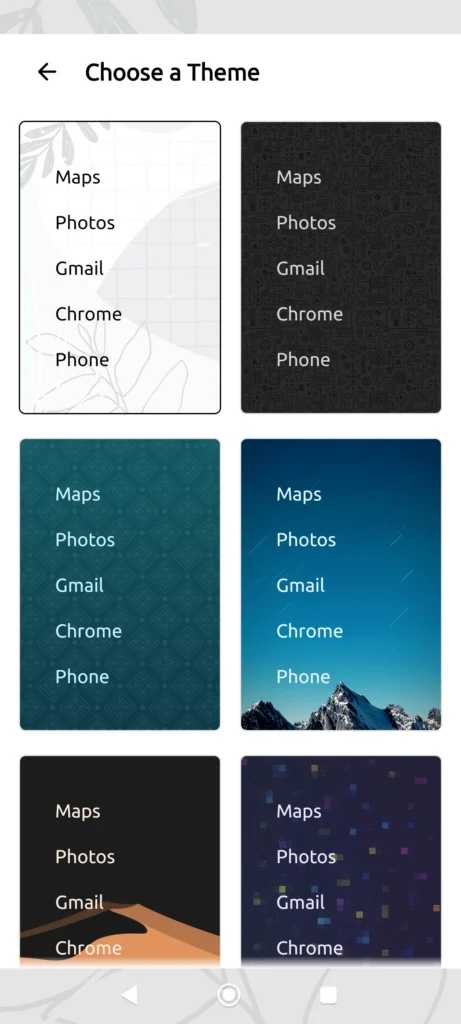
(Download)
Stock Launcher vs 3rd Party Android Launchers
Stock Launchers will provide the best user experience as they can be used with navigation gestures. However, customizing icons, folders, layouts, and more third-party launchers are unbeatable. One thing to remember is to always be mindful of the permissions we allow for these apps. Other than that productivity launchers can be extremely useful for some to avoid distraction and stay focused. While others can use the launchers to customize their home screen to fit a particular theme.