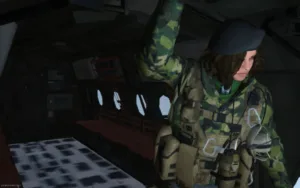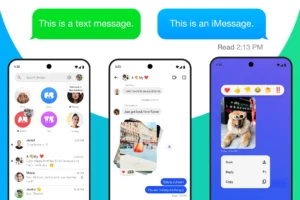Time To Read: 5 Mins
One of the most important uses of our smartphones is the capability to send and receive messages. Before the fast internet, SMS (Short Message Service) was the main source for chatting. Nowadays, with the advent of superfast internet speeds, we have both options for over-the-internet or SMS apps. Let’s explore some of the best messaging apps for Android.
Google Chat
This is a lesser-known but one of the best messaging apps for Android. It could be because of how much Google previously renamed its chat app. Moreover, this is different from the Google Messages app that comes pre-installed in most of the Android smartphones. Google Chat is more focused towards the professional workspace. Also, the app is part of the Google Workspace ecosystem. It can be accessed from the Gmail website on the desktop as well.
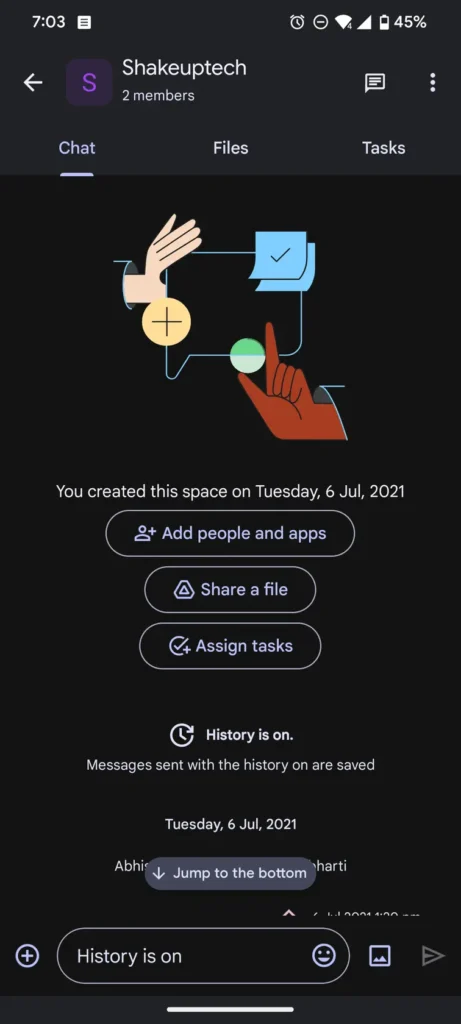
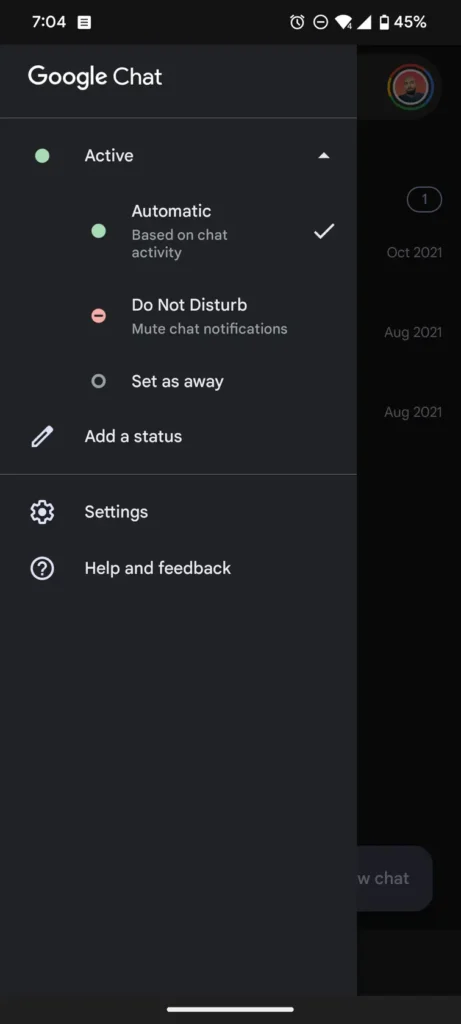
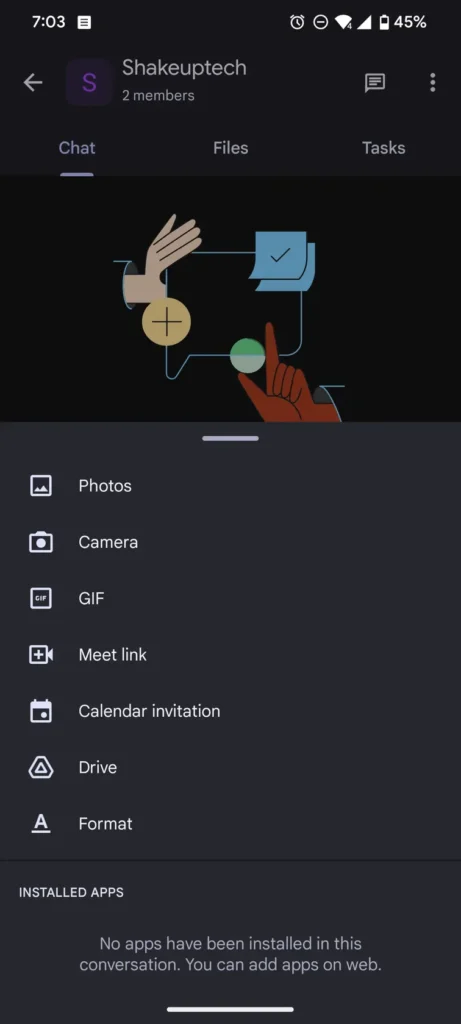
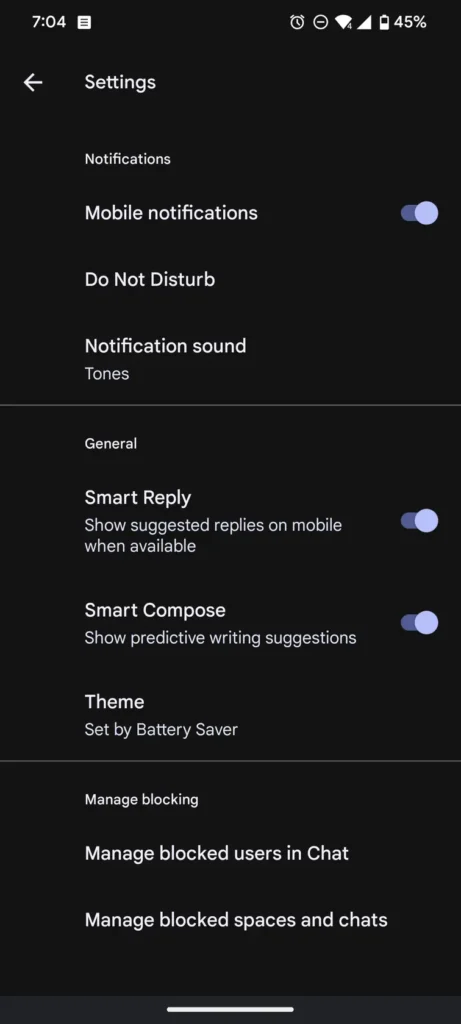
Now coming to the messaging features, Google Chat requires email addresses to start a conversation. Additionally, we can chat as other chatting apps, but here it’ll be through email. Moreover, for companies or small businesses, we have workspace features. Here we can add multiple participants through e-mail and collaborate on various projects. Also, apart from messages we can share files, create tasks, online meetings, and much more. Furthermore, for online meetings, the app uses Google Meet to do video calls.
Messenger – Best Messaging Apps for Android
If you’re a Facebook user, you must have used this popular messaging app. Messenger was initially a part of the Facebook app, and it was used mainly for chats. Later, it was introduced as a separate app and new features were also added. However, you can still use Messenger in the Facebook app or the desktop website. Moreover, now along with texting and chatting, users can also do voice and video calls.
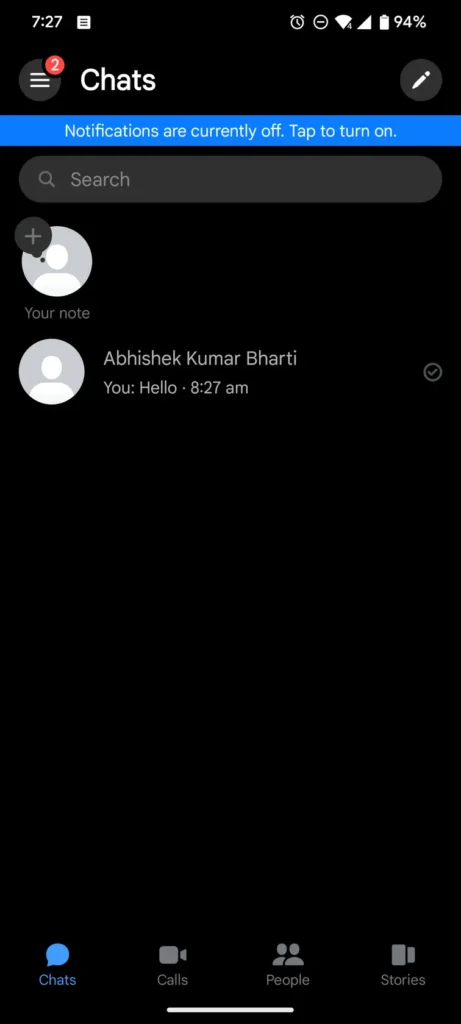
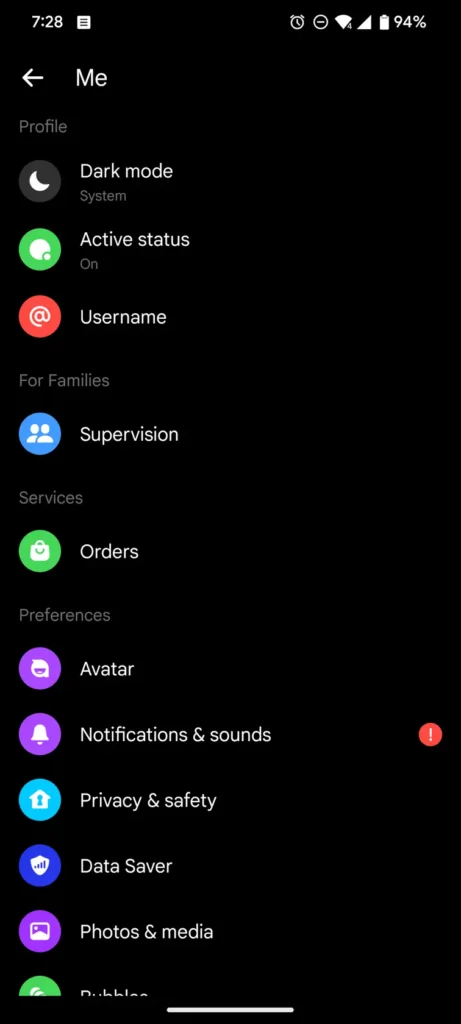
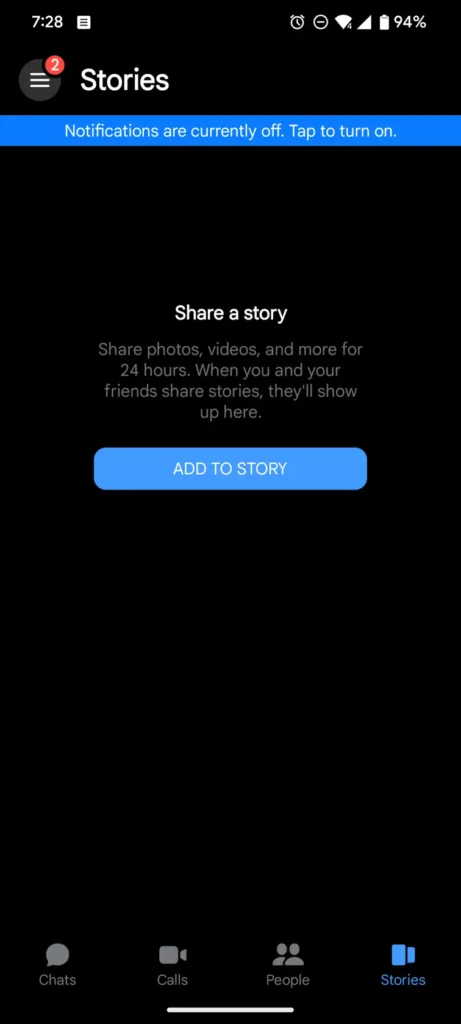
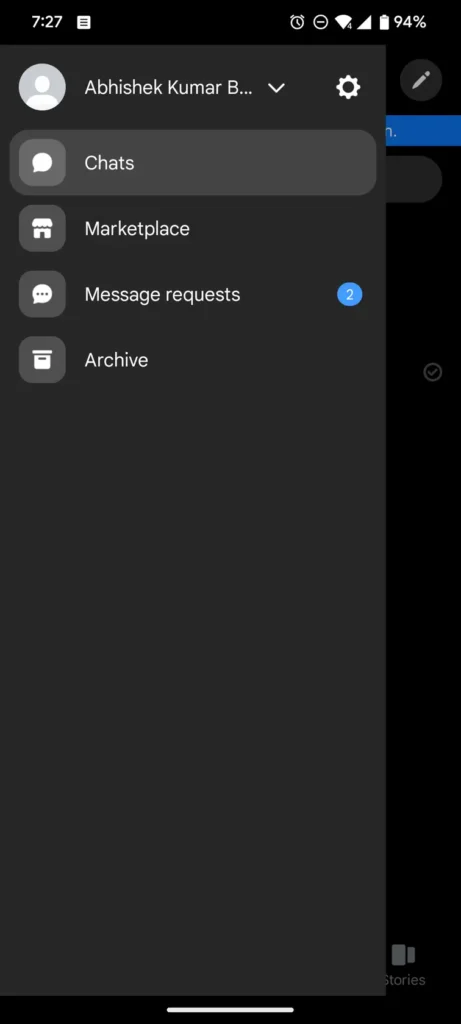
The interface of the app is fairly simple and easy to use. Additionally, there’s a Facebook marketplace built but only for the supported regions. Also, if you have a Facebook account, then you can access all the contacts and chats in the app. We can even add people on Facebook to the app and start conversations. Furthermore, just like Facebook and Instagram, we can post “Stories“. Overall, Messenger is one of the most popular and best messaging apps for Android.
Signal
Signal is another top-rated messaging app for Android, mainly due to its privacy-focused approach. Firstly, the app is open-sourced, so anyone can look up its code for any malpractice. Also, the chats and messages are end-to-end encrypted, which prevents any third-party interference. The app features a well-designed interface with both light and dark themes, in addition to its privacy features. Additionally, the app follows Google’s Material You design and feels clean and minimal.
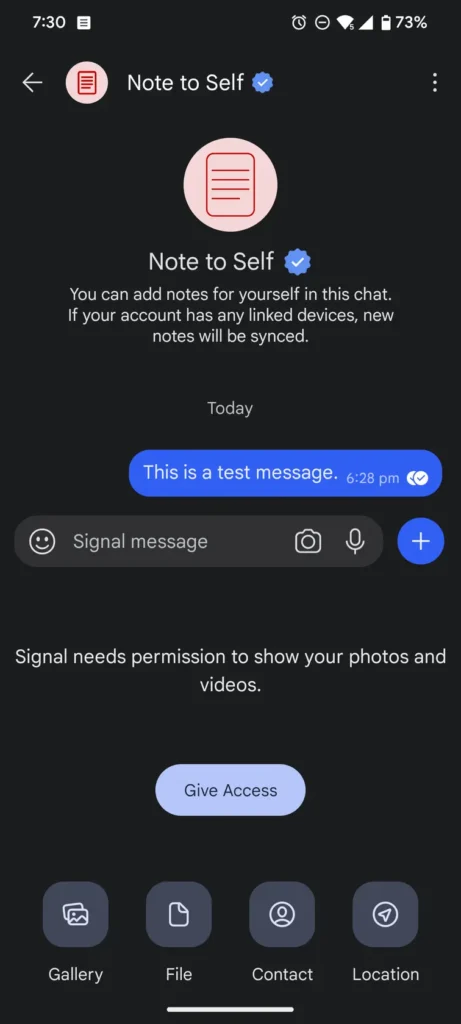
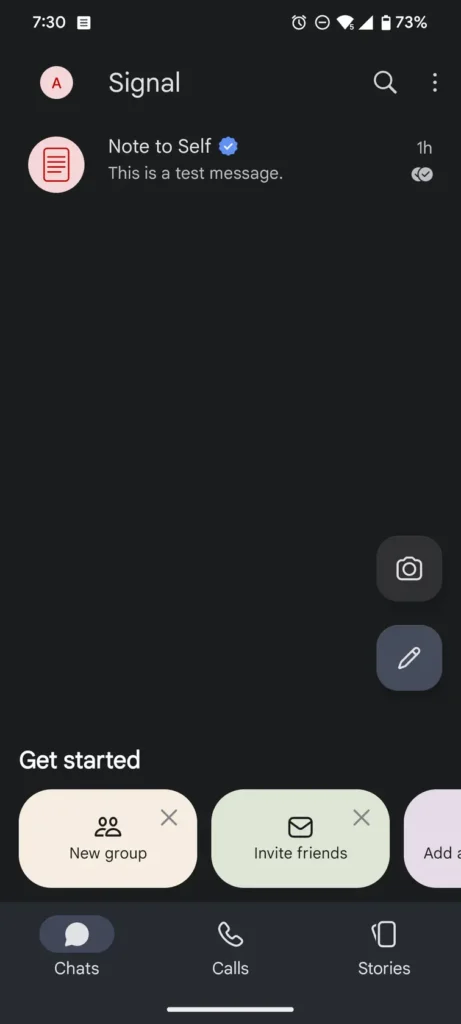


Moreover, like other messaging apps, we can create groups with multiple participants. Also, with a new update, there is an option to upload stories, which is like live status on your profile. Furthermore, we can easily share images, files, contacts and even live locations. Moreover, there is an option to make and receive voice and video calls from other Signal users. The app also features a payment option, but it’s their own digital currency. Overall, if you’re super concerned about your private chats, then Signal is one of the best messaging apps for Android.
Telegram – Best Messaging Apps for Android
Many of you must be aware of or already using this popular messaging app. Telegram is also one of the most downloaded apps on the Google Play Store. Moreover, it gives direct competition to other messaging apps like WhatsApp and Facebook Messenger. Additionally, the greatest advantage of Telegram is that it’s fully cloud-based. Therefore, all of our chats, media, etc are synced and available across multiple platforms.
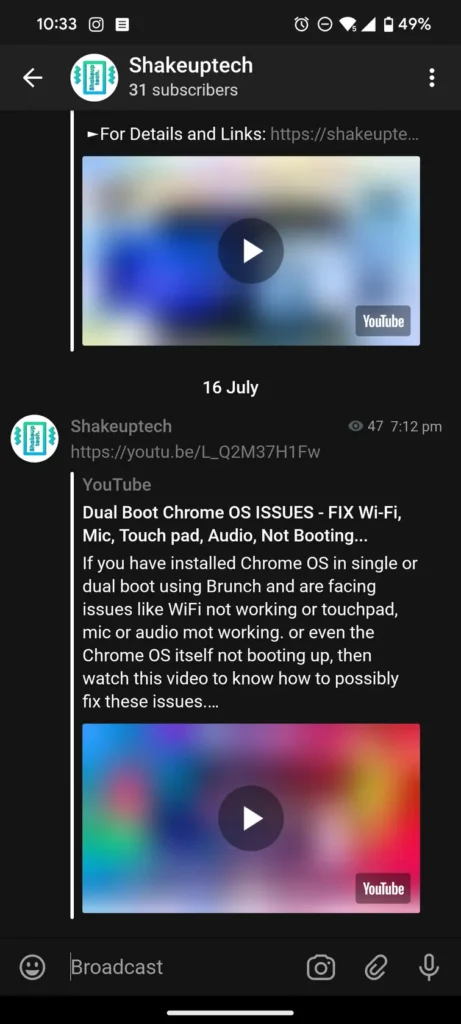
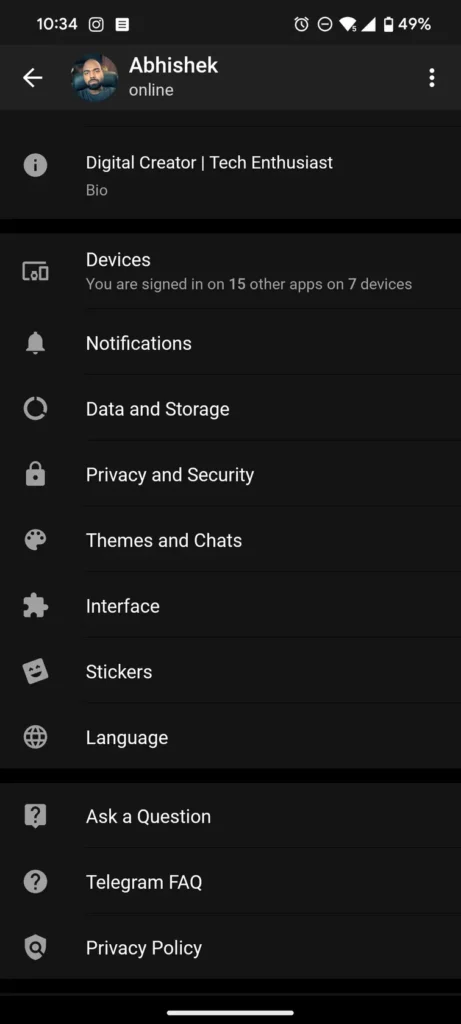

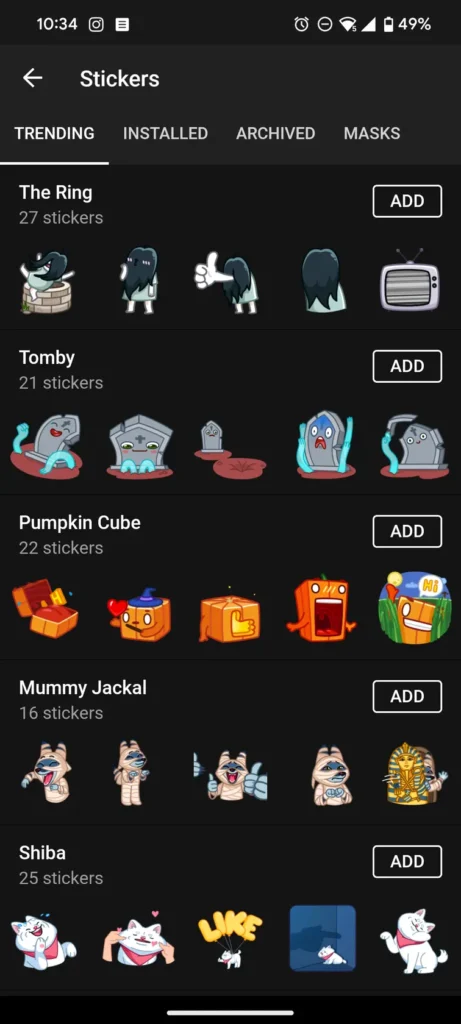
There is also another version of the app called the “Telegram X”. This version is lighter and feels a bit smoother than the normal version but misses out on some features.
The app not only allows texting but also audio and video calls. Also, for privacy, there are multiple options like secret chats, passcode locks, archive chats and more. Additionally, there are stickers, and GIFs to make the conversation more interesting. Many of Telegram’s stickers are animated, making its sticker collection one of the best. Another advantage is that we can have multiple accounts in a single app. We can even use it on a desktop with either the website or a dedicated app. Telegram is definitely one of the best messaging apps for Android.
Skype
This is one of the oldest and best messaging apps for Android. Skype is not only popular for general messages and calls but also for business meetings. Similar to apps like Google Meet and Zoom, we can create or join video meeting links. Additionally, Skype is popular for clear voice and video calls across multiple platforms. However, Skype comes from Microsoft and thus it requires a Microsoft account.
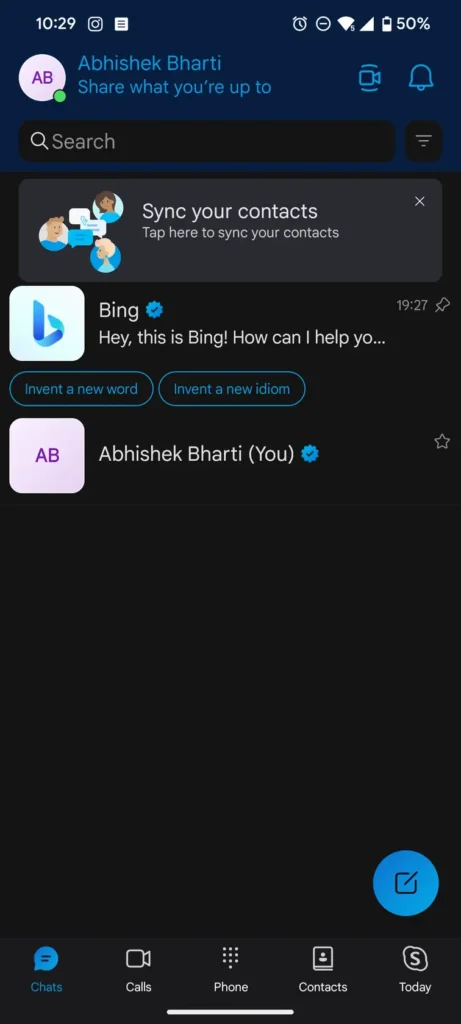
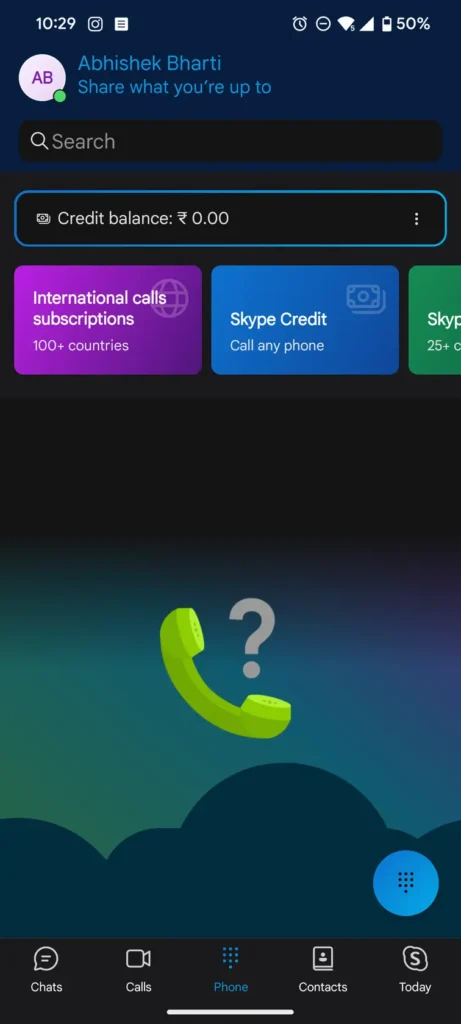
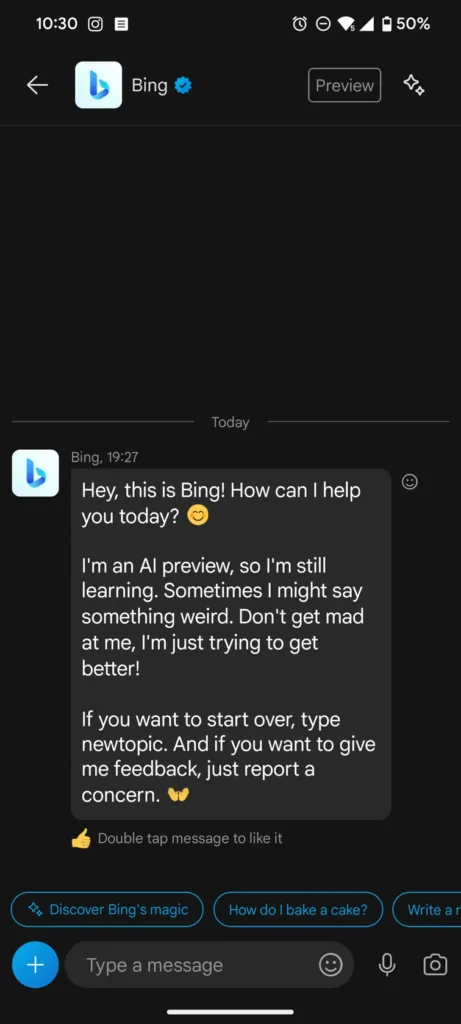
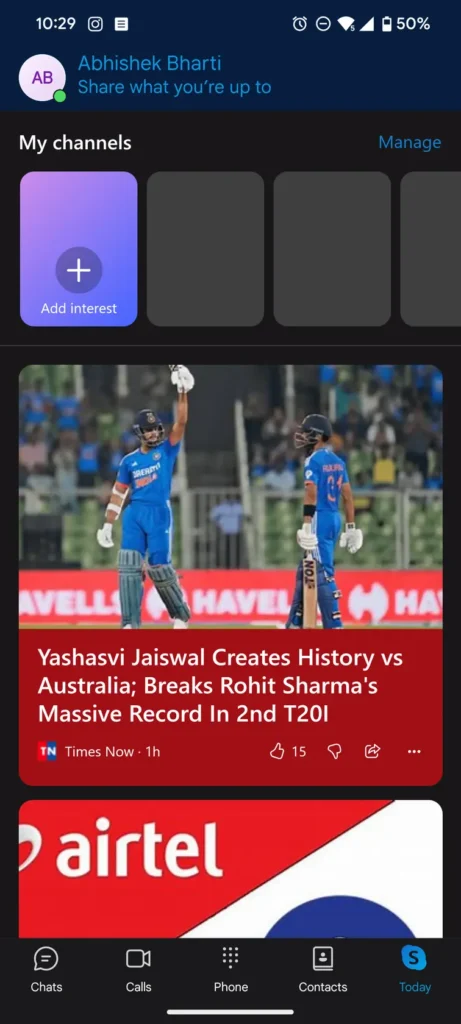
Moreover, there is a unique option to create an international Skype number for a monthly subscription. Additionally, we can purchase credits to create domestic or international calls. Also, these calls can be made to real phone numbers and not just another Skype user. Coming to regular chats, we can share files, stickers, live locations and more. Additionally, there’s Bing chat with advanced AI chats for endless creative conversations. There’s even a Today tab with the latest news from online sources, which felt a little unnecessary.
WhatsApp – Best Messaging Apps for Android
This is one of the most popular messaging apps for Android, as it is used by billions of people worldwide. Also, due to its popularity, WhatsApp has become the default messaging app for many users and even businesses. Additionally, the chats are end-to-end encrypted, which provides a layer of security and relief. Also, apart from general chats, we can place high-quality voice and video calls.
One thing to be aware is that companies and brands have started sending spam messages. These are usually the same brands that you use in your daily lives. You can tap on didn’t sign up or spam to stop these messages.
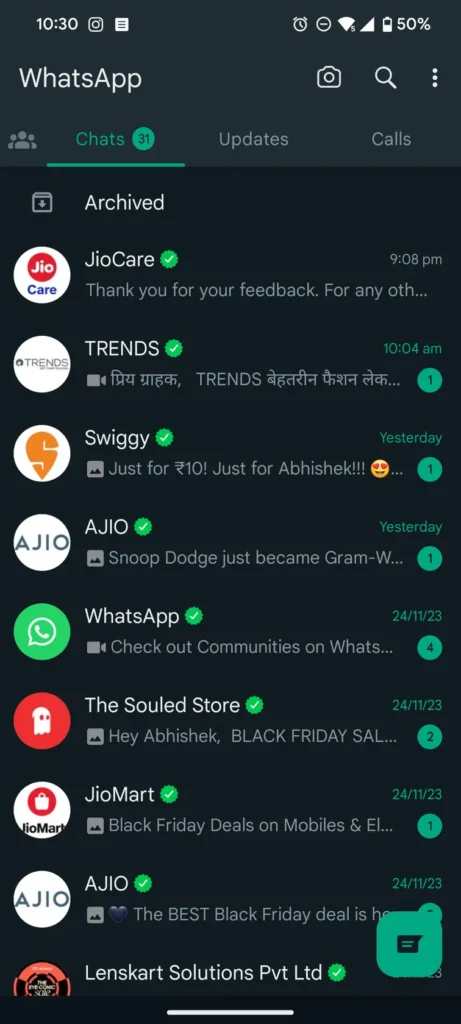
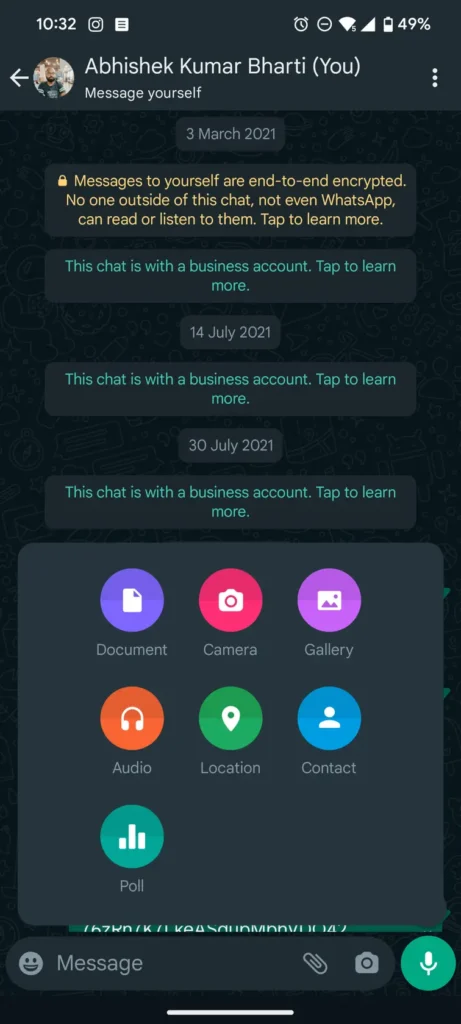
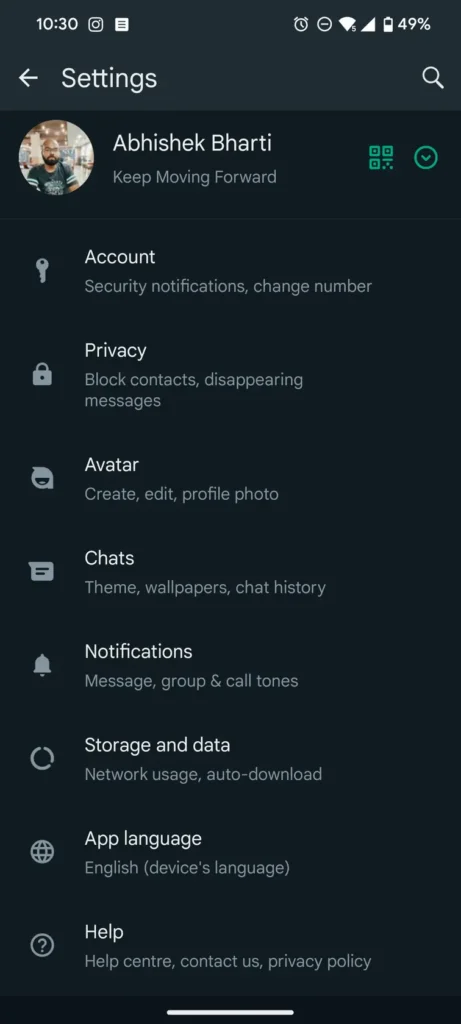
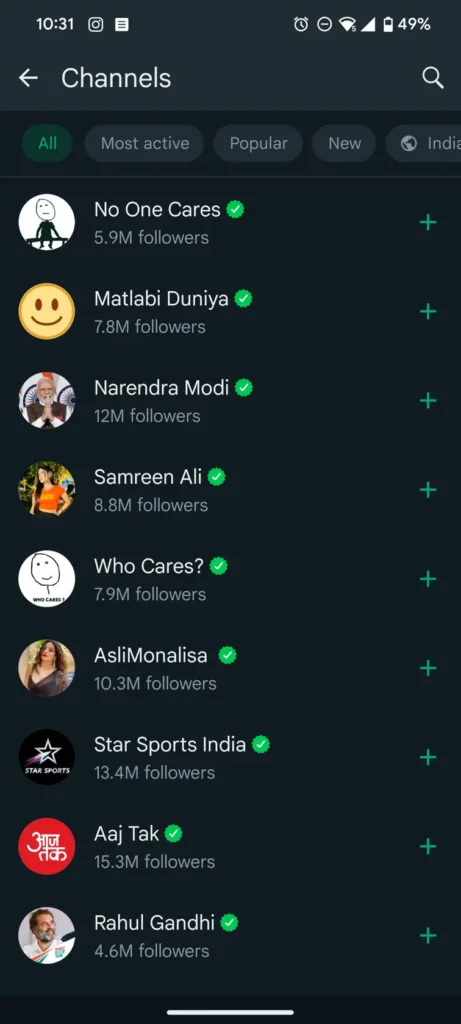
Moreover, with new updates, there has been the addition of channels and communities. Channels are special groups for established brands and creators to share updates. Additionally, like Facebook and Instagram, we can share stories that are live status updates. We can even use WhatsApp on desktop, but it needs the mobile app to remain active. During chat, we can share photos, documents, contacts, create polls and even live locations. All of these reasons make WhatsApp one of the best messaging apps for Android.
Viber
Viber is another popular messaging app for Android, and it has been around for some time. The user interface can feel a little cluttered because of ads and promotional channels. Moreover, we can chat, make voice calls, share files, and locations, and even play games together. Also, the calls can be made with credits to real phone numbers. Additionally, there are many calling plans according to countries. The sticker market features a variety of stickers and has the option to create custom sticker packs as well. Overall, a fun and interesting messaging app for Android with calling functionalities.
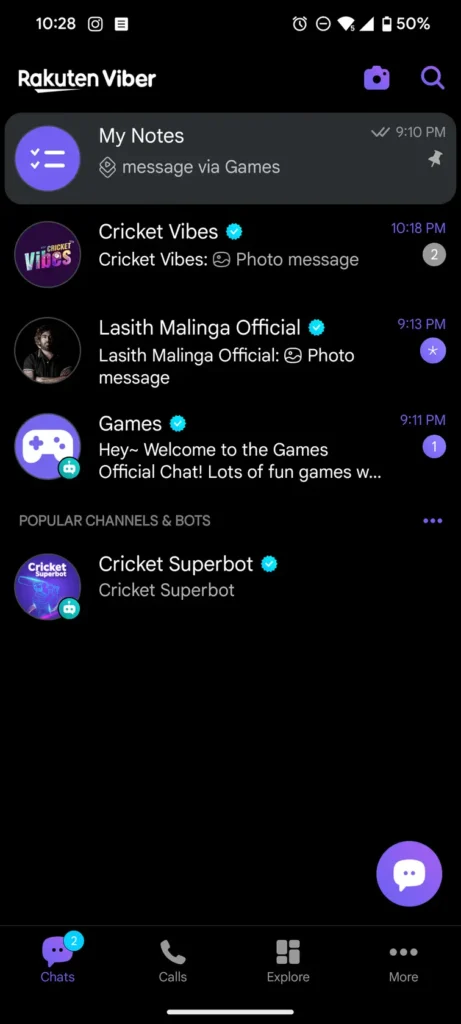
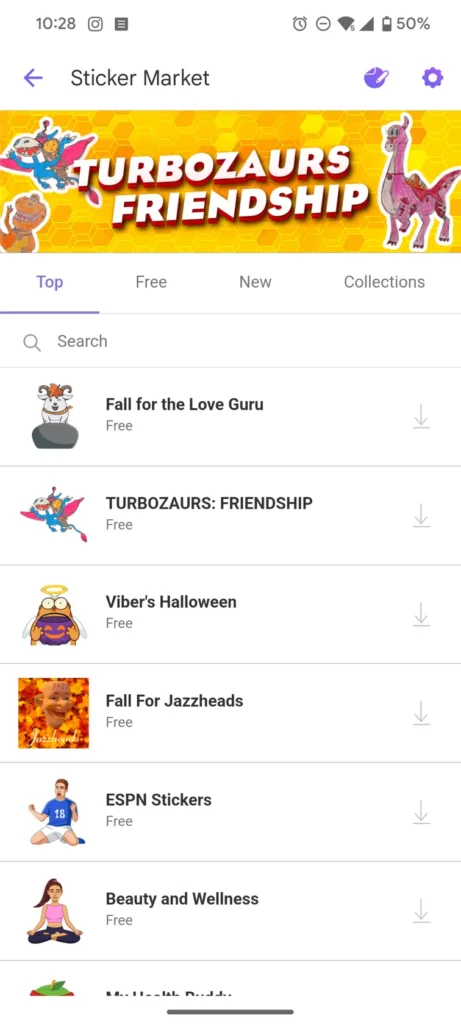
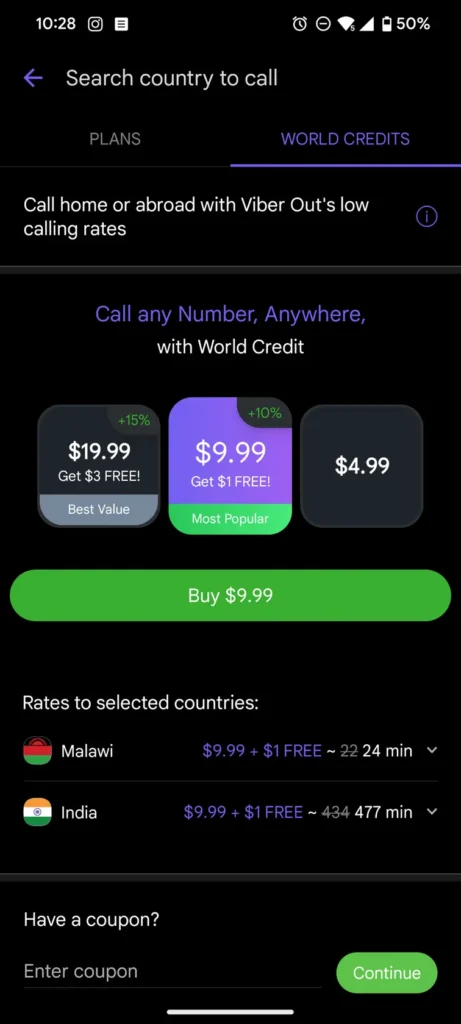
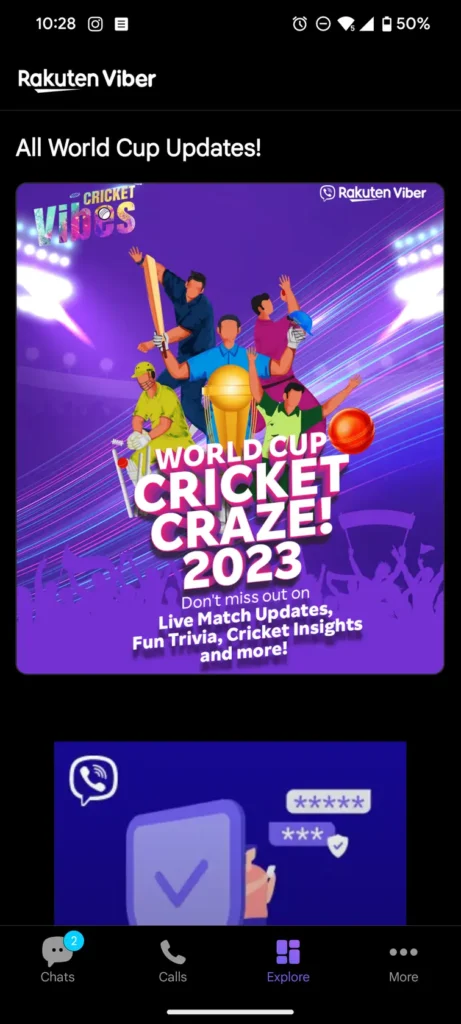
Verdict
There are many messaging apps for Android available on the Google Play Store. They can be used for texting, calling, sharing files and much more. While WhatsApp and Telegram remain the top contenders, apps like Signal and Messenger come in close. For business meetings and high-quality calls, Skype and Google Chat can be good options as well.