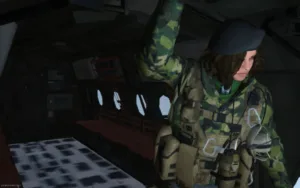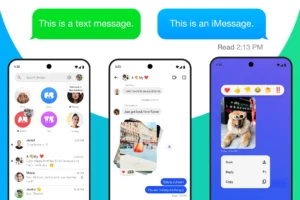On PCs, we are accustomed to feature-rich download managers like IDM and Eaglenet. Now, imagine having the prowess of such software seamlessly integrated into your Android device. The good news is, it’s not just a daydream. There exists a download manager app that not only matches but surpasses the capabilities of its PC counterparts. Buckle up as we explore the features that make this Android download manager truly exceptional.
Best Download Manager for Android: The Power of 1DM
Formerly IDM, Now 1DM
Previously known as IDM (Internet Download Manager), this app underwent a recent rebranding to 1DM due to copyright concerns. However, the rebranding doesn’t alter its core features. 1DM stands as a highly advanced download manager and torrent client for Android, bringing the realm of fast downloads with pause and resume functionality to your fingertips.
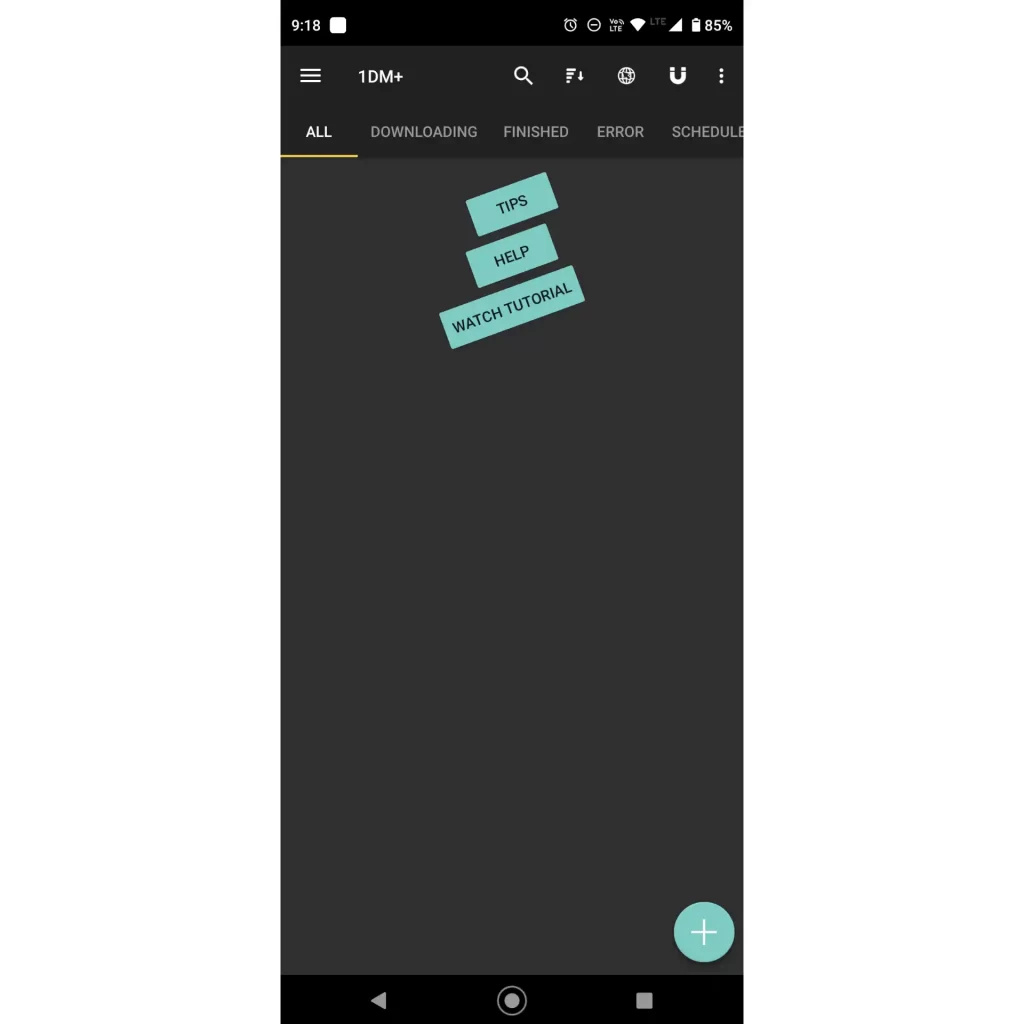
User Interface and Core Features
Upon launching the app, you’re greeted with a clean interface housing various options. From a search option to sorting and a dedicated browser icon, 1DM’s top panel is power-packed. Notable features include a magnet icon for torrents and a three-dot menu offering actions for downloads. Batch management becomes a breeze with options like Start, Pause, Select, and Remove.
Additional Features: Beyond Basic Download Management
Actions and Other Stuff
Beyond basic actions, the app introduces a category named “Other Stuff,” housing a plethora of advanced features. Notable inclusions are the Preview video function, facilitating a preview of partially downloaded videos. Batch download enables the addition of a website link containing multiple media files to the download list automatically, saving manual effort. Export and Import data features contribute to data management, allowing users to back up and restore app settings seamlessly.
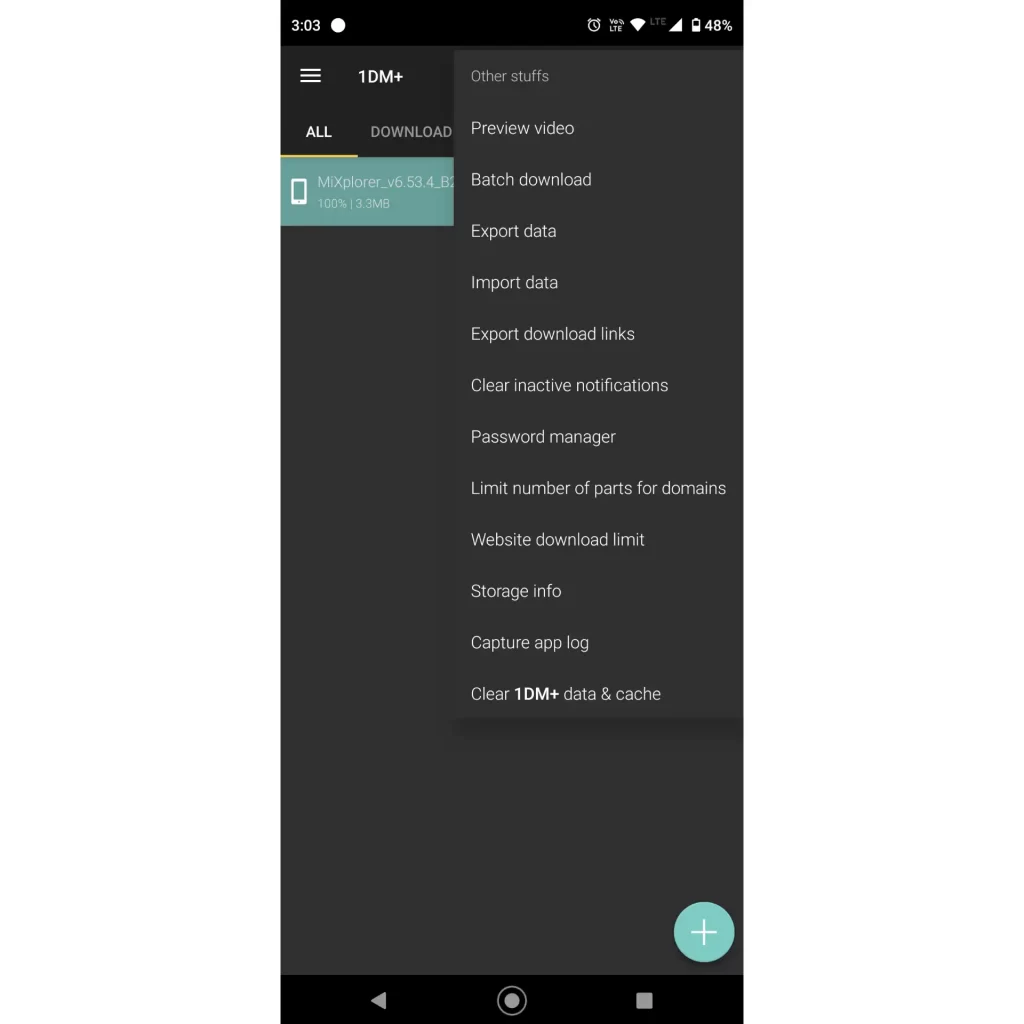
Password Manager and Storage Info
1DM doesn’t stop at download management; it incorporates a Password Manager to save website credentials for automatic login. Additionally, the app provides storage information, displaying both internal storage and system space details. Under “Other Stuff,” users can also clear 1DM data and cache in case of crashes or issues.
What makes 1DM the best download manager?
Media Grabber: Advanced Website Content Extraction
A standout feature is the Media Grabber, allowing users to set the download location and extract media content from a website page. By entering the URL, the app scans and grabs images, songs, or videos, giving users the flexibility to choose specific files for download. This proves exceptionally useful for extracting multiple images from a website effortlessly.
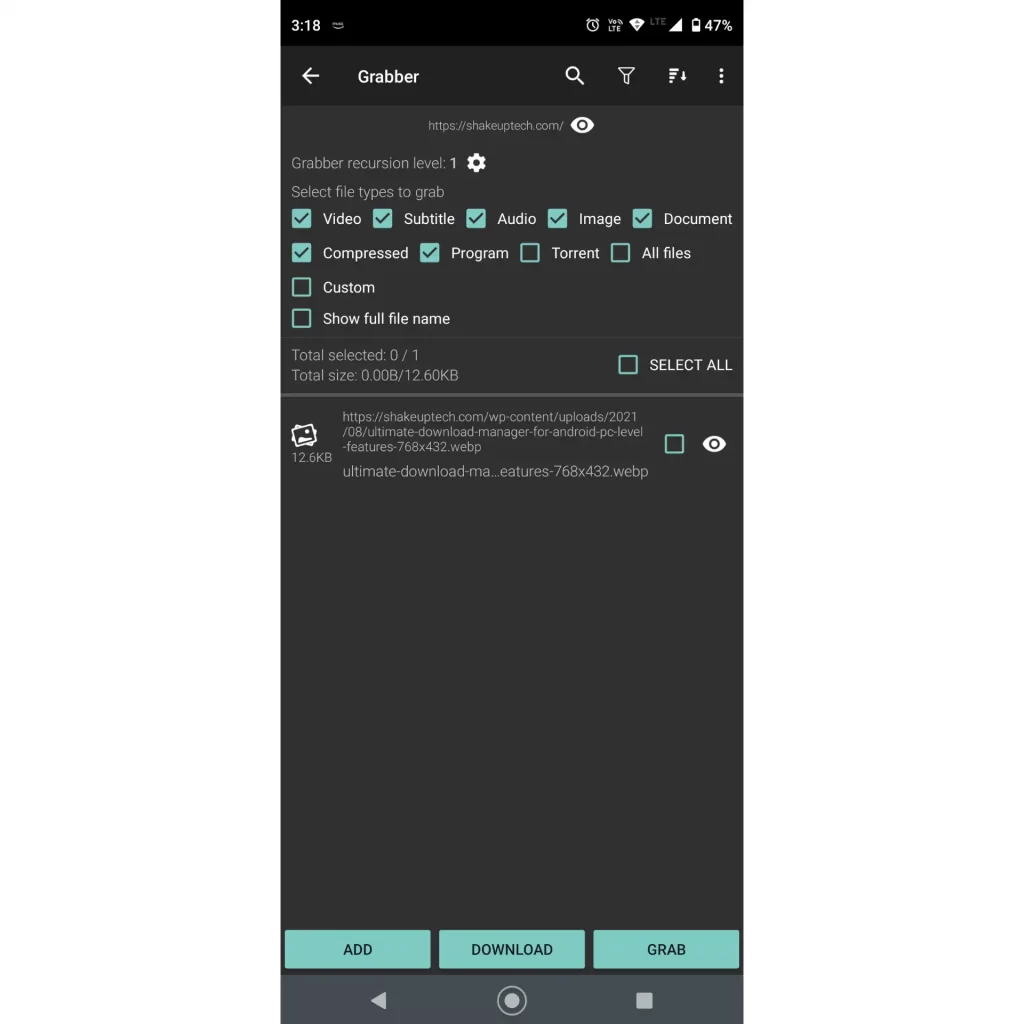
Torrent Client: Seamlessly Integrated Torrent Downloads
1DM integrates a built-in torrent client, eliminating the need for a separate torrent downloader. Users can open magnet links, auto-recognizing and displaying file metadata. The download location and file size are easily accessible, simplifying download management.
App Settings
PC-level download features
Navigating to the sidebar menu reveals a plethora of settings and features. The “Type” category categorizes downloads into groups like Torrents, Compressed, Documents, Music, Videos, Photos, and Others, streamlining file browsing. Download settings, including download location, simultaneous downloads, and file parts, offer users control over their download preferences.
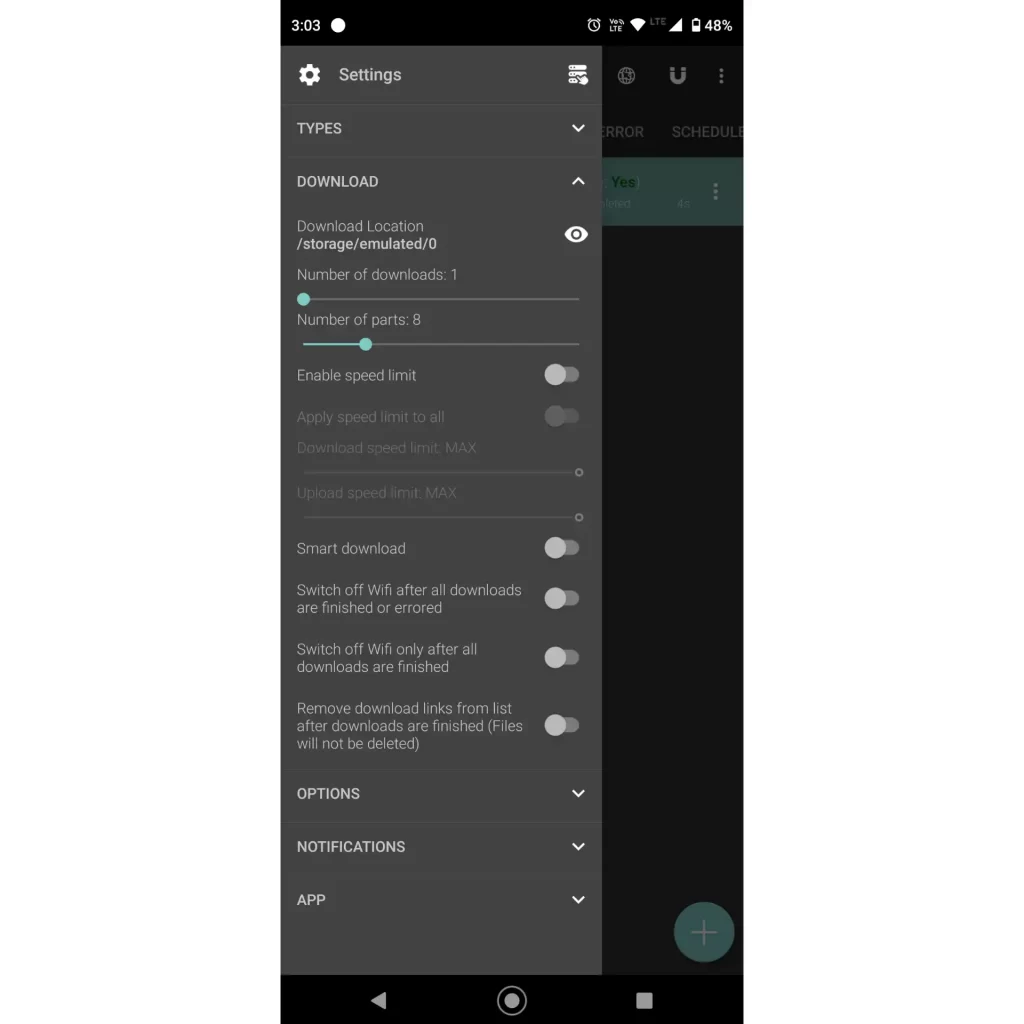
Multi-threaded downloads
Users with limited data plans can benefit from speed control settings, enabling them to set upper and lower speed limits for downloads. The smart download toggle automatically captures download links from the device’s clipboard, streamlining the download process. Additional features like automatic Wi-Fi shutdown after download completion and deleting downloaded links from the list contribute to a personalized download experience.
Best Download Manager for Android!
Torrent Settings
The app extends its versatility to torrent settings, allowing users to customize aspects like seeding, sequential downloads, and download retries. Advanced options related to wake lock ensure uninterrupted download service even during deep sleep.
Notifications and Interface Customization
Users can choose to enable or disable notifications for download processes, with options to play a sound and vibrate upon completion. The app theme can be set to light or dark mode, offering visual customization. The interface also includes features like an automatic Wi-Fi shutdown, ensuring efficient battery usage.
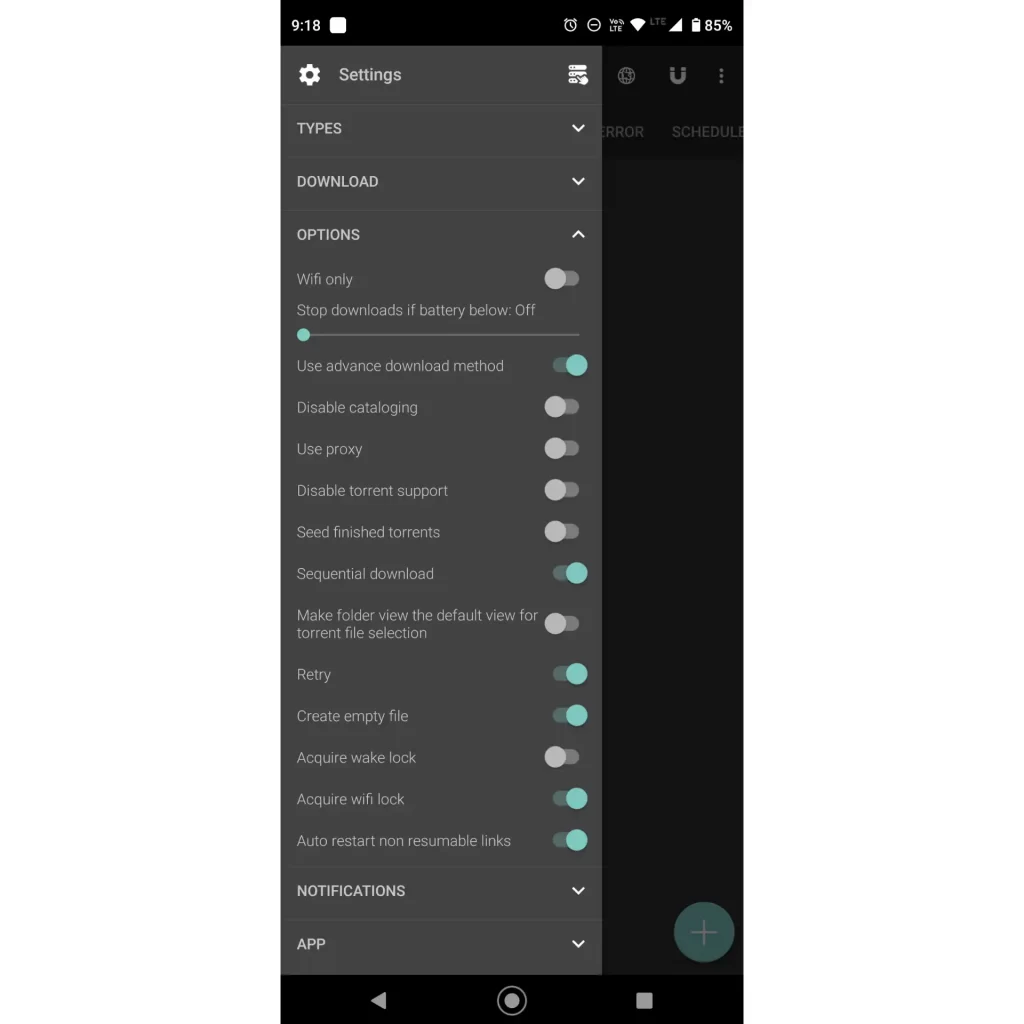
Best Download Manager Browser
1DM’s integrated browser goes beyond typical functionalities, featuring a tab switcher, URL input bar, download icon, and a three-dot menu. Notably, the download bar doubles as a Video Grabber, capable of grabbing streaming video content in various qualities. The three-dot menu unveils advanced options, including incognito mode, tab memory, audio-video capture, and in-depth features like viewing page resources and sources.
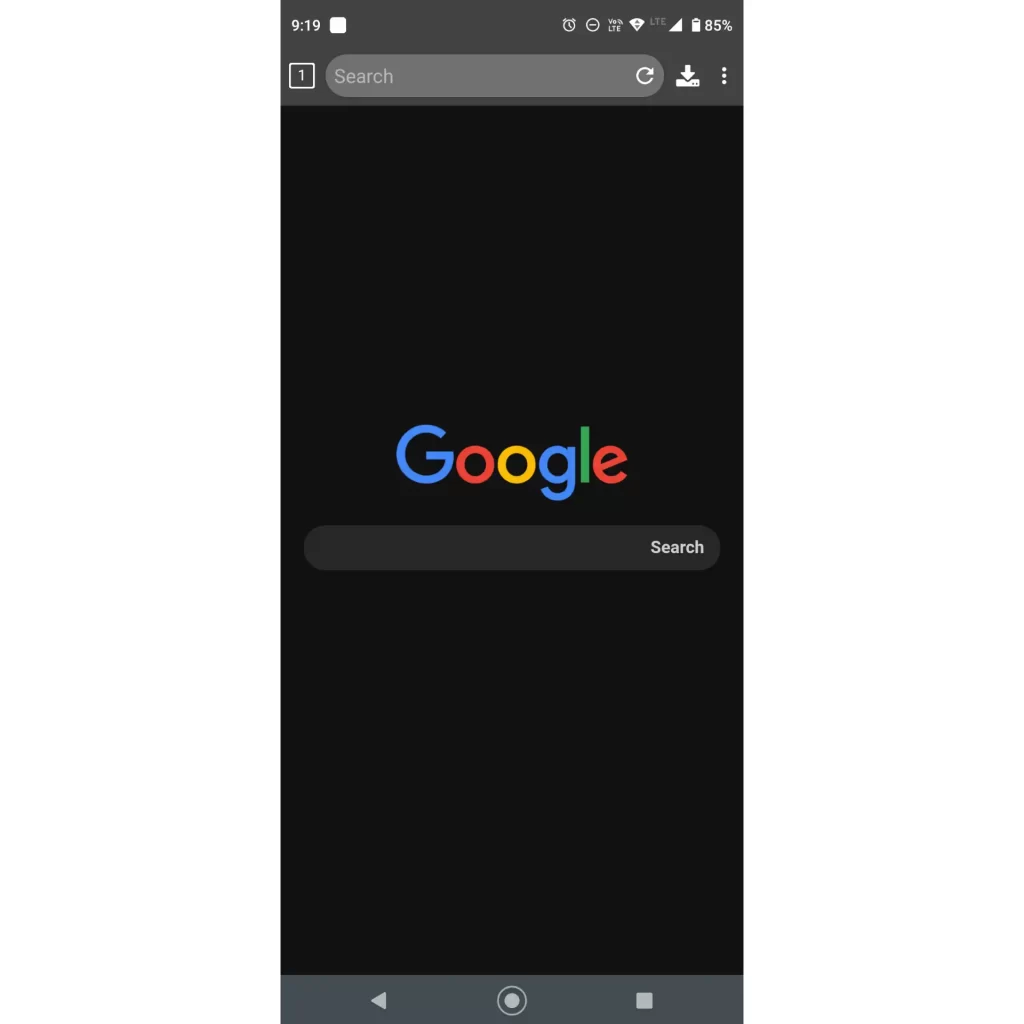
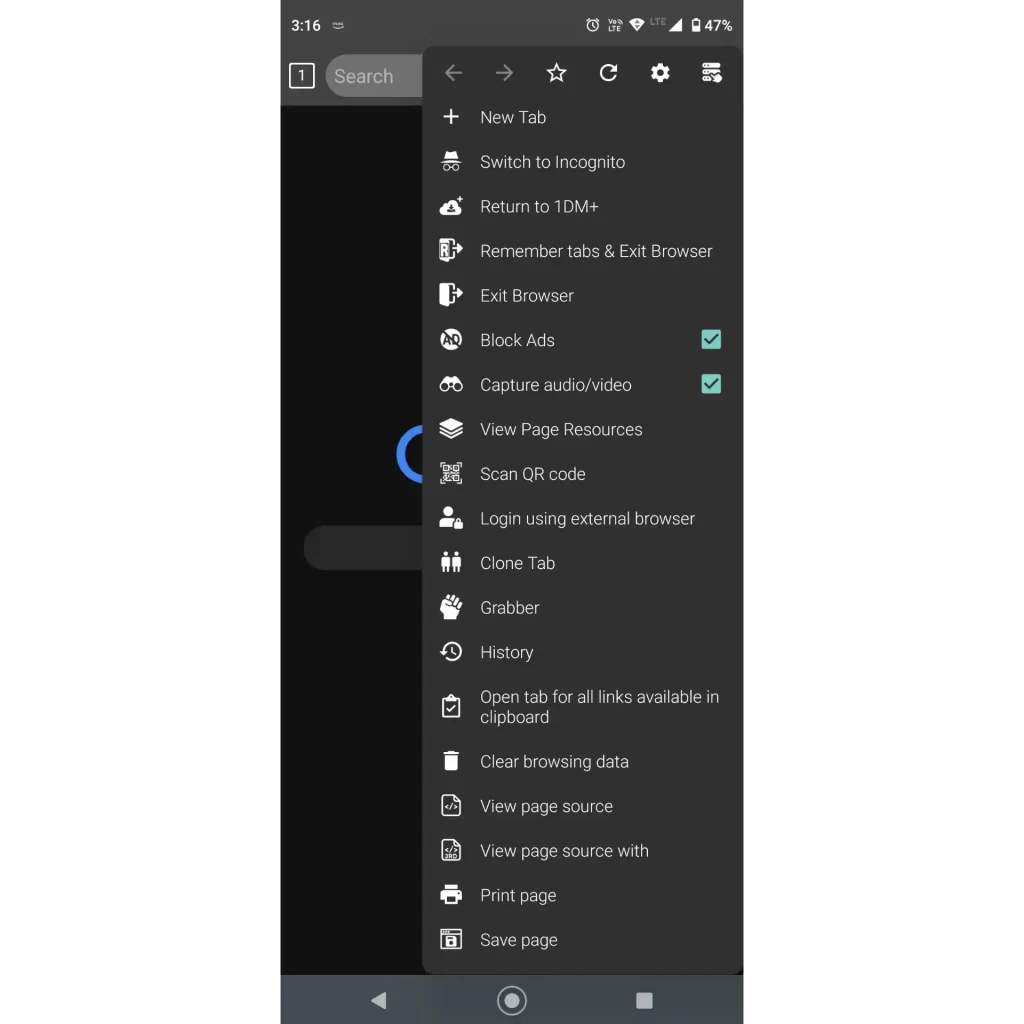
Check out the best file managers for Android. Read here.
AdBlock Hosts and Filters: Elevating Browsing Experience
The browser, a key component of 1DM, boasts an AdBlock functionality with an extensive list of hosts and filters. This goes beyond standard AdBlocking, offering effective blocking of unwanted content. Users can add more filters, allowlist specific websites, and refresh filters to maintain optimal AdBlocking.
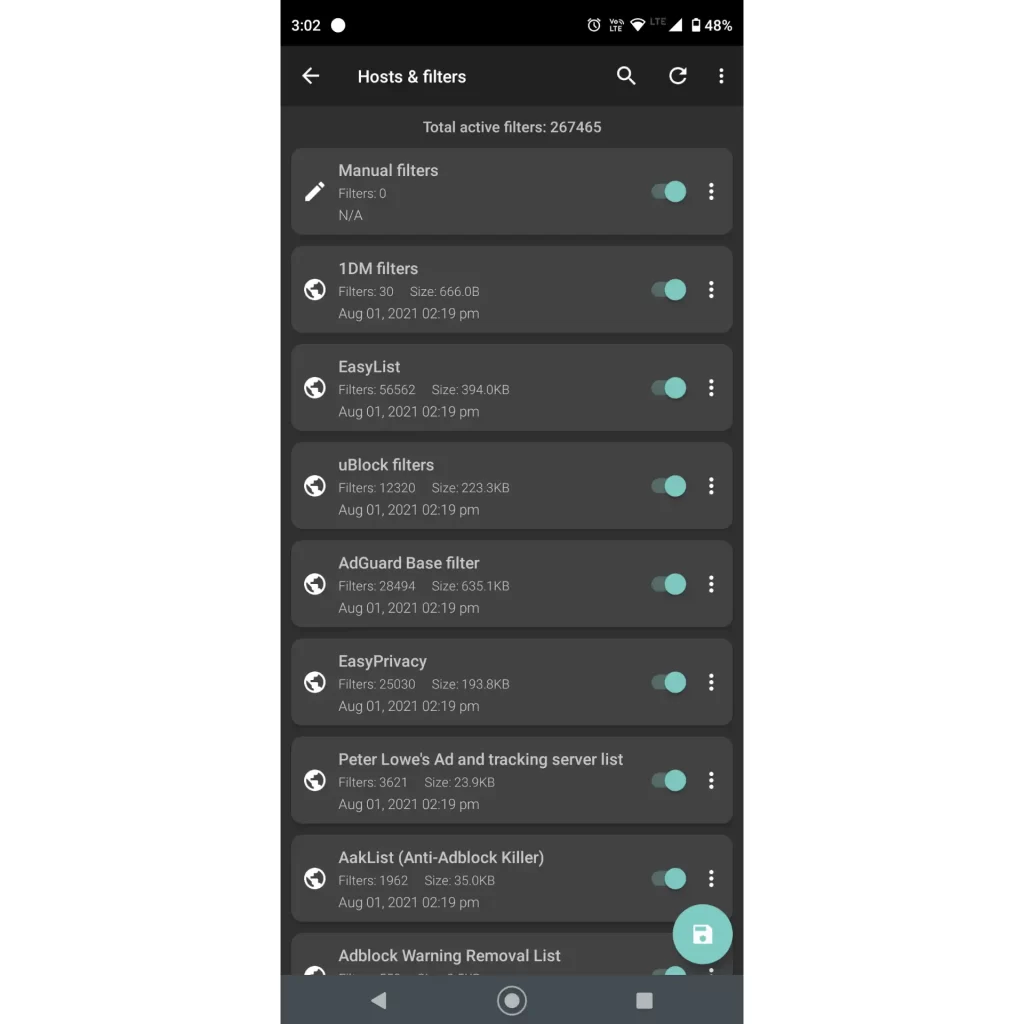
Conclusion: 1DM Download Manager
In conclusion, 1DM Download Manager stands out as a comprehensive download manager and torrent client, featuring an integrated browser with advanced functionalities. The AdBlocking capabilities further elevate its status, making it arguably the best AdBlocking browser. While a paid version, 1DM+, is available, the free version impresses with its array of offerings. Whether you are a casual downloader or a power user, 1DM caters to diverse needs, making it a value-for-money choice on the Android platform.