Time To Read: 2 Mins
Google Messages recently completed 1 year and they are adding new features to celebrate. Additionally, some beta users also reported new features such as Photomoji, Voice Moods, improved audio quality, Screen Effects, Custom Bubbles, Reaction Effects, Animated Emoji and Profiles. Let’s see How To Enable Feature Flags in Google Messages.
According to some sources, there is a way to enable these new features without enrolling in the beta program. Not all beta users have access to the new features. And this method ensures a sure shot to test them out. Google Messages on Samsung phones has a slightly different design than the normal one. But that’s not all, we can use the app to enable the Feature Flags in the Google Messages and eventually new features. Since this setting isn’t in the normal or beta version of the Google Messages.
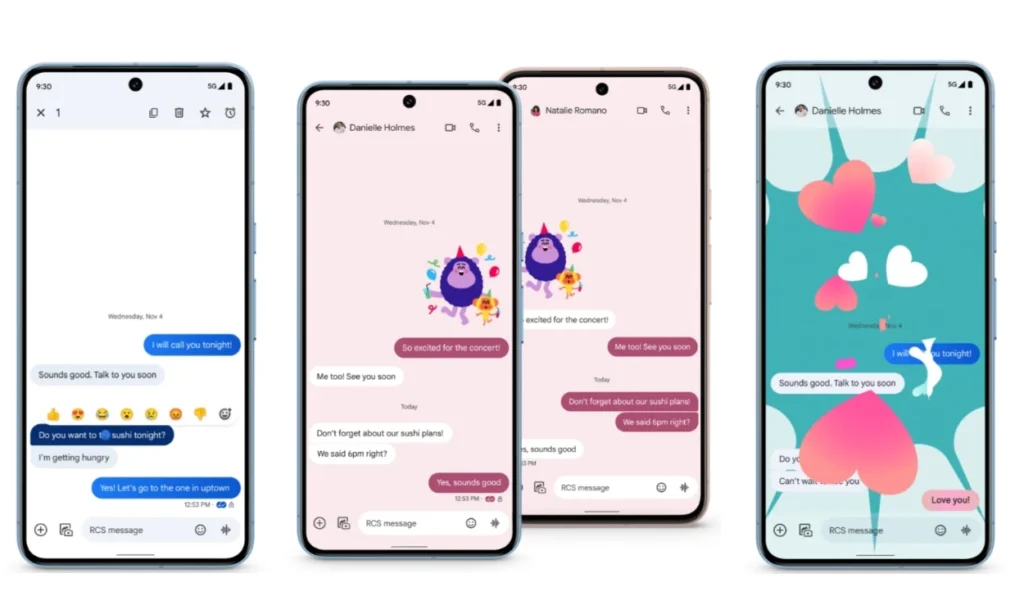
How To Enable Feature Flags in Google Messages?
Firstly, visit the download link below and download the Google Messages Beta app. But, make sure to download only the link with the package name “.phone.openbeta_dynamic” at the end. Other phones can also install this Samsung-exclusive version.
The feature flags for the new features is not available in all the regions, so just try and see for yourself. Also, you can go back to your default Google Messages app by searching for it on the Google Play Store. Then, tap on uninstall and then update again. Your messages will be safe and the app will return to normal.
How To Get The New Photomoji, Reaction Effects
Now open the Google Messages app and tap on the search icon. Type *xyzzy* and press search (whole string along with asterisks). Once you press search there will be a toast indicating that the debug menu has been enabled. Now tap on your profile picture to access the “Debug” option. Open the debug option and there will be multiple options. We need to tap on the “Values” and then on “Auto-ramp Overrides/Gservice keys…” Then you can view all the feature flags available in the Google Messages beta version.
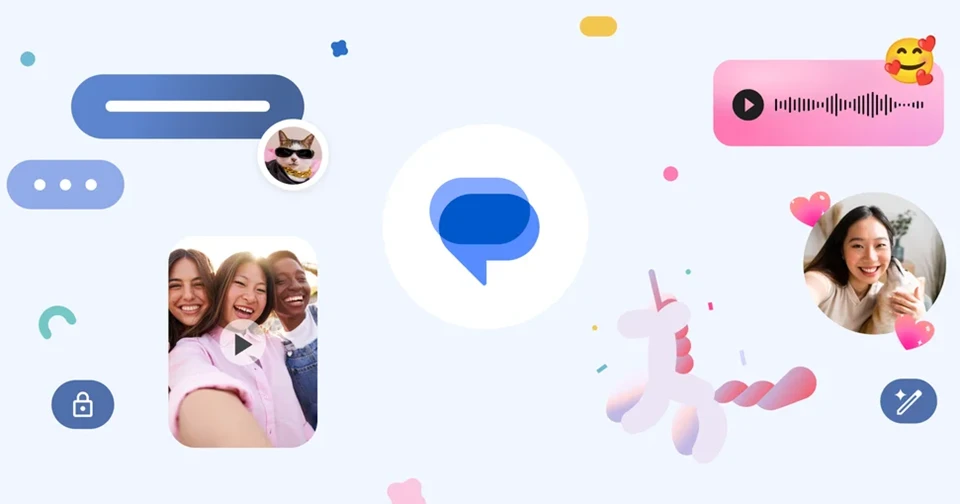
Moreover, using these feature flags we can test out new experimental features not available on the normal app. However, make sure to remember which flag you tweak as there can be some unexpected crashes and changes. But the good thing is the availability of features like Photomoji, Voice Moods, improved audio quality, Screen Effects, Custom Bubbles, Reaction Effects, Animated Emoji and Profiles. Also, if the feature flags are not available then stay calm as it will be rolling out to normal beta soon.






