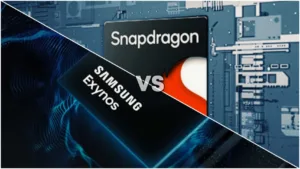Motorola’s Moto G 5G was released at the end of 2020 in India. It was dubbed as India’s first Snapdragon 750G processor phone with “True 5G” capabilities. Fast forward 2 years, and sadly we have no update for Jio 5G even with 13 5G bands. Let’s see how to enable Jio True 5G on Moto G 5G.
Jio True 5G Update on Moto G 5G
Motorola is not going to release the Jio True 5G update for our device. We do see the support for Airtel 5G which is at least a good thing. Reliance Jio like before is giving out unlimited 5G data as a trial offer. But only selected smartphones support the Jio True 5G.
The process to use Jio True 5G on Moto G 5G is fairly simple if you have the first requirement. So firstly we will need a smartphone that supports Jio True 5G. Yes, it can be difficult for some to get it. But we only need it for a few minutes. You can check the list of devices that support it here.
Activate Jio True 5G Unlimited Data
You need to install your Jio sim in the Jio True 5G supported smartphone. Once you see the signal, go to the My Jio app and log in to your account. After that, it’ll recognise your 5G device and show you the option for Jio 5G welcome offer.
Enrol in the welcome offer and then you can see Jio True 5G Trial in the action plans for your number. Remember that there’s a slight chance that you won’t see the Welcome offer if you didn’t sign up in the early stages of the 5G rollout.
Even then, you’ll be able to use the 5G network on your smartphone. After that go to the network settings and select network preferences to 5G. And you’ll see the 5G icon on the status bar. This means Jio True 5G has been activated on your number.
Now you can log out of the My Jio app and remove your sim card from the smartphone. Then simply insert it back into your Moto G 5G. Now here we’ll need to do a couple of steps more.
Use Jio True 5G on Your Moto G 5G
After inserting the sim, go to your phone dialer and type *#*#4636#*#* and then select phone information. Here scroll down and in the set net preferences, select NR/LTE/GSM/WCDMA. And you’ll see the 5G icon on your status bar.
You can now use the unlimited Jio True 5G using this method. Remember the network stability and speed will depend on your location and area. This is not an official update so it’s going to be highly unstable too. You may face a lost signal and other issues.
If you want to get back to your original network state or 4G state. Again repeat the steps here, and select GSM/WCDMA/LTE(PRL) from the drop-down menu. And you’ll be back to the LTE+ network.
So that was how to enable Jio True 5G on Moto G 5G.