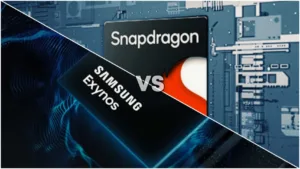With 5G making its way really soon in India the 5G smartphone market is going to heat up really soon. Motorola started really early to beat the competition with the release of MOTO G 5G. The phone retails at ₹21000 but is available for as low as 19000 INR during sales. The phone was also launched in the US with the name “Motorola One 5G Ace“. It comes with an 11 5G band which is very appreciated by many as it can be used in different countries for various 5G Networks. Let’s see the Moto G 5G Review…
Moto G 5G Review
Built and Display

Let’s start the Moto G 5G Review with the build and display first. It flaunts a 6.7″ Full HD display with some kind of protection. I think that it is Gorilla Glass 5 as the quality seems on par with the other competitors and also some online drop test proves it to be true. The quality of the panel is really good with great vibrant colors and viewing angles. It is also HDR 10 certified and the HDR YouTube videos looked great on it. The oleophobic coating on it also feels really premium and the touch experience is excellent.
The display menu has some options to customize the colors. You can choose between three options; Natural, colorful, and saturated. Saturated produces deep blacks and vibrant colors. You can set apps o use the full display with the Full-screen option. The apps that have a black bar overlay on the punch hole can be made to use the full screen from here. There’s also a night mode that can be scheduled to turn on and off. Either by sunrise and sunset or set time.

Design
The outer build is plastic but it feels like good quality plastic and the finish is premium as well. I have the Frosted grey color and it looks stunning. There is a rainbow effect on the back panel and the camera module. This stunning effect is visible when any source of light hits it. The back panel is not very slippery like we see on other brands. It has these micro-patterns all over it.
It has a dedicated Google Assistant button on the left side which is not remappable, unfortunately. The buttons are tactile and nicely built. The fingerprint scanner is on the back and is placed inside the Moto logo. The FP scanner feels very snappy after all the latest updates with no misread so far. The camera bump is very minimal and the lenses layout looks classic. One thing I would like to mention is about the sim card tray, it is quite finicky when you put your sim for the first time. It just wouldn’t stay put but with a little struggle it works out somehow.
Gaming on Moto G 5G
Moto G 5G is the first device in India to be launched with the latest Snapdragon 750G processor. The processor is both 5G and gaming-centric which makes it a great option in this range. The performance is on par with the Snapdragon 765G which is available in OnePlus Nord which is much more expensive.
I tried playing various games on the Moto G 5G and wasn’t disappointed. It can play Call of Duty: Mobile at 60 FPS on Low settings. But it can go as high as max graphics too, though it won’t give sustainable frame rates. On PUBG Mobile or Battleground Mobile India, the graphics max out at HD with high frame rates. Or you can play on low settings with Ultra frame rates. Genshin Impact runs great at 30 FPS on low settings. However, increasing the graphics and frame rates make it unplayable most of the time. But it’s an issue with a lot of the other devices as well. So not much complain here.
Moto Gametime
Moto G 5G has a dedicated gaming mode known as Gametime. It includes multiple options to ease the gaming session on the device. You can access the floating toolbar for Gametime with either swipe or a tap. We can add app shortcuts of up to two apps. they will appear in a small window overlay over the game. For now, it only supports five apps; WhatsApp, Facebook, Hangouts, Line, and Discord.
It can also block calls and notifications while gaming. You can choose exceptions for the contacts. Moto gestures can be blocked while gaming using the block gestures option. So it will not interfere during the game. You can manually add apps and games to the Gametime using the game management option.
Sound
The speaker of Moto G 5G is loud and clear. I really enjoyed listening to music and watching media on this device. There is not a dual speakers set-up but that does not hamper the overall loudness and quality. In the Sound settings, we can set multi–volume options for different apps. For example, YouTube can have different volume levels compared to Netflix and so on. On different apps, it automatically lowers or increases the volume accordingly.
There is even a dedicated Audio Effects option to set up the equalizer. It auto-detects the output mode; loudspeaker, wired headphones, and Bluetooth headphones. It has four audio modes. 3D stereo provides an immersive and spatial audio experience. Next is Home Cinema, it is best for watching movies as it creates a surround sound effect. Live audio effect simulates the sound effect of a live concert. The last one is Custom mode, you can choose between different bass and treble modes and set the surround effect as well.
Benchmarks and Performance
When I was working on the Moto G 5G review I ran some benchmarks to feature in the post. You can see the attached screenshots below. The benchmarks are close to Snapdragon 765G with lagging slightly in the GPU department. The single-core performance is however better than the competition. The Storage type is not mentioned but the storage’s Read and Write speed is on par with the latest offering i.e UFS 2.2. In the CPU throttling test, it did a good job as well. The CPU started throttling at 89% of its max performance. There is an adaptive Performance toggle inside system settings. It Improves RAM efficiency by using on-device AI to determine app usage patterns. The RAM management of this device is amazing. Even with heavy usage, it keeps the app in memory for a long time.
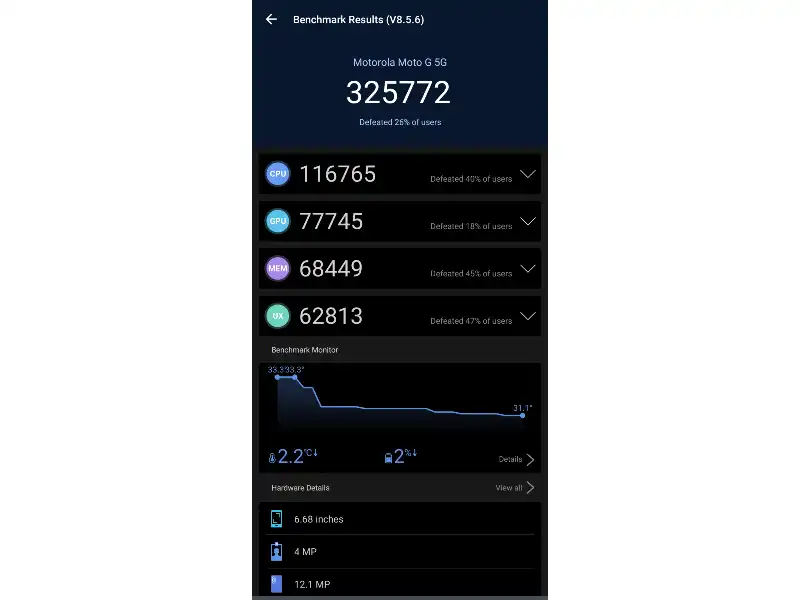
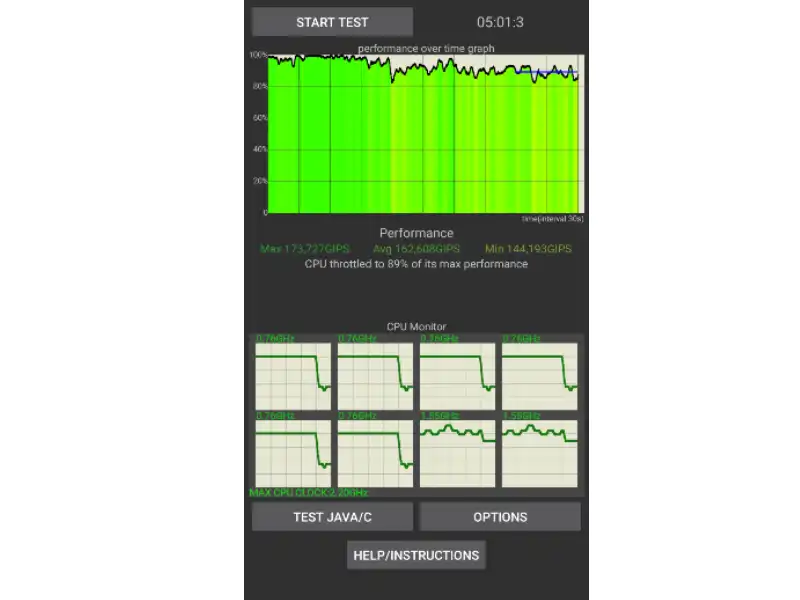
Pictures From Moto G 5G
The camera is where it lacks a bit. The competition is providing 64mp and even 108mp but this one has a 48 MP Main Samsung sensor, 8 MP ultra-wide lens with 118-degree FOV, and a 2 MP Macro lens with Auto Focus support. Which with stock camera app doesn’t provide many results. With G Cam, however, the results are much better. The details and HDR transform when clicked through G Cam. I will advise you the same for photography.


For video, however, the stock app is the best to cause stability and performance. It has a 1080p 60 fps option which looks really good. Focusing is natural and exposure balance has improved with updates.
The camera app also has some unique offerings such as cut-out, Split color, Cinemagraph, Slow motion, group selfie, etc. The app has been revamped and now feels much better. The 2mp macro camera has autofocus which with G Cam works splendidly. Same case with the ultra-wide camera which produces good enough images as well. The camera quality is great for the price and I have no complaints after using Gcam.
Battery
With a 5000 Mah battery, the Moto G 5G gives more than a day worth of battery backup. The screen on time I was getting was excellent. To top up the phone from 10% to 99%, it takes approx. 2 hours with the bundled 20 Watt charger. In the battery menu, you can toggle to display battery percentage on the status bar. You can set a battery saver schedule based on the percentage threshold.


Moto Actions
The stock android is why Motorola is so popular. The user interface is like Pixel phones but Motorola has its unique add-ons like the Moto app which has a good amount of customization. When you open the app you see the big colorful banners showing the Various features. Scrolling up reveals the various options grouped into categories.
Personalize
The first one is Personalise which has customization options for your device layout and designs. In this, you get the option to change the style, wallpapers, and layout. Styles has the option to change the fonts, accent color, icon shape, and icons layout on the home screen.
Moto Actions
The second is Gestures, which contains seven different gestures. First is Quick capture, which can open the camera with a double wrist twist. Then we get the Fast torch, this is the iconic gesture that activates the camera with a double karate chop action. The third is Three-Finger Screenshot, which can capture a screenshot when you hold down anywhere on the screen with three fingers.
Then there’s Lift To Unlock, which automatically unlocks the device when you pick it up and look at it. You must have Face Unlock enabled for this to work. The fifth gesture is Flip to DND, this automatically puts the device in DND mode when you keep the phone face down. Next is Pick up to silence, this silents the ringtone when a call arrives and you pick the phone up. The last one is Swipe to split, this is really handy when multitasking. You can swipe from the edge back and forth to put the app in split-screen mode.
Moto Display
Moto display is another of Motorola’s amazing software features. Peek Display as Moto calls it works like an ambient display where you can see time and other information without unlocking the phone. You can raise the device to see trigger the peek display or just nudge the phone. It has a cool background animation and shows all the messages and notifications in an intuitive way. Next is the Attentive display which prevents the display from turning off while you are looking at it.
The last option is the Screenshot toolkit which offers multiple options to edit your screenshots. After you take a screenshot there’s a window pop-up in the left bottom of the screen. That pop-up has five options: long screenshot, edit, share, lens, and delete. You can capture a long screenshot by tapping on the down icon shown on the window pop-up after taking a screenshot. it auto scrolls and captures everything on the screen. In the edit option, you can crop, draw, use google lens and share the screenshot. Using Google lens you can copy-paste the text on the screenshot, search for the contents on the image.
Emphasis on 5G
Even after 1 Year of release, there is no sign of 5G release in India. Motorola played its 5G game quite early but it didn’t yield good results. Moto G 5G was not very popular among buyers cause of the lack higher refresh rate display. Now we have many smartphones with good 5G support and better display. Motorola’s own Moto G51 and Moto G71 are some of the best 5G smartphones available in India as of now.
So clearly Moto was too early to start the 5G smartphone war. We of course have Samsung, Realme, and Xiaomi 5G phones but they do not offer a clean user interface like Moto. Even OnPlus which was a craze among stock android users seems to have lost its once glory due to Color OS integration. Moto on the other hand is more like Google’s Pixel phone in the budget section because it does not have any bloatware or ads in the system.