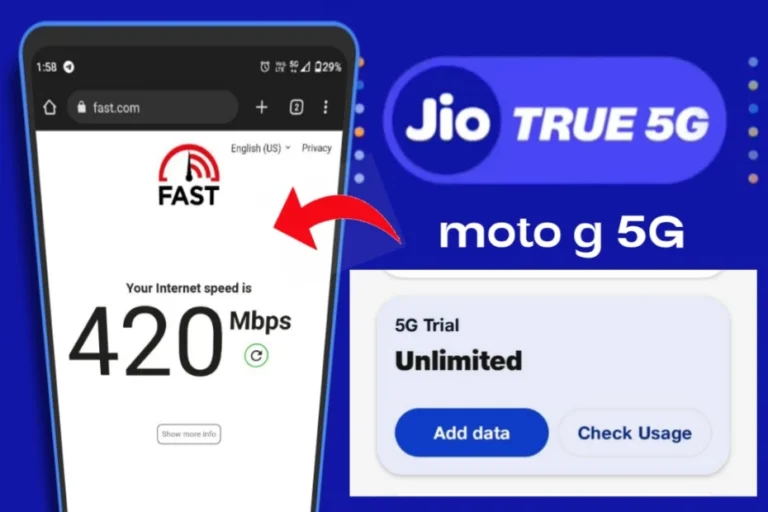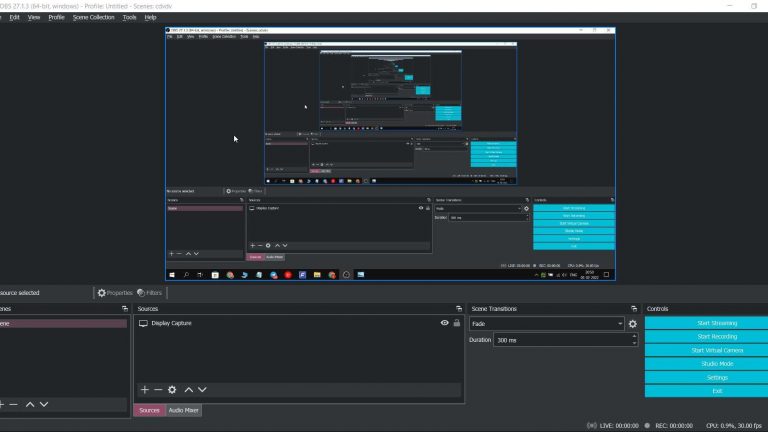This Tiny Home Server Replaced Netflix and Google Photos for Me (Here’s How)

I didn’t wake up one day planning to cancel Netflix or stop using Google Photos. It started with a quiet frustration – rising subscription costs, storage warnings, and the realization that most of my “digital life” lived on platforms I…