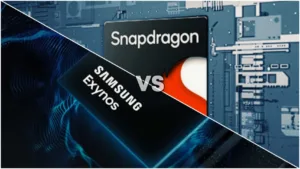Apple announced and released the iPad 2021 9th Gen in September 2021. It is supposed to be the cheapest iPad of the lot at $329. But here in India, it’s about $414 which is about 25% more expensive than in the US. Since I’ve always used Android since the beginning so it was a wild but exciting experiment and experience.
Design & Build
The unboxing experience for the iPad 9th Gen was quite premium as Apple has not cut any costs on packaging and accessories. It comes with a 20W power adaptor, lightning-to-type cable, Apple stickers, and some documentation. The box is quite hefty and thick, which in my opinion could have been slimmed down for environmental reasons. I have purchased and reviewed the Wi-Fi 64GB variant here.

Taking out the device the first impression was that it felt huge and slightly heavy. The 10.2″ screen feels large with thick bezels. The back is made from aluminium that felt quite cold to touch in Winter especially. The device is heavy too and weighs around 487g.
It is most suitable to use with a keyboard and placed on a desk. Due to its metallic back, it can feel slippery, so using it with a case is better for the grip. But honestly, the device feels quite sturdy cause of the aluminum frame and at 7.5mm thickness, it’s pretty slim too.

iPad 9th Gen does have a 3.5mm audio jack and a power button on the top. On the left side, it has a smart connector for the keyboard to attach magnetically. The volume rockers are on the top right side and a charging lightning slot with dual speakers at the bottom.
Honestly, the lightning port is just not acceptable at this point. It also has a Touch ID fingerprint sensor on the front which also acts as the home and wake-up button on clicking. Overall the screen size felt quite large for general users but for illustrators and artists, it can be a good aspect.

Display & Sound
The iPad 9th Gen has a 10.2-inch Retina IPS LCD with a resolution of 1620 x 2160 pixels and a 4:3 ratio. The screen is ample bright with 500 nits peak brightness. I was very impressed with how the colors look on the display, it’s vivid and the clarity is awesome as well. Overall the quality of the display is unmatched in this range. The touch felt very responsive and smooth while operating the device. Youtube HDR videos are not supported but still watching side by side with an HDR display the quality was not inferior in any way.

Now for the speaker part, it has dual speakers but both of them are situated at the bottom of the device side by side. It would have been better if it was a stereo set-up with one speaker at the top and one at the bottom. The sound output is loud and clear with no noticeable distortion.
You can even feel the hint of bass in the audio which makes it even more immersive. Watching media content even on the speaker felt quite enjoyable. On the plus side, it also has a 3.5mm audio jack to attach all your wired headsets and not worry about battery-powered headphones and earphones.
How’s Apple iPad 9th Gen Performance?
The biggest upgrade with the iPad 9th Gen is the processor which is Apple’s A13 Bionic Hexa Core chipset with 4-core Apple GPU. The performance of the device was amazing with no lags and jitteriness whatsoever. It only comes with 3GB of RAM whether you purchase the 64GB or 256GB variant.
But in real-world usage, it doesn’t feel like RAM is an issue as 3GB RAM on Apple devices is very different from the 3GB RAM on an Android device. Multitasking with 5-7 apps opened in the background with no issues. Apps open up fast and switching between them is lag-free too.
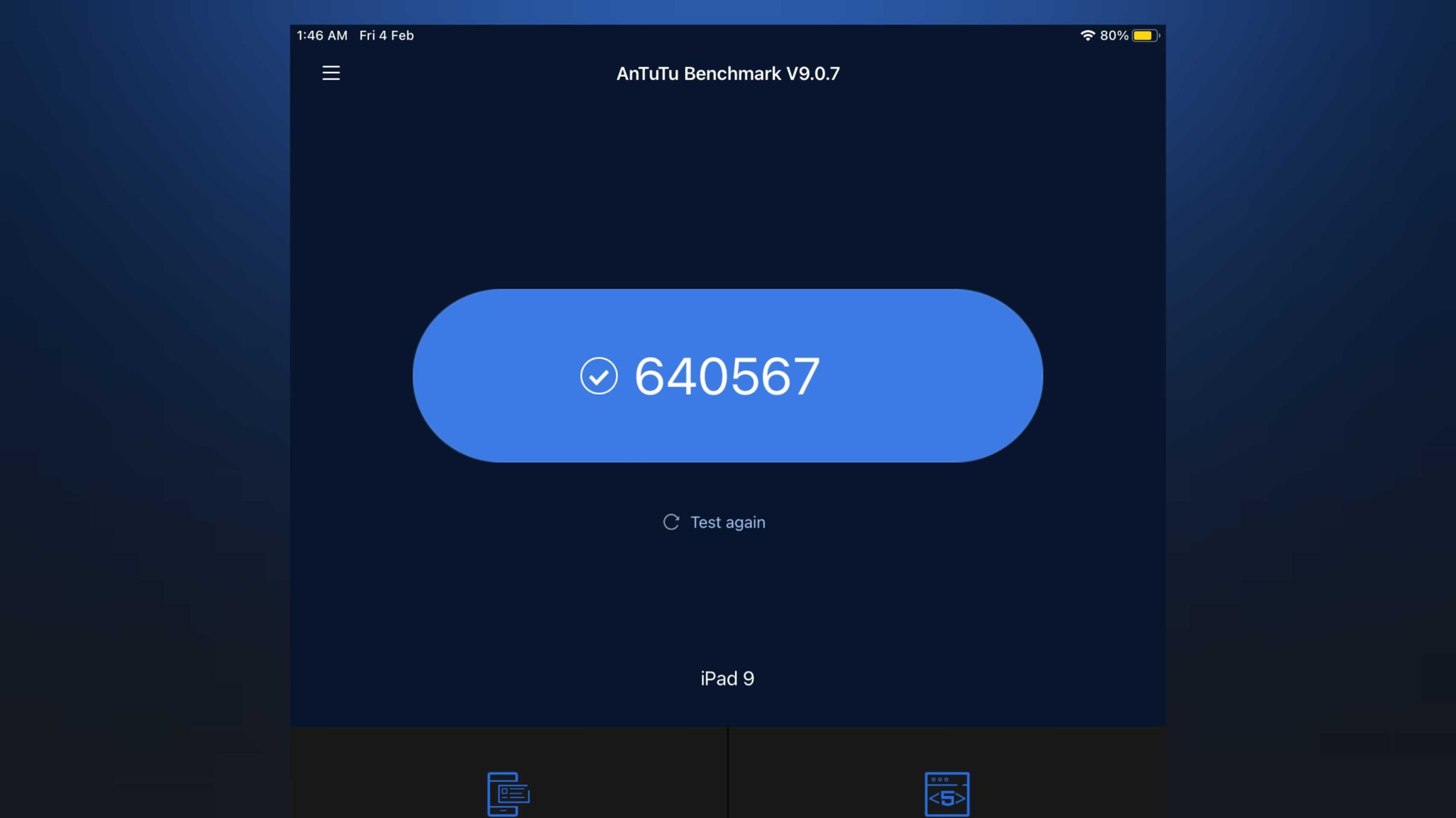
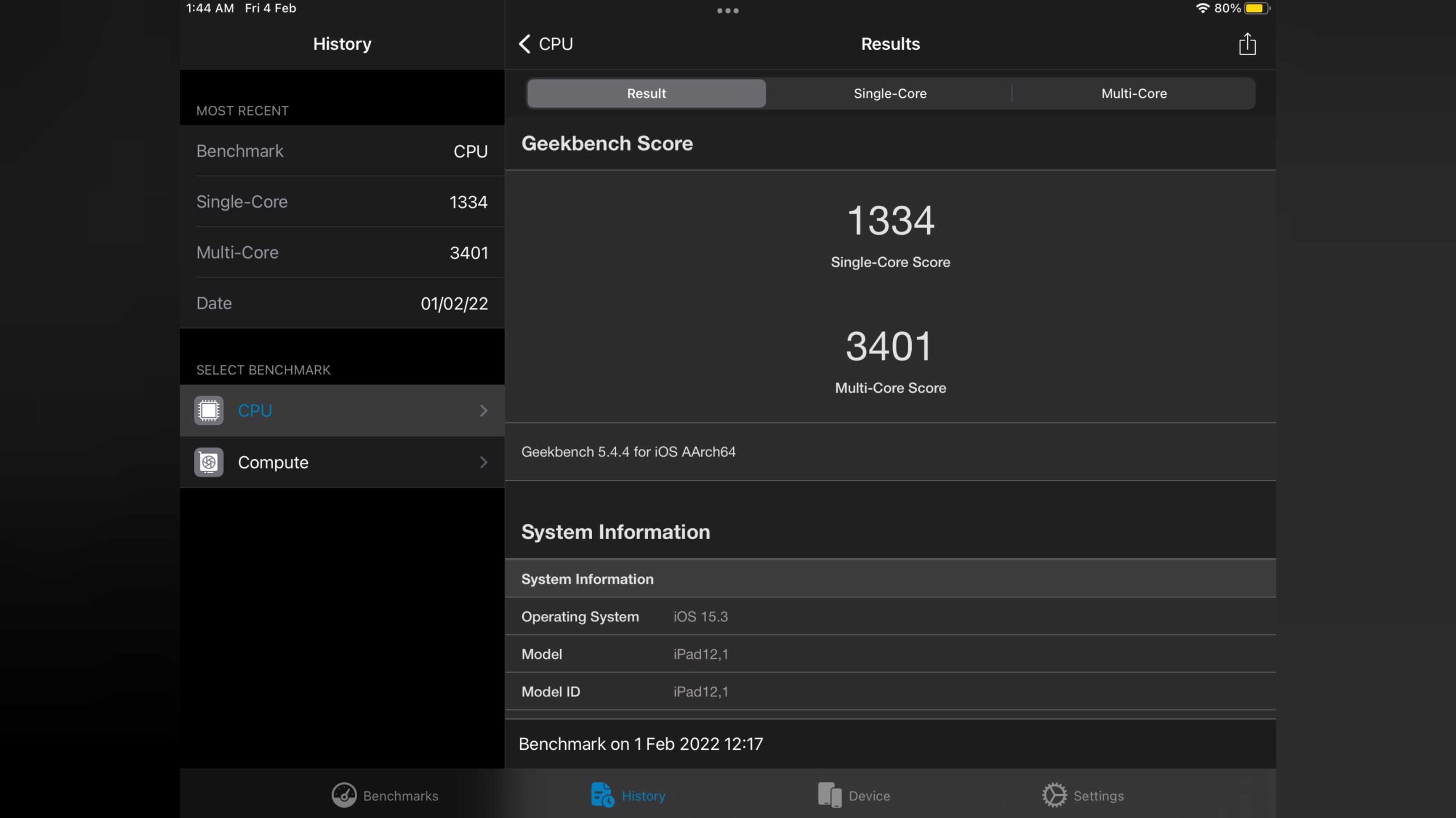
I ran some benchmarks on Geekbench and Antutu and you can check the scores below. In PUBG New State I was only getting the option of max 50FPS and graphics up to Ultra. The gameplay was smooth with great graphics, even the Gyro was working pretty well. The backside gets slightly warm but not overheating or anything. Hardcore gamers who like to play with multiple fingers in Claw or a similar format can easily take advantage of the huge 10.2-inch screen. The oleophobic coating is very buttery smooth to the touch and feels quite nice as well.

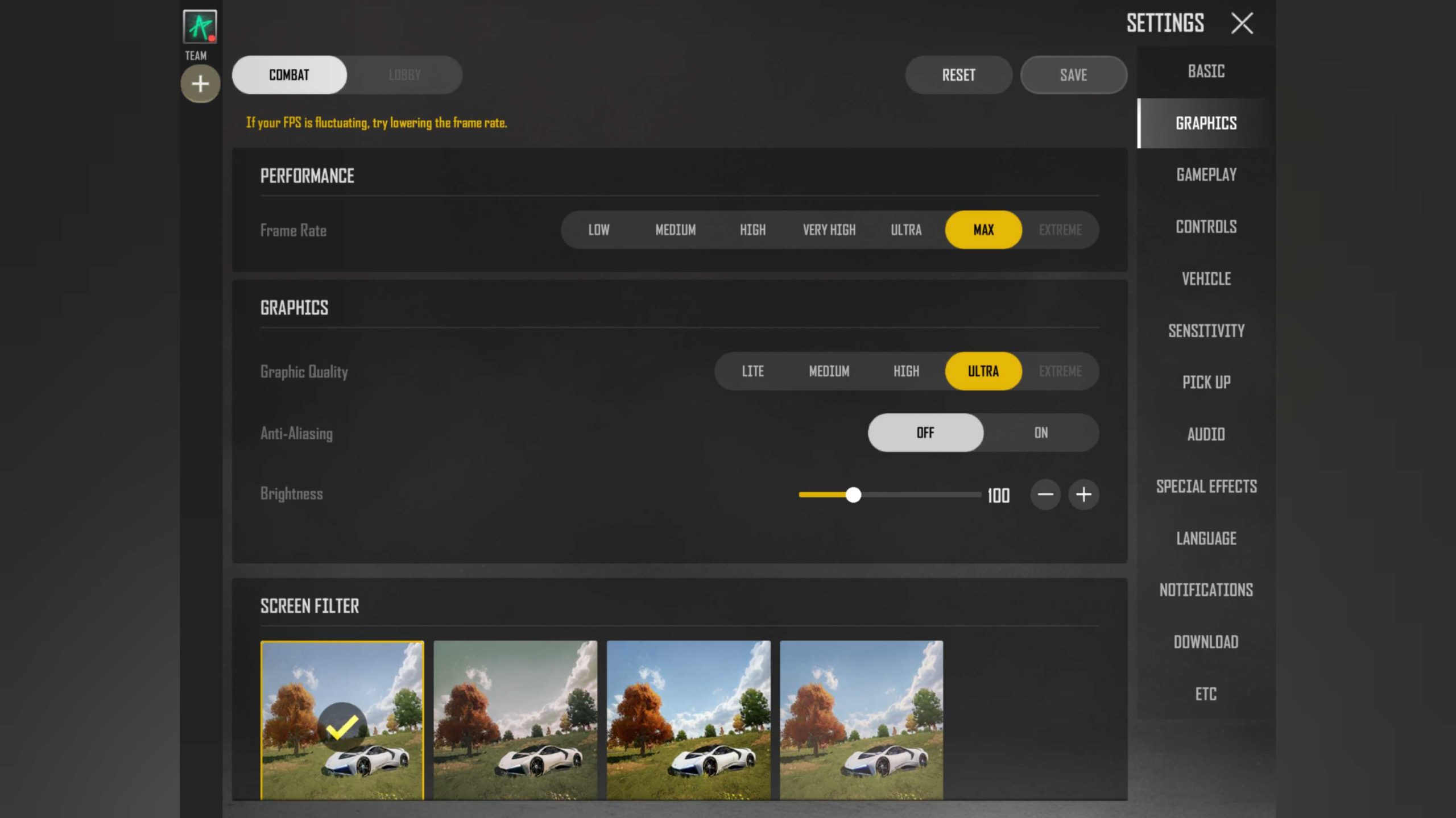
Software on Apple iPad 9th Gen
Apple iPad 9th Gen comes with the iPadOS 15 which is Apple’s iOS but for its tablet range. It has some extra features for the iPads only. In the supported app you can see three dots on the top middle tapping down you have the option to use the app in multi-screen mode with a second app.
You can slide down the three dots to send the app in the background and choose another app to use with it. Once done the device remembers your app pair and opens it together next time. You have multiple widgets taking up the huge screen which looks great and all the similar iOS features.

Apps like Lumafusion for video editing and ProCreate for illustrating are very popular for use on iPads. For illustration, we can use only the 1st Gen Apple pencil as it’s the only version it supports. There are third-party cheaper options available but the Apple Pencil is the best one to use with an iPad.
Battery and Camera
iPad 9th Gen comes with a large 8557 mAh Li-ion battery with a 20W charger. The battery lasts easily for one and a half days. the big screen does take quite a battery but it still manages to give 5-6 hours of Screen on time and 2 days of standby. The device charges from 0-100% in close to 3 hrs which is expected with such a massive battery size.

The iPad 9th Gen has an 8MP, f/2.4 Main camera and a 12MP f/2.4 122-degree Ultra Wide selfie camera. The ultra-wide shots from the front are not great but still decent looking. The front camera also has a feature called Center Stage. So when you open apps like Facetime or Zoom, the camera will track you and try to keep you in the frame. The image will appear in a normal aspect ratio and not ultra-wide as it uses the rest of the cropped part for the tracking feature.
You can record FHD videos from both front and back cameras but FHD 60 is only supported by the front lens. The video and photo quality of the cameras is not social media-ready or anything but good enough for video calling and meetings.
Best Budget Tablet?

So we have seen the good and the bad of the iPad 9th Gen and there are far more good things about this device than cons. To take full advantage of the device we have to buy the Apple Pencil and the Apple Magic Keyboard separately. The Apple Pencil 1st Gen costs ₹8500 or $114 and ₹28000 or $375 in India which is quite expensive.
Most will go for third-party options from Logitech or similar but still, Apple devices work best with only Apple products. Also, the lack of a Type-C port makes using computer peripherals annoying. But in the end, I had a great time using the iPad 9th Gen and will recommend anyone looking for a great tablet in this segment.
| Display | 10.2″ Retina IPS LCD 60Hz 1620 x 2160 pixels, 500 Nits |
| Processor | A13 Bionic Hexa-Core 7nm Apple 4-Core GPU |
| Camera | 8MP f/2.4 Main 12MP f/2.4, 122-degree Ultra Wide Front |
| Battery | 8557mAh 20W Charger |
| Sensors | Fingerprint (front-mounted), accelerometer gyro, compass, barometer |
| Weight | 487g 7.5mm |