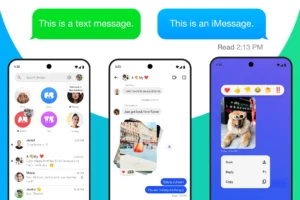The default video player on Apple iPads are not able to play popular formats like MKV, Webm, etc. Although MP4 files works and play fine. So let us check some Best Video Player for iPhone and iPad, both paid and free.
nPlayer
nPlayer is a popular video player app for iOS and iPadOS devices. It comes in two variants, i.e. one paid and one free. The free version is called the nPlayer Lite, it is free to use but it shows banner advertisements.
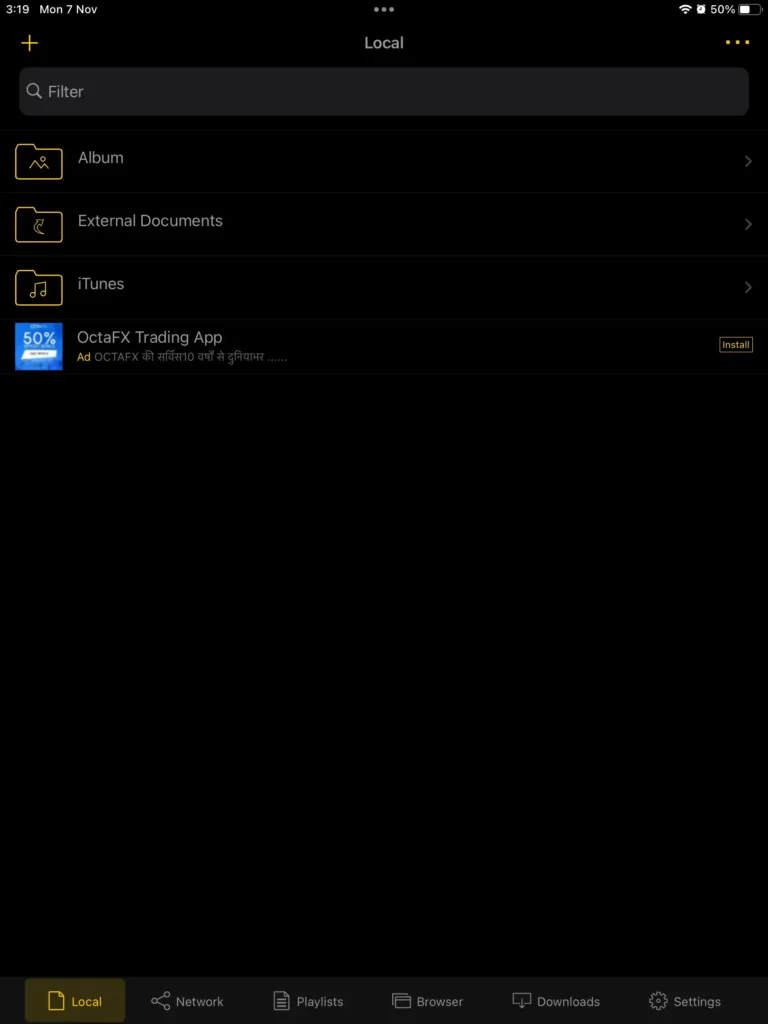
The paid version called simply the nPlayer costs quite less, when compared to the other premium apps. Paid version of nPlayer is completely ad-free and has a easy to use interface.
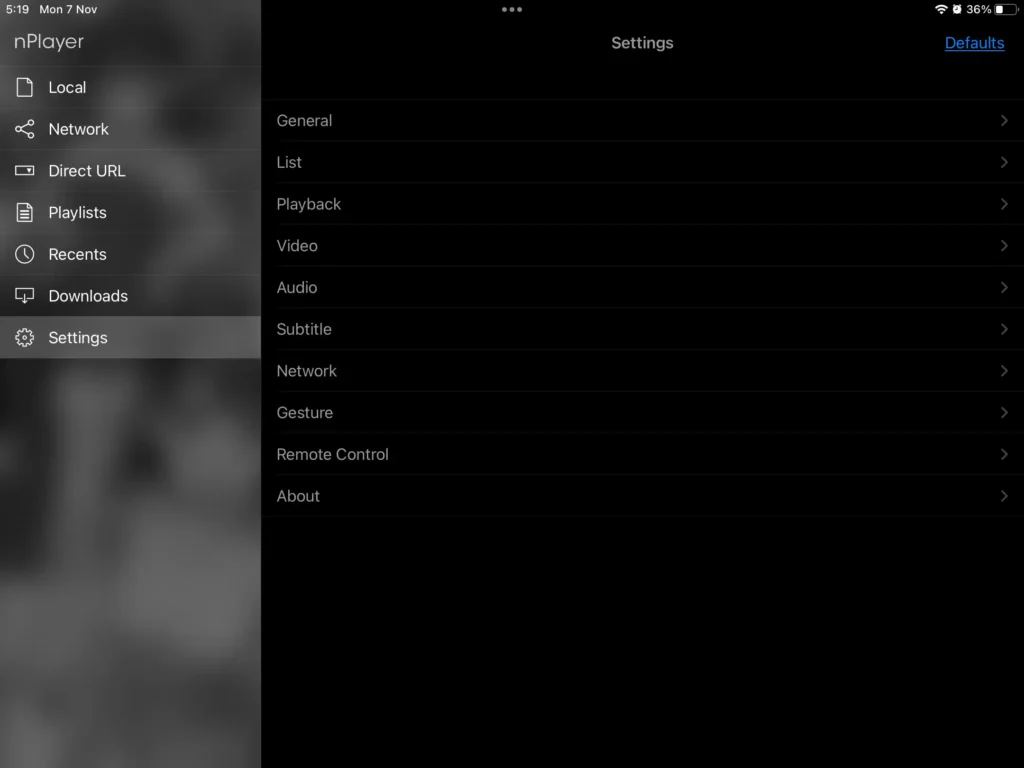
One major difference between the free and paid version of nPlayer is the option to cast videos to the streaming devices. The paid version allows the user to cast the media to either Chrome cast or Apple Airplay.
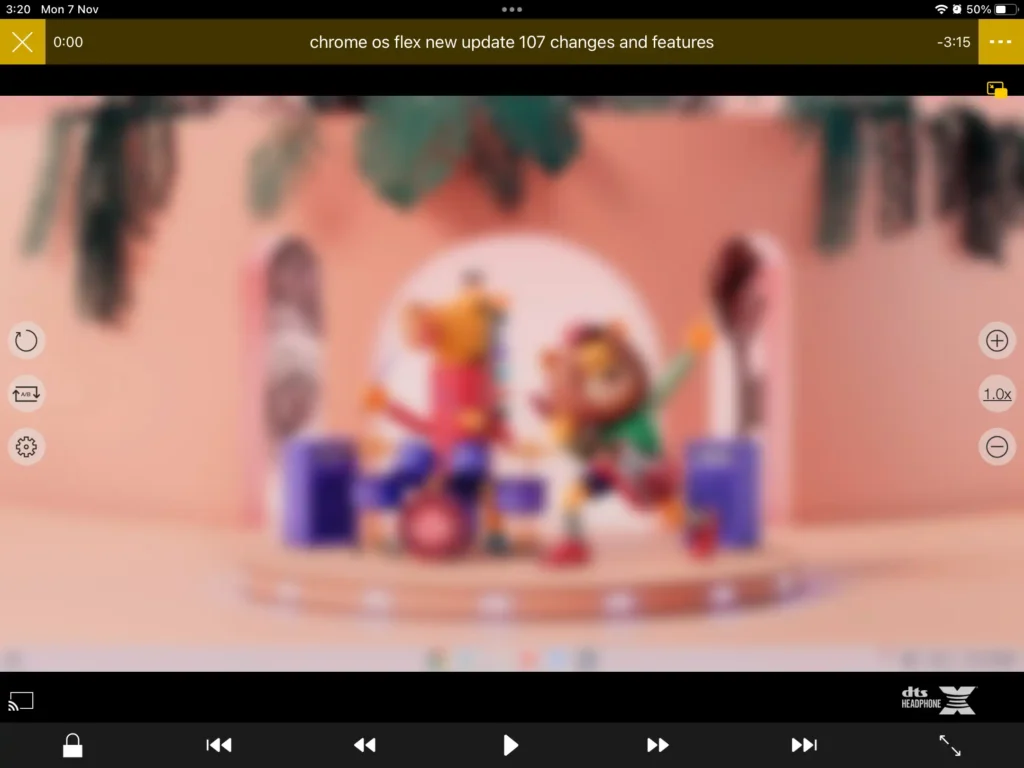
We can play variety of media file formats including the famous MKV format. There is subtitle support for in device or even while casting the media. Unlike other players, we can view media from other folders on our device without the need of importing them.
All these features makes nPlayer one of the best and value for money video player for iPhone and iPad.
nPlayer (Paid) : https://apps.apple.com/in/app/nplayer/id1116905928
nPlayer Lite (Free) : https://apps.apple.com/in/app/nplayer-lite/id1078835991
Infuse Video Player for iPhone and iPad
This is another popular video player for iPhones and iPads. Infuse has the best looking interface from the list, at-least in my opinion. The free version is limited in usage but it doesn’t show any type of ads.
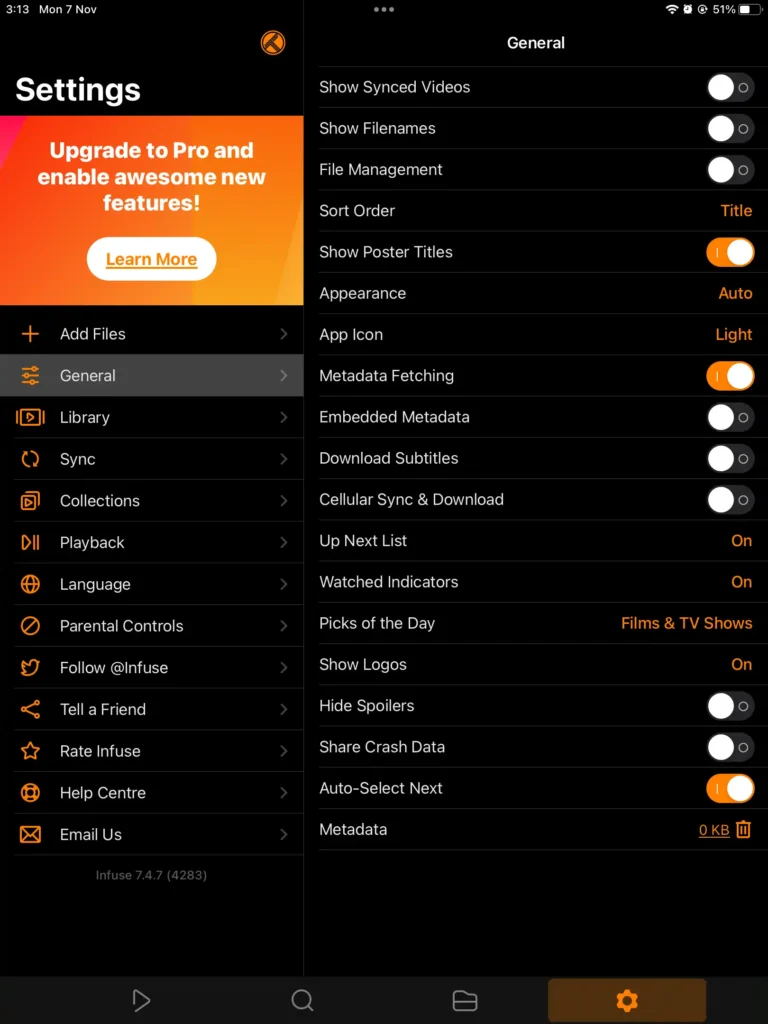
We need to import media to the app before playing. It has all the essential methods of importing media, like browser, wifi, usb, etc. The free version does the allow the option to cast media.
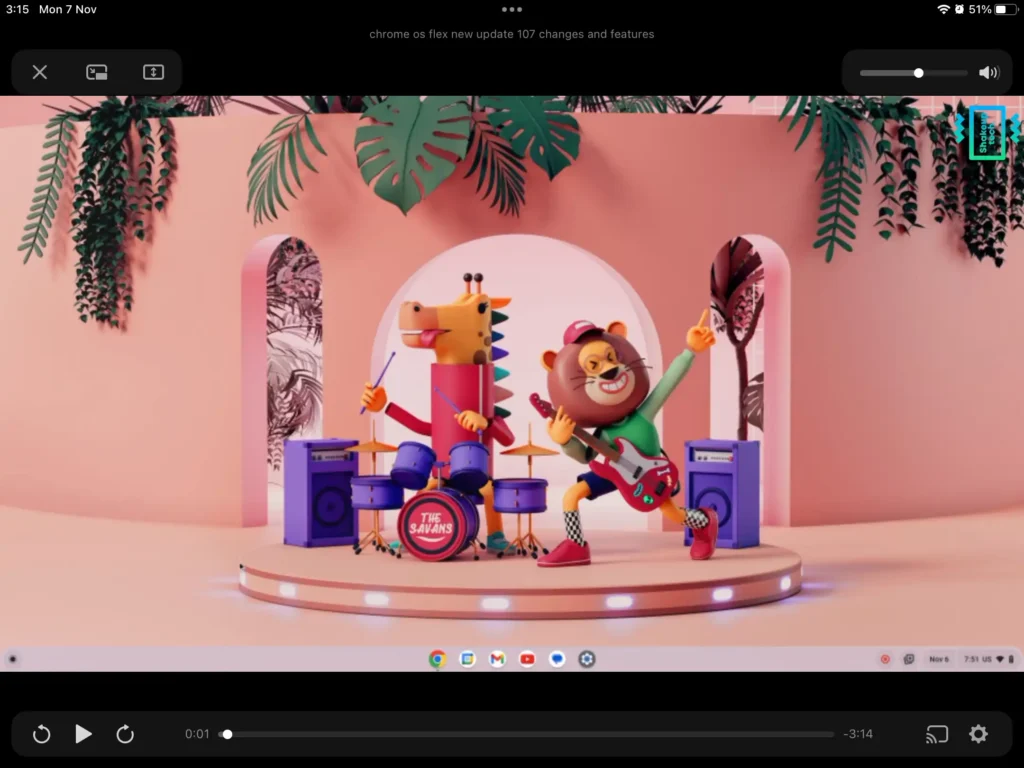
Other options like high quality audio, manor updates, and even 4K playback needs the paid version. The price of the app is quite expensive but if bought it should be good for a lifetime.
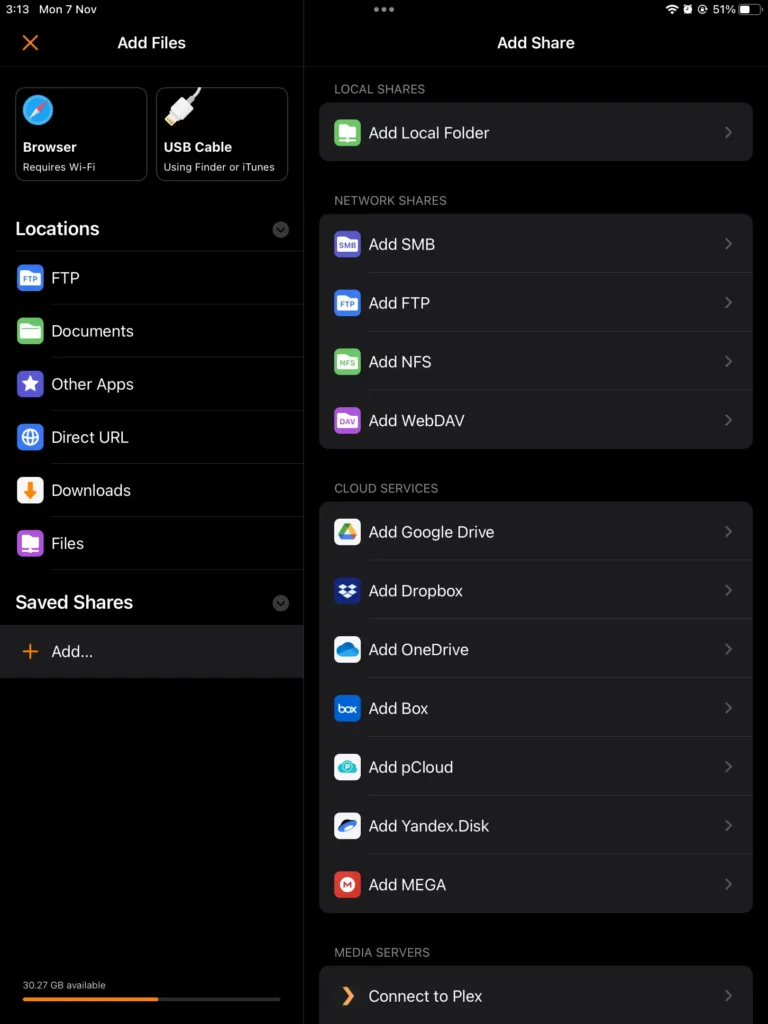
Overall I can say that infuse is one of the best video player availability for the iPhone and iPad.
Infuse : https://apps.apple.com/in/app/infuse-video-player/id1136220934
VLC Media Player for iPhone and iPad
VLC player is one of the most popular app on almost all the platforms. The app is free to use and has a good user interface. VLC is best for someone looking to watch videos of multiple formats without spending.
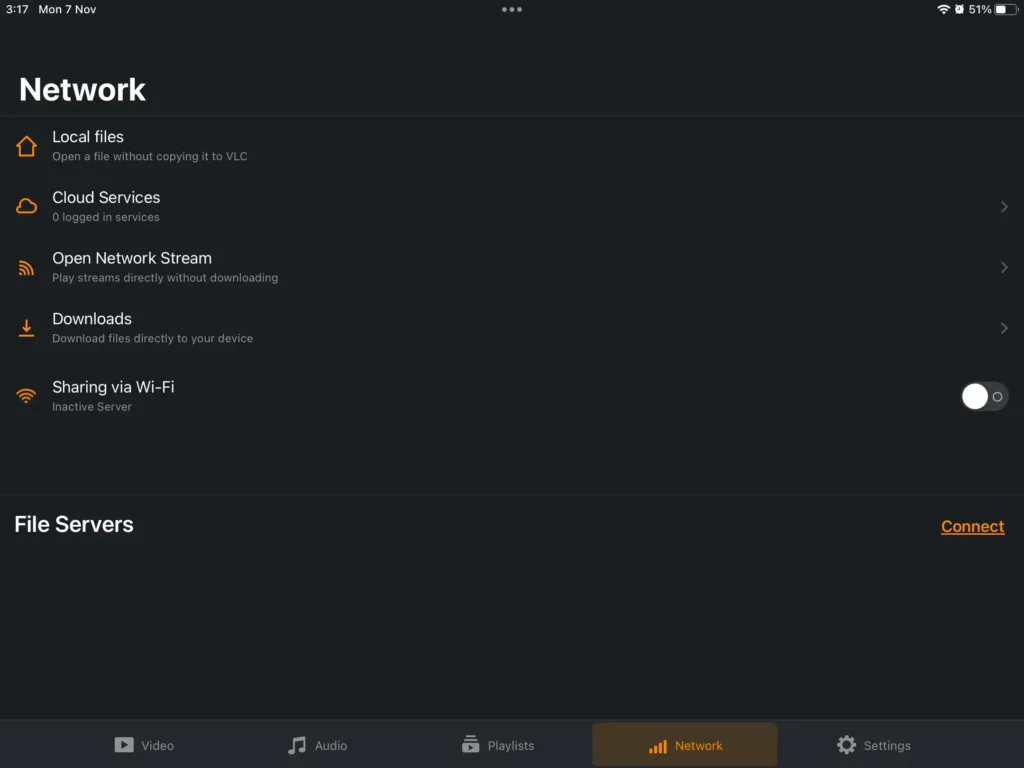
We also see the option to cast media to streaming devices and airplay. This is a feature that many other apps charge a fortune. There is no need to import media as we can directly play from the device folders.
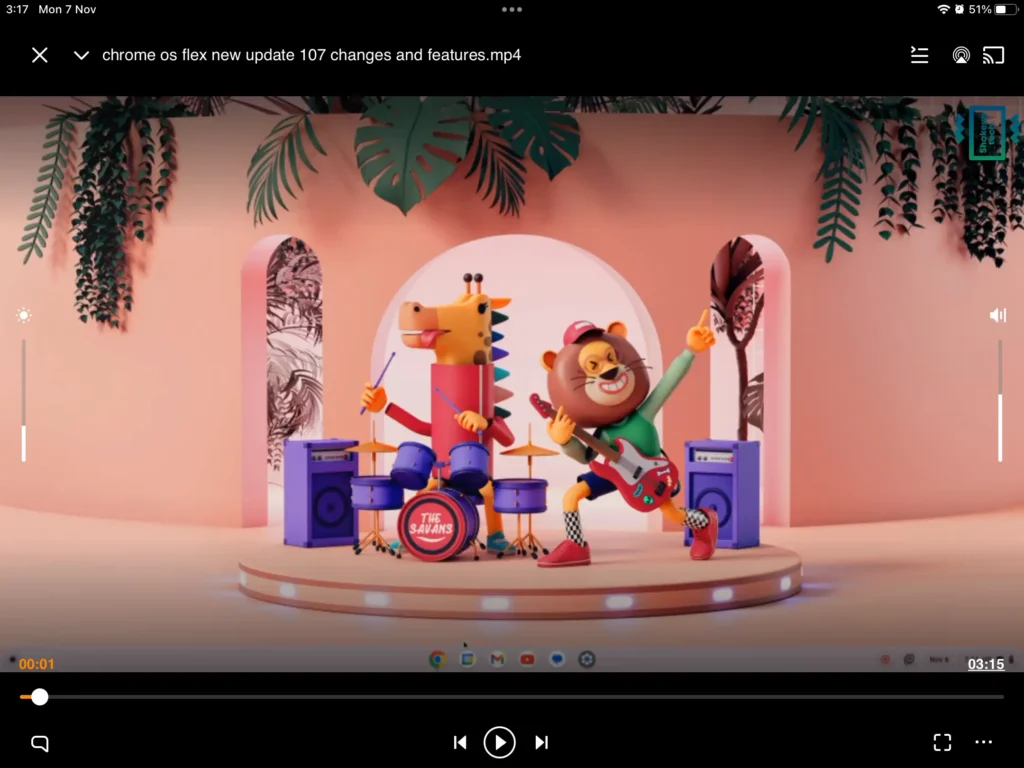
Apart from video, we also have the option to play audio files. We can add files via wifi or connect to a network like ftp, smb, ntfs, etc. There is even option to add cloud services, which is a great advantage.
So there’s no denying that for free to use, VLC is hands down the best video player for iPhone and iPad.
VLC: https://apps.apple.com/in/app/vlc-media-player/id650377962
PlayerXtreme Video Player for iPhone and iPad
This one is also quite well known video player for iPhones and iPads. The interface is somewhat similar to that of pf infuse video player. We can use the app for free with no ads. Although the paid version will enable important features such as casting and airplay.
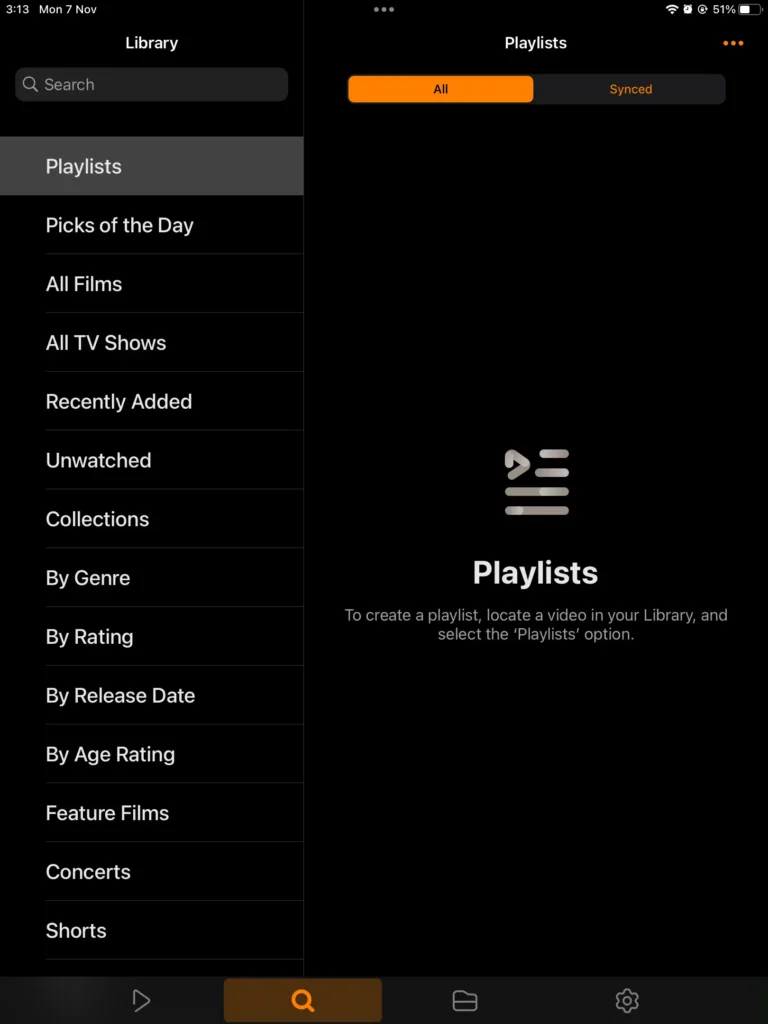
The price for the paid version is less than that of infuse but the features offered are almost same. We get all the important features and a good user interface as well.
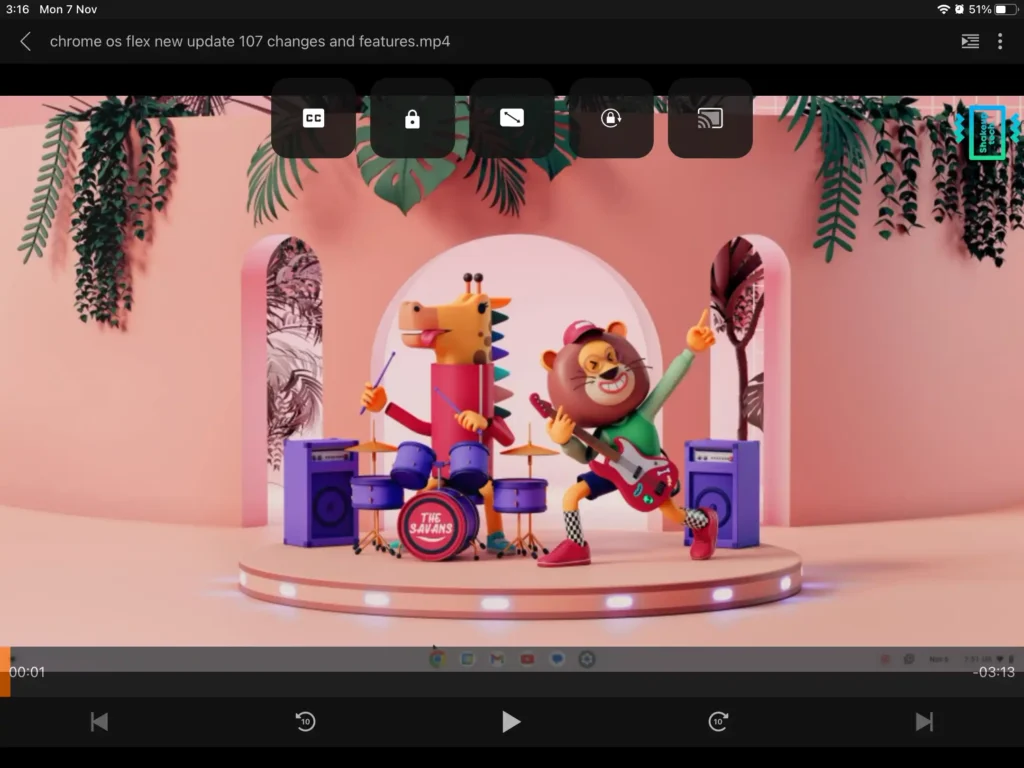
We cannot directly play media from the device folder as we need to import them first. To play video from file manager, we need to long press and choose share and then select PlayerXtreme video player.
Overall PlayerXtreme video player is a great mixture of good design and functionality. Surely one of the best video player for iPhone and iPad.
PlayerXtreme: https://apps.apple.com/in/app/playerxtreme-video-player/id1577168508