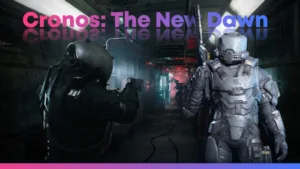Playing Roblox without downloading is ideal for devices with limited storage, like Chromebooks, iPads, or older laptops. Some platforms make it possible to enjoy Roblox directly in your web browser. Here’s how to get started and some tips to enhance your experience.

Method 1
Now.gg is one of the easiest and most popular ways to play Roblox in a browser. In your browser address bar type “Now.gg”. On the page, tap the Play in Browser button. Once the game loads, you can log into your existing Roblox account or create a new one for added security. This platform works seamlessly across devices, making it a top choice for Chromebooks, iPads, and other setups.
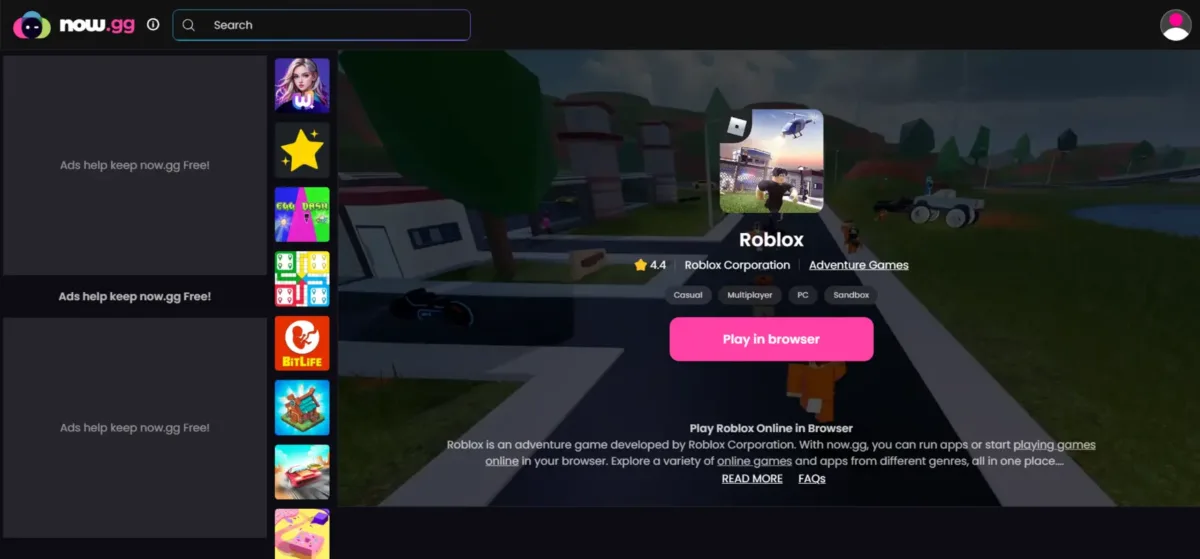
Method 2
Another great option for browser-based Roblox gaming is Easyfun.gg. To begin, In your browser address bar type Easyfun.gg. Click the link, then select either Log In or Play Right Now. Once it loads, you can log into your account or create a new one for safety. Easyfun.gg is optimized for speed and offers customizable settings to enhance your gaming experience.
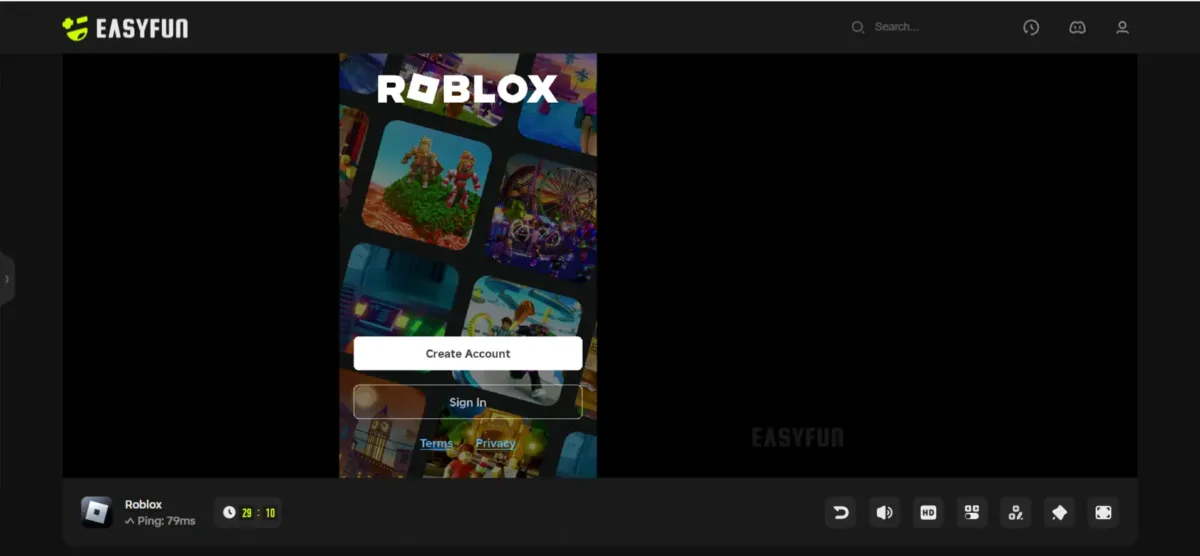
MUST READ: MINECRAFT on Chrome OS Flex, How To Install and PLAY!
Tips for a Smooth Roblox Experience
To get the best performance while playing Roblox in a browser, consider adjusting the graphics settings based on your device. Use Smooth Mode for faster gameplay on lower-end devices, Balanced Mode for a mix of visuals and performance, or High Quality for the best graphics.
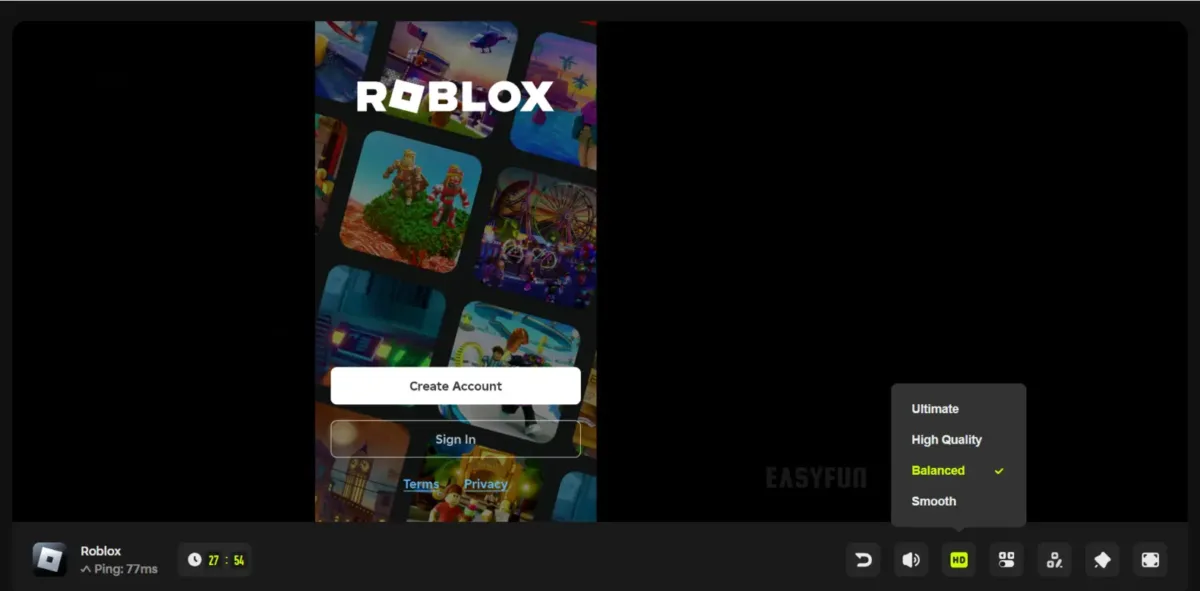
A stable internet connection is also crucial for minimizing interruptions and reducing loading times. Since these are third-party platforms, it’s recommended to create a separate Roblox account to keep your primary one secure.
Access Roblox Anywhere Without Downloading
Both Now.gg and Easyfun.gg offer no-download options that save storage space and avoid installation delays. They are compatible with almost any device and provide quick access to Roblox. Whether you’re on a Chromebook, iPad, or an older computer, these solutions make it easy to start gaming without hassle.