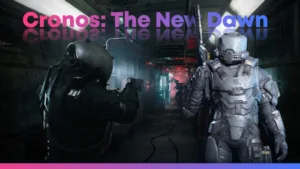Exciting news for action RPG fans – the highly anticipated Stellar Blade PC Demo is now available for free download! This demo gives players their first chance to experience Shift Up’s visually stunning sci-fi action game on PC. And that also before its full release on June 11th. This is a great opportunity to find out if the game will be playable on your system. This guide will walk you through everything you need to know about downloading and making the most of the Stellar Blade PC Demo.

Where and How to Download the STELLAR BLADE PC DEMO
Downloading Through Steam
- Launch your Steam client or visit the Steam Store website
- Use the search bar at the top to look for “Stellar Blade.”
- Select the game from the search results to go to its store page
- Scroll down to the “Demo” section below the purchase options
- Click the green “Download Demo” button
- Follow the prompts to install the demo (approximately 15GB download)
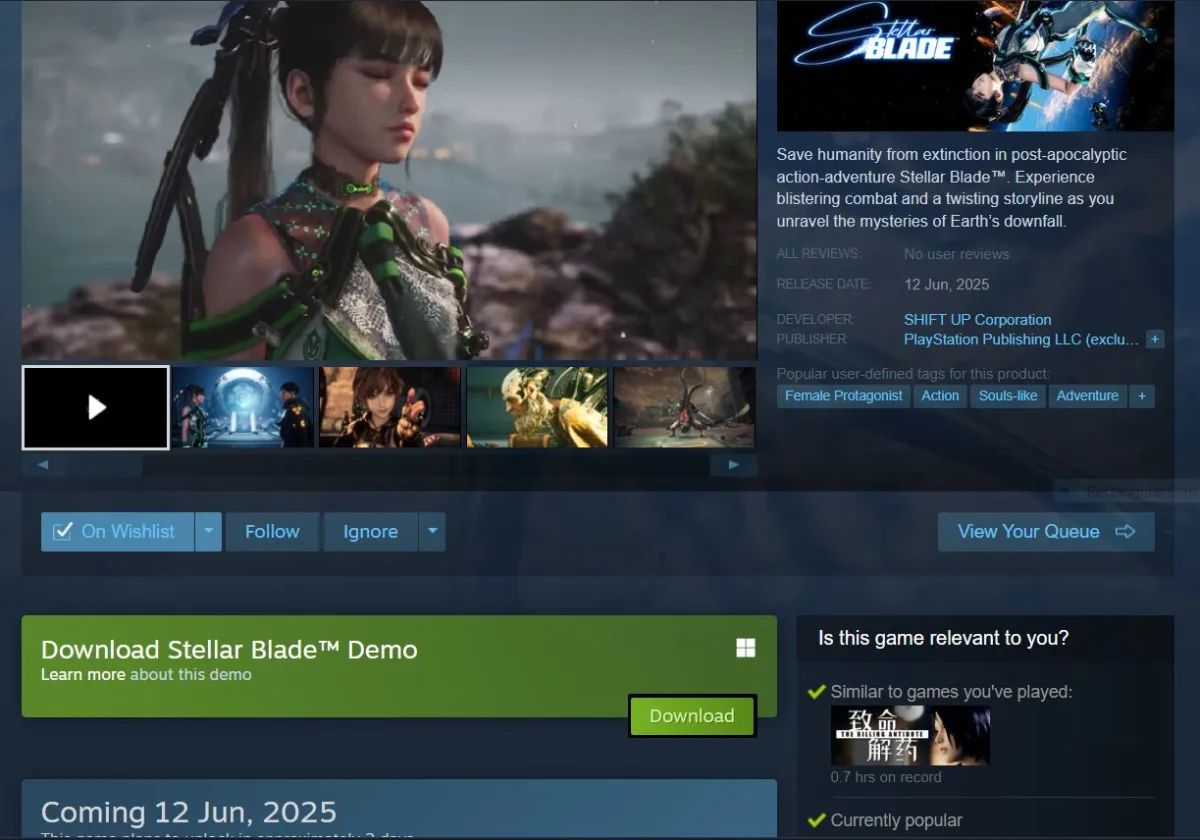
Downloading Through the Epic Games Store
- Open the Epic Games Launcher on your PC
- Navigate to the Store section using the left sidebar
- Search for “Stellar Blade” in the store search bar
- On the game’s page, locate the “Free Demo” option
- Click to download and install the demo client
Important Note: The Stellar Blade PC Demo was initially region-locked but has since been made available globally. If you encounter any access issues, try restarting your client.
MUST READ: 6 PC Games Like Stellar Blade That Fill The Void!
What Content is Included in the Stellar Blade PC Demo?
The demo offers a substantial taste of what the full game will deliver:
- Opening Story Segments – Experience the game’s cinematic introduction and initial world-building
- Core Combat System – Test out the parry-heavy melee combat that requires precise timing
- Basic Skill Progression – Unlock and try out some of Eve’s early combat abilities
- Visual Showcase – See the game’s stunning next-gen graphics (with ray tracing in the full version)
- Performance Testing – Evaluate how well the game runs on your specific PC setup

⚠ Demo Limitations: While comprehensive, the demo only covers the early hours and doesn’t showcase later-game weapons, skills, or enemy types that demonstrate the combat system’s full depth.
Detailed System Requirements for Stellar Blade PC Demo
Before downloading, verify your system meets these specifications:
Minimum Requirements (1080p/Low Settings/60 FPS)
- OS: Windows 10 64-bit (version 1909 or later)
- Processor: Intel Core i5-7500 or AMD Ryzen 3 1200
- Memory: 8 GB RAM
- Graphics: NVIDIA GTX 1060 (6GB) or AMD RX 580 (8GB)
- DirectX: Version 12
- Storage: 25 GB available space
Recommended Specs (1440p/Medium Settings/60 FPS)
- Processor: Intel Core i7-8700 or AMD Ryzen 5 3600
- Memory: 16 GB RAM
- Graphics: NVIDIA RTX 2060 or AMD RX 5700 XT
Ideal Specs (4K/Ultra Settings/60 FPS)
- Graphics: NVIDIA RTX 3080 or AMD RX 6800 XT
- Additional Notes: SSD is strongly recommended for the best loading times

5 Reasons to Try the Stellar Blade PC Demo
- Performance Check – Verify how well the game runs on your specific hardware before purchasing
- Combat Trial – Experience the unique blend of character action and soulslike mechanics
- Visual Benchmark – See if your system can handle the game’s demanding graphics
- Control Customization – Test keyboard/mouse controls or configure your preferred controller
- Regional Accessibility – Unlike some PlayStation PC ports, this demo has no region restrictions

What Carries Over to the Full Game?
The Stellar Blade PC Demo is a standalone experience, meaning:
- Progress doesn’t transfer to the full game
- No exclusive rewards for completing the demo
- All unlocks are temporary and only for demo purposes
However, the demo serves as an excellent way to determine if you’ll enjoy the full experience when it launches on June 11th.

Also Read: Dune Awakening Beta Test, Release Date, & System Requirements
Troubleshooting Common Demo Issues
If you encounter problems with the Stellar Blade PC Demo, try these solutions:
Crashing on Launch:
- Update your GPU drivers
- Verify game files through Steam/Epic
- Disable any overlay software (Discord, MSI Afterburner)
Performance Problems:
- Lower shadow quality first for the biggest FPS gains
- Try disabling motion blur and depth of field
- Cap frame rate to 60 if experiencing stuttering
Controller Not Working:
- Ensure the controller is connected before launching
- Check Steam input settings if using Steam
- Try disabling and re-enabling the controller in Windows

Final Verdict: Is the Demo Worth Your Time?
The Stellar Blade PC Demo offers a generous and polished slice of the full game experience. While limited to early content, it provides more than enough gameplay to evaluate whether the combat system and visual style appeal to you. For PC players on the fence about the full purchase, this demo serves as an invaluable testing ground.
With the full game’s release just weeks away on June 11th, the demo timing couldn’t be better for making an informed decision about this highly anticipated action RPG.