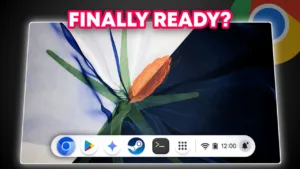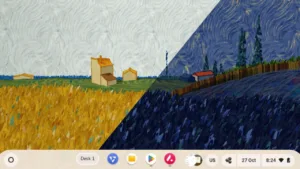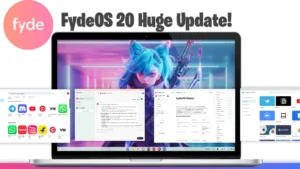The latest Fyde OS 19 update represents a significant leap forward for this increasingly popular Chrome OS alternative. With its codename “Desolate Frontier,” this release brings several noteworthy enhancements that improve both functionality and user experience. Let’s take an in-depth look at what makes this update special and how it positions Fyde OS as a compelling choice for PC users seeking a lightweight, efficient operating system.
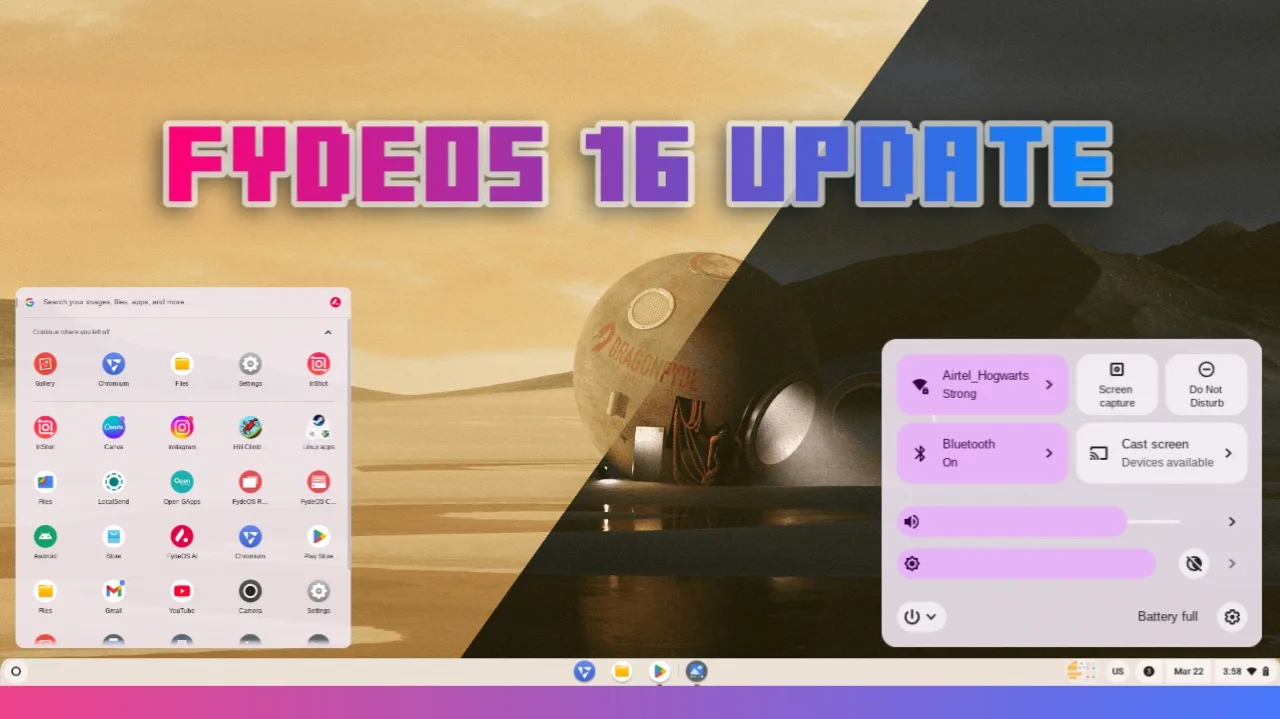
Fyde OS 19 update: Steam Beta Support for Gaming
One of the biggest highlights of the Fyde OS 19 update is official Steam Beta support. You can now install Steam directly from the start menu, making it easier than ever to play PC games on Fyde OS.
- Performance Note: If you’re using older hardware (pre-Ryzen 3000 CPUs or less than 8GB RAM), you might need to install Steam through Linux app stores instead.
- Gameplay Experience: Many games run smoothly on low graphics settings, even on modest systems; don’t expect ultra-high performance.
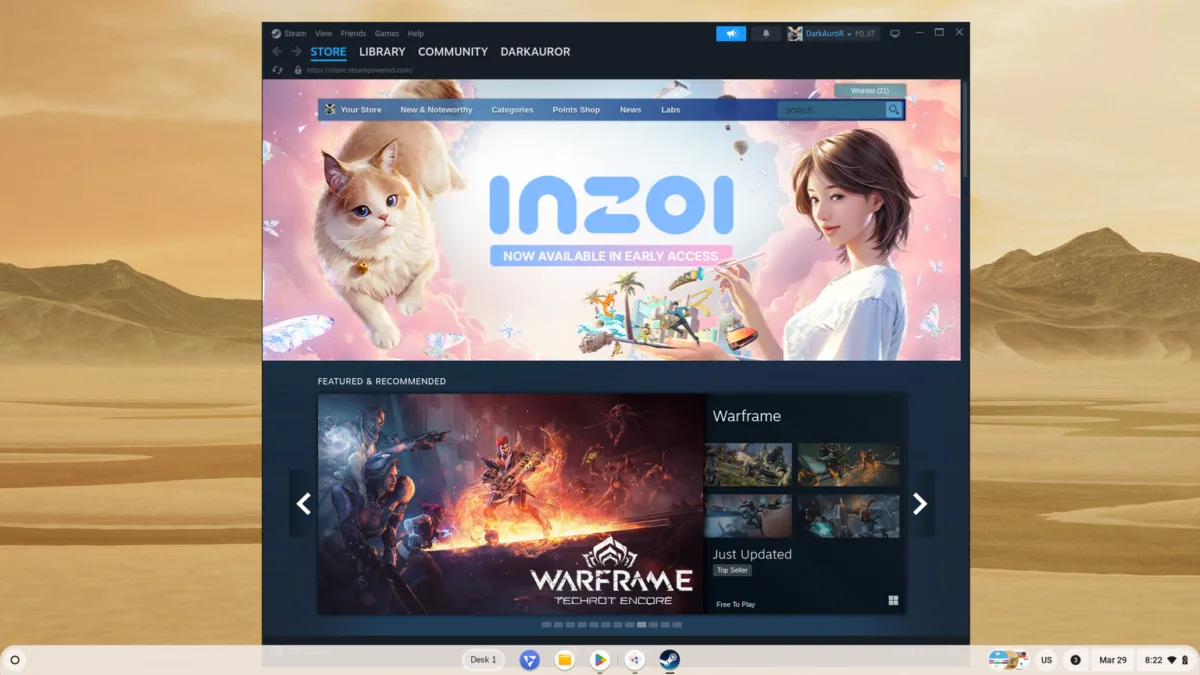
This is a major step forward for gamers who want a lightweight OS that still supports their favorite titles.
Enhanced Game Dashboard & Keyboard Controls
The Fyde OS 19 update also improves mobile gaming with a new game dashboard for Google Play Store titles.
- Keyboard Mapping: You can now manually assign keyboard keys to touch controls, making games like Hill Climb Racing much easier to play.
- Quick Screenshots: The built-in game toolbar lets you capture screenshots instantly—no extra software needed.
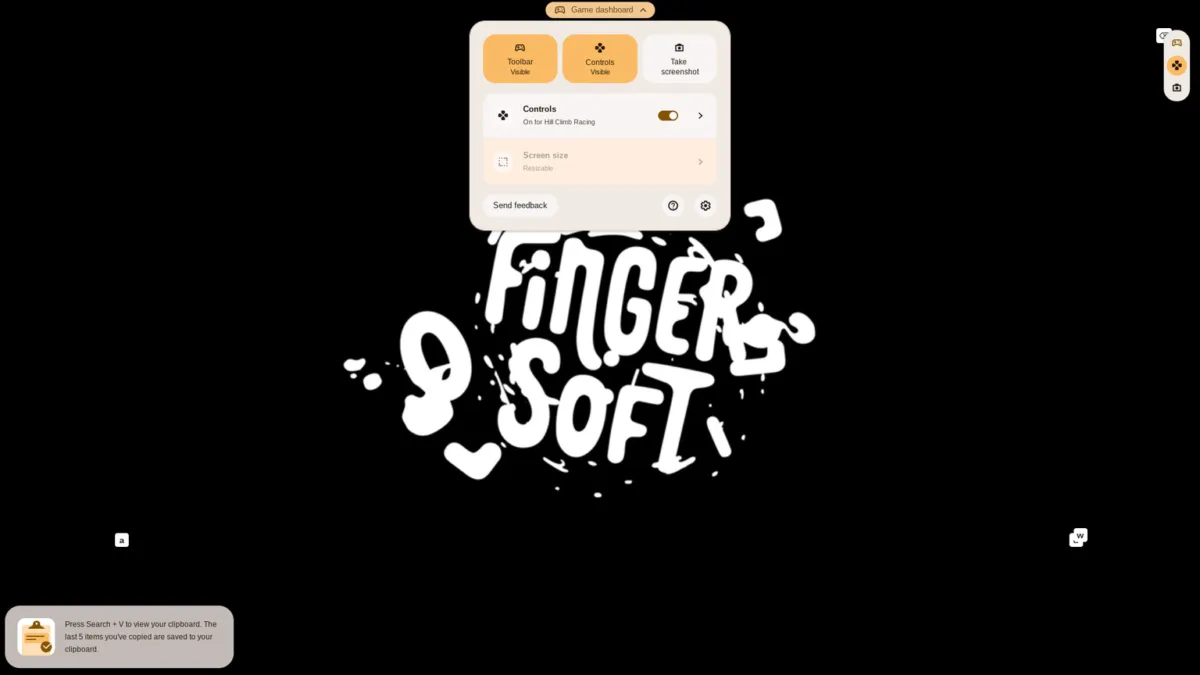
This makes Android gaming on PC feel more natural, especially for titles originally designed for touchscreens.
MUST READ: Dual Boot Fyde OS and Windows, Best Chrome OS Alternative?
Fyde AI Assistant in Fyde OS 19 update
Fyde OS now includes an integrated AI assistant, and it’s more useful than you might expect.
- Multiple AI Models: Choose between different language models (GPT, DeepSeek, Llama, or Groq) depending on your needs.
- System-Wide Access: Right-click a PDF and ask the AI to summarize it, or highlight text in your browser and press Ctrl+C+C to analyze it instantly.
- Learning & Coding Help: Get quick explanations for commands, formulas, or even language translations without switching apps.
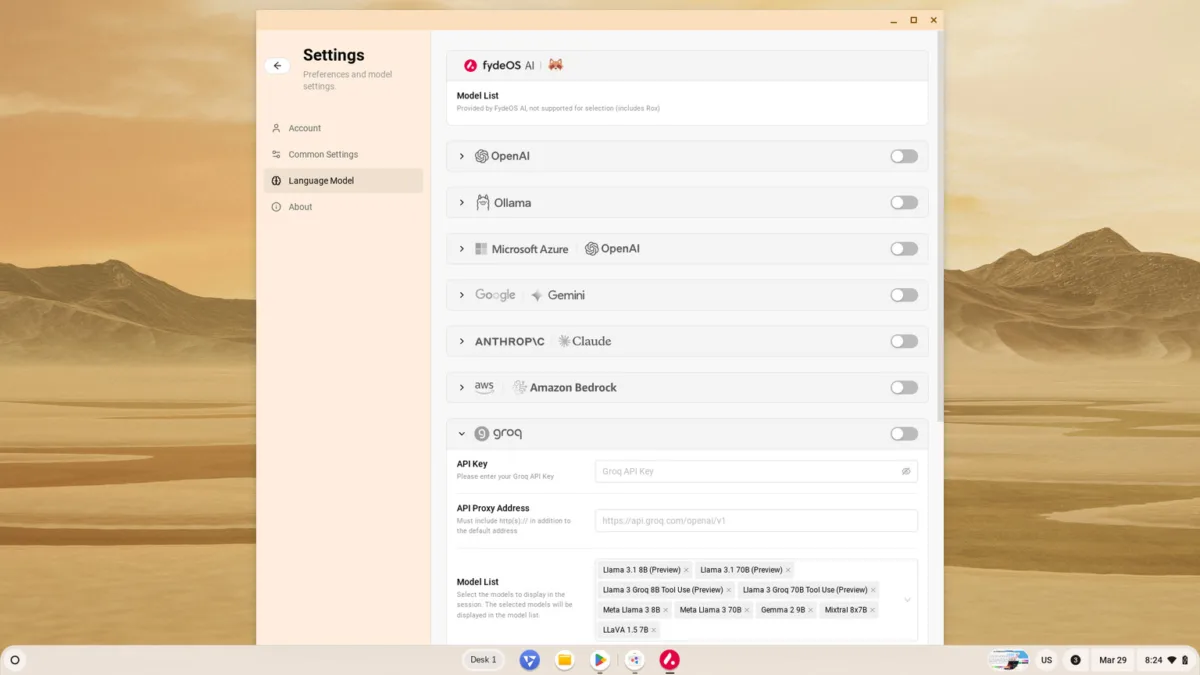
Unlike basic AI tools, this one is deeply embedded into the OS, making it a true productivity booster.
Faster Multitasking & Smoother App Switching
The new update makes split-screen multitasking quicker and more intuitive.
- Instant App Pairing: When you snap one app to the side, Fyde OS immediately suggests other open apps for the remaining space.
- Smoother Transitions: Switching between apps feels faster, with minimal lag, which is great for users who juggle multiple tasks.
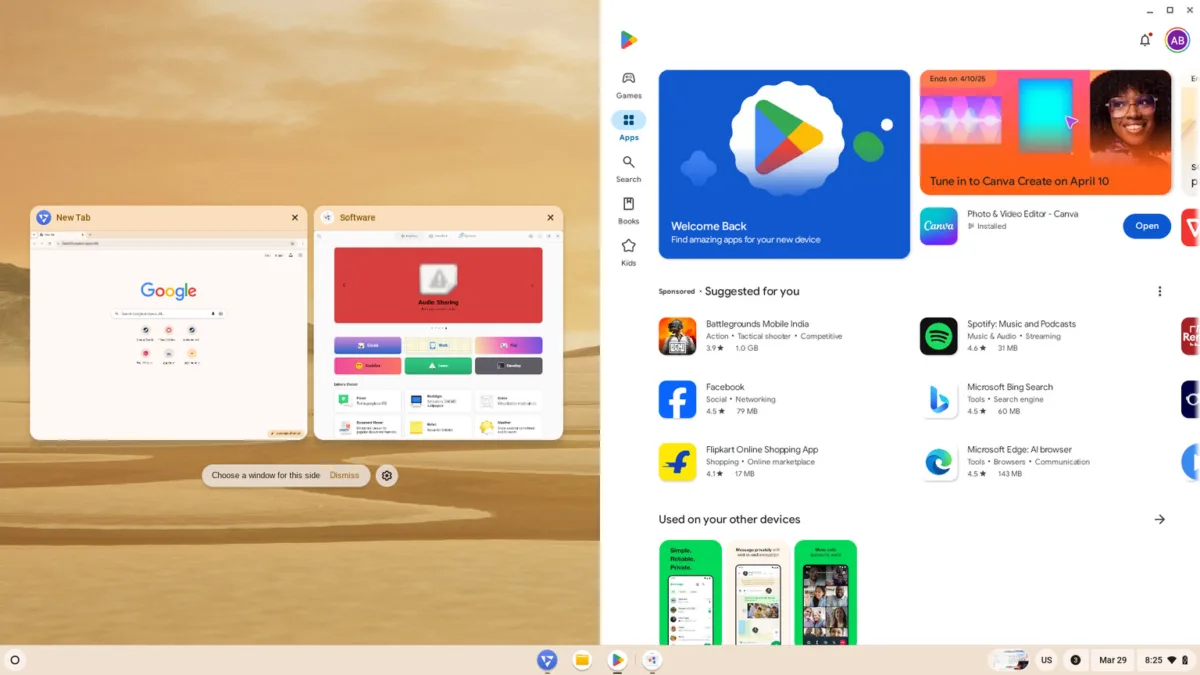
This small but meaningful change makes workflow navigation much more efficient.
Google Play Store Fixes & Theming Overhaul
While Google Play Store still requires manual installation, the Fyde OS 19 update ensures better compatibility.
- Stable Google Apps: Previous versions had occasional crashes, but now Play Store and related services work reliably.
- Material You Theming: The OS now fully supports dynamic theming, adjusting colors based on your wallpaper for a more cohesive look.
- New Default Wallpaper: A fresh “Desolate Frontier” wallpaper gives the OS a modern aesthetic.
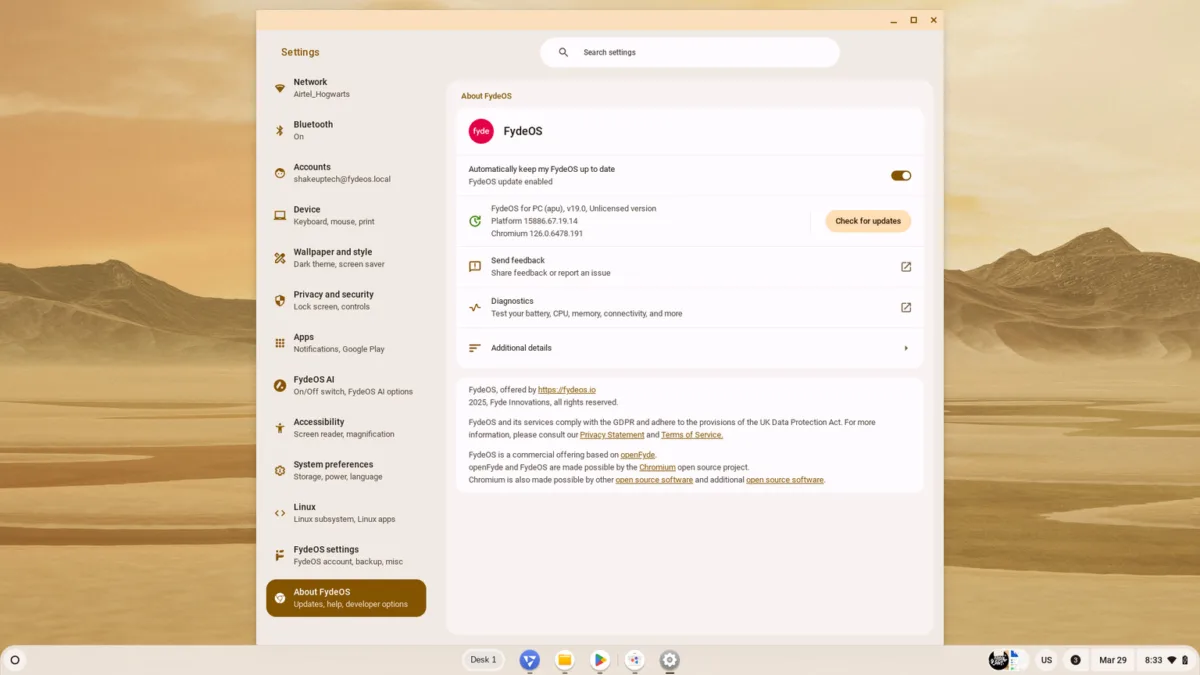
Final Thoughts
The Fyde OS 19 update delivers meaningful upgrades, such as better gaming, smarter AI tools, and smoother multitasking. If you’re looking for a lightweight, Chrome OS-like experience with extra flexibility, this update makes Fyde OS even more compelling.
(Source)