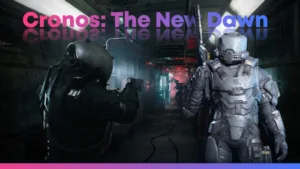Getting your hands on exclusive Twitch rewards in Once Human is easier than you think, but you’ll need your unique player ID first. Here’s everything you need to know about finding your Once Human User ID (UID) and claiming Twitch drops properly.

Understanding Your Once Human User ID (UID)
Your User ID (UID) is your unique identifier in Once Human – think of it like your player passport. Moreover, you’ll need this string of numbers for everything from adding friends to claiming special rewards. Here’s how to find it quickly:
How to Locate Your Once Human User ID (UID):
- Press ESC to open the game’s pause menu
- Click “Profile” in the top-right corner
- Find the number sequence above your character name
- Click the “Copy” icon to copy it to your clipboard

ALSO READ: Once Human Mobile Download and Release Date Announced: What You Need To Know
Claiming Twitch Drops Using Once Human User ID (UID)
Additionally, those exclusive Twitch rewards aren’t just for show. They give you cool cosmetics and items to stand out in the apocalyptic world. The process is straightforward once you know the steps:
Step-by-Step Claiming Process:
- Visit oncehuman.game/twitch
- Log in with your preferred social account
- Enter your UID and select your server
- Click “Connect with Twitch” to link accounts
- Watch eligible streams for the required time
- Claim drops through Twitch and check your in-game mailbox
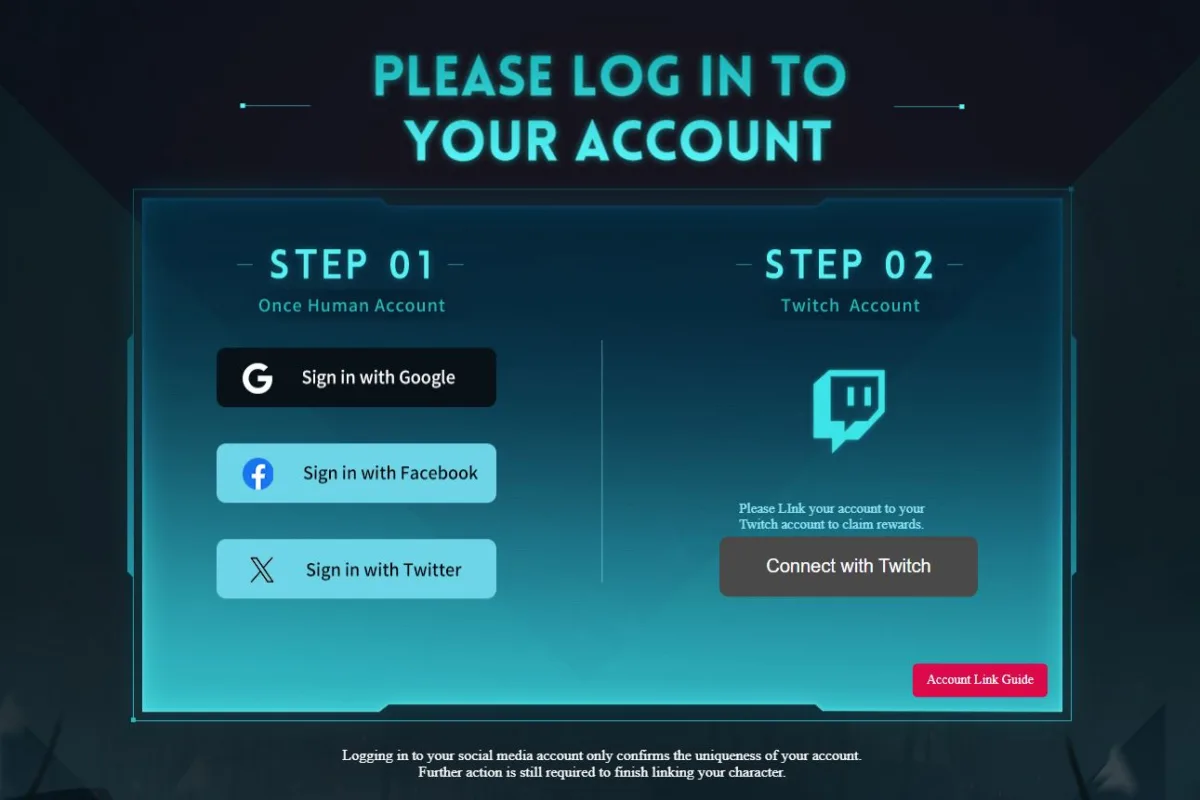
Why This Matters for Players
Moreover, your Once Human User ID (UID) does more than just help with Twitch drops. It’s your key to the full Once Human experience. Here’s what else it unlocks:
Key Uses for Your UID:
- Adding friends to your survivor group
- Participating in special events
- Future cross-platform features
- Account recovery if needed
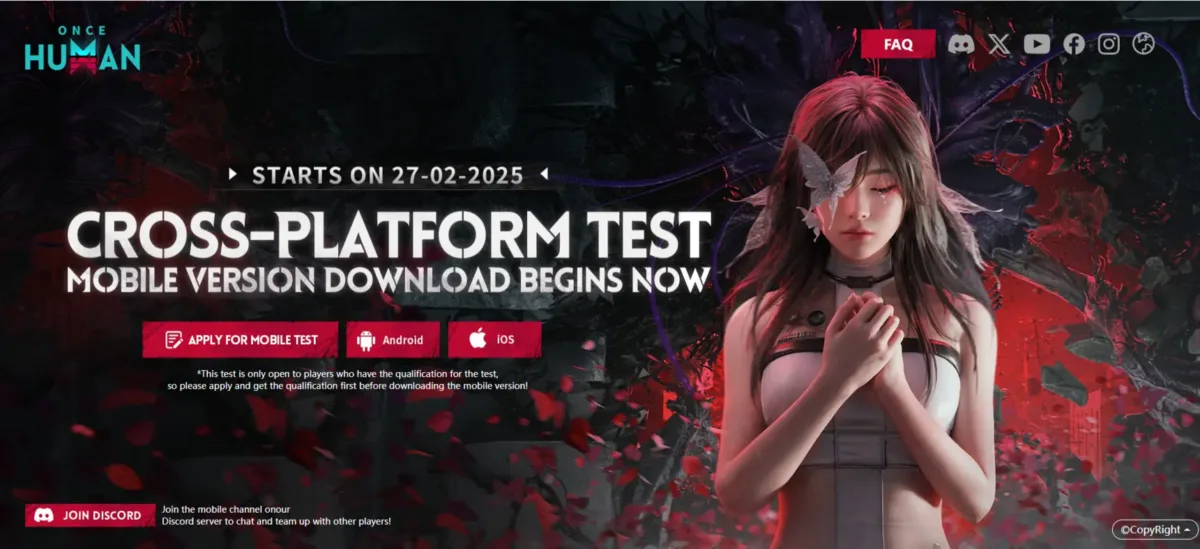
READ MORE: How to Build a Garage in “Once Human” Easy Step-by-Step Guide
Troubleshooting Common Issues
Even simple processes can sometimes hit snags. Here are solutions to the most frequent problems players encounter:
Quick Fixes for Common Problems:
- UID not working? Double-check your server selection
- Are drops not appearing? Verify that watch time was completed
- Linking failed? Try a different browser or login method
- Rewards delayed? Allow up to 24 hours for delivery
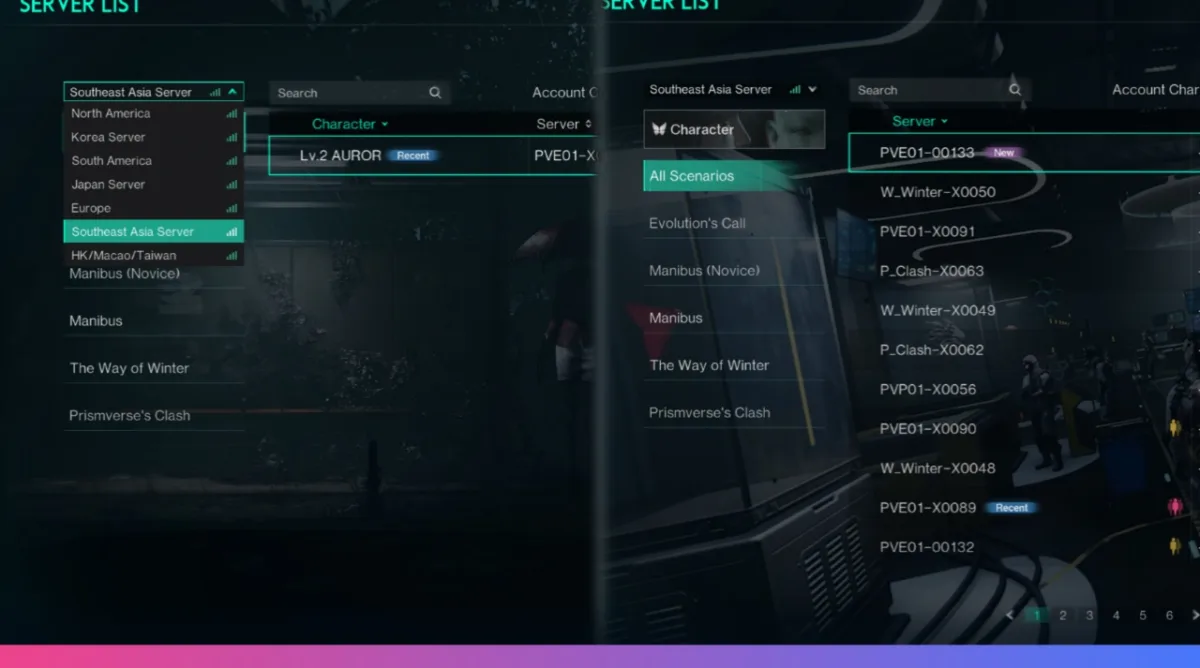
Maximizing Your Rewards
To get the most out of the Twitch drops system, keep these tips in mind:
Pro Tips for Better Rewards:
- Follow official Once Human channels for drop announcements
- Set Twitch notifications so you don’t miss limited-time offers
- Claim drops immediately when they become available
- Check for special promotional streams with bonus rewards
With your Once Human User ID (UID) handy and this knowledge, you’re ready to enjoy all the exclusive content Once Human has to offer through Twitch drops.