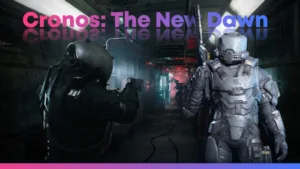Playing Once Human with friends makes survival much easier. And it makes building bases, exploring, or taking on threats together possible.. If you’re wondering how to add friends in Once Human, the process is straightforward once you know where to look. Here’s everything you need to know.

Step 1: Open the Friends Menu
To add friends in Once Human, you’ll first need to open the Friends List. There are two ways to do this:
- Press
F1on your keyboard. - Press
U, then navigate to the Friends tab.
If you don’t have a F1 key (or it’s tied to another function), using U is the best alternative.
Important Note:
Ensure you and your friends are connected to the same server. Players on different servers won’t appear in search results.How to Check:
Refer to the image below to identify server regions and names in the game interface.
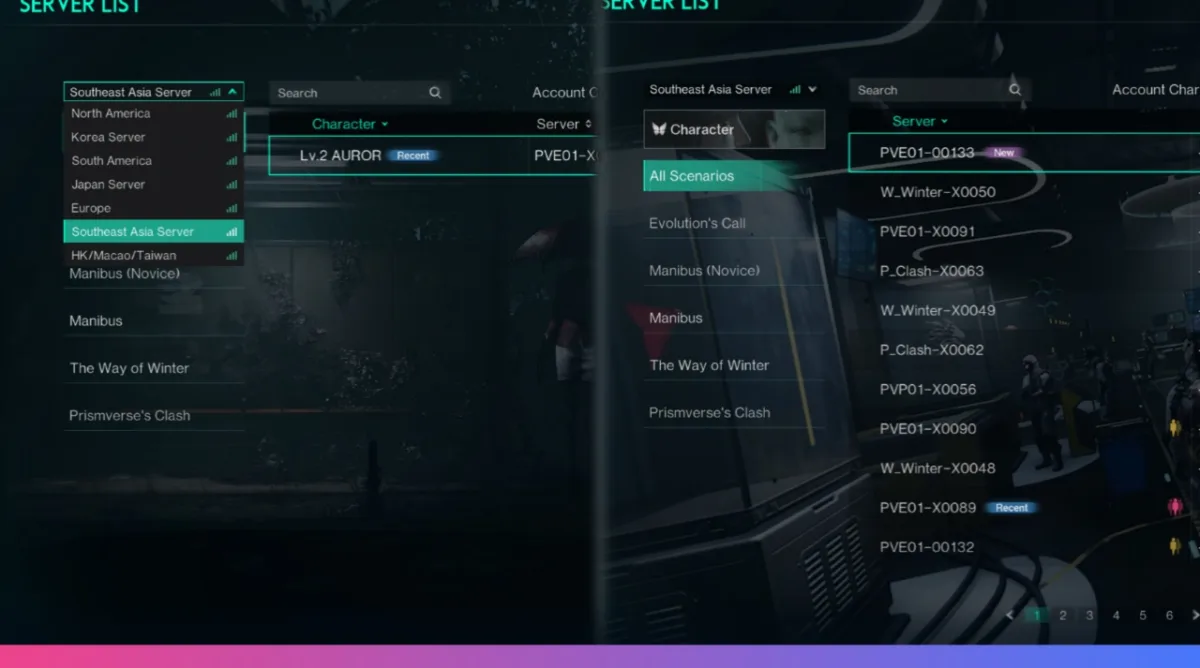
Step 2: Search for Your Friend
Once the Friends menu is open:
- Click “Search by Name or ID”.
- Type your friend’s exact username (case-sensitive!).
- Hit Enter to search.
Trouble Finding Them? Use Their UID
If their name isn’t showing up, ask them for their UID (a long number at the bottom-left of their screen). Searching by UID guarantees accuracy.
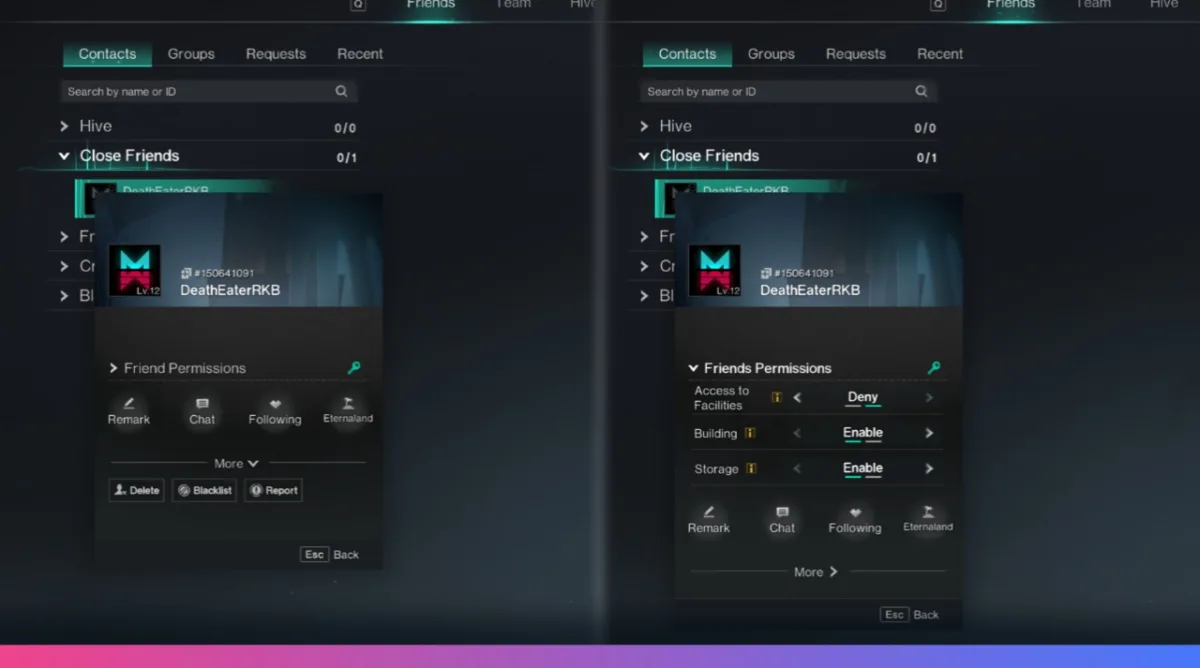
Step 3: Send the Friend Request
After finding your friend:
- Click “Add Friend” to send a request.
- They’ll get a notification on their screen.
How to Accept a Friend Request
When someone sends you a request:
- A pop-up appears on the right side—press
Yto accept. - Or go to Notifications in the Friends menu and accept manually.
Step 4: Play Together
Once you’ve successfully added friends in Once Human, you can:
- Invite them to your world (or join theirs).
- Form a team for co-op missions.
- Adjust friend permissions (letting them build, access storage, etc.).
Final Tips
- Case matters! If your friend’s name is “
Player123“, typing “player123” won’t work. - UID is foolproof – So if names fail, use this instead.
- Check permissions – You can give building permission. So friends can help with base-building.

READ MORE: How to Give Building Permissions in Once Human To Friends